What Is 2K Resolution? Everything You Need to Know
If you're a gamer or a videographer, you'd have been aware of the importance of video resolutions. When the pixels appearing on the videos look unclear or blurred, it implies that the resolution of the video isn't suited and lacks the details, depriving the people from watching the video in high quality.
2k video resolution is one of the most common resolutions that offers clear and smooth pixels. If you want to learn more about the 2K resolution, tune into this guide that tells you "what is 2K resolution" and how this resolution is different from the 4K resolution.
Part 1: What is 2K Resolution?
2k resolution is the media or screen size containing approximately 2000 pixels horizontally. If we're more precise with it, 2K implies the 2K digital cinema defining the 2048x1080 size in terms of pixels. Although this is considered as a minimum resolution for the 2K, some other resolution LS like 2560x1440 is also termed as the 2K resolution.
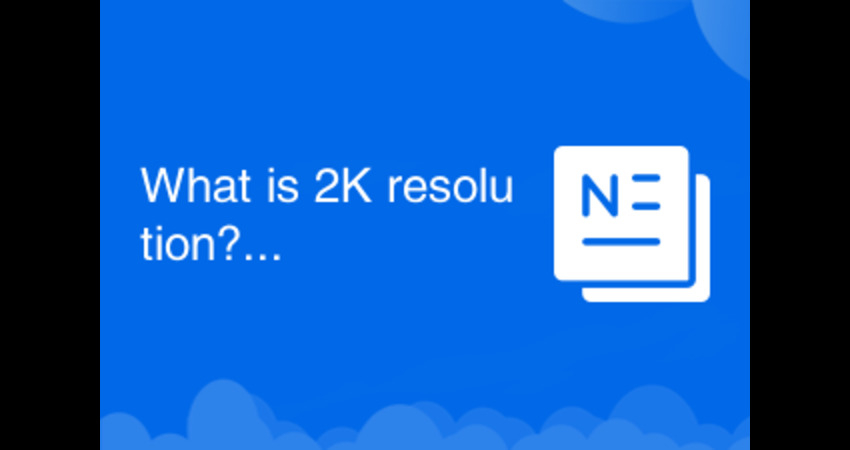
Features of 2K resolution
1. PixelsThe 2K resolution pixels come up with the 2000 pixel horizontally, and the most common and talked 2K resolution is 2048x1080 pixels.
2. Dimension2k resolution dimensions come up with the aspect ratio of 16:9 to 25:16. Thus the 2K resolution dimensions are wider when you compare them to the 1080p displays.
3. SizeEverybody wants to learn about the 2K resolution size, and rightly so as the size of the 2K resolution is one of the main attributes of this resolution. The size of the 2K video resolution ranges from 2.1 megapixels to 3.7 megapixels. The 2048x1080 resolution equals around 2.2 megapixels with the 2560x1440 staying around 3.7 megapixels.
Pros
- 2K resolution is clearer and sharper than the 1080p
- Does not put the load on the GPUs as prompts the less power load on GPU than 4K
- Ideals for gaming balancing the performance and quality
- Supports better detail without opting for high data consumption
Cons
- Most high-end TVs or high-end monitors don't support the 2K
Part 2: What is the Difference: 2K VS 4K Resolution
The main difference between the 4K and 2K resolution lies in the aspect ratio, pixel count and format. 4K resolution comes up with four times more pixels when you compare it with the 2K offering more detailed visuals and image quality. You can look at the comparison of the 2K vs 4K resolution in the tabular form given below.
| 4K Resolution | 2K Resolution | |
|---|---|---|
| Standard Pixel Count | 3840 × 2160 (UHD), 4096 × 2160 (Cinema 4K) | 2048 × 1080 |
| Total Pixels | 8.3 million | 2.2 million |
| Image Clarity | Excellent | Good |
| Aspect Ratio | 17:9 (Cinema), 16:9 (Consumer) | 17:9 (Cinema), 16:9 (Consumer) |
| Common Usage | 4K TVs, high-end gaming, professional editing | Digital cinema, gaming, Full HD displays |
Key Takeaways
- 4K comes up with a higher pixel density, offering better details on large screens.
- 2K is still relevant for many users including movies and gaming while consuming and covering the less processing power
- 4K ideal for future-proofing displays and high-end content creation demanding higher bandwidth and storage
Part 3: How to Convert 2k Video to Short Video Platform-Supported Formats on Windows & Mac
After clicking the videos in the 2K resolution, you're looking to upload them on social media platforms as short videos. Unfortunately, uploading the 2K resolution videos will consume a lot of extra storage on the social media platforms so converting the 2K video resolution to the short video platforms supported formats is crucial and that's where HitPaw Univd comes into play.
With HitPaw Univd, you've got the chance to convert the videos into 1000+ formats and while performing the conversion process, HitPaw Univd will retain the overall quality of video. On top of that, HitPaw Univd also supports batch conversion meaning you've got the chance to convert multiple videos at the same time. Thankfully, HitPaw Univd doesn't input the annoying watermark in the converted videos, and apart from converting the videos, HitPaw Univd also lets you perform the several video editing operations on the videos.
Main Features of HitPaw Univd
- Allows you to convert the 2K video resolution to the short video platforms supported formats
- Offers an intuitive user interface
- No image quality loss was detected while converting the 2K videos
- Allows you to convert multiple 2K videos simulataneosly
- Supports Mac and Windows
- No ads were detected while converting the 2K videos
How to convert the 2K videos to short video platform-supported formats via HitPaw Univd?
Step 1: Install the HitPaw UnivdNavigate to the official timeline of HitPaw Univd and then install the software on the computer.
In the next stage, you'll need to start the tool and click ok the Add Video button afterwards to import the video you want to convert. HitPaw Univd also supports batch conversion, so importing multiple videos at the same time is also possible.

Step 2: Select the video format
After uploading the video, you'll need to press the Convert All button to select the video format you want to convert the videos into.

Step 3: Tap on Convert All
Once you're done selecting the appropriate video format, you'll need to hit the Convert All button to initiate converting the videos into the preferred video format. HitPaw Univd only takes a few moments to convert the videos and then you'll be able to access the videos from the Converted tab.

Part 4: FAQs About 2K Resolution
Q1. Is 2K the same as 1440p?
A1. No, 1440p and 2K are different resolutions. 2K implies the resolution of 2048x1080 often used in digital cinema while the 1440p (2560x1440) also termed 2.5K or Quad contains the more pixels than standard 2K. A lot of smartphones and gaming monitors prefer using the 1440p for sharper visuals, but you can term it as a 2K resolution.
Q2. Can I convert 2K to 4K?
A2. Yes, you can easily upscale the 2K resolution to the 4K resolution by using the video upscaling software. One of the best ways to convert the 2K video to 4K video is through HitPaw Univd. It offers a simple user interface and retains outstanding video quality while converting the videos.
Conclusion
2k resolution is termed as the brilliant middle ground between the 4K and 1080p Full HD coming up with better performance and sharper visuals without asking for high-end software. 2K video resolution is still used in professional video production, gaming, and cinema but 4K is appearing to become the new standard resolution for ultra-high definition video content.
This post apart from revealing all the details of the 2K resolution has also recommended the HitPaw Univd as the best way to convert the 2K video to short video platform supports formats. HitPaw Univd supports batch conversion and after converting the videos, it doesn't include the watermark in the videos.






 HitPaw Edimakor
HitPaw Edimakor HitPaw VikPea (Video Enhancer)
HitPaw VikPea (Video Enhancer) HitPaw FotorPea
HitPaw FotorPea
Share this article:
Select the product rating:
Daniel Walker
Editor-in-Chief
My passion lies in bridging the gap between cutting-edge technology and everyday creativity. With years of hands-on experience, I create content that not only informs but inspires our audience to embrace digital tools confidently.
View all ArticlesLeave a Comment
Create your review for HitPaw articles