[Full Tutorial] Tubidy MP4 Download 2024
This is a step by step guide on how you can download MP4 videos from Tubidy. Find out everything that can help in downloading effortlessly as well as learn about the HitPaw Video Converter.
Tubidy is a website that has a relatively high demand when it comes to downloading MP3 and MP4 files. In case you want to search for some songs, music videos or any other multimedia files, Tubidy can help you do this without any difficulties. Audio files can be downloaded as MP3 and video files as MP4, thus Tubidy is ideal for music freaks and video enthusiasts alike. In this article, you will learn everything you want to know about Tubidy MP4 downloads and its best tools. We will also explain how you can download MP4s from Tubidy or use an extension tool known as HitPaw Video Converter.
Part 1: Tubidy Music: All You Need to Know
Tubidy is an online platform that offers ease in finding and downloading music or videos with an interface that can be aptly used on a mobile device. It is quite popular due to its impressive collection of songs, current popular tracks, and famous music videos. As for specific features, Tubidy enjoys a good reputation for its functionality and convenience: it allows downloading MP3 and MP4 files without installing applications and creating an account.
Key Features of Tubidy
- User-Friendly Interface: Tubidy has various categories that can be easily accessed, which makes it friendly to persons of all ages.
- Extensive Library: Users can search almost any track or video with access to the huge library of music and videos available.
- Free Downloads: Another advantage of Tubidy is that its users can download MP3 and MP4 files for free.
- Multiple Formats: Tubidy has features that include compatibility with different file formats to suit devices and media players.
- Mobile Compatibility: The platform's operation is mobile-friendly, and you can download content on your smartphone directly.
Why Use Tubidy?
Tubidy is popular because it lets you download content without any fuss. You can grab songs to hear offline or save videos to watch later. Tubidy gives you a quick and effective way to get the content you love.
Part 2: [Recommend] Tubidy MP4 Download in A Click
While Tubidy is a great platform to stream free music and videos, their download isn't an easy task. Tools like HitPaw Video Converter do help users in providing all options to download an MP4 video from Tubidy in just a few clicks.
Introducing the HitPaw Video Converter
HitPaw Video Converter is a powerful tool that helps download and convert videos across many online platforms, including Tubidy. This supports all kinds of formats and quality downloads.
Features of HitPaw Video Converter
HitPaw Video Converter - All-in-one Video Solutions for Win & Mac
Secure Verified. 254,145 people have downloaded it.
- Easy to use with a user-friendly interface, perfect even for beginners
- High-speed conversion without loss of quality
- Batch Conversion: All files can be converted at one time
- Format Versatility: It supports a lot of formats, such as MP4, MP3, AVI, etc.
- Top-Notch Output: Keeps the video's original quality.
- Editor Included: Has basic editing tools to trim and crop videos.
Secure Verified. 254,145 people have downloaded it.
How to Get Tubidy Music in MP4 Format
Here's a way to download Tubidy music to MP4 using HitPaw Video Converter:
Step 1: Open HitPaw Video Converter
- Click on the "Download" tab.
- Launch the HitPaw Video Converter app.
Step 2: Get the Music URL
- Go to the Tubidy website in your browser.
- Find and copy the URL of the music you want.
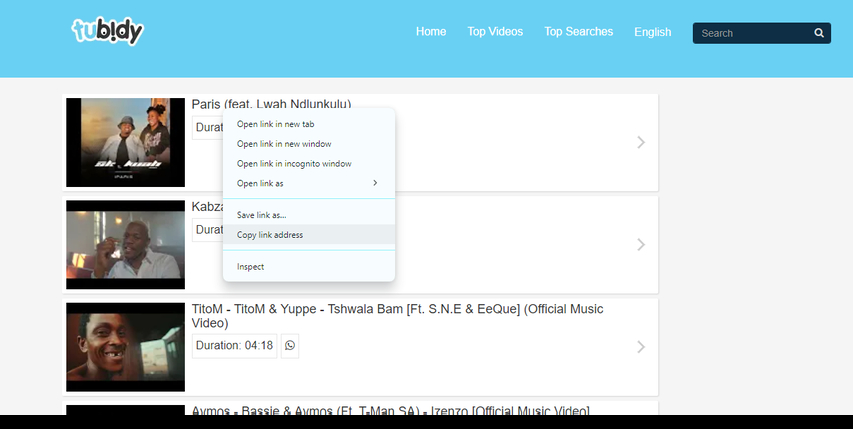
Step 3: Paste the URL
- Back in HitPaw Video Converter, click "Paste URL."
- The URL will be added automatically. You can also drag and drop the URL into the app.

- Choose MP4 as the format you want.

Step 4: Start Downloading
- Click "Download" to begin saving the music as an MP4 file.
- You can pause or resume the download anytime.

Step 5: Check and Edit
- Go to the "Finished" tab when the download is done.
- Play, open, or edit your MP4 file from there.

And you're done! Your Tubidy music is now saved as an MP4 file.
Part 3: [Official Way] Get MP4 Files Straight from Tubidy
While a tool like HitPaw Video Converter offers the most convenient way of downloading videos, you can download MP4 files from Tubidy directly. Here is how:
How to Download MP4 in Tubidy
- Go to the Tubidy Website
- Open your browser and head to Tubidy's site.
- Look for the Video
- Type what you're looking for in the search box.
- Pick the Video
- Click the video you want from the results.
- Pick the Download Format
- Choose MP4 from the options you see.
- Begin the Download
- Hit the "Download" button to get started.
- Your device will save the video once it's done.
Drawbacks of Downloading Straight from Tubidy:
- Limited format options: Tubidy is based basically on MP3 and MP4, without the support of other formats.
- Video Quality Variable: The quality of the videos may differ, and sometimes even high definition is not available.
- No Batch Downloads: You can only download one file at a time; this could take some time if you want to download several videos.
Conclusion
Tubidy is a great tool for searching and downloading MP4 videos or even MP3 music files. However, for a little more professional experience, a tool such as HitPaw Video Converter would greatly help. This enables high-speed downloads, batch processing, and format conversion. It is recommended for all interested in downloading and efficiently managing multiple files. It has been able to provide you with all the knowledge and steps on how to play your favorite videos in MP4 format, whether directly downloading from Tubidy or even using HitPaw Video Converter.
FAQs
Q1. Is Tubidy free?
A1. Tubidy is free for downloading MP3 and MP4 files. However, one needs to be very careful with the advertisements, making sure that you have clicked the appropriate links for downloading.
Q2. Can I download the videos on my mobile device from Tubidy?
A2. Absolutely! Tubidy is mobile-friendly. Thus, one can download videos directly from their smartphone or tablet.
Q3. Do I have to register an account to use Tubidy?
A3. No, you don't need to register or open an account for the download of the files at Tubidy.
Q4. What if my download fails on Tubidy?
A4. Ensure stable internet connectivity before downloading the file again. If the problems persist, consider using a tool like HitPaw Video Converter for an enhanced download experience.
Q5. Can I download HD-quality videos from Tubidy?
A5. Videos on Tubidy differ in quality. If you need videos to be in HD quality, check the options available while downloading or see a video converter that will improve the quality.









 HitPaw VoicePea
HitPaw VoicePea  HitPaw VikPea
HitPaw VikPea HitPaw FotorPea
HitPaw FotorPea
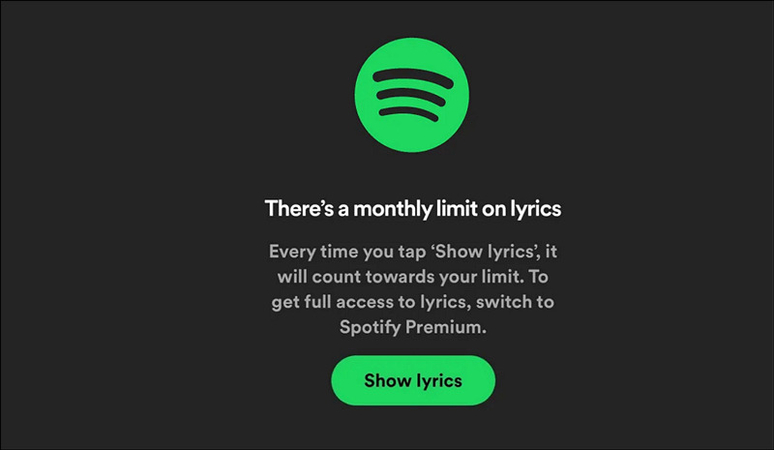
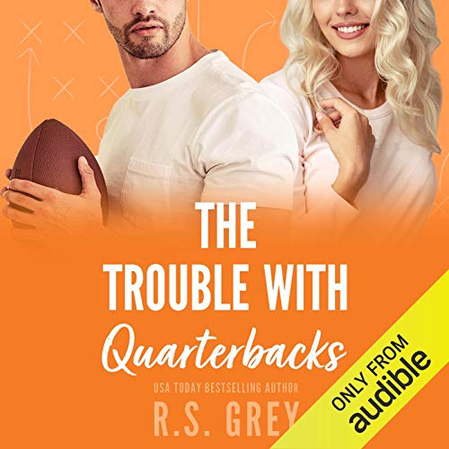

Share this article:
Select the product rating:
Joshua Hill
Editor-in-Chief
I have been working as a freelancer for more than five years. It always impresses me when I find new things and the latest knowledge. I think life is boundless but I know no bounds.
View all ArticlesLeave a Comment
Create your review for HitPaw articles