SBC vs AAC: Which is the Best Bluetooth Codec?
The audio jack is dead. Long live the Bluetooth! Now you can learn everything you need to know about audio codecs without sounding like a nerd. In fact, your knowledge of codecs will determine the quality of your listening experience. That's because audio codecs have everything to do with the quality of audio your Bluetooth devices produce. That's right, you are now smack in the middle of the SBC vs AAC debate.
You see Bluetooth, unlike Wi-Fi, is a low-bandwidth technology and can only transfer small amounts of data between wireless devices. And yet, everything these days – smartphones, laptops, speakers, headphones, and even printers – supports Bluetooth. So, how do you transfer large files between devices over a low-bandwidth technology like Bluetooth? The answer is codecs!

Part 1: What Are Audio Codecs?

Codecs are algorithms that compress (encode) files before they are sent and decompress (decode) them after they are received between devices. Without compression, you'd have to wait 10 seconds or more just to hear music on your BT headphones connected to your phone. Think of it like fitting a basketball through a pipeline that can only accommodate tennis balls. Codecs achieve this by reducing the size of the data to be transmitted. How much data is lost during this encode-decade step between devices has a huge impact on your listening experience.
Typically, when you're looking for a Bluetooth-enabled audio device like a speaker or a headphone, you'll find that they support one of these codecs: SBC, AAC, aptX, aptX HD, aptX Adaptive, aptX Lossless, LDAC, LHDC, Samsung Scalable Codec, and LC3, among others. Among these, the most popular codecs are:
- SBC
- AAC
- aptX
- LDAC.
However, when you're looking for a budget device, your choice is primarily limited to AAC vs SBC. The codecs differ in terms of bit rate, bit depth, and sample rate, and they affect the listening experience in complex ways. Here's a quick overview of them:
- Bit Rate (kbps or Mbps)
- Bit Depth (bit)
- Sample Rate (Hz)
It refers to the total amount of data transmitted wirelessly per second. So, a higher number means more data can be transmitted. Even higher-end codecs often suffer from low bit rates, preventing them from achieving CD-level audio quality. A low bit rate translates to high latency.
It refers to the number of data bits used to represent the audio data. Higher bit depth translates to higher accuracy in data compression.
It refers to the number of times audio signals were sampled during analog-to-digital conversion. A higher number translates to more accuracy of the codec.
The implementation of codecs varies from one manufacturer to another. But, in general, SBC and AAC have low bit rates and low sample rates, which translates to high latency and lossy data transfer over Bluetooth. In comparison, aptX has a better bit rate and LDAC performs much better across the board. However, they are typically found in higher-end devices, such as premium smartphones and higher-end headphones.
Currently, SBC is the default Bluetooth codec. If a device has Bluetooth, it uses SBC; it's that simple. AAC was developed more recently and is widely used by Apple across all its devices.
If you're looking for a Bluetooth device in budget to mid-tier segments, then it's likely to support SBC and AAC. So, we'll focus on these today.
Part 2: Overview of SBC vs AAC Bluetooth Audio Codec?
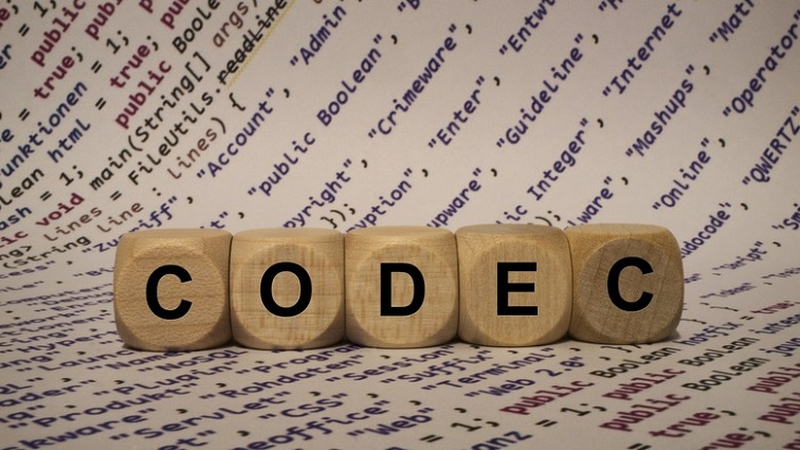
1. What is SBC Audio Codec?
SBC, short for Subband Codec, is the original codec designed for Bluetooth data transfers. Every BT device must have this codec. It's what all devices fall back to when higher-end codecs are not available. That doesn't mean it's positively pathetic though. SBC does offer CD-level audio quality even on low-budget devices. However, most manufacturers significantly limit SBC's capabilities in favor of other considerations, such as power savings.
Since SBC has low latency, it's not suited for video gaming and other real-time audio applications. SBC is best suited for general audio listening (calls, music, etc.) and delivers an acceptable audio quality with good connection stability.
Here are some features of SBC:
- 16-bit depth
- 328Kbps max bit rate
- 48kHz max sampling rate
- Extremely low power consumption
Pros
- Universal compatibility with BT devices
Cons
- Lossy audio transfer, so not suited for hi-res audio applications
- Its high latency translates to noticeable delays in playback when watching videos for instance
- Connection fidelity is not its strongest point, especially in environments prone to high interference
2. What is AAC Audio Codec?
AAC, short for Advanced Audio Coding, uses a more advanced algorithm to compress audio data more efficiently. Because of its complexity, the codec consumes a lot more power, so other device makers generally avoid it. Despite the tradeoff, it does deliver superior audio production owing to higher bit depth. The sounds are crisp, clear, and sound much better than SBC devices. This makes it suitable for general purposes like high-quality audio playback, music streaming, and hands-free calls.
Nevertheless, AAC's high latency makes it unsuitable for real-time audio applications, just like SBC.
Here are some features of SAACBC:
- 24-bit depth
- 320Kbps max bit rate
- 1 kHz max sampling rate
- The latency of Bluetooth codec AAC vs SBC is quite low, but not something to write home about
Pros
- Compatible with all Apple ecosystem devices
- The production quality of audio codec AAC vs SBC is discernably higher
- High fidelity of Bluetooth connections
Cons
- Doesn't always play well with other platforms (like Android for instance) and manufacturers.
- High power consumption owing to complex algorithm
| Codec | Bit Rate (Low to Max) | Bit Depth Options | Max Sampling Frequency | Latency Performance | Codec Efficiency | Typical Use Cases |
|---|---|---|---|---|---|---|
| SBC | 192 - 328 kbit/s | 16-bit | 48 kHz | 200 ms (Poor) | Moderate | General Bluetooth audio |
| AAC | 128 - 320 kbit/s | 16-bit, 24-bit | 44.1 kHz, 48 kHz | 200 ms (Poor) | High | Streaming over Bluetooth |
Part 3: SBC vs AAC: Which is Better? and What are the Differences?
At a technical level, AAC is more advanced and offers superior compression with lower quality loss. So, if you think that it's better, then you are not entirely wrong. But you wouldn't be right either. The two codecs perform differently in different aspects. Here's a quick comparison to help you decide.
- Audio Quality
- Data Compression
- Compatibility Across Devices
- Battery Efficiency & Use Scenarios
Although SBC supports a bit rate of up to 328Kbps, they tweak it to 256Kbps with an eye on power efficiency. The result is low-quality audio on SBC devices. In addition, AAC's superior compression delivers clear, crisp, Andrich audio for discerning audiophiles. Therefore, AAC is a clear winner in terms of audio quality in most cases because of how manufacturers implement SBC on their devices.
That said, with the right implementation, it can achieve audio quality rivaling that of aptx HD, an upgrade over aptx codec, too. So, it depends on the manufacturer.
AAC uses a psychoacoustic model to compress much larger amounts of data compared to SBC and delivers a pretty good audio experience. AAC wins here.
SBC is the default Bluetooth codec. So, every Bluetooth device must support it. If you want a no-brainer, general-purpose Bluetooth device, then you can rest assured that it features SBC. Although AAC is pretty much on every Apple device and some devices by other manufacturers, its compatibility is not nearly as big as SBC. So, SBC wins here.
AAC codec is a battery guzzler. There's no other way to put it. It drains your iPhone's battery and your headphone's battery. You'll be running to a charging socket all the time with AAC devices. That could be a problem if you have a pretty active lifestyle, travel a lot, and don't always have access to the power supply. In contrast, SBC devices can last days, if not weeks.
So, if you primarily live an urban lifestyle and almost always have access to a charging setup, then AAC is great. If not, then the low power needs of SBC vs AAC codec make it a more reliable choice for you.
Part 4: Which Audio Codec Should I Choose: AAC vs SBC?

- For iOS and Apple Users
- For Android and Other Platforms
- For Audio Quality Enthusiasts
- For Everyday Listeners
For Apple device users, AAC is a no-brainer. All their devices are AAC compatible and let you enjoy music and other audio in the best quality that Apple devices can offer. Moreover, the AAC algorithm is optimized for Apple hardware and hence, it consumes relatively less power on Apple devices.
Unlike the Apple ecosystem, Android has hundreds of manufacturers and many of them use proprietary codecs, besides other high-end codecs like LDAC, aptX HD, and so on. For such highly fragmented platforms, SBC is the common denominator and ensures stable performance across devices. So, it's the better choice. So, the results of the battle AAC vs SBC on Android end in the latter's favor.
When it comes to sheer performance, AAC takes the cake home. It preserves much more data during transfer than SBC. So, audiophiles can enjoy superior audio quality, especially on higher-end headphones and speakers.
For casual audio users, SBC gives universal compatibility and lasting battery life. The audio quality, although nothing great, is not bad either. It works and does a good enough job at it, which is what most casual users need. So, SBC is great for them.
Bonus: How to Fix Audio Codec Unsupported Issues and Convert AAC to MP3?
AAC is not only a Bluetooth codec but also a file format that succeeded MP3 as the new industry standard for compressed audio files. However, not all devices can play AAC files and you may need to convert them to MP3 format, which is nearly universally compatible. And, you can do that with HitPaw Univd (HitPaw Video Converter). Here's why HitPaw Univd is the top choice for converting AAC files to MP3 formats:
HitPaw Univd - All-in-one Video Solutions for Win & Mac
Secure Verified. 254,145 people have downloaded it.
- Lossless Conversion: You can convert files without losing their original quality
- 120X Faster Speed: Using hardware acceleration, HitPaw Univd converts files at lightning speeds
- Supports All Formats: Can convert audio from almost any format to MP3 or other format
- Batch Convert: Convert a large number of files effortlessly in one go
- Built-in AI: Edit audio as per your need with built-in AI
Secure Verified. 254,145 people have downloaded it.
Guide to Convert AAC to MP3 with Customized Output Settings
With HitPaw Univd, you can convert AAC files to MP3 format in 3 easy steps. Here's how:
Step 1: Launch the App
Install HitPaw Univd and launch it. Upload the AAC files to the tool as follows: Add Files (Under the “Convert” tab) >> Add Audio. You can also add videos with AAC encoding by selecting “Add Video”. Alternatively, you can drag and drop the files into the window directly.

Step 2: Select Output Format for AAC Audio
In the drop-down menu (pop-up window) for “Convert” or “Convert for all”, choose your output file format and quality preservation efficiency under the “Audio” tab. In this case, the output format is MP3.

Step 3: Start AAC to MP3 Conversion
When you're done, click on “Convert” or “Convert All” button, and you're done!

FAQs about Audio Codec AAC vs SBC
Q1. Is AAC better than SBC?
A1. If you have compatible devices, AAC offers superior audio quality. However, when battery life and universal compatibility take priority, SBC is better.
Q2. Why does AAC perform differently on Apple and Android devices?
A2. AAC is a highly complex algorithm and utilizes a lot of resources. But Apple has optimized it for its hardware, so it consumes less power on their devices. In contrast, Android supports numerous other codecs and the platform has many manufacturers. It's nearly impossible to optimize any single codec for all Android devices from different manufacturers. So, without optimization, AAC consumes more battery. Also, some Android devices may not support AAC at all, and this leads to compatibility issues.
Q3. Does using SBC or AAC affect battery life?
A3. SBC consumes little power, especially when manufacturers limit its bit rate to 256kbps. On the other hand, AAC consumes a lot of power, significantly reducing battery life.
Conclusion
Both SBC and AAC were designed for specific purposes and they both perform excel at their respective jobs. Depending on your unique use case, one or the other could be best-suited and only you can decide which one works great for your needs. No matter which you choose, if you encounter any compatibility issues with audio playback, you can always use HitPaw Univd to convert audio files into compatible formats. Try it today!







 HitPaw VoicePea
HitPaw VoicePea  HitPaw VikPea (Video Enhancer)
HitPaw VikPea (Video Enhancer) HitPaw FotorPea
HitPaw FotorPea

Share this article:
Select the product rating:
Daniel Walker
Editor-in-Chief
My passion lies in bridging the gap between cutting-edge technology and everyday creativity. With years of hands-on experience, I create content that not only informs but inspires our audience to embrace digital tools confidently.
View all ArticlesLeave a Comment
Create your review for HitPaw articles