Opus vs AAC: A Comprehensive Comparison for Audiophiles
Choice of format plays a vital role in digital audio for either quality or compatibility between devices. Among the most widely available formats today, Opus and AAC are particularly notable; each offering advantages relevant to different needs. Whether streaming music, making voice calls, or optimizing storage, knowing the differences of Opus vs AAC will lead the way to a better choice for 2024.
Part 1: Understanding Opus and AAC Formats
What is Opus?
An open-source audio codec, Opus is able to compress speech and music quite efficiently. Created by the Internet Engineering Task Force (IETF), it is highly known for the various applications it has. For example, Opus supports bitrate ranges from 6 kbps to 510 kbps with impressive audio quality. Codec is especially excellent in use with low-latency applications such as real-time communications: VoIP and streaming. It is also highly adaptive to the network conditions, which means it dynamically changes its bitrate with respect to the bandwidth availability.

What is AAC?
A very widely used audio codec, AAC (Advanced Audio Codec) is basically meant for high-quality compression of audio. Also regarded as the successor of MP3 format, it offers better quality at lower bitrates than the latter one. As a lossy codec, this does some compromise in adjustment by sacrificing some audio data to compress the file sizes. But for most users, it is just worth it and it has an excellent balance between quality and compression. ACL finds immense usage in a lot of consumer audio devices including mobile phones and tablets and streaming programs.

Part 2: Key Differences Between Opus and AAC
Audio Quality
Opus vs AAC can only be achieved better quality sound, but both differ in compression and bitrate handling.
Opus: Pretty famous for outstanding audio quality at very low bitrates, especially in voice and music applications. Opus will shine at these usually still very confused AAC codecs and others at below 100 kbps in perception and intelligibility. It really excels in real-time voice communication.
AAC: AAC can deliver quality with excellent quality in high bitrates (above 128 kbps) but is far from Opus when it comes to low bitrates. For higher bitrates, though, it seems that AAC produces a more natural sound, where it would really be the best choice for streaming music.
2. Efficiency of Compressing
Efficiency of compression of AAC vs Opus is critical to the size of an audio file and bandwidth consumption.
Opus: Opus is highly effective for low as well as high bit rates. Opus scalably changes its bit rate, meaning that it will adapt according to your network's channel conditions. In case you would use Opus for a real-time stream or a call, the quality of audio remains the same regardless of the variation in bandwidth; hence it can be considered the most recommended voice communication.
AAC: At higher bitrates, AAC offers efficient compression; it's not as adaptive as Opus. It does not compress audio well at lower bitrates; its loss is much more obtrusive. However because of this efficiency, AAC is a great fit for music streaming services and applications where the quality of audio at a consistent bitrate is important.
3. Compatibility
Compatibility across devices and platforms is an important factor in choosing an audio format.
Opus: It is natively supported by major browsers and platforms, such as Firefox, Chrome, and Microsoft Edge.
AAC: AAC is much more compatible compared to Opus, meaning that it is supported by nearly all the major platforms of smartphones, tablets, computers, gaming consoles, and streaming platforms. Therefore, it is the default choice for music service providers such as Apple Music, YouTube, and many more.
4. Use Cases
The use cases for Opus and AAC vary depending on your needs.
Opus: This is the codec that very much fits for the low-latency applications including VoIP and real-time streaming over any IP network. It's suitable, will do very well in bandwidth-limited environments but is also perfect video calls, podcasts, and web conferencing.
AAC: In those scenarios where streaming high-quality music is required, it's all the way with AAC. It is so mainstream in on-demand streaming platforms, podcasts, and digital music services.
Winner: Opus is preferred for real-time communication and streaming in low-latency applications, whereas AAC is desired for music streaming and consumer-grade audio experience.
Part 3: Which Format Should You Choose?
Choose Opus if:
- You want real-time streaming or VoIP: Realtime application Opus would be perfect for low-latency applications such as voice calls or video meetings, online gaming, and live broadcast.
- Quality is important to you but not a lower bitrate: If you need quality at the low bitrates, Opus will do it because this codec maximizes the quality at the same level of bitrates.
- You are working with real-time communication: Opus's dynamic bitrate adaptation and low latency make it the first pick when it comes to video conferencing, etc.
Use AAC if:
- Universal compatibility across devices is your need: AAC is much more supported on a wider range of platforms and devices, including even smartphones and laptops, as well as many streaming services.
- You want to stream music of high quality: AAC is the best in producing high-fidelity music, offering excellent audio at a higher bitrate, above 128 kbps.
- You need consistent high-quality playback: If you are a music enthusiast or a content producer, then AAC is the best format for delivering consistent and high-quality audio.
Part 4: Bonus Tip: Convert Your Audio Files Easily with HitPaw Univd (HitPaw Video Converter)
Want to convert audio from Opus, AAC, MP3, WAV, or other formats? HitPaw Univd will be up to this task: It's a powerful converter designed to provide a super-smooth conversion experience. The tool is a straightforward solution whether looking to convert from Opus to AAC or merely to test other audio formats or tidy up your music library. This converter will ensure converting speeds are fast and do not incur significant quality loss, so files convert with minimal issues and high-quality audio.
Features of HitPaw Univd
- Wide Format Support: A wide audio format is supported in Opus, AAC, MP3, WAV, FLAC, and more to ensure this covers all the conversion requirements.
- High Quality Output: HitPaw Univd ensures there is minimal loss in quality during the conversion; the source file has clarity with great depth.
- Fast Conversion Speed: HitPaw converts your audio files at a fast speed while maintaining the quality of the output file.
- Batch Conversion: Through its batch processing feature, HitPaw enables you to convert multiple files at one time. Therefore, this implies that it offers high efficiency and streamlined conversion processes.
- User-Friendly Interface: Using this intuitive and easy-to-use interface, anyone - old or new - can easily convert audio with just a few clicks of your mouse.
Simple Guide to use HitPaw Univd
Step 1: Click “Add Video” under the Video tab to upload your video(s). You can rename the file by clicking the pen icon.
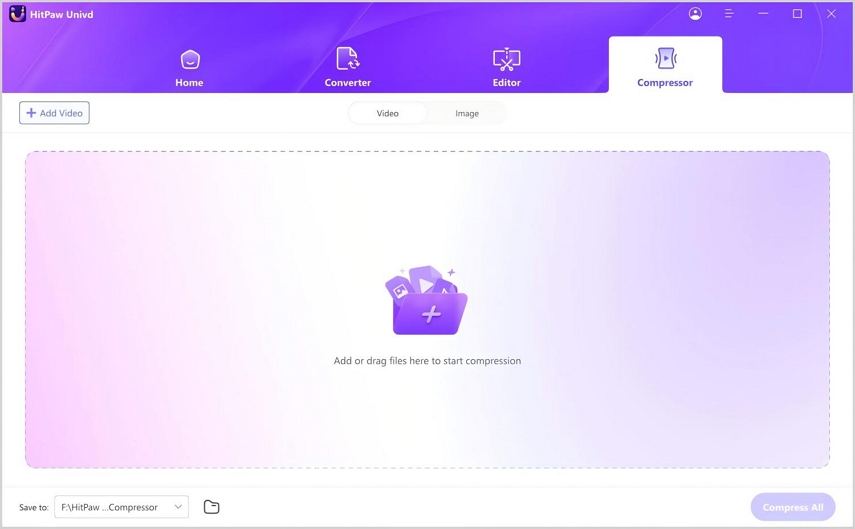
Step 2: Click the gear icon to adjust compression level and quality. Select “Original” or “MP4” format, then preview the changes. Click “Confirm” to save.

Step 3: Select a compression level for all videos if needed. Click “Compress” for individual files or “Compress All” for batch processing. The compressed files will be saved in the output folder.

For Image
Step 1: Click “Add Image” under the Image tab to upload your image(s).
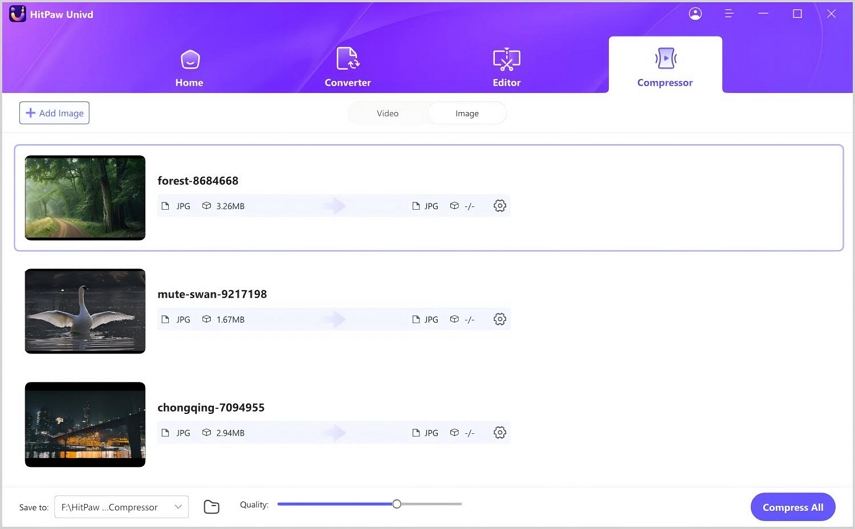
Step 2: Click the gear icon to adjust compression level and quality. Choose “Original,” “JPG,” “JPEG,” or “WEBP” format, then confirm.
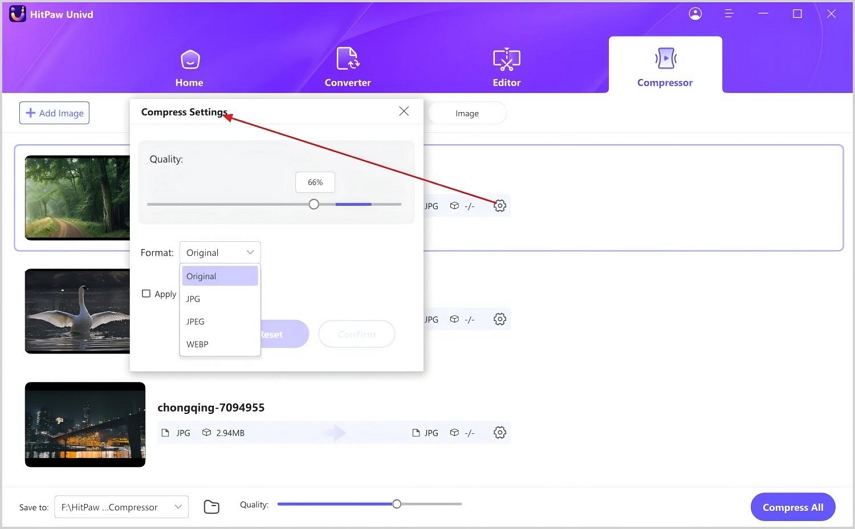
Step 3: Select a compression level for all images if needed. Click “Compress All” to process. The compressed files will be saved in the output folder.
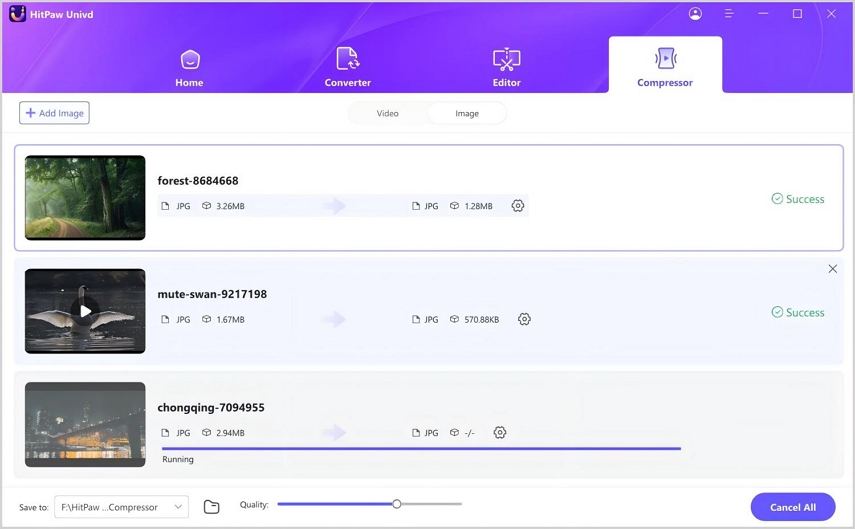
Part 5: FAQs about Opus vs AAC
Q1. Is Opus better than AAC for music?
A1. Opus is much more suitable for low-bitrate music and, in general, any real-time applications, like VoIP or streaming. In terms of high-quality music playback, AAC is still the better option due to its compatibility and higher audio quality at higher bitrates.
Q2. Which format is more generally compatible?
A2. Since the more consumer devices and services support AAC across smartphones, computers, and streaming service platforms, it is the more generally compatible format.
Q3. Can Opus be converted to AAC without loss in quality?
A3. Generally, one can convert Opus to AAC with minimal loss in quality by employing the usage of a high-quality converter named HitPaw Univd. But the appropriate bitrate and settings really have to be chosen during the conversion process to minimise any possible damage to the quality.
Conclusion
Opus vs AAC depend upon whether you need something for specific purposes. If your requirement is for real-time communication or low-latency streaming, or the need is for efficient compression, then Opus is the right option. However, if you want to ensure compatibility with each other in high quality or high-quality music streaming, AAC is the one to go for. HitPaw Univd makes switching between these and converting audio completely smooth and done with the utmost efficiency.






 HitPaw Edimakor
HitPaw Edimakor HitPaw VikPea (Video Enhancer)
HitPaw VikPea (Video Enhancer) HitPaw FotorPea
HitPaw FotorPea


Share this article:
Select the product rating:
Daniel Walker
Editor-in-Chief
My passion lies in bridging the gap between cutting-edge technology and everyday creativity. With years of hands-on experience, I create content that not only informs but inspires our audience to embrace digital tools confidently.
View all ArticlesLeave a Comment
Create your review for HitPaw articles