6 Ways of Converting MKA to AC3 in 2025
MKA files are audio container formats often used in conjunction with MKV video files. They can hold various audio codecs, but sometimes you might need to convert them to AC3 format for wider compatibility. AC3 is a popular surround sound format used on DVDs, Blu-rays, and various streaming platforms.
This comprehensive guide explores six reliable methods for converting MKA to AC3 in 2024. We'll cover both online and offline solutions, catering to different user preferences and needs.
Best 6 Ways of Converting MKA to AC3
There are several ways to convert MKA to AC3, each with its own advantages and limitations. Here are the top six methods to consider:
1. HitPaw Univd (HitPaw Video Converter)

HitPaw Univd stands out as a user-friendly and versatile solution for converting MKA to AC3. You can take a closer look at HitPaw Univd in the video below.
It boasts a wide range of features, including:
- Support for diverse formats: HitPaw Univd handles a vast array of audio and video formats.
- Batch conversion: HitPaw Univd can convert multiple MKA files to AC3 simultaneously, saving you time and effort.
- Customization options: HitPaw Univd adjust audio parameters like bitrate, sample rate, and channels to match your specific needs.
- High-quality output: HitPaw Univd maintains the original audio quality during conversion for a seamless experience.
- Intuitive interface: The user interface of HitPaw Univd is clean and straightforward, making it easy for users of all skill levels to navigate.
- Fast conversion speed: HitPaw Univd can convert your MKA files to AC3 efficiently without lengthy waiting times.
How to Use HitPaw Univd to Convert MKA to AC3?
Follow these simple steps to convert MKA to AC3 using HitPaw Univd:
Step 1:Head over to the HitPaw website and download the software compatible with your operating system (Windows or Mac). Install it following the on-screen instructions.
Step 2:Launch the software and click on "Convert" from the main menu. Click on the "Add Files" button and select the MKA files you want to convert. You can also drag and drop them directly onto the interface.

Step 3:Click the dropdown menu from the bottom left “Convert all to” and select "AC3".

Step 4:If you want to adjust any additional settings like bitrate or sample rate, click on the "Pen" icon next to the format selection.

Step 5:Hit the "Convert" button to begin the conversion process. The progress will be displayed on the screen.

2. Freemake Video Converter
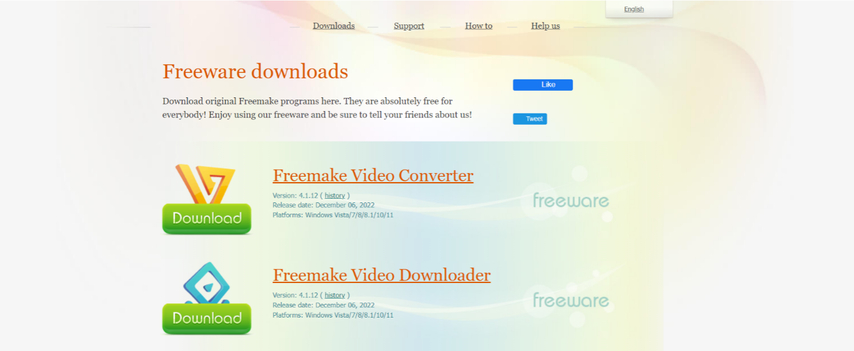
Freemake Video Converter is a free program that allows you to convert MKA to AC3 and various other formats. Here's a quick overview:
Pros
- Free to use
- Supports a decent range of formats
Cons
- Limited customization options
- Potential for bundled adware during installation.
Use Freemake Video Converter at your own discretion, considering the potential drawbacks.
3. VideoProc
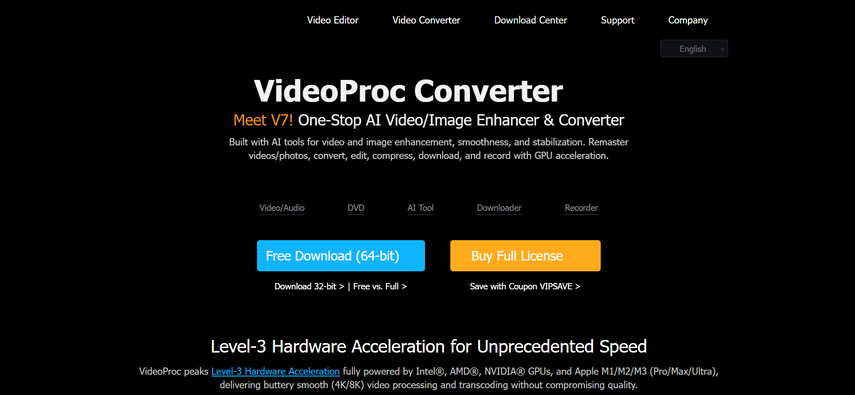
VideoProc is another powerful video converter that supports MKA to AC3 conversion. Here's a summary:
Pros
- Feature-rich
- Supports hardware acceleration for faster conversions.
Cons
- Paid software
- Be overkill for simple MKA to AC3 conversions.
VideoProc offers a comprehensive suite of features, but it comes at a cost.
4. Wondershare UniConverter
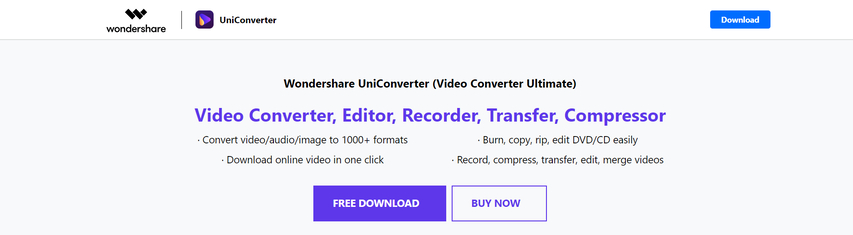
Wondershare UniConverter is a popular video converter with MKA to AC3 conversion capabilities. Here's a breakdown:
Pros
- Supports a wide range of formats
- Offers additional features
Cons
- Paid software
- Be resource-intensive
Wondershare UniConverter is a full-fledged multimedia tool, but it might be more than necessary for just MKA to AC3 conversion.
5. Format Factory
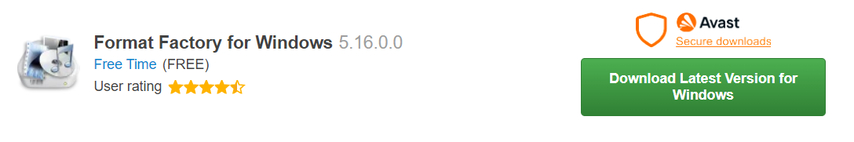
Format Factory is a free and versatile file converter that can handle MKA to AC3 conversions. Here's a breakdown:
Pros
- Free
- Supports a multitude of formats
Cons
- Interface can be cluttered
- Potential for adware during installation.
Use Format Factory with caution due to the potential for adware.
6. HandBrake
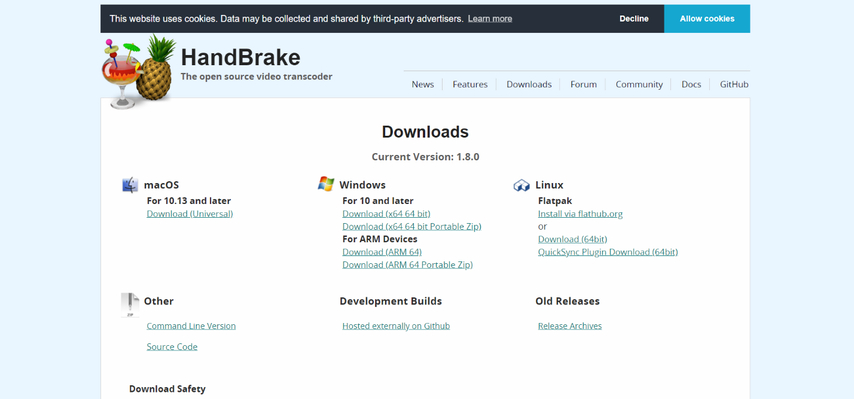
HandBrake is an open-source video transcoder that can also handle MKA to AC3 conversion. Here's a look at its pros and cons:
Pros
- Free and open-source
- Offers granular control over conversion settings.
Cons
- Steeper learning curve compared to user-friendly converters.
HandBrake is a great option for advanced users who want precise control over the conversion process.
Choosing the Right MKA to AC3 Converter: A Breakdown
With several MKA to AC3 conversion methods available, selecting the most suitable option can be overwhelming. Here's a detailed breakdown to help you make an informed decision:
- HitPaw Univd: This user-friendly software is a perfect choice for most users. It offers a clean interface, supports a vast array of formats, and allows batch conversion for multiple MKA files. Additionally, you can customize audio parameters like bitrate and sample rate to achieve the desired output quality. HitPaw Univd prioritizes fast conversion speeds while maintaining the integrity of the original audio.
- Freemake Video Converter and Format Factory: These free converters cater to users on a budget. However, they come with limitations. Both have a cluttered interface that might feel overwhelming for beginners. More importantly, be cautious during installation, as they might try to bundle adware onto your system. If you choose these options, make sure to carefully deselect any unwanted software during the setup process.
- VideoProc and Wondershare UniConverter: These paid software solutions provide a comprehensive suite of features beyond just MKA to AC3 conversion. They offer functionalities like video editing, DVD burning, and support for an even wider range of formats. If you need these additional features, they might be worth considering. However, for simple MKA to AC3 conversion, their functionalities might be overkill, and the paid aspect might be a deterrent for some users.
- HandBrake: This open-source tool is a great option for power users who want maximum control over the conversion process. HandBrake offers a vast array of settings, allowing you to tweak even the most granular details. However, the interface has a steeper learning curve compared to user-friendly converters. Additionally, since it's primarily focused on video transcoding, navigating the settings specifically for audio conversion might require some technical know-how.
FAQs
Here are answers to two frequently asked questions about MKA to AC3 conversion:
Q1. Can I convert MKA to AC3 online?
A1. Yes, there are several online converters that claim to support MKA to AC3 conversion. However, these services often have limitations such as file size restrictions, security concerns, and potential for lower quality output. It's generally recommended to use a reputable offline converter for optimal results.
Q2. Which method is the best for converting MKA to AC3?
A2.
The best method for converting MKA to AC3 depends on your needs:
Conclusion
Converting MKA to AC3 is a straightforward process with several available methods. This guide explored six reliable options, both online and offline.
For user-friendliness, comprehensive features, and high-quality output, HitPaw Univd stands out as an exceptional choice. It empowers you to convert your MKA files to AC3 efficiently and effortlessly.
We hope this guide has been helpful! So why wait? Download HitPaw Univd today and experience the ease of MKA to AC3 conversion!










 HitPaw VikPea
HitPaw VikPea HitPaw Watermark Remover
HitPaw Watermark Remover 

Share this article:
Select the product rating:
Daniel Walker
Editor-in-Chief
My passion lies in bridging the gap between cutting-edge technology and everyday creativity. With years of hands-on experience, I create content that not only informs but inspires our audience to embrace digital tools confidently.
View all ArticlesLeave a Comment
Create your review for HitPaw articles