BNK File Viewer: What is BNK File and How to Open It?
BNK files are often encountered in the world of audio and gaming, containing essential data for sound effects, music, and other audio-related information. Understanding what BNK files are and how to open them can be crucial for gamers, developers, and audio professionals. This article will explore the BNK file format, the best tools to view these files, and how to convert Spotify playlists to MP3 using HitPaw Univd (HitPaw Video Converter).
Part 1: What is the BNK File Format?
BNK files, short for "Bank" files, are commonly used in gaming and audio software to store a collection of sounds, music tracks, and other audio data. These files are crucial for delivering immersive audio experiences in video games and other multimedia applications. BNK files can be found in various formats depending on the software or game using them, making it essential to know the right tools to open and manage these files.
Part 2: Best BNK File Viewer to Open BNK File
Opening BNK files requires specialized software capable of reading and extracting the audio data contained within. Several tools are available that cater to different needs, from audio editing to game development. Here are some of the best BNK file viewers you can use.
1. Guitar Rig
Guitar Rig, developed by Native Instruments, is a powerful software used by musicians to create and manage guitar effects. It can open and manipulate BNK files, especially those related to audio presets and soundbanks.
2. Audiokinetic Wwise
Audiokinetic Wwise is a popular audio middleware solution used in game development. It supports BNK files, allowing developers to manage and integrate audio assets seamlessly into their games. Wwise provides extensive tools for audio design, mixing, and integration.
3. RAD Video Tools
RAD Video Tools is a suite of utilities for processing video and audio files, including BNK files. It is commonly used in the gaming industry for managing in-game audio and video assets. RAD Video Tools can open, convert, and manage BNK files efficiently.
4. Spotify
In this context, the BNK file is a playlist created by Spotify, a music streaming platform. Spotify provides access to millions of songs, artist videos, and podcasts globally, similar to Apple Music and YouTube Premium.
The BNK audio file contains data about your playlist, such as the songs you've added. However, for security reasons, this file is not freely accessible to the average user. To protect your playlist from unwanted editing or accidental deletion, locate your specific playlist.bnk file in the directory and copy it to another folder on your computer.
5. Need for Speed
The popular racing game series "Need for Speed" utilizes BNK files to store in-game sounds and music. These files are integral to the game's audio experience, providing everything from engine noises to background music. Game modders often seek to open and modify these BNK files to customize their gaming experience.
6. ExamView
ExamView is an assessment software used in educational settings. It employs BNK files to store various question banks and related data. Opening BNK files in ExamView allows educators to access and manage test questions and other educational resources.
Part 3: Can't Open Spotify BNK File? Convert Spotify Playlist to MP3
If you're struggling to open BNK files from Spotify or want to convert your Spotify playlists to MP3 for easier access and offline listening, HitPaw Univd is an excellent solution and BNK file converter alternative for Spotify. This powerful tool allows you to convert Spotify playlists into widely compatible MP3 formats, ensuring you can enjoy your favorite music anytime, anywhere.
- Download songs, albums, playlists, and artists from Spotify with link
- Convert Spotify songs to MP3/WAV/M4A/FLAC format for widely Compatibility
- Maintain high audio quality during conversion.
- Convert multiple files simultaneously to save time.
- Easy to use for both beginners and advanced users.
1.Download and Install HitPaw Univd. Open HitPaw Univd and go to "Spotify Music Converter" feature.

2.Sign into Spotify account. Open the playlist that you want to download, and click the Download button beside the browser address bar.

3.Choose MP3 from the list of available output formats. Customize the audio settings if needed.
4.Click "Convert All" to begin the conversion process. Once completed, save the MP3 files to your desired location.

Conclusion
BNK files are an essential part of various audio and gaming applications, and knowing how to open and manage them can be incredibly valuable. Tools like Guitar Rig, Audiokinetic Wwise, RAD Video Tools, and others provide effective solutions for handling BNK files. Additionally, converting Spotify playlists to MP3 with HitPaw Univd offers a practical way to enjoy your favorite music offline. By understanding these tools and methods, you can make the most of your audio and gaming experiences.










 HitPaw VikPea
HitPaw VikPea HitPaw Watermark Remover
HitPaw Watermark Remover 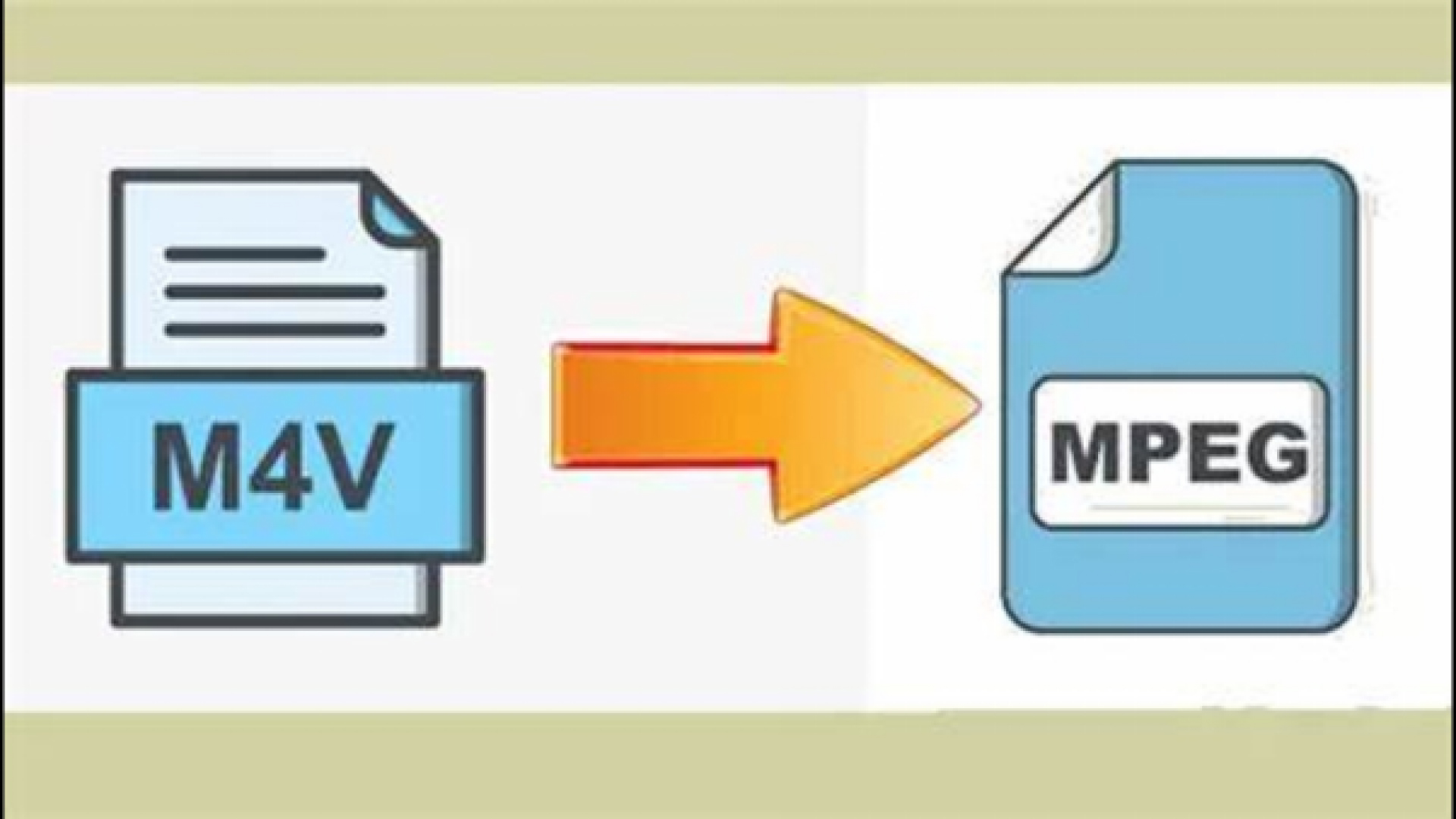
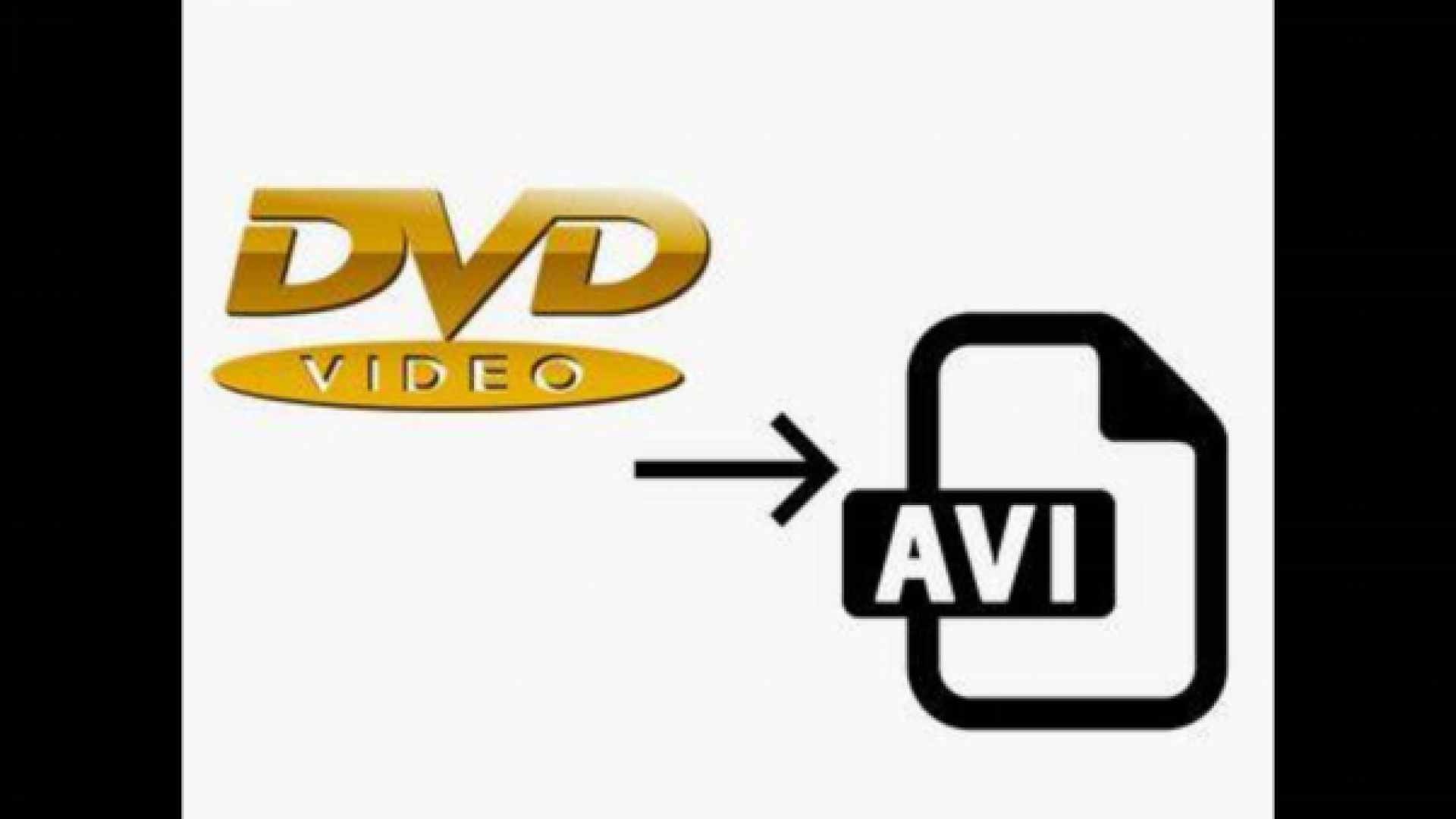
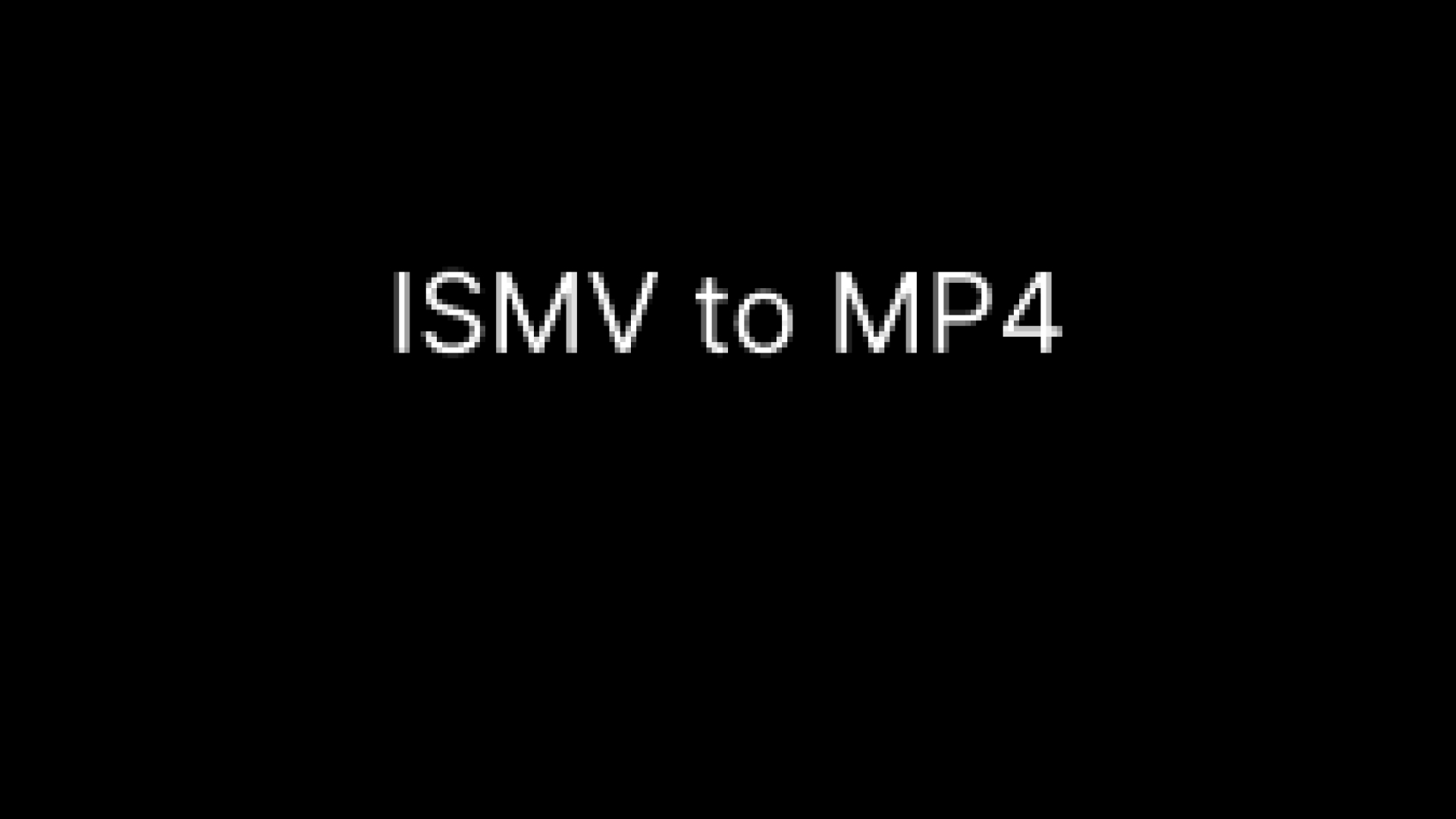

Share this article:
Select the product rating:
Daniel Walker
Editor-in-Chief
My passion lies in bridging the gap between cutting-edge technology and everyday creativity. With years of hands-on experience, I create content that not only informs but inspires our audience to embrace digital tools confidently.
View all ArticlesLeave a Comment
Create your review for HitPaw articles