6 Ways of Converting AMR to AAC in 2025
Ever come across an AMR audio file and wondered how to play it on your device? AMR, short for Adaptive Multi-Rate, is a common format for voice recordings, particularly on older phones. But many modern media players don't natively support AMR. That's where converting AMR to AAC comes in.
AAC, or Advanced Audio Coding, is a widely-supported format that offers good audio quality at smaller file sizes. Converting your AMR files to AAC allows for easier playback on various devices and platforms.
This guide explores six effective methods for converting AMR to AAC in 2024, catering to both online and offline needs.
Best 6 Ways of Converting AMR to AAC
Here are the top methods for converting your AMR files to AAC format:
1. HitPaw Univd (HitPaw Video Converter)

HitPaw Univd stands out as a reliable and user-friendly option for converting AMR to AAC. You can take a closer look at HitPaw Univd in the video below.
It boasts an impressive range of features, including:
- Extensive format support: HitPaw Univd can convert between an array of audio and video formats.
- Batch conversion: HitPaw Univd can convert multiple AMR files to AAC simultaneously, saving you time and effort.
- High-quality output: HitPaw Univd maintain excellent audio quality after conversion.
- Customization options: HitPaw Univd adjust audio bitrate, sample rate, and other parameters for precise control.
- Lightning-fast conversion speed: Using HitPaw Univd experience efficient processing times for even large files.
- Intuitive interface: Navigate the software HitPaw Univd effortlessly with its clear and user-friendly design.
How to Use HitPaw Univd to Convert AMR to AAC?
Follow these simple steps to convert your AMR files to AAC using HitPaw Univd:
Step 1:Head over to the HitPaw website and download the software compatible with your operating system. Follow the on-screen instructions for a smooth installation.
Step 2:Launch HitPaw Univd. Click on the "Convert" tab and drag your AMR files into the program window. Alternatively, click the "Add Files" button to browse and select your files.

Step 3:Click the menu under "Convert all to" and select " AAC " from the extensive list of supported formats.

Step 4:Access additional settings by clicking the "Pen" icon next to the chosen output format. Here, you can fine-tune video and audio parameters like resolution, bitrate, and frame rate for optimal quality and file size balance.

Step 5:Once everything is set to your preferences, click the "Convert" button to initiate the conversion process. HitPaw Univd will display a progress bar so you can track the conversion status.

Step 6:Upon successful conversion, navigate to the "Converted" tab to access your newly converted AAC files. HitPaw Univd conveniently stores them in the designated output folder you specified earlier.

2. Total Video Converter
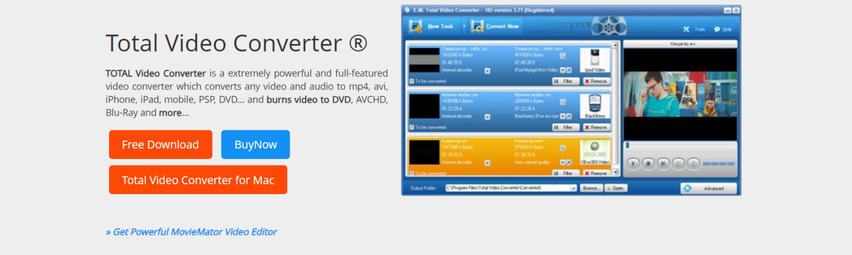
Total Video Converter is another popular option for converting media files. It offers a wide range of features, including AMR to AAC conversion, making it a strong contender.
Pros
- Supports various formats: Total Video Converter boasts compatibility with a variety of audio and video formats, providing flexibility for your conversion needs.
- Batch conversion capabilities: Total Video Converter allows you to convert multiple AMR files to AAC in one go, saving you time and effort.
Cons
- Free version limitations: Total Video Converter offers a free version with limited features. These limitations can include conversion time restrictions and watermarks on your output files.
- Cluttered interface: While functional, the interface of Total Video Converter can appear slightly cluttered.
3. Any Video Converter
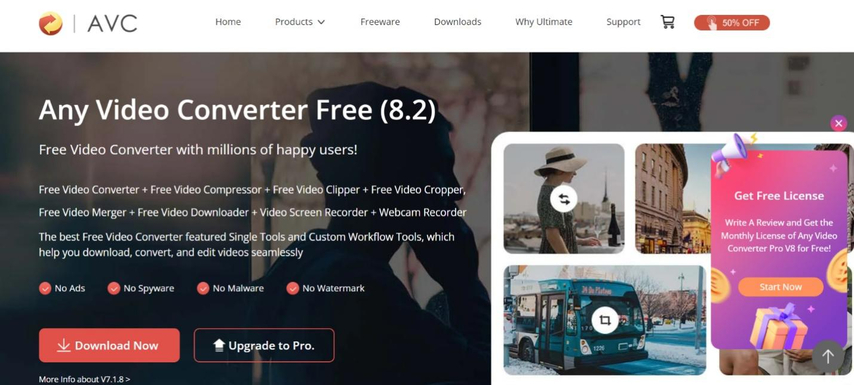
For those seeking a free and simple solution, Any Video Converter can be an option for converting AMR to AAC.
Pros
- Free to use: Cost can be a deciding factor, and Any Video Converter offers a free solution for AMR to AAC conversion. This is ideal if you only have a few files to convert and don't need advanced features.
- Simple interface: Any Video Converter keeps things straightforward with a basic interface that's easy to navigate, even for users with limited technical experience.
Cons
- Limited features compared to paid options: Any Video Converter offers a more limited feature set. You might not have access to customization options or advanced functionalities.
- May include bundled software during installation: Be cautious during the installation process, as some free software might come bundled with additional programs you don't want.
4. Freemake Video Converter

Freemake Video Converter joins the list as another free software option for basic video and audio conversion, including AMR to AAC.
Pros
- Free to use: Freemake Video Converter offers a free solution for AMR to AAC conversion, making it a budget-friendly choice.
- Easy-to-use interface: Freemake maintains a user-friendly interface that's easy to navigate, allowing even beginners to convert their files with minimal effort.
Cons
- Limited customization options: While Freemake gets the job done, it might lack the customization options. You might have less control over the output quality or file size.
- May include bundled software during installation: Keep an eye out during installation, as some free software might bundle in additional programs you don't necessarily want.
5. Format Factory
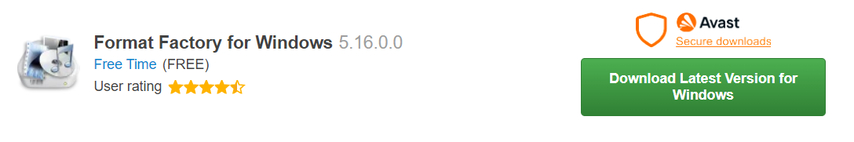
For users seeking a freeware program with a wide range of format support, Format Factory enters the scene. It allows you to convert AMR to AAC alongside various other formats.
Pros
- Free to use: Format Factory offers a completely free solution for AMR to AAC conversion, appealing to users on a tight budget.
- Supports a wide range of formats: Format Factory boasts compatibility with a variety of formats, giving you flexibility for future conversion needs.
Cons
- Dated and cluttered interface: The interface of Format Factory might appear dated and cluttered. This can make navigation less intuitive for some users.
- Potential adware during installation: Freeware often comes with a risk of bundled adware. Be cautious during installation and opt-out of any unwanted software additions.
6. WinX HD Video Converter Deluxe
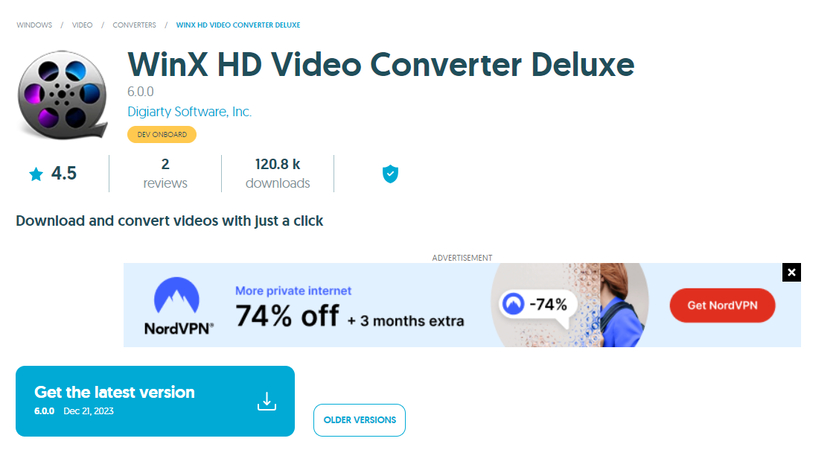
WinX HD Video Converter Deluxe caters to users who prioritize high-quality conversions and advanced features. It offers AMR to AAC conversion alongside powerful functionalities.
Pros
- Excellent output quality: WinX HD Video Converter Deluxe goes the extra mile to deliver exceptional output quality in your converted files.
- Advanced features like hardware acceleration: This software boasts advanced features like hardware acceleration, which can significantly speed up the conversion process, especially for large files.
Cons
- Paid subscription: Unlike the free options mentioned earlier, WinX HD Video Converter Deluxe requires a paid subscription to unlock its full potential.
- Overwhelming interface for casual users: The interface of WinX HD Video Converter Deluxe might be overwhelming for casual users due to the abundance of features.
FAQs
Q1. Can I convert AMR to AAC online?
A1. Yes, several online converters allow you to convert AMR to AAC. However, these services often have limitations, such as file size restrictions and potential security concerns when uploading your files.
Q2. Which method is the best for converting AMR to AAC?
A2. HitPaw Univd emerges as the most recommended solution. It offers a user-friendly interface, extensive format support, batch conversion capabilities, excellent output quality, and customization options. Additionally, the free trial allows you to test its features before committing to a purchase.
Conclusion
In conclusion, converting AMR to AAC doesn't have to be a complex process. Whether you're a tech-savvy user or a beginner, this guide has equipped you with the knowledge to choose the perfect solution. For a user-friendly experience with extensive features and top-notch quality, HitPaw Univd stands out as the recommended software. Its free trial lets you explore its capabilities before committing. If budget is a concern, free options like Any Video Converter or Freemake Video Converter can handle basic conversions. For a wider format range, Format Factory offers a freeware solution. Finally, WinX HD Video Converter Deluxe caters to users who prioritize exceptional output and advanced features, but comes with a paid subscription. Remember, online converters provide a convenient alternative, but be mindful of limitations and security concerns. With the information provided, you can confidently choose the method that best suits your needs and convert your AMR files to AAC for wider compatibility and enjoyable playback on any device.











 HitPaw VikPea
HitPaw VikPea HitPaw Watermark Remover
HitPaw Watermark Remover 
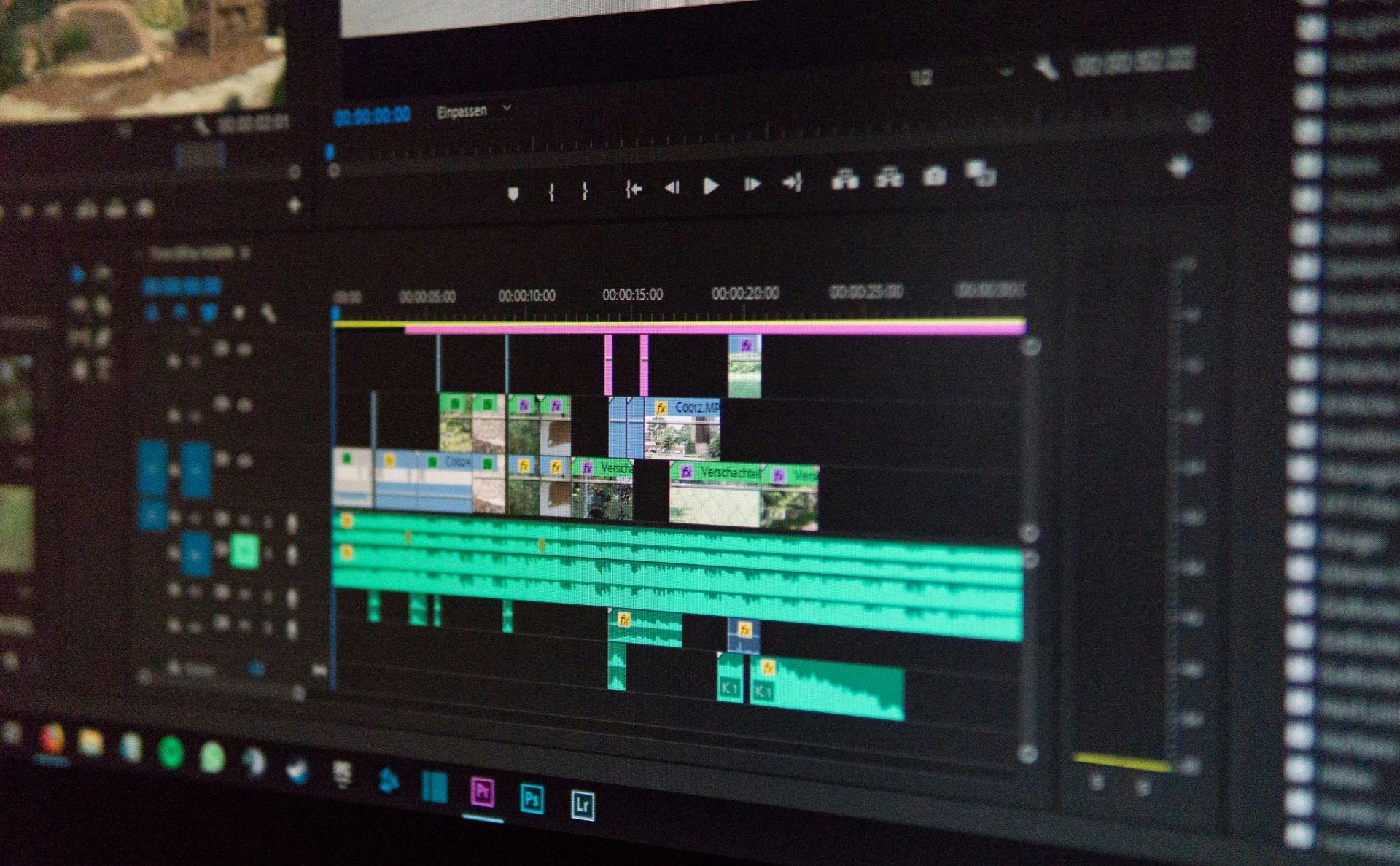


Share this article:
Select the product rating:
Daniel Walker
Editor-in-Chief
My passion lies in bridging the gap between cutting-edge technology and everyday creativity. With years of hands-on experience, I create content that not only informs but inspires our audience to embrace digital tools confidently.
View all ArticlesLeave a Comment
Create your review for HitPaw articles