What is AMR File? How to Play AMR Files?
AMR is the most popular audio format for storing voice recordings. So, if you frequently record your calls, voice notes, or conversations, then you'd want to know how to play these recordings. The only problem is AMR files are not compatible with all media players.
AMR (Adaptive Multi-rate Audio Codec) is an audio compression format designed for speech coding. They are data files, not media. Hence, they're not supported by many media players. Fortunately, there are plenty of AMR-compatible media players up for the task. And we've compiled the best among them for your convenience.

Part 1: Best AMR File Player and Converter on Windows and Mac
The top pick from our review of the popular AMR players is HitPaw Univd (HitPaw Video Converter). As the name indicates, HitPaw Univd is a powerful audio and video converter. But what sets HitPaw Univd apart is its ability to play AMR files. You can use the tool as an AMR player to run all your AMR files. However, that still doesn't help you when you need to share your recordings with someone else. That's why HitPaw Univd helps you convert your AMR files into universally compatible files like MP3 so you can run them on any device.
HitPaw Univd - All-in-one Video Solutions for Win & Mac
Secure Verified. 254,145 people have downloaded it.
- Lossless Conversion: Convert all your AMR files without losing their original quality
- 120x Faster: With hardware acceleration, you can convert AMR to MP3 at blistering speeds
- Batch Conversion: Convert multipleAMR files to MP3 at once to save your time
- Transcribe Conversations: Convert your AMR files to text to get transcriptions
- Multiple Formats Supported: Convert your AMR files to other audio formats like WAV, AAC, etc.
Secure Verified. 254,145 people have downloaded it.
How to Play AMR Files and Convert to MP3 Format?
Many devices do not have the audio codec to play the AMR files. So, you have to rely on some external players. For instance, Windows cannot play AMR files by default. However, Windows Media Player can play AMR files after installing an AMR Plugin for the codec. Or, you could use a third-party AMR-compatible media player. More on that later.
However, all of this is a hassle. If you really want to play your recordings effortlessly and ensure that anyone with whom you share them can do so as well, then it's best that you convert your recordings to MP3 format. And the best way to do it is with HitPaw Univd. Follow these steps to convert AMR files to MP3 format using HitPaw Univd:
- Step 1: Import AMR Files
- Step 2: Select MP3 as Output Format
- Step 3: Convert AMR to MP3 for Playback
Launch HitPaw Univd and navigate to the "Convert" tab >> Add Files >> Add Audio.

After you have import AMR files to HitPaw, you can right-click and select "Play", so you can play ARM audio files directly on Windows and Mac computers without installing other player software.
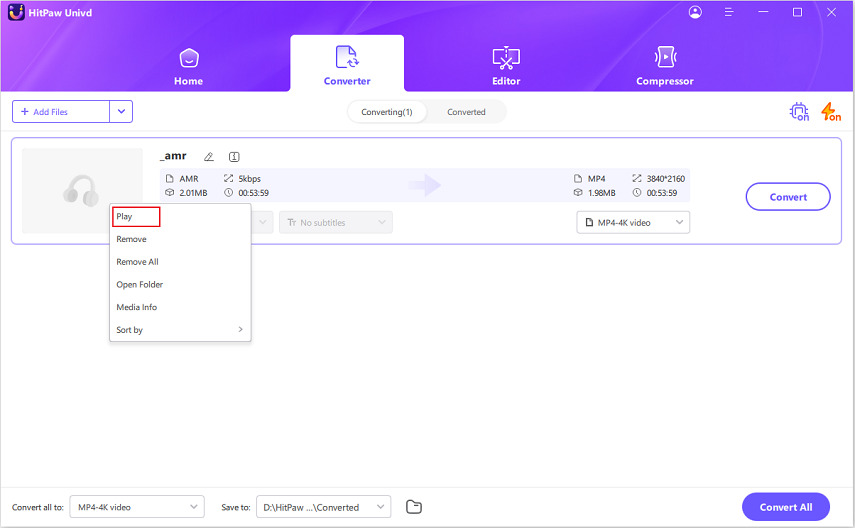
The tool lists all the files it has imported. You can then select the output format. In this case, the output format is MP3. Just click on the "Convert All" button at the bottom of the window to choose the MP3 output format.

The Edit button gives you even more options to convert your recordings.

Once you've set all preferences, click on "Convert" or "Convert All" to start convert AMR audio file to MP3 format for playback on any audio player.

Part 2: 6 Best AMR Format Players Free Download
AMR formats utilize Algebraic Code Excited Linear Prediction, which is a powerful compression algorithm, to keep the speech recordings small in size. Not all media players can effectively play these files. Therefore, we've compiled a list of the best AMR players available for your convenience. Check them out.
1. Play AMR Audio using VLC Media Player

VLC is one of the most versatile media players out there. It plays pretty much every type of audio and video imaginable. So, the AMR format is no exception here. Whether you're using VLC on Windows, Mac, iOS, or Android, install the app, and you're ready. No matter what smart device you're using, you never have to worry about how to play AMR audio files as long as you have VLC on your device. No tinkering with the app is needed either to play AMR files immediately.
Compatibility: Android & iOS & Windows & Mac
Pros & Cons of VLC Playback AMR Audio
- Free and open-source
- Constantly updated
- A large community of users with active forums
- Can play virtually any kind of audio and video formats
- Numerous playback controls and customization options
- Too many customization options can overwhelm first-time users
2. Play AMR File via Windows Media Player with AMR Plugin

Windows Media Player cannot play AMR files by default since it does not have the codec to play this format. However, you can equip it with the codec. For instance, Shark007 offers a codec pack that supports AMR files. After installing such codec packs, Windows Media Player can play AMR files. So, if you want your familiar WMR to support AMR playback, you can get it on Windows.
Compatibility: Windows
Pros & Cons of Play AMR File via Windows Media Player
- Available as default on Windows
- Familiar tool for Windows users, so no learning required
- Supported by a tech giant
- Cannot play more advanced formats
- AMR support must be downloaded via a plugin, which complicates the process
3. Open AMR Audio File using Foobar2000
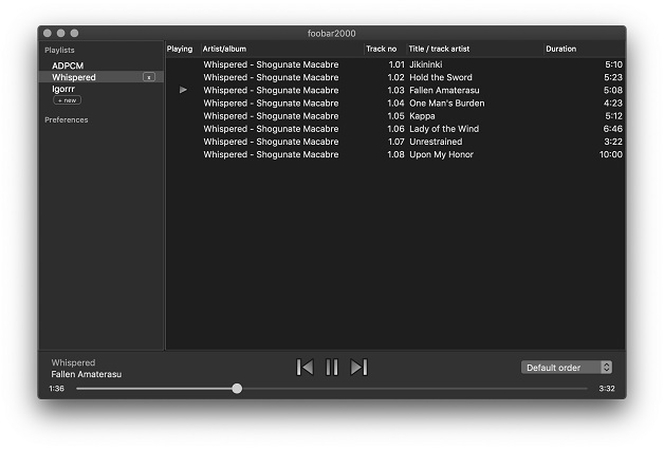
Foobar2000 is one of the most potent music players out there. It has a surprisingly vast number of features that can sometimes be overwhelming. However, once you get used to it, you'll wonder how you ever lived without it. It's fast and can play almost any audio format, including AMR. Its modular design allows you to upgrade and downgrade its capabilities.
Compatibility: Windows & Mac & Android & iOS
Pros & Cons of Open AMR File using Foobar2000
- Lightweight modular design
- Extensive features to give you a personalized listening experience
- Simple and Flexible interface
- Tagging and organization - allowing you complete personalization
- Unsightly UI
- Too many customizations not suited for newbie users
4. Play AMR File on Mac with QuickTime Player
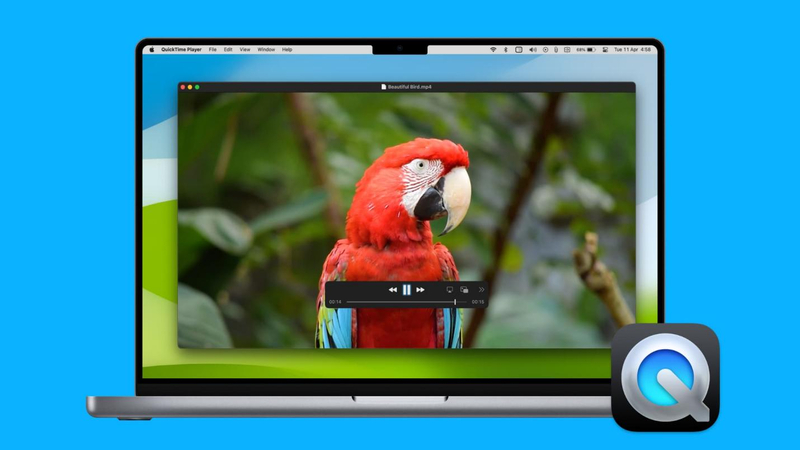
The default media player on Mac, QuickTime Player, is perfectly compatible with AMR files. So you don't have to download a new app on your computer. Just run all your AMR files using QuickTime Player. It has many other nifty features like audio editor, which can be useful when playing AMR files.
Compatibility: Mac OS
Pros & Cons of QuickTime Player for AMR Audio
- Available by default on Mac
- Plays common audio formats
- Support of a tech giant, since Apple built it
- Doesn't play advanced file formats
- Sometimes, the built-in codec may not support AMR files
- No audio enhancements, unlike some other tools like VLC.
5. Play AMR File via Audacity

Using Audacity to play AMR files is like shooting a rat with a nuke. Audacity is a powerful music editor used by professionals to edit audio files. Naturally, Audacity supports virtually all audio files, including AMR formats. It is one of the most feature-rich tools for audio playback and editing.
Compatibility: Windows & Mac & Linux
Pros & Cons of Play AMR File via Audacity
- Has whatever feature you can dream of
- Excellent AMR playback
- Flawless operation
- Great support and community
- It's an audio editor, so a bit technical to use
6. AMR Player for Android
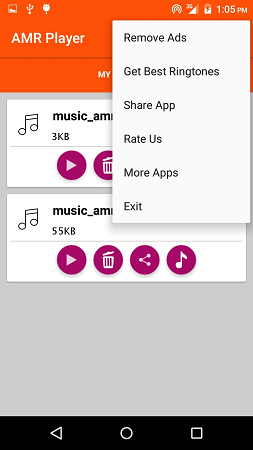
AMR Player is one of the original AMR format player apps designed for Android OS. It did its job perfectly, but the arrival of more advanced players left AMR Player in the dust. These days, AMR Player does not appear on Google Play either. However, you can find the old APK on one of the APK downloader sites. However, beware that the app hasn't been updated in 8 years. So, it's bound to be buggy.
Pros & Cons of AMR Player for Android
- Simple to use
- Not supported anymore. Buggy
- Latest Android versions may encounter issues playing the app smoothly
FAQs about AMR Player
Q1. What is an AMR player?
A1. Any media player that can play AMR format is called an AMR player.
Q2. How to play an AMR file in Google Drive?
A2. "AMR Player With Google Drive" is an AMR extension player for Google Drive and is available on Google Workspace Marketplace, which allows you to play AMR files directly on Google Drive.
Q3. What is the best AMR audio player for Android?
A3. The most convenient and user-friendly AMR audio player for casual users is VLC. But you can also use a basic audio recorder or a call recorder to play AMR files, since they're also compatible with the file format.
Q4. Can Windows Media Player play AMR files?
A4. Windows Media Player cannot play AMR files by default. However, you can install plugins to make it play them.
Conclusion
AMR files often store crucial, sensitive information. Therefore, you should be able to play them as and when you need them. A reliable AMR player is certainly indispensable when you have many audio recordings, speech recordings, and call recordings. That said, you can convert your AMR files into a more common format like MP3 using HitPaw Univd to access them on any device, anywhere. Try HitPaw Univd today.







 HitPaw VoicePea
HitPaw VoicePea  HitPaw VikPea (Video Enhancer)
HitPaw VikPea (Video Enhancer) HitPaw FotorPea
HitPaw FotorPea



Share this article:
Select the product rating:
Daniel Walker
Editor-in-Chief
My passion lies in bridging the gap between cutting-edge technology and everyday creativity. With years of hands-on experience, I create content that not only informs but inspires our audience to embrace digital tools confidently.
View all ArticlesLeave a Comment
Create your review for HitPaw articles