6 Best OpenAI Sora Alternatives You Must Know
OpenAI's Sora is making all the right kinds of waves in the digital world. The text-to-video generative AI is a powerful tool that lets content creators and marketers everywhere create professional-quality videos in minutes. Gone are the huge production budgets, long delays, and unending client-creator miscommunications. Sora lets everywhere manifest their vision in real-time. It's beautiful.
As powerful and versatile as Sora is, it isn't the only text-to-video generative AI out there. In fact, there are dozens of them, and they all offer varying degrees of production quality. Today, we'll help you find the best alternative to OpenAI's Sora, in both free and paid options.
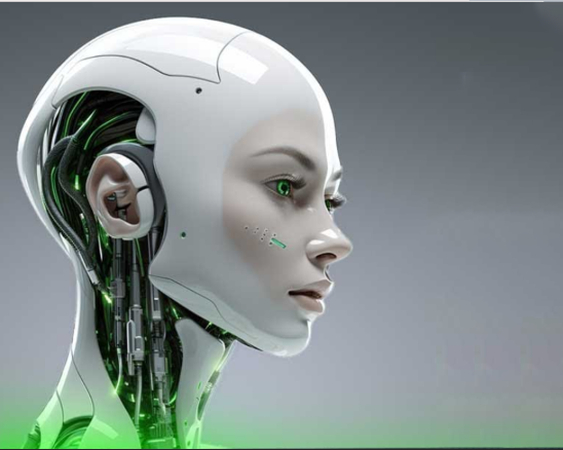
Part 1: What is Sora and Why We Need Alternatives?
Sora is a text-to-video AI model developed by the AI powerhouse OpenAI. Since its debut, Sora has sent shockwaves across the video production industry. Using less than a 135-word prompt, anyone can make Sora create professional-quality videos that rival big-budget productions.
Sora can turn simple text instructions into high-quality videos on various themes. It can also add more footage to existing videos and even turn still pictures into moving videos. Although Sora is currently released, it has generated much buzz worldwide.
Despite its incredible features, Sora is neither the first generative video AI nor the best at what it does. There are plenty of alternatives to Sora already in the market, and you may also want to consider them. Here are some of the limitations you'll experience with Sora in its current iteration:
- At present, it can create videos of up to 20 seconds in length only
- Sora doesn't grasp real-world physics yet. That means the objects in Sora's videos do not always follow the universe's rules like gravity
- Issues with inconsistent spatial positioning lead to objects moving around bizarrely
- Currently, Sora can only generate video and not audio
For these reasons and more, you may want to consider other options in the market.
Part 2: Top 6 OpenAI Sora Alternative You Can Try
The large majority of Generative AIs are still a work in progress. They have a hard time replicating real-world physics, and even when they do, the on-screen movement of the characters is often weird. Very few text-to-video generate AIs can create high-quality videos that rival reality. Here, we've brought you the best of them:
1. DeepBrain AI
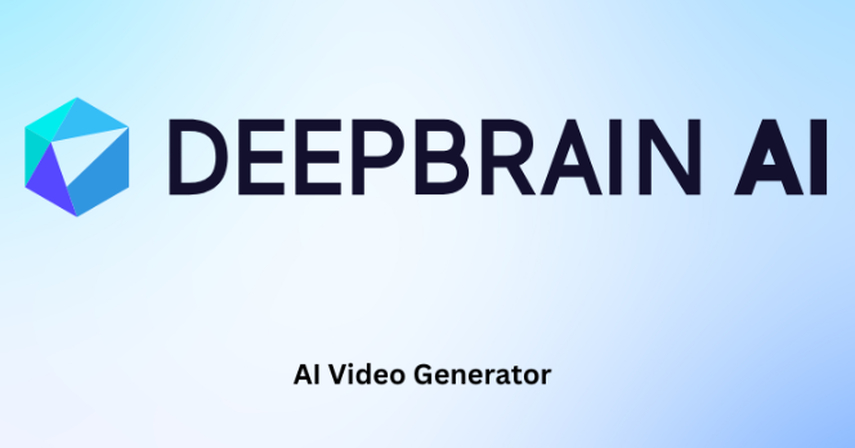
Did you know that Sora's creator, OpenAI, already has a horse in the race? That's right! Sora isn't their first swing at generative video AI. DeepBrain AI turns anything - text, PDFs, presentations, URLs, etc. - into professional videos. It's powered by ChatGPT, so it can check your video content for grammar, edit videos, and do many other things. It's definitely worth checking out. Premium plans start at $24.00 per month.
Key features
- Highly versatile - can turn almost any type of prompt into a text
- Built-in AI avatars have a 96.5% resemblance to real humans
- 100+ avatars and voices
- User-friendly editor integrated with ChatGPT
Pros & Cons
- Easy-to-use video editor allows highly customizable video content
- Multilanguage support for localization. 80+ languages supported
- No experience or technical knowledge needed
- No standard visual editing tools. All editing must be done via text only
2. RunwayML

RunwayML is another text-to-video AI model that offers powerful editing tools to make video creation easier. However, these features also make it a bit difficult to learn. It's best for video creation on the go because RunwayML has both web and mobile app versions. While its basic plan is free, premium plans start at $15/user per month.
Key features
- All the basic video editing features you need
- High-quality video creation
- Integrations available with other tools, including AIs
Pros & Cons
- Greater control over video editing
- Excellent quality hyper-realistic videos
- Lets you generate videos using both text and images
- More features translate to difficulty in learning
3. Fliki

While Sora may not be able to generate audio, Fliki has no problem doing it for you. This text-to-video AI model creates brilliant videos rich with audio, such as narrations. You can even turn a series of images into a compelling video. It's intuitive and delightfully user-friendly. Premium plans start at $21 per month per user.
Key features
- Multilanguage support for localization. 75+ languages supported.
- Turn text, tweets, and images into high-quality videos
- Produces natural-sounding voices and realistic videos
Pros & Cons
- Suitable for large-scale video production
- Can mimic the existing voices of any person to create rich speeches and narrations
- Very easy to use
- Really useful features locked behind higher pricing tiers
- Hard to customize videos, especially for branding and marketing purposes
4. HeyGen

HeyGen is the ultimate AI you need for creating video presentations. It can animate the presentation objects and even feature talking avatars. Although you can create other types of videos with it, HeyGen's key strength is producing high-quality video presentations.
Key features
- Text-to-video AI that produces speeches that perfectly sync with on-screen avatars
- Huge spectrum of choices in terms of both avatars and languages
Pros & Cons
- Best-suited for explainers, spokesperson videos, and other animated videos that use avatars
- 175+ languages supported
- New users need some time to get used to the AI's features
- Opaque pricing policy, although there's a free tier as well
5. Invideo AI

Invideo is easily one of the most versatile and feature-rich generative video AI out there. Text, images, videos, stock templates, music tracks, sound effects, stickers, icons - you can use pretty much anything as prompts and video elements to let the AI generate videos. Paid plans start at $28 per month per user.
Key features
- A massive library of stock templates, images, AI prompt texts, music tracks, and more
- Realistic human voices
- Create everything from ads to presentations to social media posts
Pros & Cons
- AI can customize videos to suit specific target segments and even platforms
- A video editing powerhouse loaded with features
- Plans offer little customization
6. Synthesia
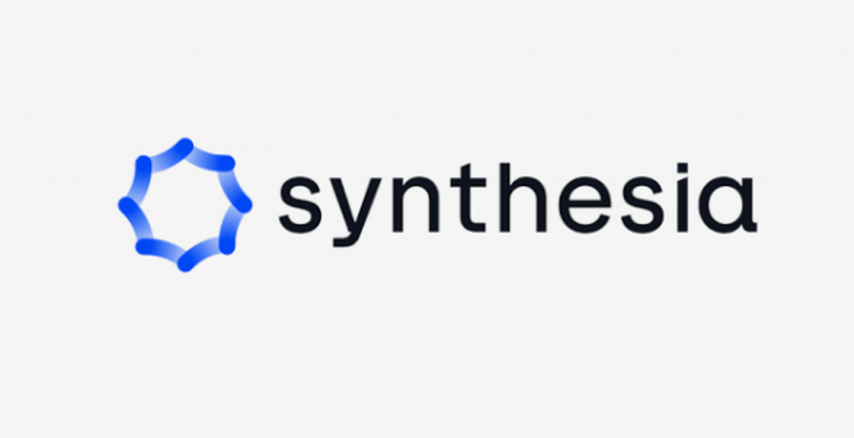
Synthesia is one of the best generative video AIs for content localization. With over 130 languages supported, Synthesia whips out high-quality videos based on your simple text prompts to suit a wide variety of audiences worldwide. You can even upload entire documents as prompts to generate videos.
Key features
- 130+ languages supported
- Document upload feature
- Customize speakers, voice tones, and styles to match branding or audiences
Pros & Cons
- Can create videos for every context and need
- Can turn entire documents into videos
- Real-time video creation and editing
- While the videos come out great, there are no realistic human avatars
- Limited personalization of the videos
Part 3: A Comparative Overview of All OpenAI Sora Alternatives
AI Model:
Best For:
Standout Features:
Uses:
Pricing
Deepbrain AI
Videos with voiceovers or no audio
96.5% resemblance to real humans
Visual effects, concept videos
$24/mo
RunwayML
Professional editing
Complete video production studio
Filmmaking, advanced editing
$12/mo
Fliki
Marketing videos
Intuitive and suitable for large-scale production
Ads, presentations, product demos, social media marketing
$28/mo
HeyGen
Voiceover or narrator videos
175+ languages supported
Corporate presentations, social media marketing, localized content videos
$24/mo
Invideo AI
Bulk video productions
Huge library of stock templates and video elements
Social media marketing,
$28/mo
Synthesia
Bulk video production
Superfast video creation and content localization in 130+ languages
Marketing, education, product demonstrations
$22/month
Bonus: Similar Tool to Sora for Generating Art Images
While Sora is great for generating realistic videos, what about images? What do you do when you need to create images that fit perfectly for your needs? HitPaw Univd (HitPaw Video Converter) can come to your rescue. HitPaw Univd is a powerful video converter with built-in AI that performs various tasks for you. One of them is its ability to generate images based on the prompts that you supply.
The generative AI is designed to generate thumbnails for social media but can be used for any image generation need. Here's why you should check it out.
HitPaw Univd - All-in-one Video Solutions for Win & Mac
Secure Verified. 254,145 people have downloaded it.
- Superfast AI: Generate fresh new images in a matter of minutes
- Targeted Images: Create images for Instagram, Twitter, or other social media sizes
- No Watermarks: Create professional-quality images without having to deal with pesky watermarks
- Start With Templates: Massive library of templates to get you started for every context
- Start Free: Enjoy the Free tier to test the tool and its powerful capabilities
- Limitless Customizations: Customize your images to your heart's content
Secure Verified. 254,145 people have downloaded it.
FAQs about Sora
Q1. Is Sora available to the public?
A1. Yes, Sora was launched in December 2024 for the wider public.
Q2. Are there free Sora alternatives available?
A2. Of course. Most of the tools listed above have free plans with usage limitations. Other free tools include Hotshot, Stable Video Diffusion, Dream Machine, etc.
Q3. How do text-to-video AI tools work?
A3. They pick important information from the text prompts supplied to them and generate clips that fit perfectly with the prompts. They can do this after being trained on billions of hours of video footage across a spectrum of contexts.
Conclusion
Sora is a revolutionary new addition to the increasingly populated AI space. While Sora brings some powerful generative video capabilities, there are plenty of alternatives to suit the varying needs of users everywhere, whether in terms of features or pricing. So, check them out. And while you're doing it, give HitPaw Univd's image generation AI a try. It can be a potent tool for your marketing team.







 HitPaw VoicePea
HitPaw VoicePea  HitPaw VikPea (Video Enhancer)
HitPaw VikPea (Video Enhancer) HitPaw FotorPea
HitPaw FotorPea


Share this article:
Select the product rating:
Daniel Walker
Editor-in-Chief
My passion lies in bridging the gap between cutting-edge technology and everyday creativity. With years of hands-on experience, I create content that not only informs but inspires our audience to embrace digital tools confidently.
View all ArticlesLeave a Comment
Create your review for HitPaw articles