Top 8 Vocal Removers to Separate Lead Vocals from Songs
Removing lead vocals from songs can be challenging for anyone looking to remix, karaoke, or create new music from existing tracks. In this article, we will guide you through the best tools available to remove lead vocals from songs, along with their features, pros, and cons. Let's explore the top tools that can help you get rid of that lead vocal while preserving the rest of the track, so you can focus on mixing and creating.

Part 1. 8 Best Lead Vocal Removers That You Should Know
From background voice and main voice removers to backing vocals extractors, the options are vast. Whether you're a beginner or a pro, you'll find a solution that fits your needs.
1. HitPaw Univd (HitPaw Video Converter) – Recommended
If you're looking for a versatile tool that works seamlessly on both PC and Mac, HitPaw Univd is the best option for removing lead vocals. With its user-friendly interface and powerful AI algorithms, this tool can remove vocals from almost any song in just a few steps. The software supports various file formats and ensures that the quality of the audio remains intact.
HitPaw Univd also includes features for editing and converting videos, making it a multifunctional tool for musicians and content creators.
Features of HitPaw Univd:
HitPaw Univd - All-in-one Video Solutions for Win & Mac
Secure Verified. 254,145 people have downloaded it.
- Supports both PC and Mac devices, ensuring versatility.
- Easy-to-use interface, perfect for beginners and professionals.
- Removes vocals from both videos and audio in any format.
- Keeps high-quality audio intact during the vocal removal process.
- Integrates other media tools like video converter, audio converter, video editor, video compressor, etc.
Secure Verified. 254,145 people have downloaded it.
How to Get Backing Vocals from a Song in HitPaw Univd
HitPaw Univd has introduced a new feature called Vocal Remover, making it easier than ever to separate vocals from your favourite tracks. Here's a step-by-step guide to help you remove vocals from any song with ease.
Step 1: Launch HitPaw Univd and Access the Vocal Remover
Start by opening the HitPaw Univd on your computer. Next, go to the Toolbox Section and click on Vocal Remover to access the feature.
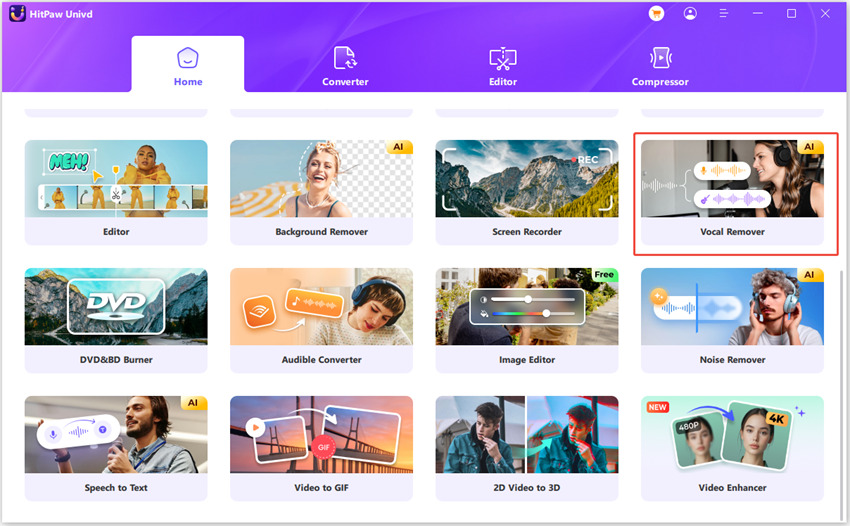
Step 2: Add Your Files to Vocal Remover
Drag and drop the audio or video files you want to process into the Vocal Remover section. Alternatively, you can click the "Add Files" button to select your files manually.
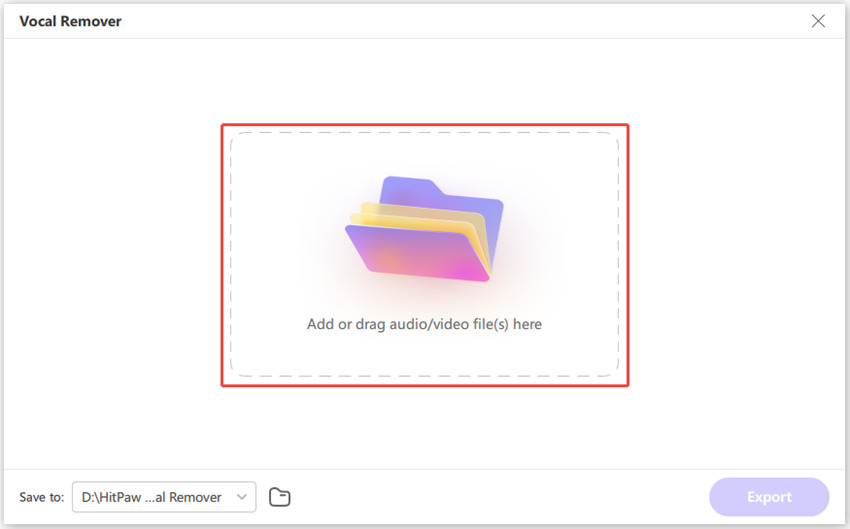
Step 3: AI Analysis of the Track
Once your files are uploaded, AI technology will automatically begin analyzing the audio or video. This step is essential for accurately separating the vocals from the background music.
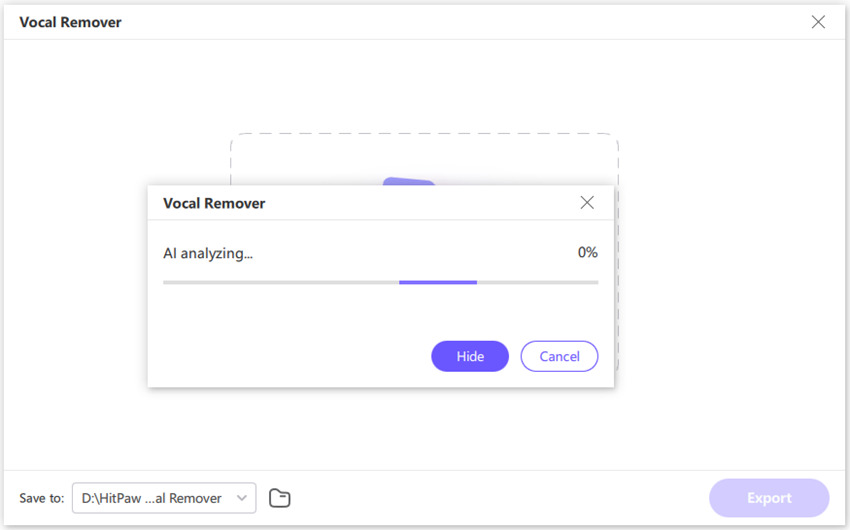
Step 4: Separate the Vocals from the Music
After the AI analysis is complete, you'll see two separate audio tracks: one containing the instrumentals and the other containing the vocals. You can choose to export just the instrumental track, the vocal track, or both, depending on your needs.
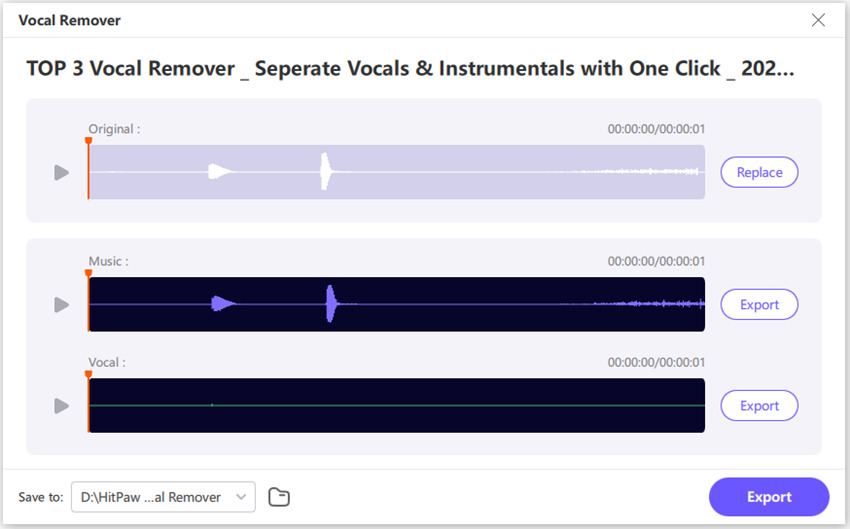
This easy process allows you to create custom versions of your music without any complicated steps!
2. Vocalremover.org
Vocalremover.org is an online platform that allows you to separate lead vocals from background vocals online. It's simple, free, and quick. The tool automatically detects and removes the vocals, leaving you with just the instrumental and backing vocals. It's a great option for casual users who want to remove vocals without installing any software.
It's a easy solution that works well for most tracks, providing clear separation of vocals and music.
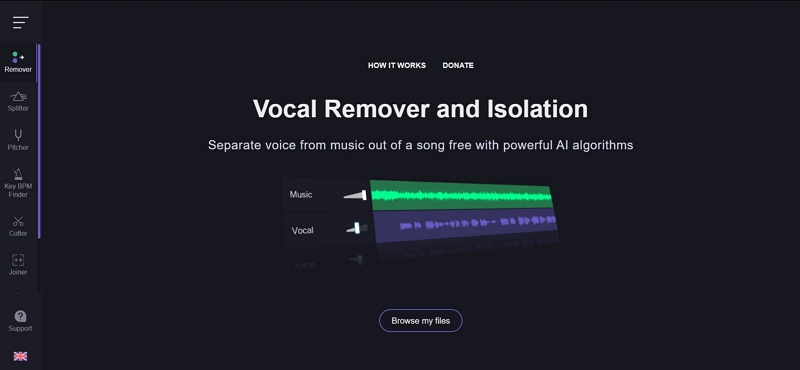
Pros:
- Free to use with no sign-up required.
- Quick processing time, great for fast projects.
- Works on multiple audio file formats.
- No installation required, completely online.
Cons:
- Limited editing options for more complex tasks.
- Output quality may not be as high-end as other tools.
- Only works for basic vocal removal without advanced features.
3. Voice.ai Free Online Vocal Remover
Voice.ai is another excellent online tool that helps you remove lead vocals from songs. It uses AI-powered technology to quickly separate the vocals from the rest of the track, offering clear results without losing audio quality. Whether you're looking for an instrumental version of your favorite track or trying to isolate backing vocals, Voice.ai delivers impressive results in no time.
It's particularly effective for online users who don't want to install anything on their computers but still need great quality vocal separation.
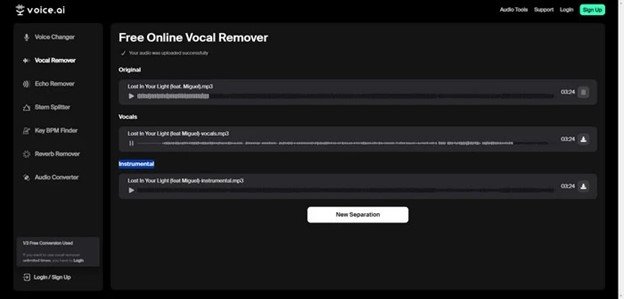
Pros:
- Free online tool, no sign-up or payment needed.
- Provides both instrumental and backing vocal versions.
- Works well with various audio formats.
- Easy-to-use interface for beginners and pros.
Cons:
- Lacks advanced features for precise audio manipulation.
- Limited export options compared to desktop software.
- The vocal removal quality can vary depending on the track.
4. Lalal.ai Online Vocal Remover
Lalal.ai is a professional-grade tool that allows users to separate lead vocals from background vocals online. Powered by advanced AI algorithms, it is designed to deliver high-accuracy results, particularly for complex tracks. Whether you're working with rock, pop, or electronic music, Lalal.ai can efficiently isolate vocals and backing tracks without compromising audio quality.
It's perfect for users who need precision and are working on professional projects like remixes or mashups.
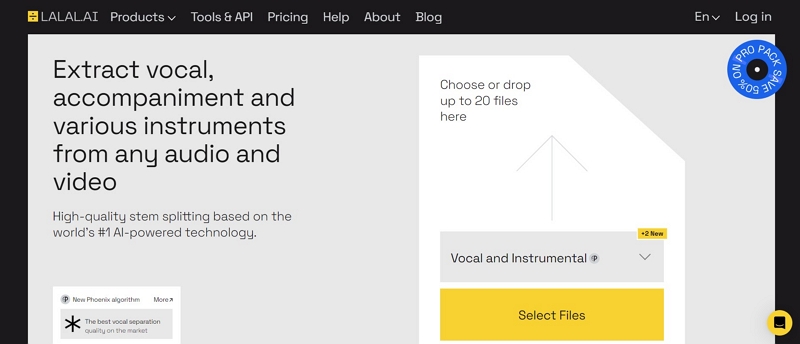
Pros:
- AI-driven technology ensures accurate vocal removal.
- Supports a wide range of audio formats for flexibility.
- Fast processing time with high-quality results.
- Simple and user-friendly interface for easy navigation.
Cons:
- Limited free usage, paid options needed for more features.
- May struggle with complex music tracks that have overlapping vocals.
- Output files are often watermarked in free version.
5. Ultimate Vocal Remover Free
Ultimate Vocal Remover Free offers one of the most straightforward solutions for those looking to remove lead vocals from songs. This open-source tool uses deep learning to analyze tracks and separate vocals from the instrumental sections. While it's free to use, it offers customizable settings that allow you to fine-tune your vocal removal, making it suitable for both beginners and advanced users.

Pros:
- Completely free to use with no hidden fees.
- Can remove both lead vocals and background vocals efficiently.
- Offers multiple audio output formats.
- High-quality processing without noticeable audio distortion.
Cons:
- Basic interface may seem too simple for advanced users.
- Lacks some advanced editing features compared to premium tools.
- Only supports standard audio formats.
6. EaseUS Vocal Remover Free
EaseUS Vocal Remover Free is another reliable option for users looking to remove lead vocals from songs online. It provides a simple and clean interface, making it easy for anyone to use. It works with multiple formats and allows you to extract vocals or create karaoke versions of your favourite songs with just a few clicks.
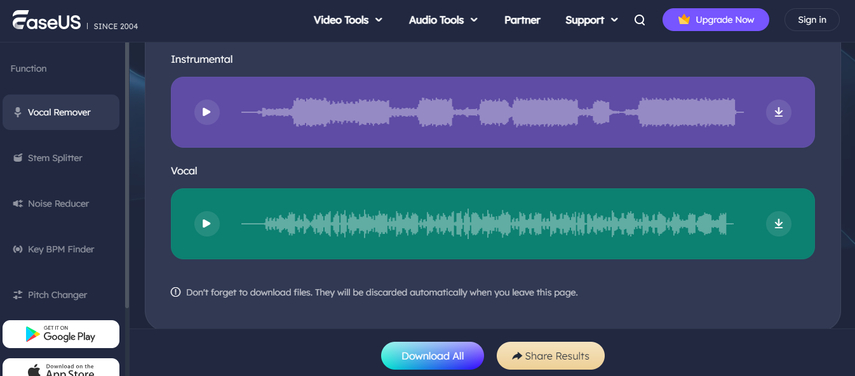
Pros:
- Easy-to-use interface for all skill levels.
- Supports multiple audio formats for flexibility.
- No installation required for online version.
- Offers high-quality vocal separation in minimal time.
Cons:
- Limited features in the free version compared to premium options.
- The output quality may not be as precise as more advanced tools.
- Occasional issues with complex audio tracks.
7. Audioalter Vocal Remover Free
Audioalter Vocal Remover Free is a convenient online tool for quickly separating lead vocals from background vocals online. This tool is perfect for users who want a quick solution without any complicated software installation. It processes tracks fast, giving you the option to download the instrumental version or backing vocals separately.
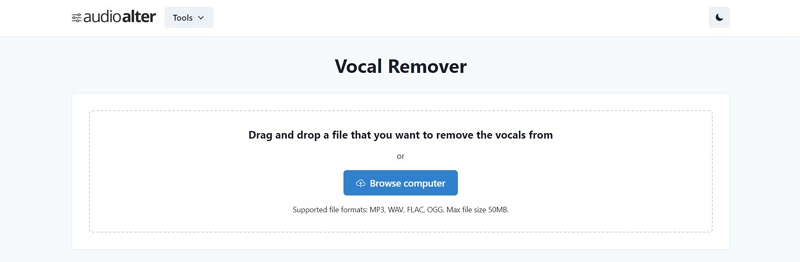
Pros
- Free to use with no sign-up required.
- Easy to use with a simple user interface.
- Supports a variety of audio formats for flexibility.
- Fast processing for quick results.
Cons
- Output quality may be inconsistent on more complex tracks.
- Lacks advanced editing options for fine-tuning.
- Audio may lose clarity in some cases after vocal removal.
8. AIVocalRemover
AIVocalRemover is an AI-powered vocal remover tool that promises accurate and fast separation of vocals from your songs. It's an intuitive tool that processes audio files online without requiring software installation. The AI engine works to detect and remove the lead vocals, leaving you with instrumental or backing tracks.

Pros
- Uses AI technology for superior vocal separation.
- Supports multiple audio formats.
- Offers both free and paid versions for different needs.
- High-quality audio output even in the free version.
Cons
- Free version has limitations on features and usage.
- May not work well with tracks featuring multiple overlapping vocals.
- Requires an internet connection for online processing.
Conclusion
In conclusion, removing lead vocals from songs is easier than ever with the advanced tools available in 2024. Whether you're looking to separate lead vocals from background vocals online or extract backing vocals, there's a solution for every need.
Among the top options, HitPaw Univd stands out for its user-friendly interface, powerful AI algorithms, and versatility across both PC and Mac. It's ideal for those seeking high-quality results without complexity. For quick, efficient, and reliable vocal removal, the HitPaw Univd is highly recommended. It allows you to focus on creating and remixing without worrying about complicated processes.







 HitPaw VoicePea
HitPaw VoicePea  HitPaw VikPea (Video Enhancer)
HitPaw VikPea (Video Enhancer) HitPaw FotorPea
HitPaw FotorPea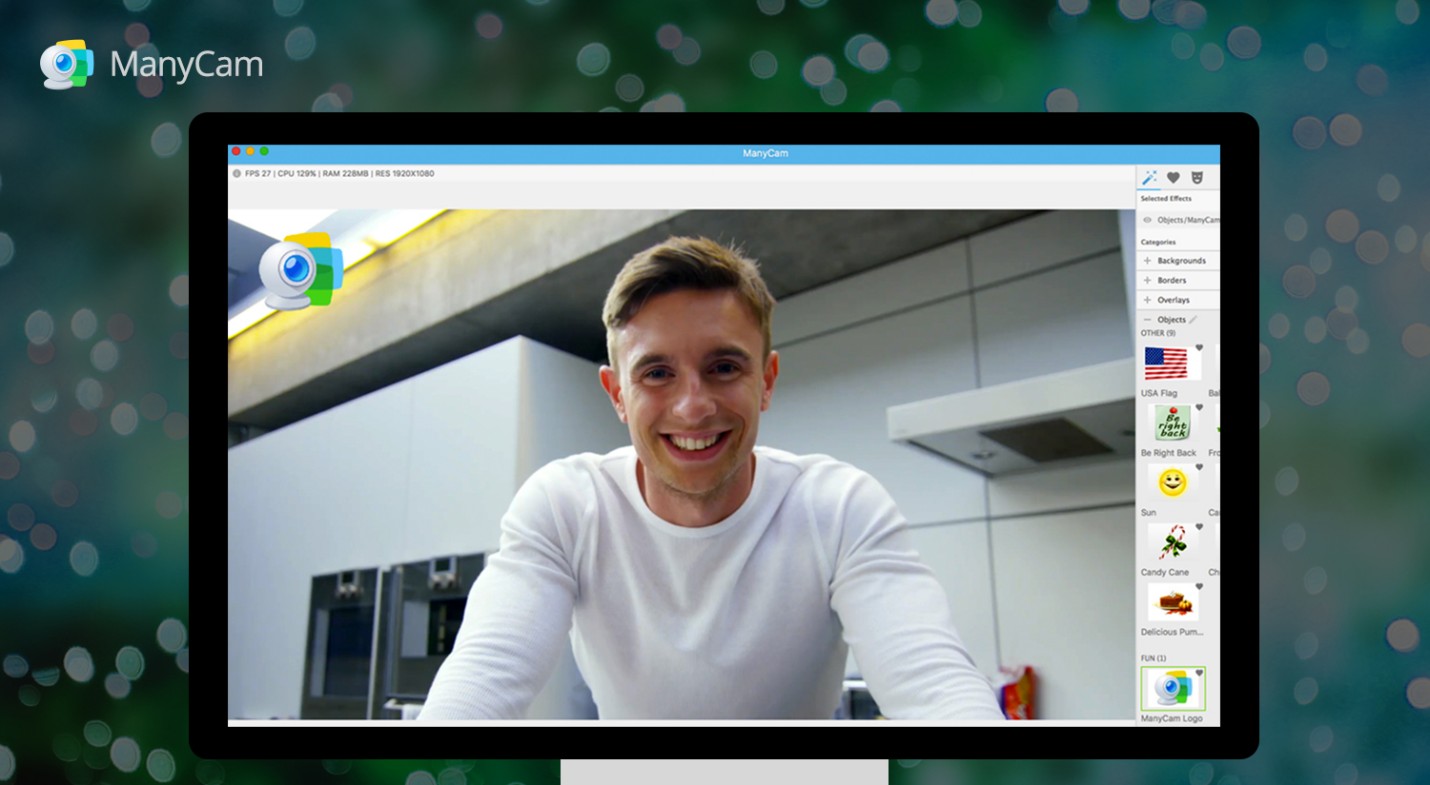

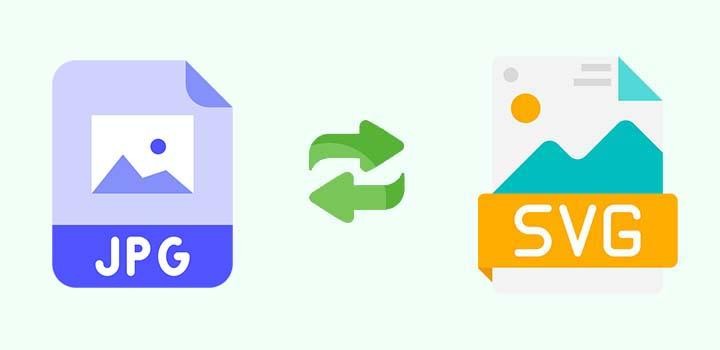

Share this article:
Select the product rating:
Daniel Walker
Editor-in-Chief
My passion lies in bridging the gap between cutting-edge technology and everyday creativity. With years of hands-on experience, I create content that not only informs but inspires our audience to embrace digital tools confidently.
View all ArticlesLeave a Comment
Create your review for HitPaw articles