Top 8 OGG to MP4 Converters for All Devices
With the advent of technology, more and more media files are available in the market. Many devices are compatible with these media files, however; these devices have only partial compatibility. For example, old Android mobile devices can play MP4 videos but can't recognize them when it comes to other video file types. So, in such situations, you need a reliable and efficient way to convert OGG to MP4 with no quality loss. This article will guide you in converting your videos with zero quality loss.
Part 1: Ultimate Solution to Convert OGG to MP4 on Windows 11/10/8/7
While looking for the best and most reliable solution to get over this problem, you might have seen various software and online websites claiming for best results. But you must be wise enough to figure out which solution suits your needs well. HitPaw Univd (HitPaw Video Converter) is very effective and easy-to-use software that saves you from getting into any trouble. You can conveniently convert your OGG file MP4. Here are some of the top benefits of using a HiPaw video converter.
Pros:
- Can work on Windows 11/10/8/7
- 60X quick video conversion
- 100% original quality reserved with no quality loss
- 100% secure (No virus, no ads, totally risk-free)
- User-friendly interface and hardware acceleration
Here are the easy steps to convert your file:
If you do not have HitPaw Univd, get it free now!
Step 01 Launch HitPaw Univd and click on “Add Files” to import files to start with the process of conversion.
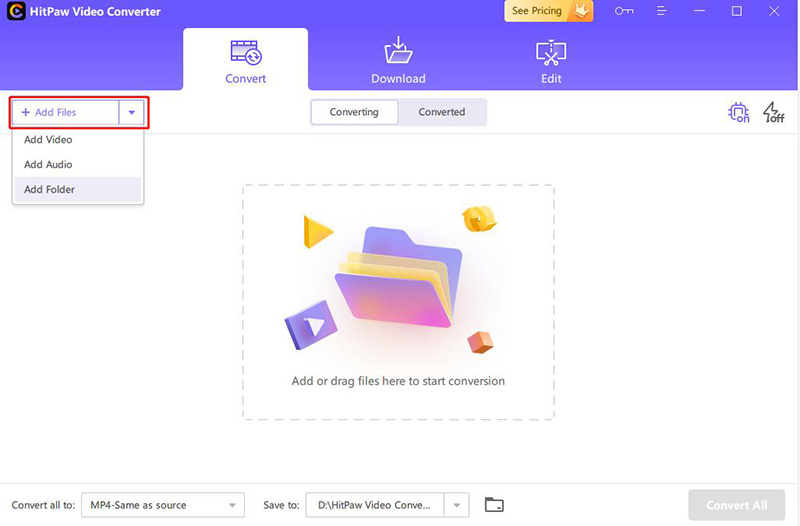
Step 02 Select a video format and choose your required resolution.
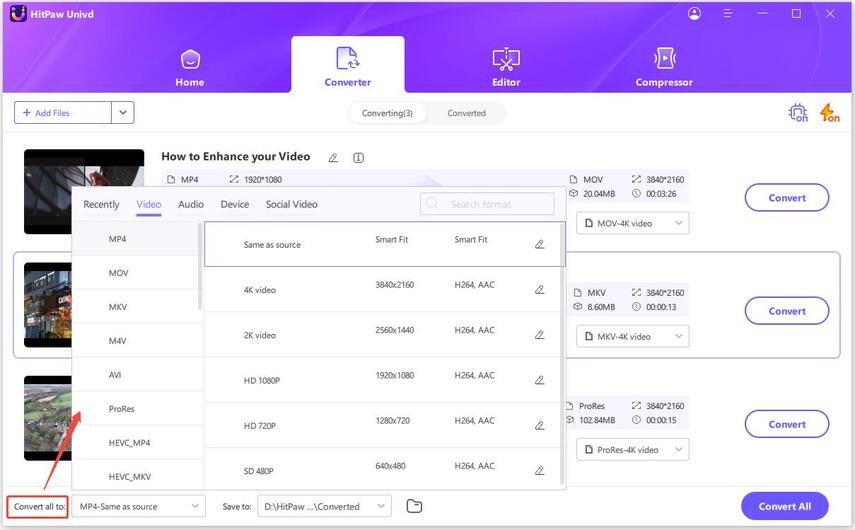
Step 03 At the top-right corner click hardware acceleration detection and lossless conversion tab. And then click “convert” to start.
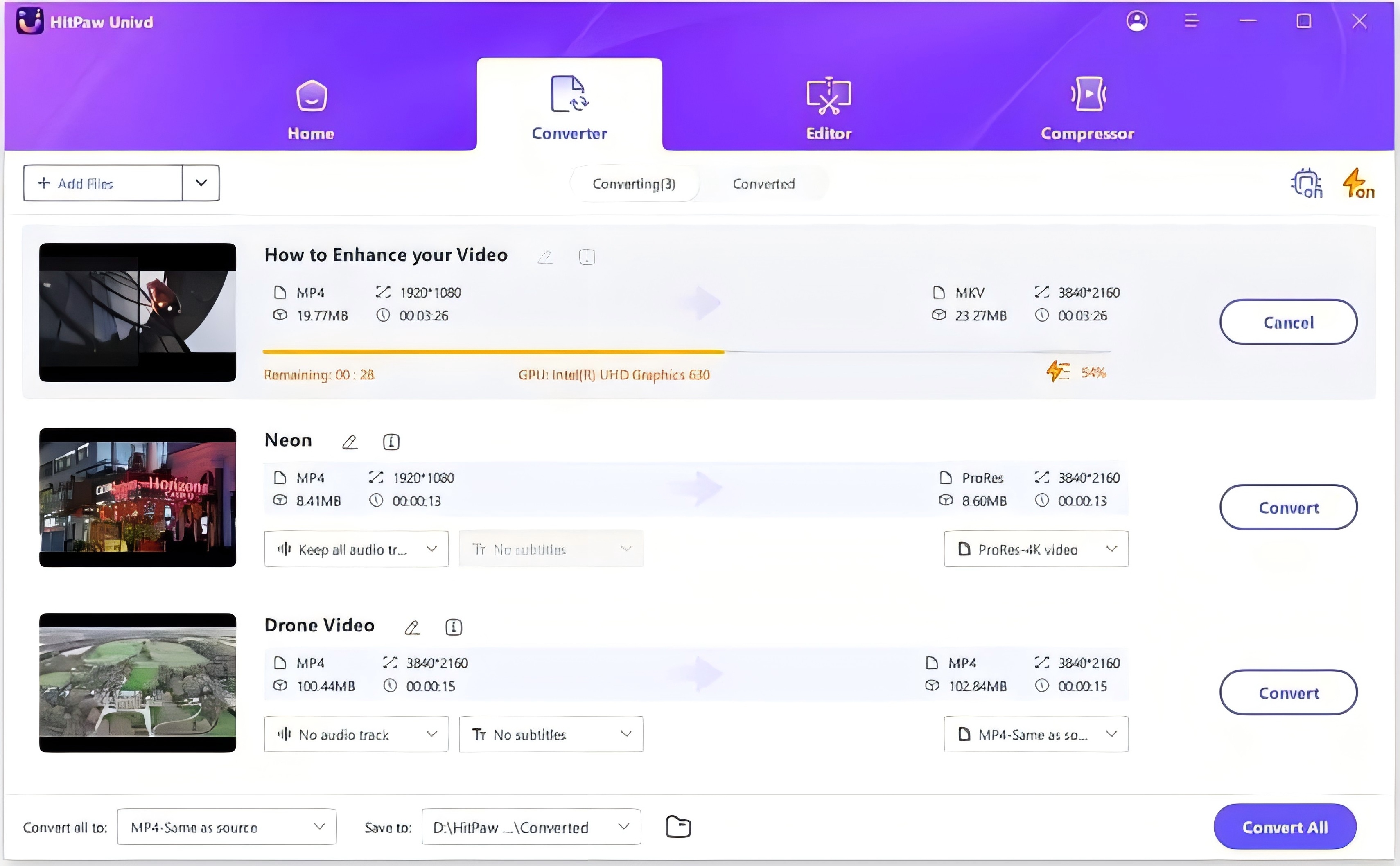
Step 04 Go to the converted tab from the top. Here you will see the converted files.
Part 2: Free Way to Convert OGG to MP4 on Mac
If you are looking for OGG to MP4 converter on Mac the VLC media player is a good option as it can do this conversion in an effortless manner. It offers a very simple conversion process with its easy-to-follow steps.
- Under the media menu, Click on "File"
- Next Click "Convert & Stream".
- Drop you files to VLC and make sure you are converting the selected file into MP4 format. Then start converting.
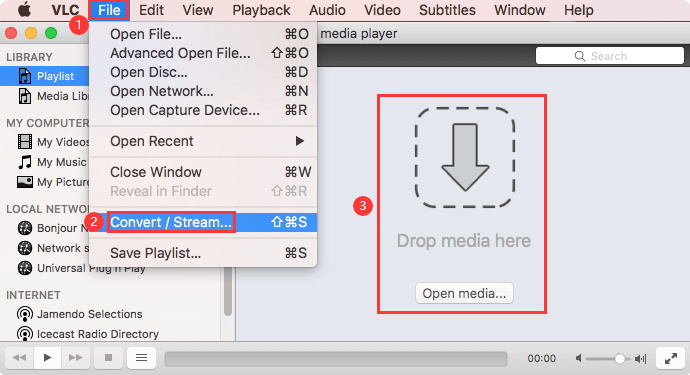
Part 3: Top 5 OGG to MP4 Converters Online for Any Device
Looking for OGG to MP4 converter online? We have discussed 5 top converters to convert OGG to MP4 format. Read and decide which one seems better for you and can lessen the burden of the hectic conversion process.
Cloudconvert
Cloudconvert is a web-based converter that helps in the easy execution of the conversion process of OGG file to MP4. All the service is aimed at providing a high-quality conversion with full data security. All you need to do is upload your video file and start the conversion process online.
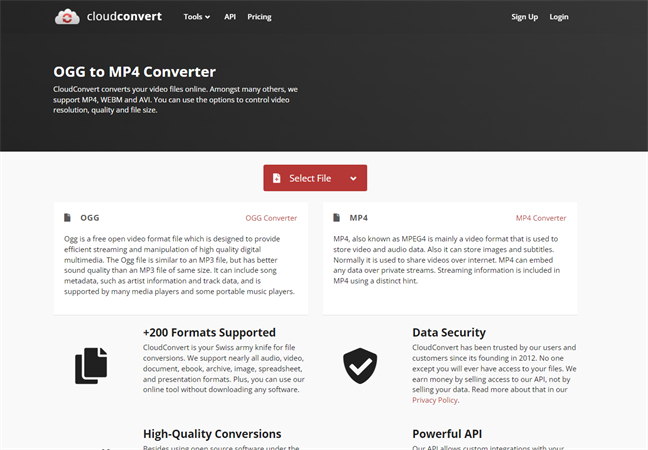
FreeConvert
This web-based converter is free. Moreover, you can use it to convert MP4 to OGG or .ogg to MP4 on any web browser with no struggle. FreeConvert guarantees file security and privacy as your files are protected with 256-bit SSL, encryption. It deletes your files after 2 hours. Apart from this, it is easy to use and brings better quality to the converted files.

Online-convert
This MP4 converter gives you an opportunity to easily convert OGG to MP4 format. You can upload a video file or provide a link to a video file in order to get started with the online conversion process. It provides high-quality MP4 conversion and is totally free to use. Moreover, it can convert 50 source formats and provides additional features like subtitle conversion or conversion from a PowerPoint format to MP4.
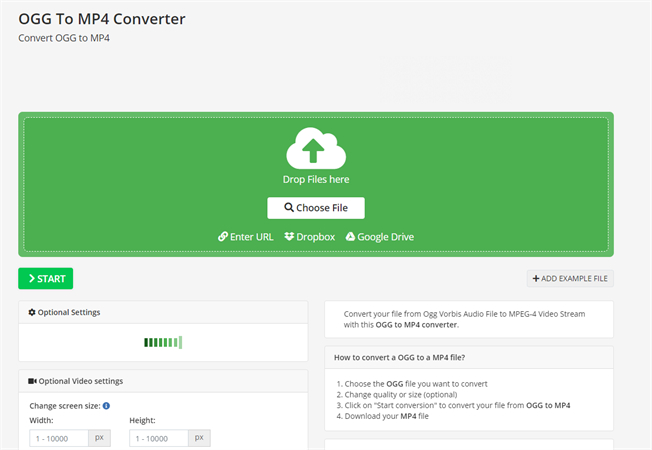
Anyconv
AnyConv.com is a reliable option for 100% free file conversion. Its conversion process is online so there is no need to download additional apps. You can convert a file of a maximum 100MB. It supports 400 file formats and considers your privacy very important. So, your files are not shared with third parties.
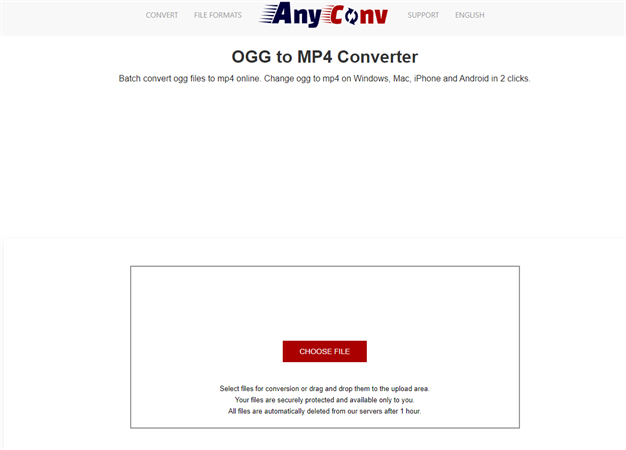
Zamzar
Zamzar is also a free online-based application that carries the conversion process of OGG to MP4 in a very smooth manner. You don't need to install it in your system as you can fetch the output in a reliable and easier manner online. Its easy-to-use interface does not require you to have any tech knowledge and any layman can easily use it.
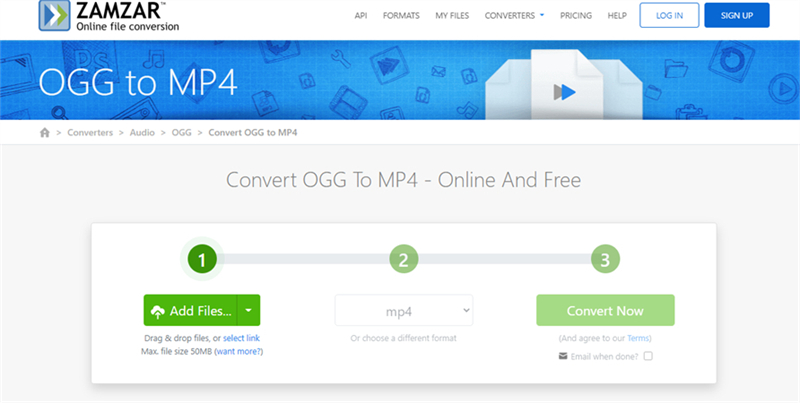
FAQ: How to Convert OGG to MP3/MP4
You can convert OGG to mp3/MP4 using HitPaw Univd for Windows because it is a safe, secure, and easiest way to convert your files. If you are using Mac, then use VLC media player as it supports free conversion. You can follow the steps above to do so: Open HitPaw converter and import file > Select output format > Convert the video > Access the converted files.
Conclusion
In the market of media files, there is an increasing wealth of various file formats. Due to this, many devices are not completely compatible with certain file formats especially when it comes to video formats. We recommend you to give a try to HitPaw Univd as it offers you a quick and reliable solution to convert any format of your file such as OGG to MP4 or YouTube to WebM with no hassle at all.






 HitPaw Screen Recorder
HitPaw Screen Recorder HitPaw Compressor
HitPaw Compressor



Share this article:
Select the product rating:
Daniel Walker
Editor-in-Chief
My passion lies in bridging the gap between cutting-edge technology and everyday creativity. With years of hands-on experience, I create content that not only informs but inspires our audience to embrace digital tools confidently.
View all ArticlesLeave a Comment
Create your review for HitPaw articles