A Guide to Top 3 OGG Editor Options for Windows/Mac/Online
OGG files are popular for their high-quality audio compression and open-source nature. However, there are times when you have to edit OGG files. Whether you are a content creator, a musician, or an audiophile, a compatible editing tool is required to trim audio, adjust metadata, or convert formats. However, finding the right OGG editor in the market can be tricky. In this guide, you will learn about the top three OGG editors for 2025 and their features so you can choose the best tool to edit .ogg files effortlessly.
Part 1: 3 OGG Editors in 2025
Choosing the right OGG editor depends on your specific needs. So, let’s explore the top three tools to edit OGG files, with their standout features, pros, and cons to help you decide wisely.
1. HitPaw Univd (HitPaw Video Converter)
HitPaw Univd is versatile desktop software for Windows and Mac users. It offers robust editing tools for audio and video, including OGG files. With an intuitive interface, it is ideal for users seeking high-quality output and quick processing. You can perform various editing tasks, from trimming, merging, and cropping video/audio to adding filters and watermarks. It also provides video stabilization and auto-reframe tools to achieve the desired results. You can even preview the output before exporting it to your device.
Features:- Help you edit OGG metadata and other information
- Change the output format, encoder, and other parameters
- Adjust video volume and speed from 0.5x to 4x super easily
- Allow you to edit multiple files in batches to save time
- Convert, compress, and edit OGG files at a super-fast speed
Pros
- Beginner-friendly and easy-to-navigate
- Support various media formats for editing
- High-speed processing with minimal quality loss
Cons
- Limited features in the free version
- Require downloading and installation
2. BearAudio
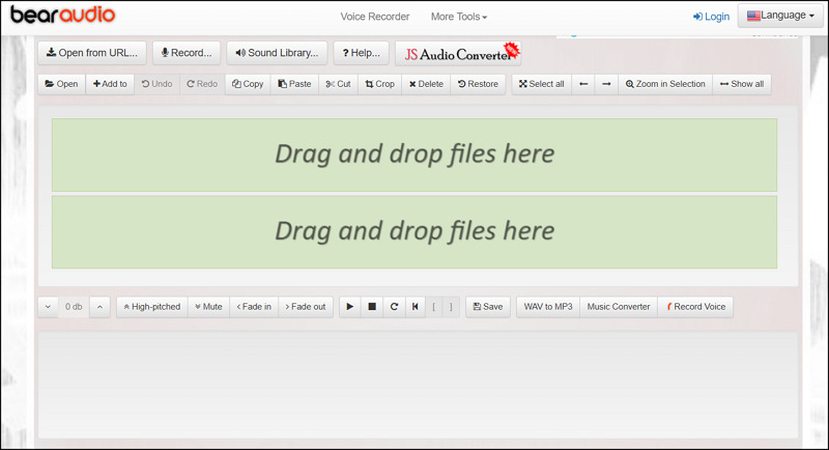
BearAudio is a free, browser-based audio editor perfect for quick edits on OGG files. Its main interface lets you access many editing functionalities. You can import video/audio from your device or through the link to perform multiple tasks, such as cutting, applying fade effects, adjusting volume, and even conversion. It also enables you to process multiple files simultaneously and merge them into one. You can even enjoy fast speed due to HTML5 audio technology.
Features:- Provide a sound library with free sound effects
- Allow real-time audio recording to process
- Instant playback for real-time previews
Pros
- Completely free to use with no installation required
- User-friendly interface for quick edits
- Support various input and output formats
Cons
- The interface has a lot of ads
- An Internet connection is required for usage
3. Flixier
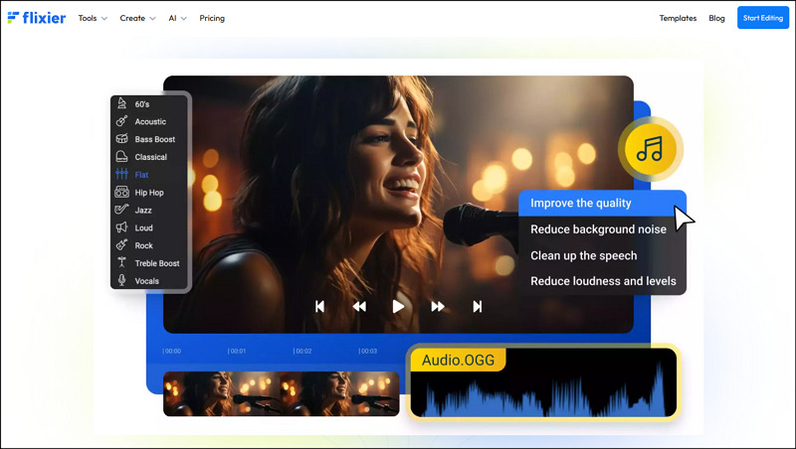
Flixier is a fantastic online platform designed for collaborative video and audio editing. It allows users to edit OGG files online seamlessly while providing excellent integration with cloud storage services. You can trim videos and add text, music, images, motion graphics, and more. It also improves audio quality by reducing background noise, cleaning up speech, and reducing loudness. You can even select the desired resolution for enhancement purposes.
Features:- Adjust the volume and playback speed in clicks
- Remove the background noise from your audio projects
- Export the output in audio, video, or GIF format
Pros
- Cross-platform compatibility without installation
- Fast editing and exporting due to cloud technology
- Support different social platforms to publish the output
Cons
- Subscription-based model for full features
- Dependent on stable internet connectivity
Part 2: How to Edit OGG Files with HitPaw Univd
Now that you have learned about different OGG editors, here are the steps on how to edit OGG files using the HitPaw Univd:
Step 1. Access EditorThe first step is to launch the software and go to its “Edit” section. You can click any tools like “Cut,” “Crop & Rotate,” “Filters,” “Speed,” or any other. Whatever you choose, you have to browse and import the source video.
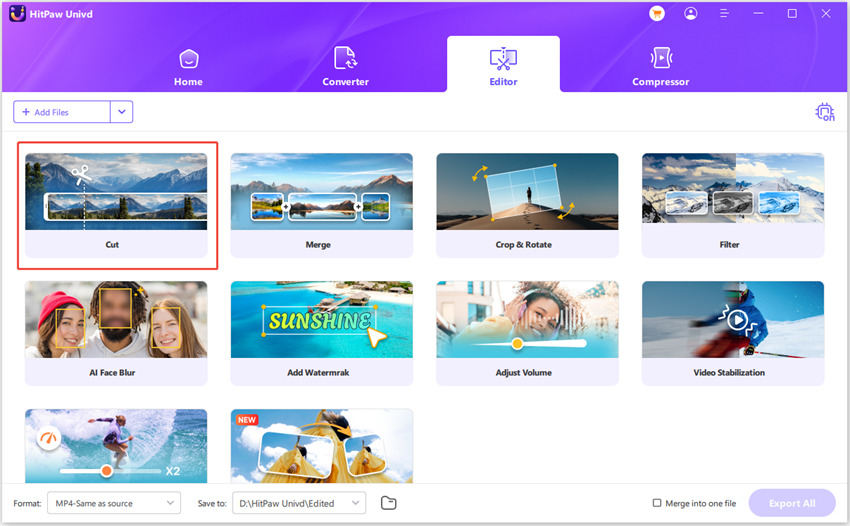
Step 2. Cut Video
You can preview the video on the timeline. Drag the playhead to the time you want to cut and click scissors to split the video. Then, press the “Confirm” button.
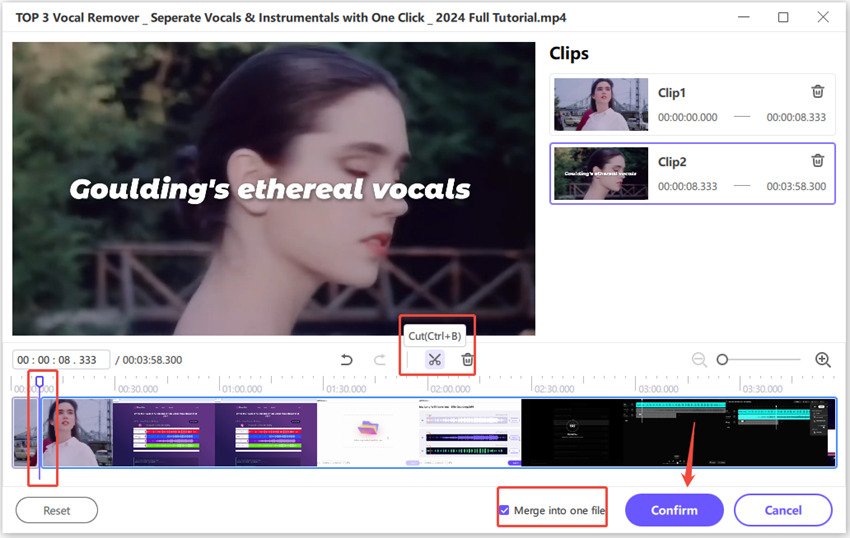
Step 3. Crop and Rotate
If you’ve chosen the “Crop & Rotate” tool, you can rotate the videos to 90 degrees clockwise and anticlockwise. You can also resize the video by selecting the aspect ratio. Hit “Confirm.”
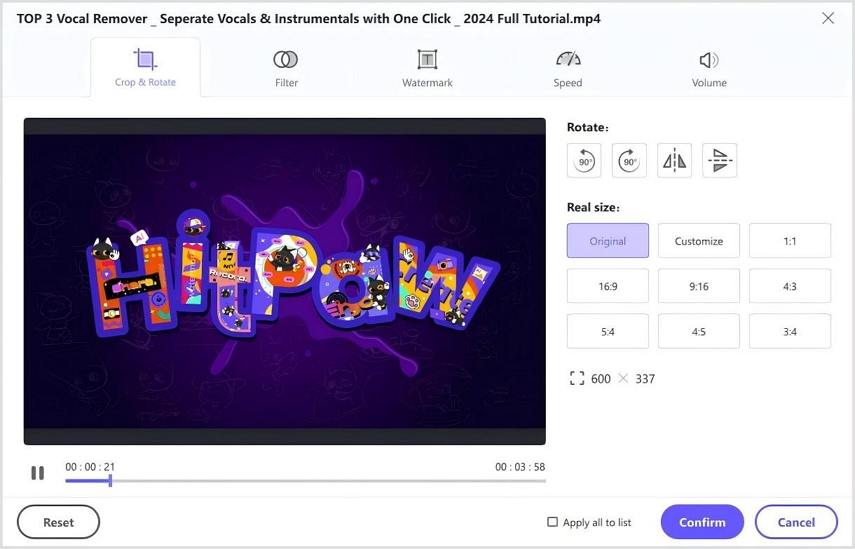
Step 4. Add Filters
After selecting the “Filters” tool and adding a video file, you can’t only add the filters but also adjust the “Brightness,” “Contrast,” “Saturation,” “Sharpen,” etc. Then, tap “Confirm.”

Step 5. Export Output
Once you have confirmed the changes, choose the output format and destination folder. Then, hit the “Export” or “Export All” buttons. That’s all!
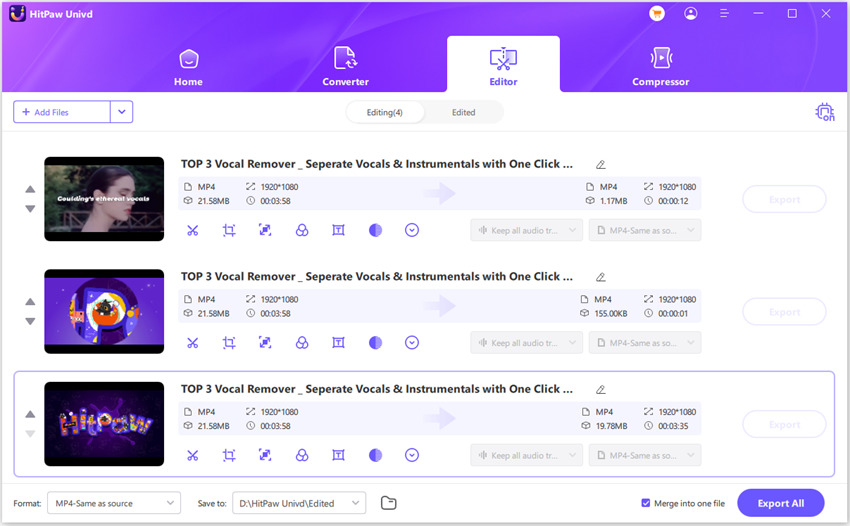
Part 3: FAQs about OGG Editor
Q1. What application can open OGG files?
A1. Some media players, like VLC Media Player and Windows Media Player (with plugins), can open OGG files. However, some editing applications like the HitPaw Univd let you view and modify OGG files.
Q2. Is there a way to edit OGG files without losing quality?
A2. Yes, the HitPaw Univd is the best, as it prioritizes minimal quality loss during editing. However, make sure to select high-quality output settings when saving the file.
Conclusion
This post has provided various OGG editor options to make editing easier than ever. You can choose any tool that suits your needs; however, if you are looking for an all-in-one editing solution with advanced features and ease of use, HitPaw Univd is the top choice. Now, are you ready to edit your OGG files? Download this software today and start creating your perfect audio tracks!










 HitPaw Edimakor
HitPaw Edimakor HitPaw VikPea (Video Enhancer)
HitPaw VikPea (Video Enhancer) HitPaw FotorPea
HitPaw FotorPea
Share this article:
Select the product rating:
Daniel Walker
Editor-in-Chief
This post was written by Editor Daniel Walker whose passion lies in bridging the gap between cutting-edge technology and everyday creativity. The content he created inspires the audience to embrace digital tools confidently.
View all ArticlesLeave a Comment
Create your review for HitPaw articles