How to Convert MP2 to OGG
MP2, short for MPEG Audio Layer II, is an older audio encoding format that was once widely used on websites and multimedia platforms. Today, however, MP2 has largely been replaced by newer formats like MP3 and OGG that offer better audio quality and compression.
If you have an old MP2 file that you want to convert into OGG format, it's actually a simple process. Converting from MP2 to OGG allows you to access your audio files across more devices and platforms, as OGG gains wider device compatibility. It also enables you to take advantage of the higher audio fidelity that the OGG format provides. Read on and let's learn a step-by-step process for converting your MP2 files into OGG format using free software.

Part 1. Why Need to Convert MP2 to OGG Audio File
There can be several reasons why you need to convert MP2 to OGG. Let's take a quick look at few of the most common reasons out of them.
Compression and File Size
One reason to convert from MP2 to OGG is that OGG offers better compression, resulting in smaller file sizes. Though MP2 compresses data to shrink file sizes from raw PCM audio, OGG has more advanced compression algorithms allowing more audio data to be crammed into a smaller space. The smaller OGG file size makes it easier to stream and download files online without occupying too much bandwidth or disk space.
File Compatibility
Another major reason is that OGG has wider compatibility and support across devices and platforms. Unlike MP2 which works best within MP3 ecosystem, OGG is an open source format built to provide royalty-free audio to the widest range of devices. That makes OGG files playable from nearly any device - desktops, mobile devices, modern game consoles, streaming boxes and more. With OGG you don't have to worry about device restrictions.
Audio Quality
In addition to smaller sizes, OGG's compression algorithms also focus on preserving better audio integrity at all bitrates. Particularly at lower bitrates, critical for online streaming, OGG maintains good audio transparency where MP2 would introduce audible compression artifacts or distortion. So, you can achieve audio quality as good as or better than MP2 at comparable bitrates.
Licensing and Openness
Unlike patented formats like MP3 and licensed MP2, OGG uses only open, royalty-free compression optimized for audio delivery. OGG encoding and decoding is free to use without restrictive licenses or payments. This open ethos makes OGG easily adoptable by developers and ideal for promoting accessible audio across platforms.
Streaming and Online Use
Finally, OGG was designed with today's streaming and internet distribution of audio files in mind. With broadband assumptions and timestamped metadata frames, OGG is optimized for streaming audio over the internet and digital delivery methods in ways MP2 can struggle with. The OGG container and codecs lend themselves seamlessly to online music and audio delivery applications.
Part 2. Guide to Batch Convert MP2 to OGG in Univd
HitPaw Univd (HitPaw Video Converter) is an excellent audio conversion tool that enables high-quality audio format conversion and extraction. With support for over 1000 video and audio input and output formats including MP3, WAV, AAC, M4A, FLAC, and more, HitPaw can batch convert virtually any audio to the needed format like MP2 to OGG with ease.

HitPaw Univd - All-in-one Video Solutions for Win & Mac
Secure Verified. 254,145 people have downloaded it.
- HitPaw converts audio without quality loss, retaining 100% original quality up to 320 Kbps MP3.
- Batch convert MP2 to OGGat blazing 120X faster speed leveraging full GPU acceleration.
- Queue up unlimited audio files for automated batch conversion in one go.
- Fine-tune audio parameters like codec, bitrate, sample rate, channel, and more.
- Extract or convert audio into any popular format like MP3, AAC, WAV, FLAC, and more.
- Just add files > choose format > click convert to output new audio files.
Secure Verified. 254,145 people have downloaded it.
How to Batch Convert MP2 to OGG in Univd
Step 1: Access to Univd Converter Feature
Open HitPaw Univd after installing it on your Windows or Mac computer. In the program, click on the "Converter" menu option at the top, then select "Add Audio" from the dropdown list. This will open the audio conversion interface and tools to change your audio files from one format like MP2 to OGG.

Step 2: Import Your Source MP2 Files
Click the "Add Files" button in the Audio Converter interface and navigate to the folder where your MP2 audio files are stored. Select the MP2 files you want to convert and open them to load them into HitPaw Univd's file conversion queue. You can add multiple MP2 files for batch conversion at one time.
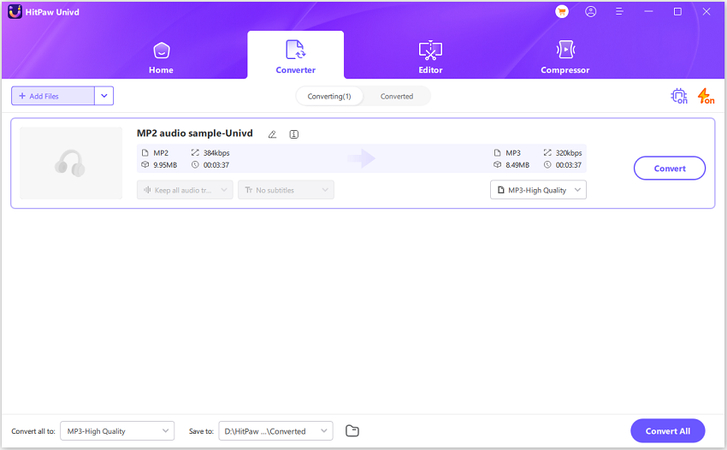
Step 3: Specify the OGG Output Format
In the output audio format dropdown menu, select "OGG" format. This sets OGG as the target output format to convert your MP2 audio files into. If you wish, you can additionally customize related encoding settings like audio bitrate quality before conversion.
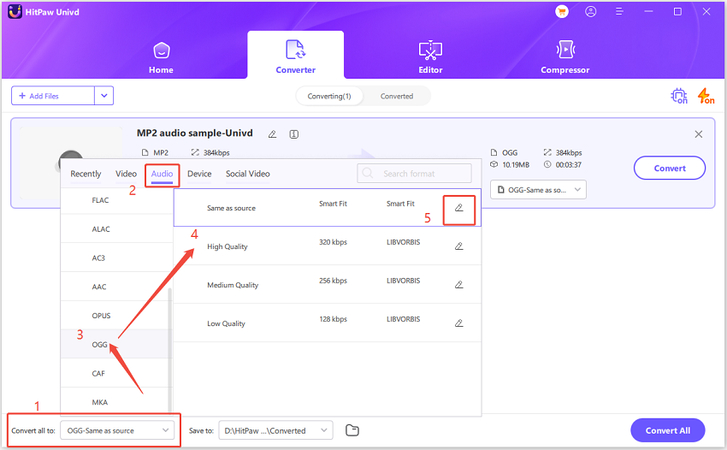
Step 4: Start MP2 to OGG Conversion
With MP2 files loaded and OGG output format configured, click the "Convert" button to start converting the MP2 audio to OGG format. For batch files, click "Convert All" to queue up mass conversion of all files. Conversion speed can be up to 120x faster than real-time.
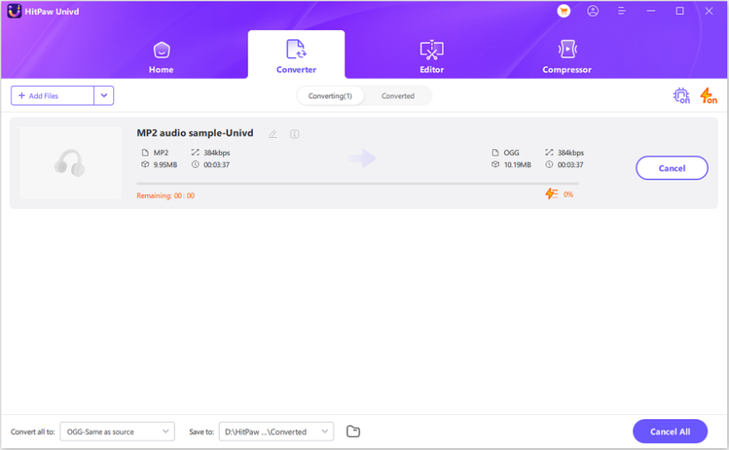
Step 5: Save and Export Ogg Audio Files
Once conversion completes, access the OGG audio files in the "Converted" files tab. Preview files if you wish, then save and export the OGG audio files to your preferred local folder or external media. You can now play the audio in OGG format across more compatible devices.
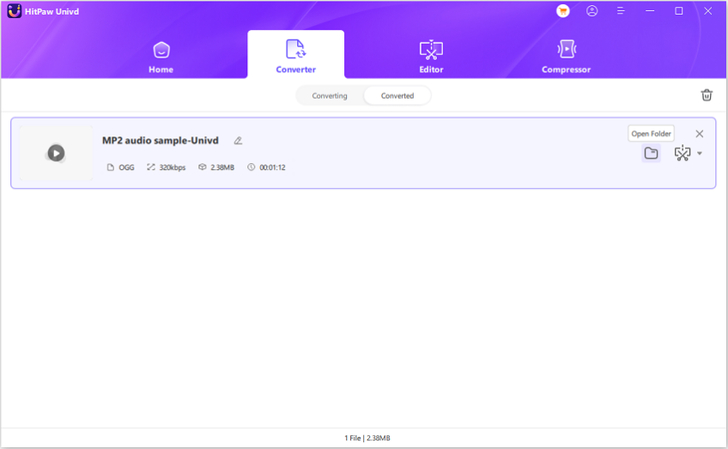
Part 3. Convert MP2 to OGG Online for Free
1. Convertio MP2 to OGG

Convertio is a popular free online conversion site allowing audio format change from MP2 to OGG. With an easy-to-use interface, Convertio supports drag-and-drop importing of MP2 files up to 100MB in size from your computer. It can reliably convert common audio types like MP3, WAV, WMA etc. to OGG in a completely online environment without needing any app download.
The conversion process on Convertio is fully automated - just add your source MP2 file, select OGG as target, and click "Convert" to output OGG audio. It also provides configurable output settings like audio channel mode and sample frequency rate when converting audio files. As an online platform, Convertio does not require registration and completes MP2 to OGG conversion fairly quickly.
2. EzyZip Convert MP2 to OGG Online
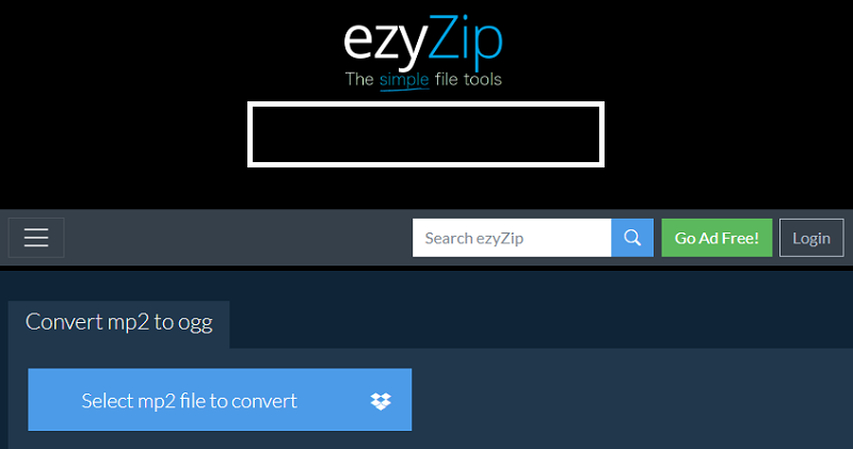
EzyZip is another online MP2 to OGG converter that is easy and free to use. It allows audio format conversion of common types like MP3, WMA, WAV, MP2 etc. to uncompressed or lossy formats including OGG without any software installation.
To use, upload MP2 file or enter file URL on ezyZip's website, choose OGG output params, and click "Convert" to automatically change MP2 audio to OGG online. Converted OGG files can be previewed or downloaded to your device. The tool also shows conversion progress in real-time. As an online audio converter, ezyZip lets you effortlessly switch MP2 files to OGG format on the go.
Conclusion
Converting MP2 audio files to the modern OGG format offers benefits like better compression, improved compatibility, higher audio quality, and better streaming support. Tools like HitPaw Univd allow for fast, batch MP2 to OGG conversions with lossless quality, GPU acceleration, and customizable settings. Online converters like Convertio and ezyZip also provide quick, software-free solutions. With MP2 being phased out, transitioning to OGG is highly recommended for a more future-proof audio collection. HitPaw Univd offers an efficient way to modernize your MP2 library in minutes, providing full control over the conversion process. Try out HitPaw Univd for your MP2 to OGG needs. The fast batch audio conversion can modernize your old MP2 music and audio collection in minutes!






 HitPaw VoicePea
HitPaw VoicePea  HitPaw VikPea (Video Enhancer)
HitPaw VikPea (Video Enhancer) HitPaw FotorPea
HitPaw FotorPea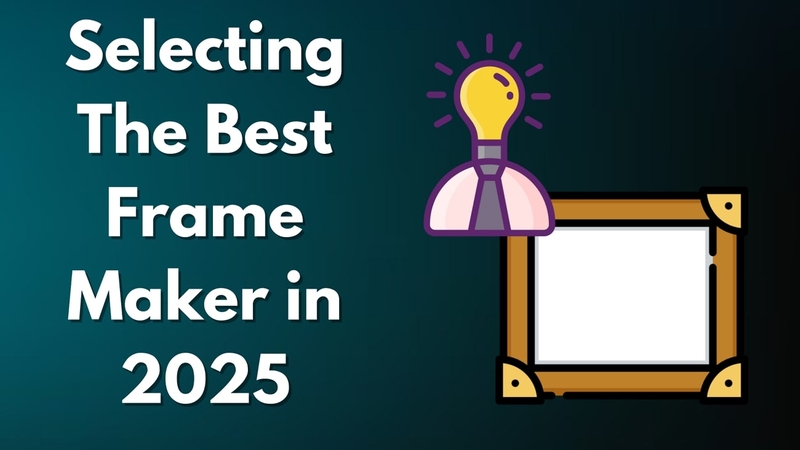
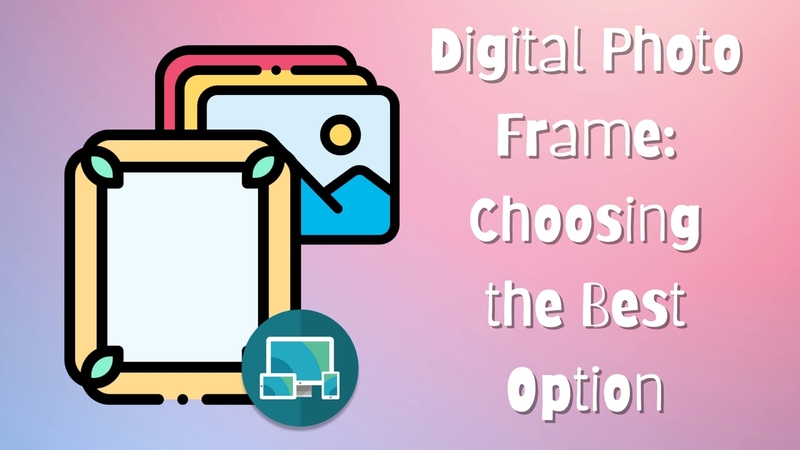


Share this article:
Select the product rating:
Daniel Walker
Editor-in-Chief
My passion lies in bridging the gap between cutting-edge technology and everyday creativity. With years of hands-on experience, I create content that not only informs but inspires our audience to embrace digital tools confidently.
View all ArticlesLeave a Comment
Create your review for HitPaw articles