Can I See My Netflix Viewing History? Here is the Way
Netflix has turned out to be one of the popular and favorite video streaming platforms for a lot many viewers. With millions of hours of viewing happening every day, not everyone remembers their Netflix watch history. However, users can access their watch history to find all the movies and shows watched so far. This comprises the titles most lately watched and those that were viewed when users started their subscription to the platform. The Netflix watched history feature not only help users in recalling some old movie's title, but also helps in many other ways. In this article, we will have a look at knowing how to access and delete or clear Netflix history. Keep reading to know more.
Part 1. How to See Netflix Watch History?
Where can I see watched movies on Netflix? As mentioned earlier, users can see their watch history with Netflix History feature. And it is very simple to access too. Follow these simple steps to know how to see your watch history on Netflix.
- Step 1:Start by going to the main page of Netflix.
- Step 2:Here, click the profile image on the screen in the top right corner and select Account.
Step 3:Go to Profile & Parental Controls and choose the profile for which you wish to view the Netflix viewing activity.

Step 4:In this Netflix account settings viewing activity, click View next to Viewing Activity.

Step 5:Users will see a list of every movie or show viewed on the account.

- Step 6:Click the blue Show More option to see more Netflix com history.
Part 2. How to Download Netflix Watch History?
Does Netflix have a watch history? We just had a look at the answer to this question and where to see the watch history. To add to this, here is how you can download your history locally to keep a record of the same. Follow the below steps to know more.
- Step 1:Begin by opening the Accounts page on Netflix. Users can open the account in any browser on their Mac, PC, iPhone, Android, or any other device.
Step 2:Choose the profile for which you wish to download the Netflix history.

Step 3:Click Viewing Activity >> Download All.

Step 4:A CSV file be downloaded and users can open it to view their watching history.

- Step 5:Note that this options is not available on the mobile app for Android and iPhone. Users can only access their viewing history on the web browser. If you wish a show to be remove from Netflix history, that too will need a browser.
Part 3. How to Delete Your Netflix Watch History?
Before we know how to clear viewing history on Netflix, let us know a bit more on the history feature. To begin with, Netflix saves the viewing history on the server-side. This means deleting Netflix viewing history from one device will also delete it from other devices. For example, if users erase the history from their profile from a laptop, this will reflect on their other devices such as Smart TV, smartphone, and more, where they have logged in. On the other hand, it may take some time for the effects to reflect on all devices. Now that we know all the things, follow the below steps to get started on Netflix clear viewing history.
1. Using a laptop (Windows or Mac)
Deleting Netflix viewing history is a simple process and needs users to log in to their account from a browser.
- Step 1:Log in to your account on Netflix from a browser.
- Step 2:Now, go to Account Settings by tapping the profile icon.
Step 3:Next, scroll down and open Profile & Parental Controls >> Viewing activity.

Step 4:Next, click the slashed circle icon next a title to delete it from the list.

Step 5:Users can also hide a complete series after hiding a single episode.

Step 6:To clear Netflix history entirely for a profile, click the Hide all option at the bottom.

Step 7:Confirm your decision on the next page.

2. Using a smartphone (Android or iOS)
As mentioned earlier, Netflix does not enable users to change the account settings from the app. Hence, users need to access their account on your smartphone from a browser to rase their viewing history. Users can also use the app to directly open the account settings page. Launch the Netflix app >> profile icon >> account settings. Next, users need to follow the same steps mentioned above.
Bonus Tip: How to Download Netflix Movies to Watch Forever?
With that, did you know that you can to download Netflix movies and shows to watch forever? Yes! This is possible with the help of HitPaw Univd (HitPaw Video Converter). How? The tool helps in download all the content from Netflix in highest possible quality for a smooth and enhanced offline viewing experience.
Features
- Downloads movies and shows from Netflix in MP4/MKV format
- Converts and download the movies and shows from Netflix in high quality
- Keep multilingual audio tracks, including 5.1 audio.
- Works 20X faster as compared to other tools
- Watch Netflix videos anywhere without limits.
Step 1:Begin by downloading and installing HitPaw on your device. Next, click the Netflix Video Downloader option within the tool.

Step 2:Log in to your Netflix account. Search the movie or show that you need to download. Click Download option to download your favorite movie or show from Netflix.

Step 3:Customize your download parameters, such as audio, resolution, and subtitle as per your needs. Next, click Download button again to start downloading.

Step 4:You get the liberty to cancel or pause or resume the downloading process.

Step 5:Once done, click the Save to folder to see the downloaded file.

Frequently Asked Questions about Netflix Viewing Activity
Q1. Can we view other people's viewing history on Netflix?
A1. As far as users have password to the Netflix account, they can see the watch history of that account and all the profiles related to it.
Q2. Can you turn off Netflix history?
A2. Netflix does not offer a feature to completely turn off or delete your viewing history. However, you can delete individual titles from your viewing history.
Q3. How to view the watch history of an inactive account?
A3.
For this, users need to submit a request to Netflix by follow the below steps:
Conclusion
With that being said, we just had a look at how to access, download, and delete Netflix watch history. We also had a look at of HitPaw Netflix Video Downloader that can allow users to download movies and shows from Netflix in highest possible quality for a smooth and enhanced offline viewing experience.

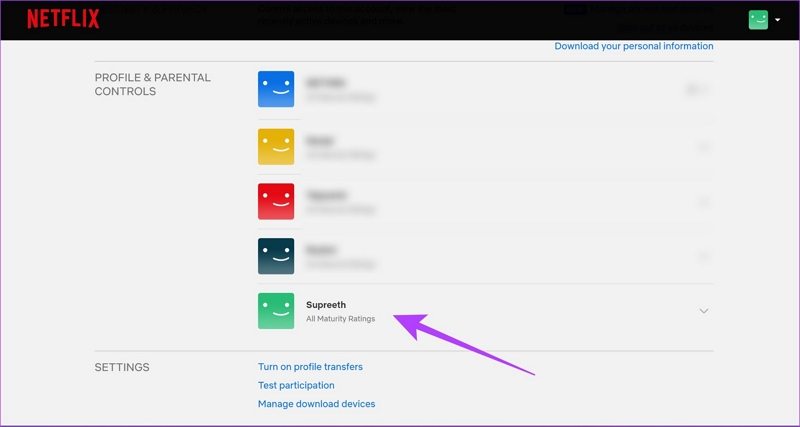
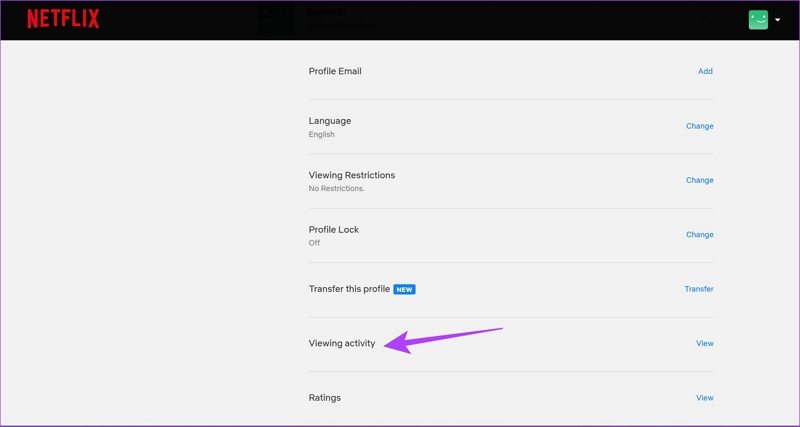
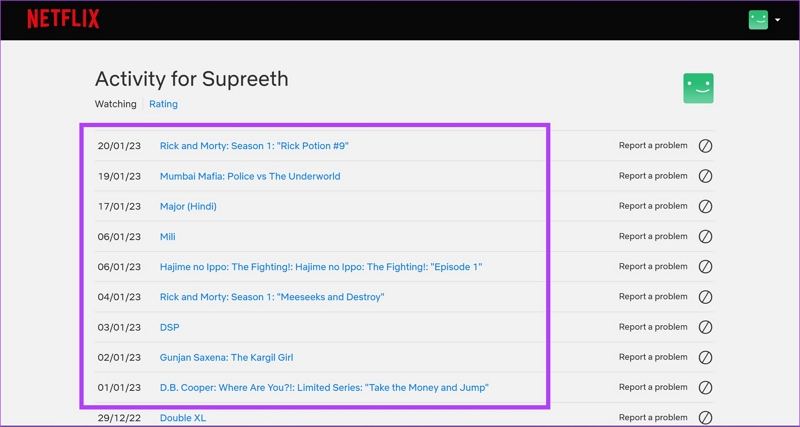

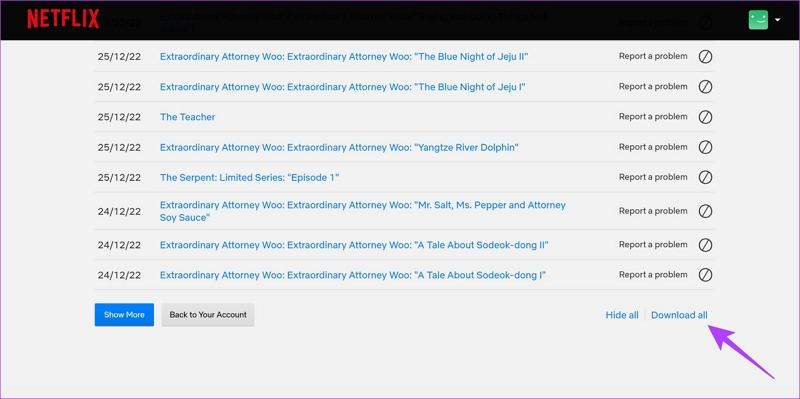
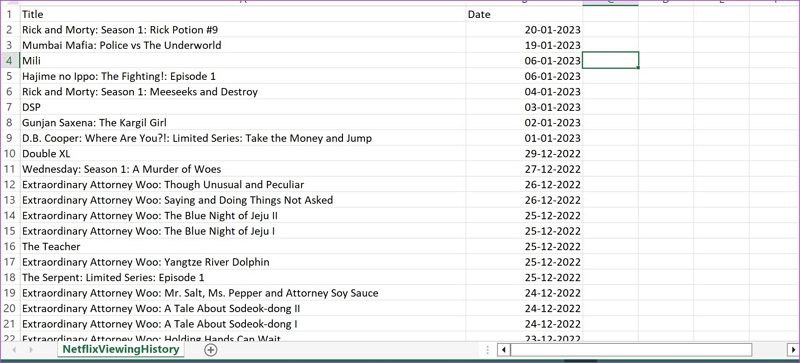
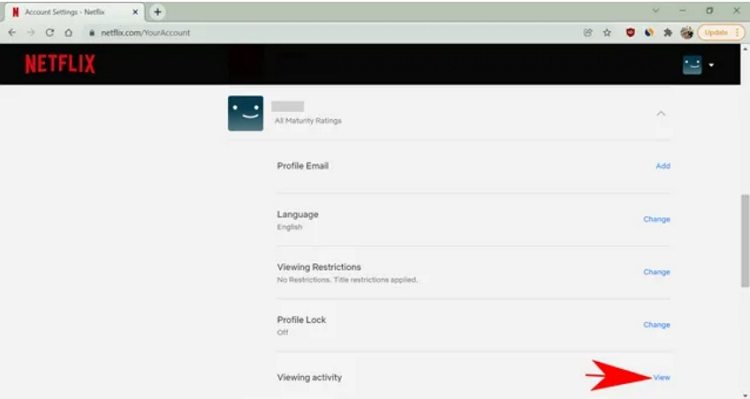

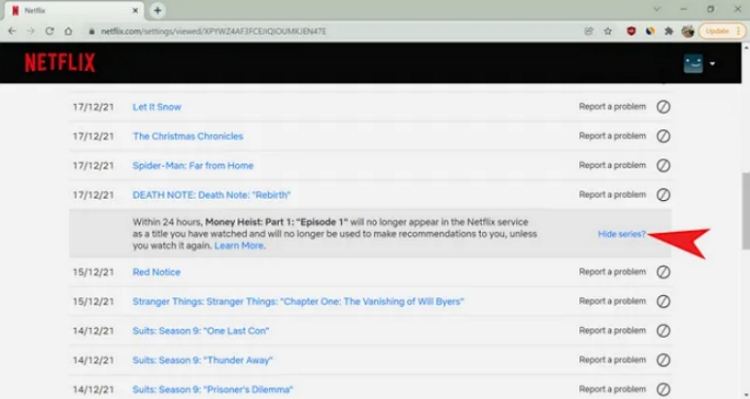
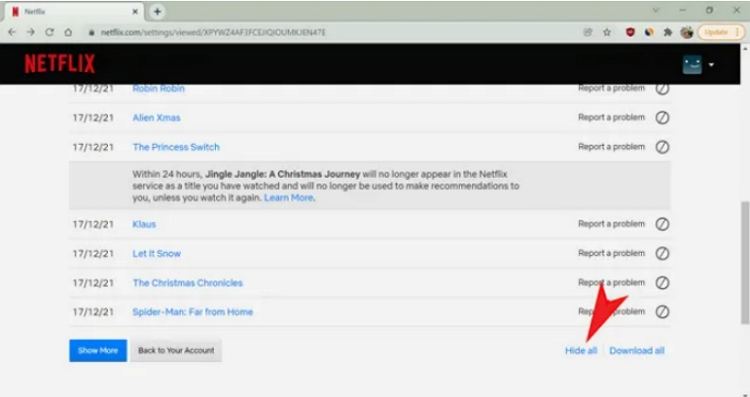
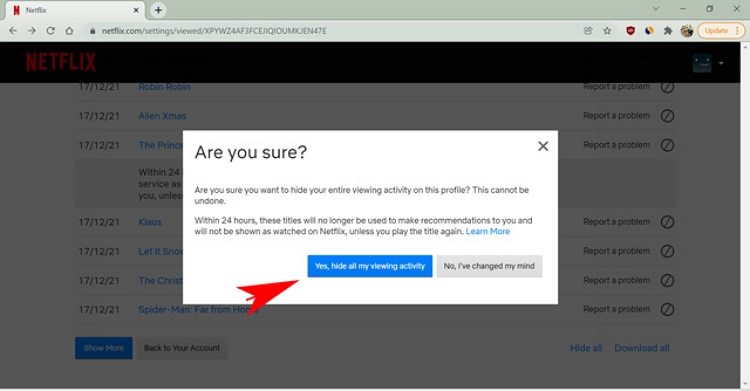







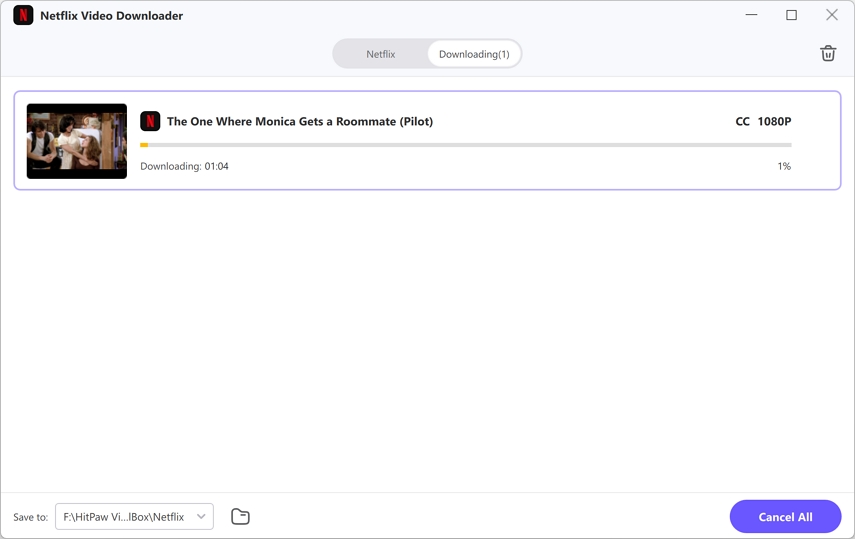


 HitPaw VikPea
HitPaw VikPea HitPaw Watermark Remover
HitPaw Watermark Remover 



Share this article:
Select the product rating:
Daniel Walker
Editor-in-Chief
My passion lies in bridging the gap between cutting-edge technology and everyday creativity. With years of hands-on experience, I create content that not only informs but inspires our audience to embrace digital tools confidently.
View all ArticlesLeave a Comment
Create your review for HitPaw articles