Netflix DVD Queue: Things You Should Know
Launched in 1998, the Netflix DVD queue service was introduced for a seamless experience instead of having to drive to the nearest shop for DVDs. People used to opt for this service and it was popular back then. With the changing time and altering needs of the business, Netflix recently decided to end this service. If you are not aware of this service, this post will enlighten you with all the details that you should know about queue DVD Netflix service. Keep reading to know more.
Part 1. What Is Netflix DVD Queue?
Earlier, Netflix used to have two different services: an online streaming service that users are familiar now and browse it through the www.netflix.com and apps. And, a DVD Netflix queue rental service via dvd.netflix.com, where the platform sent DVDs via mail. The Netflix queue DVD service offers some movies and TV shows that were not available on their streaming platform. Users had the ability to watch both Blu-rays and DVDs, and there were a few plans to select from depending on how many DVDs users needed to borrow.

There were three Netflix/DVD queue plans. All of them provided DVDs and Blu-rays, unlimited discs per month, free shipping and returns, no late fees, and no long-term commitment.
- 1. Basic:$9.99 /month; one disc at a time
- 2. Standard:$14.99 /month; two discs at a time
- 3. Premium:$19.99 /month; three discs at a time
The only difference between these plans is the number of discs you can have at once from the DVD Netflix com queue.
Speaking of the Netflix DVD com queue feature, users used to receive between 1 to 3 discs at a time as per their plan. This means, whenever users are done with the DVD they rented, Netflix used to supply them with the next DVD, on time and free of charge, as long as they put the next movie or show they want to rent out on the Netflix.com DVD queue.
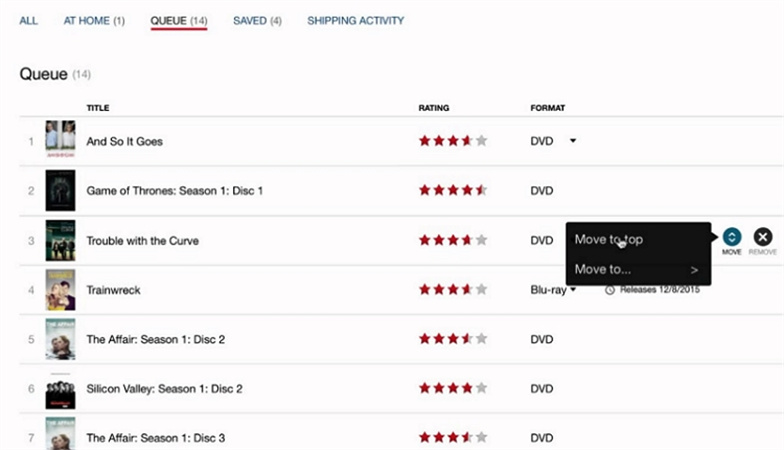
Part 2. Netflix DVD Queue Is No Longer Available
In April 2023, after more than 25 years since the launch of DVD queue on Netflix, Netflix announced the shutting down of its disc-mailing business for good by September 2023. Netflix also claimed that the last bill for the active users will be August 2023 and the DVD subscription will be cancelled automatically without users needing for Netflix DVD queue sign in.
In addition to this, Netflix also claimed that users will not be charged for any unreturned discs and users enjoy them for as long as they like without the Netflix DVD login process. Netflix claimed that shutting down the Netflix DVD service will help them better focus the resources as it grows into new markets such as gaming as well as interactive and live content.
Part 3. How to Download Any Netflix Movies to Watch Offline
Well, if you wish to watch any Netflix movies offline, then we have a bonus tip for you. HitPaw Univd (HitPaw Video Converter) is one such downloader that can help you download favorite Netflix shows and movies for an enhanced viewing experience. It will remove DRM protection of Netflix shows and videos and keep it locally forever.
- Download and convert Netflix videos at lighting speed
- Download content from Netflix in highest possible quality
- Get original subtitles and audio tracks of shows and movies
- Save time by downloading multiple videos simultaneously
- An intuitive interface designed for user convenience and ease of use
Step 1:Download, install, and launch HitPaw to your device. Navigate to Toolbox tab and click Netflix Video Downloader.

Step 2:Sign in your Netflix account. Look for your favorite movies or shows on Netflix.

Step 3:Click the Download button. Customize the settings such as selecting resolution, video files, subtitle, and audio as per your needs. Once done, click the Download button again.

Step 4:When done, access the downloaded videos in Save to file.

Part 4. How to Rip and Copy Netflix DVD Queue Content?
If you wish to rip and copy Netflix DVD queue my list and save them digitally forever, we have got you covered. At such times, HitPaw Univd is a reliable tool that users can use. HitPaw is a great DVD ripper that helps to rip and copy DVD queue Netflix in compatible format such as MP4, MKV, MP3, and more without any quality loss. Users get the following features as well.
- Rip and copy DVD.Netflix.com queue To more than 1000 format For offline playback
- Convert DVD To different formats with original quality
- Get rid of DRM protection and rip DVD without any trouble
- Batch convert mode to convert DVDs to different formats
- 120X faster ripping speed with hardware and GPU acceleration
Step 1:Download, install, and launch HitPaw on your device. On the main interface go to Convert and upload your DVD files directly to begin conversion.

Step 2:HitPaw will analyze the DVD files that you uploaded. Once done, you can play and preview the chapters by double-clicking the video thumbnail.

Step 3:Select an output format by tapping the inverted triangle icon on the lower right side of each file. Else, click Convert all to to select a unified output format for all imported files.

Step 4:To begin conversion, click the Convert or Convert All button. Once completed, you can access the converted files in the Converted section where you can check the finished files.

Conclusion
In a nutshell, we just had a look at what Netflix DVD queue is. We also saw that we can use HitPaw Univd to rip and copy Netflix DVD in compatible format such as MP4, MKV, MP3, and more without any quality loss. You can also download your favourite Netflix movies in high quality to watch offline without limits.







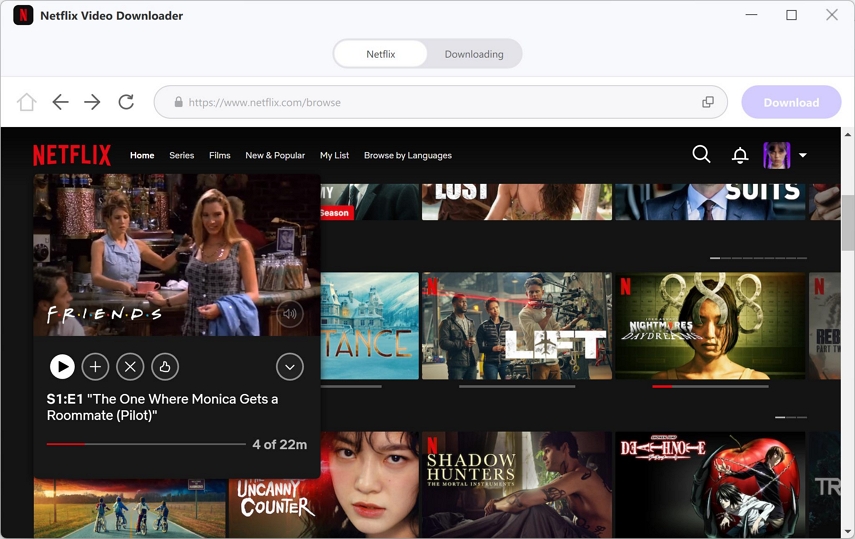







 HitPaw Edimakor
HitPaw Edimakor HitPaw VikPea (Video Enhancer)
HitPaw VikPea (Video Enhancer)
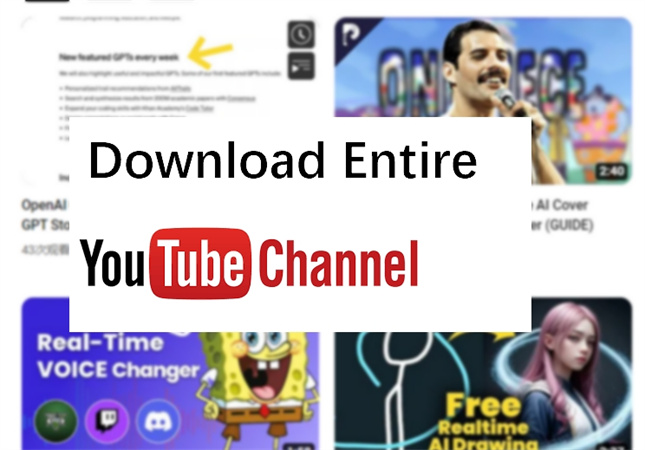
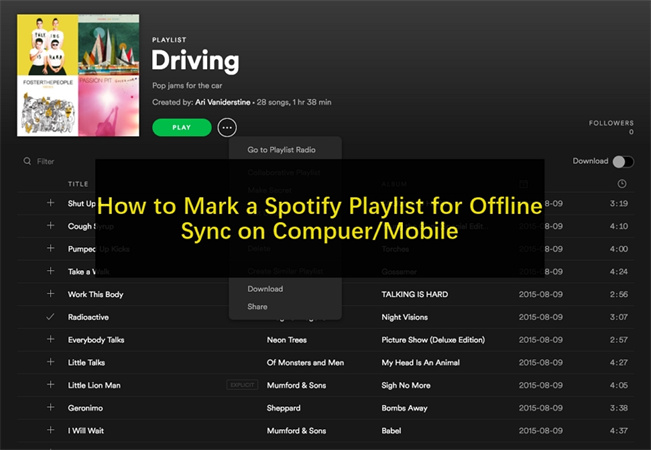

Share this article:
Select the product rating:
Daniel Walker
Editor-in-Chief
My passion lies in bridging the gap between cutting-edge technology and everyday creativity. With years of hands-on experience, I create content that not only informs but inspires our audience to embrace digital tools confidently.
View all ArticlesLeave a Comment
Create your review for HitPaw articles