Is Netflix in 4K? Here is All You Want to Know
Does Netflix stream 4K? Well, viewing Netflix movies in 4K is possibly the best way to experience your favorite movies and shows since it ensures the highest possible quality. However, some people wonder if they can access Netflix 4K or not. To add more, with 4K, users can expect to view every detail, vivid colors, and crisp visuals. On the other hand, if you are viewing Netflix and you find that the quality is not up to mark, it may indicate that the Netflix is not actually streaming in 4K, thereby making users question: is Netflix in 4K.
Well, there can be tons of reasons why Netflix will not stream at 4K. The issue might be because of your plan, the device you are using to watch, your internet connection, or even just a simple setting in your Netflix account. If you wish to check why Netflix is not streaming in 4K and want to learn everything about 4K Netflix, then keep reading the article below.
Part 1. What Is 4K on Netflix?
Is Netflix 4K? As mentioned earlier in the beginning of the article, Netflix do offer 4K content. But the actual question here is what is 4K Netflix? Well, the streaming platform uses the term Ultra HD to label movies and shows that support 4K. Users can type in 4K or Ultra HD to find supported films and shows with that quality. Users can also browse the library provided by Netflix normally as well as TV shows or movies with the Ultra HD label that supports 4K resolution.
In addition to this, Netflix also shows support for two HDR formats: HDR10 and Dolby Vision. If you have either a HDR10 or Dolby Vision-compatible TV, supported movies and TV shows on Netflix will either have a HDR and Dolby Vision badge as well. Users have to pay Netflix 4K price to enjoy 4K, since the basic plan does not support this resolution.

Part 2. What Do You Need to Watch 4K Content on Netflix?
This section talks about the different requirements that users must satisfy to stream Netflix on 4K.
1. Compatible Device
It is difficult to access movies in 4K Netflix. To begin with, users need to have a device that supports this resolution and one of the two supported HDR formats (HDR10 and Dolby Vision). There are a number of smart TVs that support these formats. Also, Windows PCs shows support for HDR and 4K with the Microsoft Edge browser or the Netflix Windows 11 or 10 app, again with a 4K HDR monitor. In order to watch 4K movies on Netflix on Mac devices, users need a 4K HDR monitor and the Safari web browser. Lastly, some iOS and Android tablets and smartphones can stream Netflix 4K content. Users will need to check their device's hardware specs to verify if it works.
2. Netflix Plan
Taking into assumption that the device users opt can stream Netflix 4K movies, the next thing users need to do is see if their plan supports those formats. On the other hand, unlike Hulu (which allows any plan stream in 4K), only the most expensive Netflix plan ($19.99 per month) enables users to stream 4K content in Netflix. That plan also supports maximum 4 concurrent streams simultaneously.
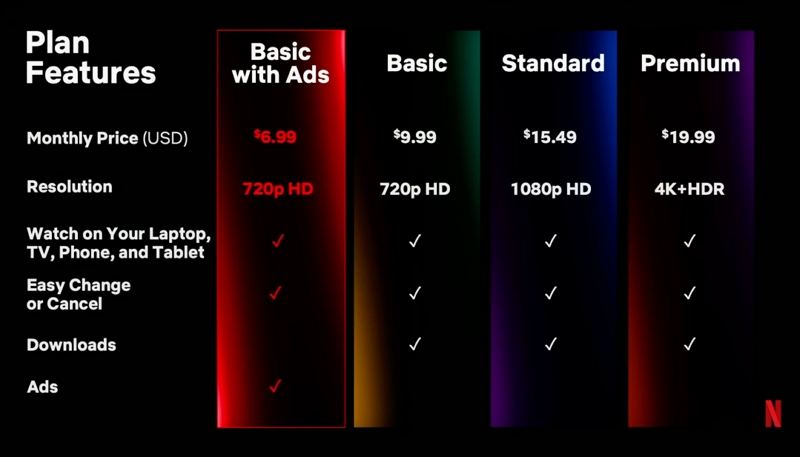
3. Internet Speed
In the end, users internet connection requires to have at least 25Mbps of download speeds to support streaming of 4K movies Netflix. The streaming quality must also be set to High in the settings. Remember that it is best to have a Wi-Fi or wired internet connection for these speeds. Cellular speeds are normally much lower. Even if the speeds are fast in your area, users could use up their monthly data swiftly if they have a limited data plan.

Part 3. What Shows and Movies Are Available in 4K on Netflix?
What is 4K on Netflix? Well, this section lists the best content that users can stream in 4K on Netflix. Have a look at the list of 4K Netflix movies so that you can enjoy the best streaming quality. In addition to this, the list also contains 4K shows Netflix so that you can binge watch in high quality.
- 13 Reasons Why (All seasons)
- Alias Grace
- The Killer
- Parasite
- Evil Dead Rise
- Spider-Man: Into the Spider-Verse
- Beef (S1)
- Leave the World Behind
- The Witcher (S1-3)
- The Irishman
- The Crown (S1-6)
- Uncut Gems
- Breaking Bad (S1-5)
- Love Death + Robots (S1-3)
- Chef's Table (S1-6)
- Roma
- Annihilation
- Stranger Things (S1-4)
- Narcos (S1-3)
- Altered Carbon (S1-2)
- Better Call Saul (S1-6)
- Talk to Me
- Once Upon a Time in Hollywood
- Black Mirror (S1-6)

Part 4. How to Fix Netflix Not Streaming in 4K?
This section talks about the possible reasons and solutions as to why you are not able to stream Netflix 4K.
1. Turn off the data saver feature in your Netflix account
If you are not able to stream 4K movies on Netflix, you need to change Netflix's streaming quality so that it is set to show 4K resolution. All you need to do is go to your account >> Profile & parental controls section >> you profile >> Playback settings >> Change. Here, users will see four different options: Low, Medium, High, and Auto. It is possibly obvious what those mean, but have a look at each of them in detail.
- Low:Streaming at Low will use almost 0.3 GB per hour. Streaming in this quality will force the content to stream in standard resolution. This is the ideal for users who are streaming with data limits or with poor connections.
- Medium:This streaming quality will use almost 0.7 GB per hour. At this quality, users will still be view in standard resolution.
- High:Streaming in high quality unlocks 4K UHD and HD streams, which also means the data usage will be very high. Relying on the network, users can use almost 7 GB per hour for 4K Ultra HD streaming and 3 GB per hour for normal 720p streaming.
- Auto:This option will allow your streaming quality vary as per the internet speeds and connection to offer the most stable streaming experience, as well as playback at the utmost quality that your plan enables.
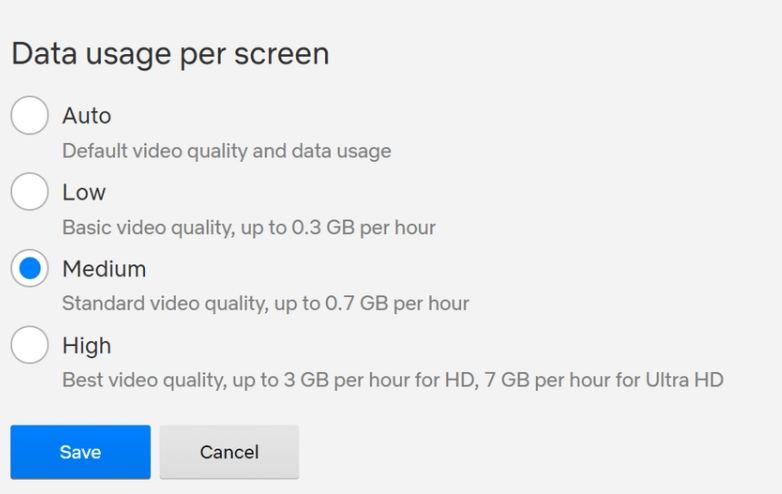
2. Make sure your device supports 4K
Chances are high that your TV, computer, or stream box is not compliant to stream movies in 4K Netflix. Even if your device came with a 4K label, there are more requirements that needs to be met so it can stream Netflix in 4K. The best method to find out if your device is 4K compatible is to visit the website of manufacturer and take a look at the specifications.
3. Test your internet connection
If you have the correct plan and your device supports Netflix 4K content streaming, it is time to check your internet speed. As per Netflix, users must have minimum 15 Mbps of download speed to view Netflix 4K movies. Users can test their internet speed by navigating to speed testing websites to check if their connection is strong enough.
4. Make sure the content is available in 4K
As mentioned earlier, Netflix did not put together a UltraHD or 4K category, so searching Netflix 4K movies is not as easy as it should be. To search 4K movies or shows on your computer, users need to go to the Netflix website and use UltraHD or 4K as search terms. If you wish to check if a specific movie is available in 4K, hover your cursor over it and look if it has a 4K tag in its description.
5. Use a compatible web browser or the Windows app
Not all browsers were developed equal, and that is particularly true when it comes to streaming 4K content in Netflix. While pretty much every known browser is able to stream Netflix content in HD, just how HD it is will differ amongst them.
- Google Chrome:Up to 720p
- Firefox:Up to 720p
- Opera:Up to 720p
- Safari:Up to 4K (needs a 2018 Mac or later model with MacOS 11.0 Big Sur or later and an Apple T2 Security Chip)
- Microsoft Edge:Up to 4K (needs HDCP 2.2-compliant connection to a 4K display, with the latest version of Windows and minimum Intel's 7th-generatio Core CPU)

Part 5. How to Download and Enjoy 4k Movies on Netflix without Limits?
With everything that we know about streaming 4K content in Netflix, one thing is evident that internet connections plays a major role. And hence it is important to have strong internet connection. But what if you are not online and needs to watch Netflix in 4K. At such times, downloading your favorite shows and movies in 4K is the best option. In order to help you with that, we present to you with HitPaw Univd (HitPaw Video Converter). HitPaw allows users to convert and download favorite movies and shows from Netflix in the highest possible quality. Other features include:
- Download movies and TV shows in 4k/1080P from all Netflix regional sites
- Download Netflix with HDR 10 or Dolby vision and Atmos/EAC3 5.1 audio
- Download subtitles as internal/external/hardcode subtitles
- Batch Download mode with 20X faster conversion
Follow the below steps to know how to use this tool.
Step 1:Begin by downloading and installing HitPaw on your device. Next, click the Netflix Video Downloader option within the tool.

Step 2:Log in to your Netflix account and search the movie or show that you need to download.

Step 3:Click Download option to download your favorite movie or show from Netflix after customizing download parameters, such as audio, resolution, and subtitle as per your needs.

Step 4:Once done, click the Save to folder to see the downloaded file.

Conclusion
All in all, we just had a look at everything we need to know about Netflix 4K. The streaming quality of your content greatly depends on the internet connect, your streaming device or browser, your Netflix plan, and the content that your watching. We also saw at different reasons and possible solutions that users can use if they are facing problem in streaming Netflix in 4K. Lastly, we saw that HitPaw Netflix Video Downloader allows users to convert and download favorite movies and shows from Netflix in the highest possible quality.






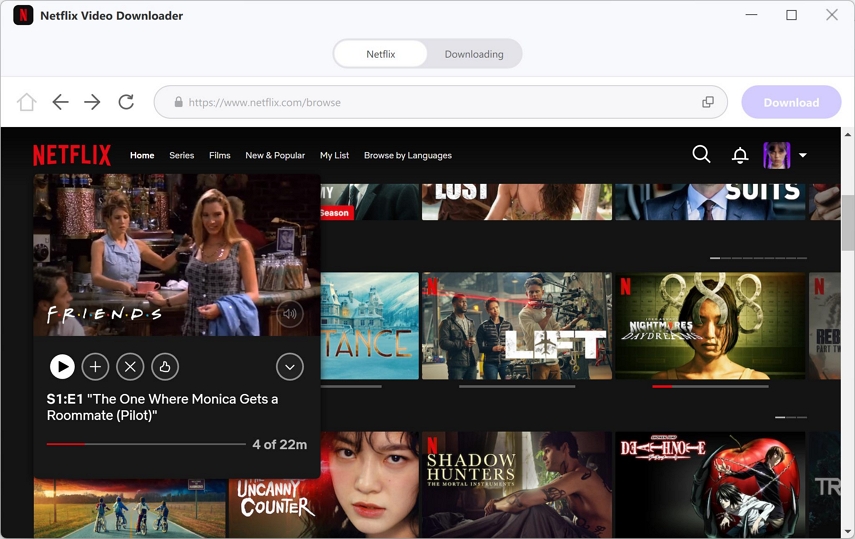



 HitPaw VikPea
HitPaw VikPea HitPaw Watermark Remover
HitPaw Watermark Remover 



Share this article:
Select the product rating:
Daniel Walker
Editor-in-Chief
My passion lies in bridging the gap between cutting-edge technology and everyday creativity. With years of hands-on experience, I create content that not only informs but inspires our audience to embrace digital tools confidently.
View all ArticlesLeave a Comment
Create your review for HitPaw articles