Hulu vs Netflix: Which One is Better?
In the streaming world, Hulu and Netflix are the big players. They both have tons of stuff to watch, like their own shows and movies, plus old TV favorites and documentaries. But it's hard to pick which one to use when so many choices exist. In this article, we're going to compare Hulu and Netflix. We'll look at their cost, what they offer, and their good and bad points. When you finish reading, you'll know which one fits your TV-watching needs best. We'll also tell you about HitPaw Univd (HitPaw Video Converter), a tool that helps you download shows from both services easily.
Part 1: How Much Hulu and Netflix Cost
Cost plays a big role when selecting a streaming service. Let's take a look at how Hulu and Netflix set their prices from different angles.
Hulu Pricing
Hulu has a bunch of different plans for watching shows. These plans fit what people like to watch and how much money they want to spend:
- Hulu (With Ads): $7.99/month
- This plan gives you access to everything in Hulu's streaming library, but you'll see ads.
- Hulu (No Ads): $14.99/month
- You can watch all Hulu content without any ads interrupting you.
- Hulu + Live TV: $69.99/month
- This option gives you the streaming library plus live TV channels.
- Hulu (No Ads) + Live TV: $82.99/month
- You get ad-free streaming and live TV channels in one package.
Netflix Pricing
Netflix gives you a bunch of choices for subscriptions, and each one has different streaming stuff and features:
- Basic Plan: $9.99/month
- You can watch on one screen at a time, and it's standard definition (SD) quality.
- Standard Plan: $15.49/month
- You can watch on two screens at once, and the picture looks better (HD).
- Premium Plan: $19.99/month
- You can watch on four screens at the same time, and the picture is super sharp (UHD).
Part 2: Hulu vs Netflix: Which One Should You Pick?
Hulu and Netflix both have good and not-so-good things about them. Let's look at the ups and downs of each to help you figure out which one's best for you.
Pros and Cons of Netflix
Pros
- Massive library of content, including popular TV shows and movies
- Original content can't be found anywhere else (e.g. "Stranger Things," "The Crown")
- Available in over 190 countries worldwide
- User profiles allow for personalized recommendations
- Downloads available for offline viewing
- Supports up to 4 screens at once
- Offers HD and UHD video
Cons
- Constantly increasing prices
- Content library changes frequently
- No option for ad-supported viewing
Pros and Cons of Hulu
Pros
- More affordable options, including an ad-supported plan
- Access to current TV shows shortly after they air
- Option for live TV channels
- Smaller but still a quality library of content
- Downloads available for offline viewing
Cons
- Ad-supported options include commercials
- Fewer original content options
- Only available in the US and Japan
- Supports up to 2 screens at once
Comparison Table
Here's a quick comparison of the two:
Feature
Hulu
Netflix
Ad-Supported Plan
Yes, $7.99/month
No
Ad-Free Plan
Yes, $14.99/month
All plans are ad-free
Live TV
Yes, starting at $69.99/month
No
Original Content
Limited
Extensive
Simultaneous Streams
Up to 2 (with Live TV plans)
Up to 4 (Premium Plan)
Max Resolution
4K (with compatible devices)
4K (Premium Plan)
New TV Episodes
Next-day availability
Full seasons post-air
Part 3: How to Get Shows from Hulu or Netflix
If you like to watch your favorite shows when you're not online, you need to download them. We want to tell you about HitPaw Univd, a cool tool that allows you to download shows from Hulu and Netflix.
Introducing HitPaw Univd
HitPaw Univd is an easy-to-use program that greatly improves downloading and changing videos from different streaming sites, like Hulu and Netflix. Whether you want to save shows to watch later or convert them into other types of files, HitPaw makes it quick and easy.
Features of HitPaw Univd
HitPaw Univd - All-in-one Video Solutions for Win & Mac
Secure Verified. 254,145 people have downloaded it.
- Fast Conversion: Convert videos without losing quality.
- Lots of Formats: This works with many video and audio types, so it'll play on any device.
- Convert Many at Once: Change multiple files at the same time to save you time.
- Easy to Use: Simple design that's not hard to figure out.
- Keeps Things Looking Good: Your videos will look just as good after you convert them.
- Simple Editing Tools: You can trim videos, crop them, and add cool effects.
Secure Verified. 254,145 people have downloaded it.
Steps to Download Shows from Hulu or Netflix with HitPaw Univd
1. Install HitPaw Univd:Download and install the software on your computer. Go to the Toolbox and select "Hulu Video Downloader or Netflix Video Downloader."

2. Log in to Hulu or Netflix:Sign in to your Hulu or Netflix account using the downloader.


3. Search and Select Content:Find your favorite shows or movies on Hulu or Netflix. Click "Download" to analyze the video.


4. Customize Download Settings:After analysis, preview details and adjust settings like video quality (up to 1080P), audio, and subtitles. Click "Download" to start.

5. Monitor Downloads:Pause or cancel downloads if needed during the process.


6. Access Your Videos:Once downloaded, find your videos in the specified folder on your computer.

These steps simplify the process of downloading shows from Hulu and Netflix using HitPaw Univd.
Conclusion
Picking between Hulu and Netflix refers to what you like to watch and how much you want to spend. Hulu's cheap plans and quick access to TV shows make it cool for people who love watching current TV. Netflix has tons of its own stuff and looks super crisp, so it's great if you want to watch fancy shows. HitPaw Univd lets you watch stuff from both without the internet so you won't miss your favorite shows. No matter which one you go for, you can make your watching better by being able to save shows and watch them whenever you want.
FAQ
Q1. Is it legal to download shows using HitPaw Univd?
A1. The legality depends on your country's copyright laws and the streaming platform's rules. Make sure you have permission to download before using the converter. Always follow copyright laws and respect content creators' rights.
Q2. Does HitPaw Univd support 4K video downloads?
A2. Yeah, HitPaw Univd can handle high-quality downloads even 4K videos. This means you can watch your favorite shows with amazing picture quality.
Q3. Is it possible to edit videos using HitPaw Univd?
A3. Sure thing, the program comes with some simple editing tools. You can trim videos, crop them, and add cool effects. This lets you tweak your shows to make them just how you want them.
Q4. Can I get a free version of HitPaw Univd?
A4. HitPaw offers a free trial version with limited features. To gain full access, you may need to purchase a license. The free version is a great way to test out the software and see if it meets your needs before committing to a purchase.





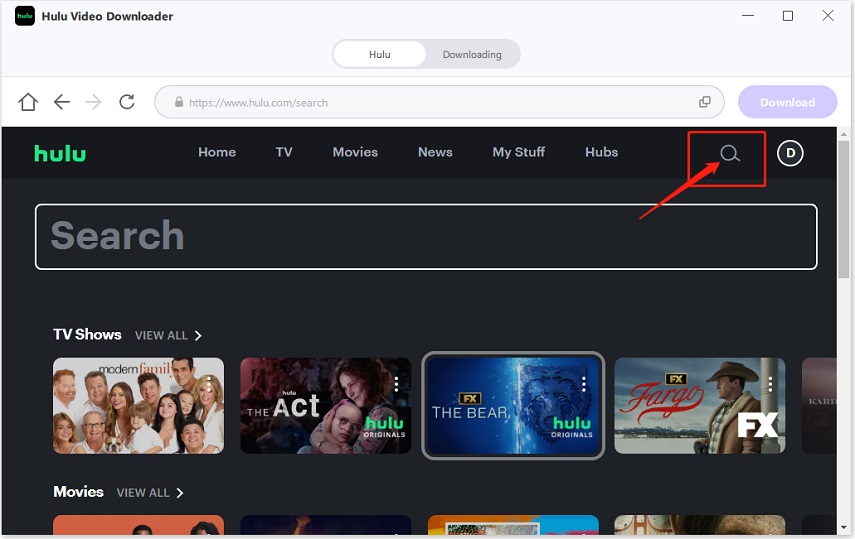

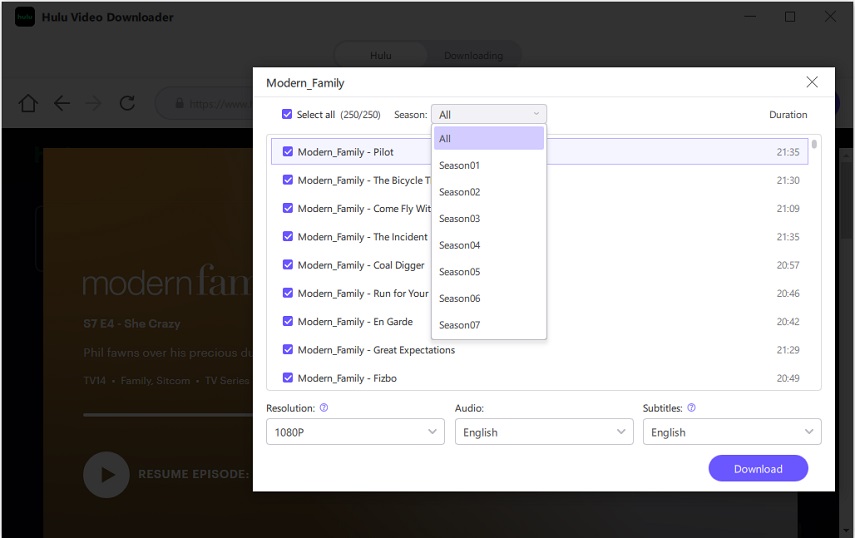
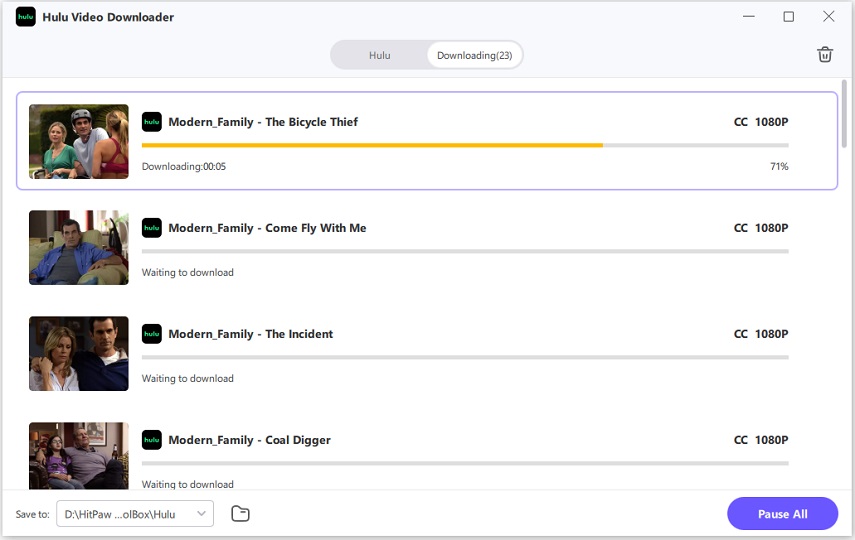
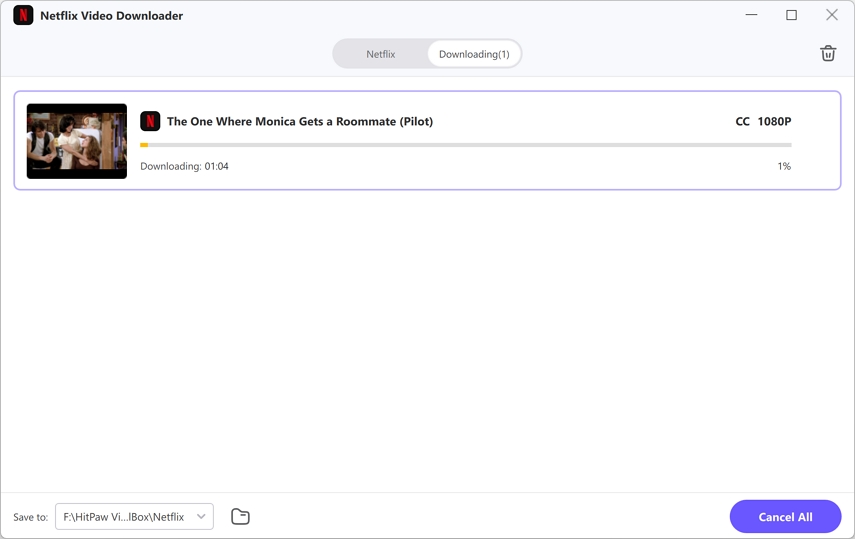






 HitPaw VoicePea
HitPaw VoicePea  HitPaw FotorPea
HitPaw FotorPea HitPaw VikPea (Video Enhancer)
HitPaw VikPea (Video Enhancer)



Share this article:
Select the product rating:
Daniel Walker
Editor-in-Chief
My passion lies in bridging the gap between cutting-edge technology and everyday creativity. With years of hands-on experience, I create content that not only informs but inspires our audience to embrace digital tools confidently.
View all ArticlesLeave a Comment
Create your review for HitPaw articles