How to Download Netflix on Mac and Watch Movies
If you are Netflix user and an Apple user with MacBook, then you might have always wondered whether you can download Netflix on Mac or not. Apple users find themselves unlucky due to lack of a native app for MacBooks. MacBooks are ideal and great way to increase the viewership since it provides great experience for watching movies and shows while traveling. Even though you can watch Netflix on Macs, the real question is: can you download Netflix onto Mac? To get answer to this question, you must read this article carefully.
Part 1. Can You Download Netflix onto Mac?
Can you download Netflix app on Mac? The simple answer is that macOS does not have a native Netflix app. It is a huge problem, since Android, iOS, and Windows all have native apps for Netflix, and it is having that local software that allows people offline support. Mac users can only stream via a web browser, which is inherently online-only.
Although you can watch Netflix content on MacBooks and Mac desktops on a web browser such as Safari, Google Chrome, or Microsoft Edge, Netflix has not yet released an app for macOS, so you can’t download Netflix content on Mac.
Part 2. Can you Airplay Netflix from iPhone/iPad to Mac?
Generally, AirPlay allows you to stream content from your iPhone or iPad to an Apple TV or other AirPlay-enabled devices, including a Mac. To AirPlay Netflix from your iPhone or iPad to your Mac, Make sure both devices are on the same Wi-Fi network and follow these general steps:
On your iPhone or iPad:- 1.Open the Netflix app.
- 2.Start playing the content you want to stream.
- 3.Tap on the AirPlay icon, usually located near the playback controls. It looks like a rectangle with a triangle pointing into it.
- 1.Open the AirPlay menu on your Mac. This can usually be found in the menu bar at the top of the screen.
- 2.Select your iPhone or iPad from the list of available AirPlay devices.
Part 3. How to Download Netflix on Mac Using PlayCover?
PlayCover is another method to download Netflix for Mac. It is a third-party app that enables users to run iOS games and apps natively on their Silicon Mac devices. The app is free to use open source project that enables users to run iOS games and apps with keyboard, mouse, and controller support.
It operates by placing the iOS Netflix app in an iPad wrapper which then allows the apps to operate natively on Apple Silicon Macs. Follow the below steps to know how do you download Netflix on Mac using this method.
1.Download PlayCover and double click on the DMG file. Drag the app into your Applications folder.

2.Double click on the PlayCover app to open it.

3.Click Open when the device asks again to confirm.

4.When you first run the app, you will need to install some Xcode command line tools if you’ve never installed it before. This is an Apple tool that enables users to create apps for Apple products. PlayCover will do this for you automatically when you click Install.

5.Enter the ID and password for your Mac to proceed.

6.Next, download a decrypted IPA file for the Netflix iOS app. You can download it from third party sites easily.

7.To download on Netflix on Mac, drag and drop the decrypted Netflix IPA file into app to add it to the PlayCover App Library. PlayCover will install Netflix and users will get the message Finished when done.

8.Now, double click on the iOS Netflix app to use it on your Mac. Users will need to sign into Netflix account to know how can you download Netflix on a Mac and enjoy offline watching.
Part 4. How to Download Netflix Movies on Mac to Watch Offline?
How to download movies from Netflix onto Mac? As Netflix has not yet released an app for macOS, so you can’t download Netflix movies on Mac. Luckily, we got HitPaw Video Converter for Mac, which is a powerful tool to download Netflix movies and shows without any obstacles or limitations. By downloading all Netflix videos into DRM-free plain formats, HitPaw can make sure that users watch Netflix offline on any device you want.
- Download any Netflix movies for free offline playback
- Download Netflix movies in HDR/1080P/720P/8K
- Support Multilingual subtitles and high quality audio tracks
- 20X faster downloading speed makes Netflix download smooth
- Enjoy latest Netflix movies, TV shows anywhere anytime
Follow the below steps to know how to download movies from Netflix onto Mac using this tool.
Step 1:Download, install, and launch HitPaw Video Converter. Go to the Toolbox Tab and click pm Netflix Video Downloader.

Step 2:Sign in your Netflix account and find the movie you wish to download.

Step 3:Click the Download button, select the video files, resolution, audio and subtitles based on your need. Click the Download button and begin downloading.

Step 4:When the download task completed, you can find the downloaded Netflix episodes in your “Save to” file.

Conclusion
In short, we just had a look at different ways to download Netflix on Mac. The best way amongst all is to use HitPaw Video Converter for Mac to download Netflix movies and shows without any obstacles or limitations. The tool downloads all Netflix videos into DRM-free plain formats and ensures that you watch Netflix offline on any device they want.

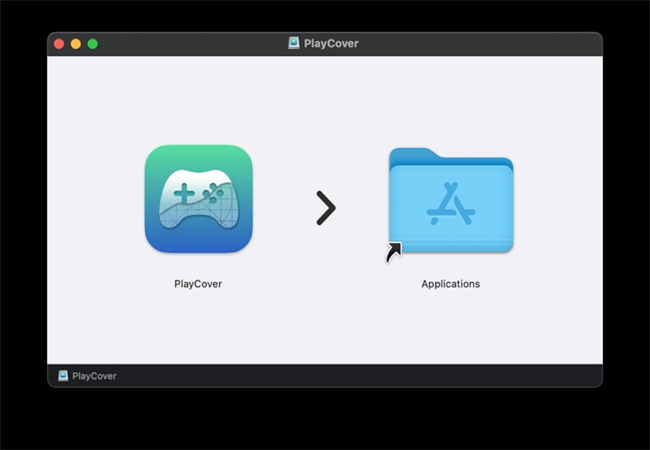
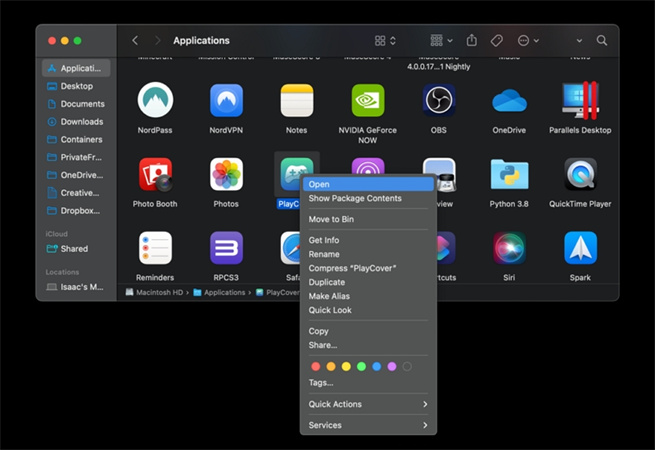
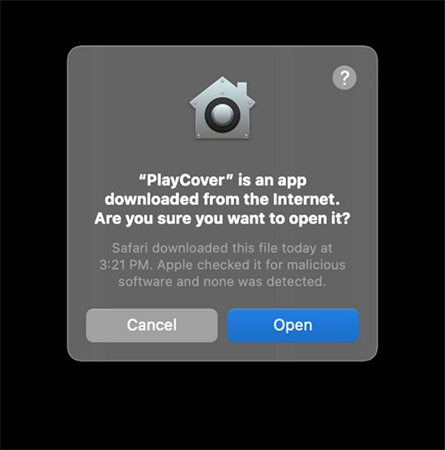
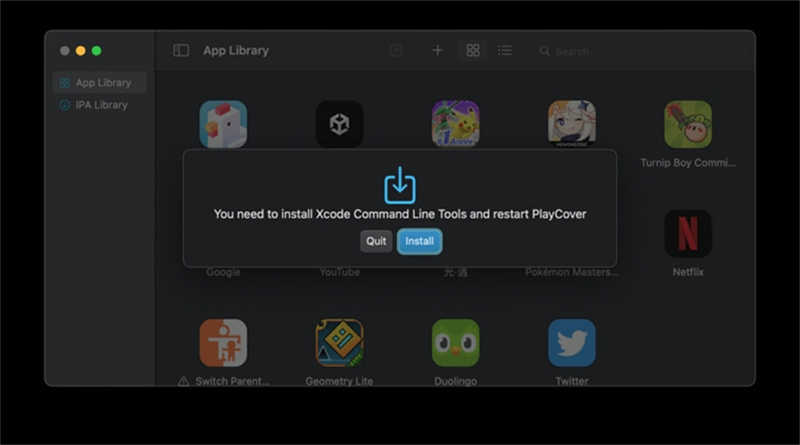
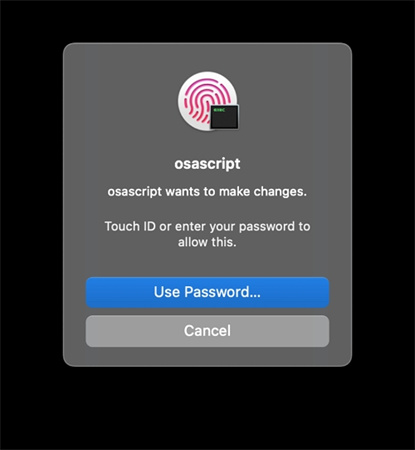
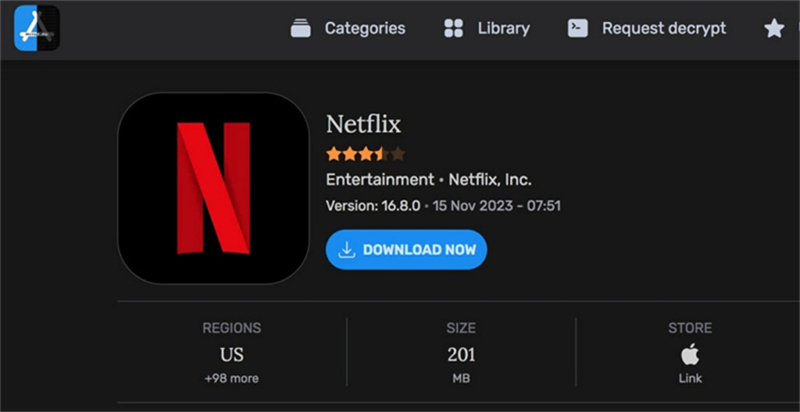
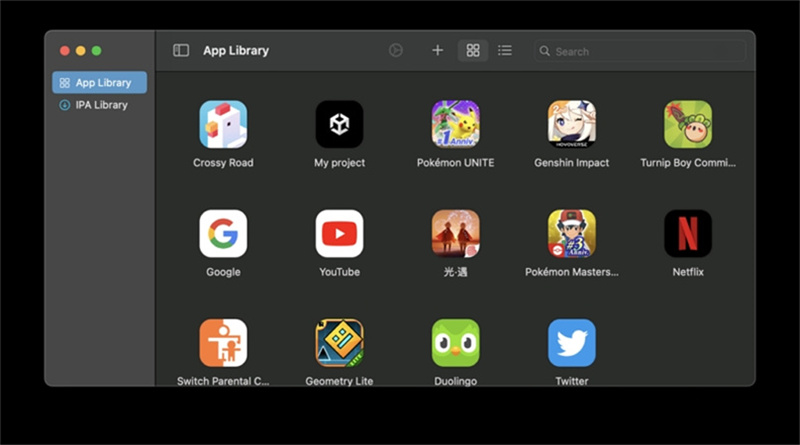





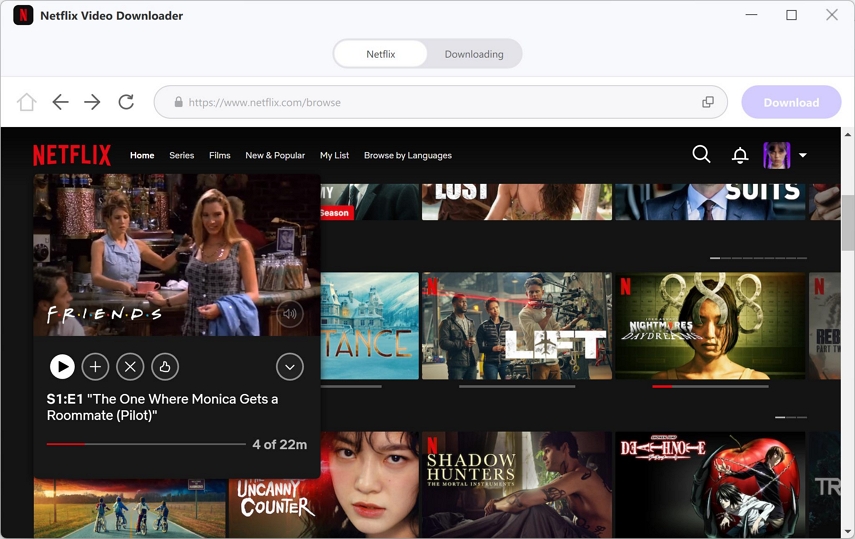



 HitPaw Watermark Remover
HitPaw Watermark Remover  HitPaw Edimakor
HitPaw Edimakor HitPaw VikPea
HitPaw VikPea



Share this article:
Select the product rating:
Joshua Hill
Editor-in-Chief
I have been working as a freelancer for more than five years. It always impresses me when I find new things and the latest knowledge. I think life is boundless but I know no bounds.
View all ArticlesLeave a Comment
Create your review for HitPaw articles