How to Cancel Netflix Subscription in 4 Ways
There are so many streaming options right now that it is difficult to retain customers if you don’t offer what others do at lower prices. When losing a massive subscriber base to other services, Netflix has been rattled recently, causing it to cancel many new and running shows.
So, if you are one of those thinking of changing streaming service, this article shares how to cancel Netflix subscription. We share different methods to cancel Netflix subscription and what essential things you need to take care of.
Part 1: Best 4 Ways to Cancel Netflix Subscription?
This section will discuss the four simplest methods for a Netflix cancel subscription. Let's start.
1. How to Cancel Netflix on Android via Google Play
If users don’t have a smart TV to sign up, they might have done it through their Android phones with their Google account. In that case, Netflix subscription cancellations are handled only through Android devices using the following method.
1.You need to run your Google Play Store app from your Android phone. Now tap your profile on the top right side of the screen.
2.Now tap on “Payment & Subscriptions” and then "Subscriptions."

3.Scroll down here until you see Netflix, and tap the “Cancel Subscription” button.
4.Tap “Confirm” to cancel Netflix subscription on your Android phone.
2. How to Cancel Netflix on iPhone
This Netflix cancel subscription method is for users using iOS devices for Netflix.
- 1.Open the “Settings” app on your iOS device and then tap on your profile at the top of the app.
- 2.Once there, tap on the “Subscriptions”.
- 3.Scroll down until you Netflix, tap it, and tap “Cancel Subscription.”
- 4.Depending on your connection, it will take a few seconds or minutes for canceling Netflix subscription process.
3. How to Cancel Netflix on Your Browser
If you want to know how to cancel Netflix subscription through a web browser, follow these steps. The good thing is that you can do this on a web browser on your mobile device or PC.
1.Log in to your Netflix account on their official page and then click on your profile.
2.Click or tap on the option “Account” here to open up the “Account Details” page.

3.On the left, you will see the “Cancel Membership” button where you need to go to cancelling Netflix subscription.

4.When you click "Finish Cancellation," you must fill out a form. The form is the "Why Cancellation" form, and you can also see the date until you can still use your account.
5.When you click “Done” here, you get detailed information about what you lost and how you can return it if you want.
4. How to Cancel Netflix on Your TV
In this method, to cancel Netflix subscription, you need to have the email ready that you used to sign up and log in on that account.
1.Find the Netflix app, sign in if you haven’t already, and go to Account Settings.

2.Now open the option to manage your subscription and “Stop Netflix on TV” to allow you to Netflix cancel subscription.

3.Follow the prompts on the device's screen and finish the process.
4.You will receive the cancellation email on the registered account as soon as the process is complete.
Part 2: Top 3 Alternatives to Netflix
Now that you understand how do I cancel my Netflix subscription in 4 different ways, you might want to know other options. After all, why would someone want to cancel their Netflix sub?
Here are the best alternatives to Netflix.
1. HBO MAXA unit of Warner Brothers, HBO Max is a well-known OTT streaming service with massive libraries of all the WB shows, series, and movies. So, if you want one streaming service to hold them all, HBO Max is your gig. This is the service about which people start asking how to cancel a Netflix subscription.
2. HuluHulu is similar to HBO Max but is a subsidiary of Walt Disney and thus shows all its media on this platform. So, this is the place to be if you want to watch the latest Marvel shows and movies.
3. Apple TV+Apple didn’t stay far behind, which is another reason iOS users want to know how to cancel Netflix subscription on iPhone. While they have shows and movies from many suppliers, they have worked hard to bring out amazing exclusive shows and movies worthy of the Apple brand.
Bonus Tips: Download Netflix Videos Before You Cancel Netflix Subscription
In this paart, we want to present you with the best tool to download all the Netflix shows before the final day of your sub. The purpose is to download all your favorite shows and get the best out of your remaining membership.
HitPaw Univd (HitPaw Video Converter) is the answer to how to cancel my Netflix subscription woes. It is a powerful desktop app that can download any video or media from not just Netflix but thousands of other websites and platforms.
Here are some of its Best features.
Salient Features of HitPaw Univd- Download shows, series, and movies from Netflix easily
- 1,000+ websites and platforms supported.
- Download the complete catalog or series in one go.
- Easy to understand and operate professional UI.
- 120 times the speed to download and convert media.
Step 1:Download the app, install it, and run it.
Step 2:Go to the Toolbox section of the app and download the Netflix Video Download module by clicking it, as shown below.

Step 3:Once done, sign into your Netflix account and select the videos you like.

Step 4:After choosing your movies and series, click the download button.

Step 5:Choose the options for video quality and click the Download button.

Step 6:Let the app download all your chosen media and open it from your selected folder.

FAQs of Cancelling Netflix Subscription
Q1. What happens when you cancel a Netflix subscription?
A1. On canceling your Netflix subscription, no more monthly charges will be deducted from your account. However, you can still access the entire Netflix content until the end of the current billing cycle.
Q2. Can I cancel my Netflix subscription anytime?
A2. Hear us shouting YES! You can cancel your Netflix subscription at any time. Just hit the profile icon on the upper right corner, go to Account > Account Details > Cancel Membership.
Conclusion
Most people are jumping ship on Netflix and want to cancel my Netflix subscription because of how good other streaming services have become. If you are in the same boat, we have shared tons of information on why and how to do that.
But before you go, why not download all the shows and movies you still haven’t seen? HitPaw Univd is the perfect solution in this case, so download it today and try the real fun!


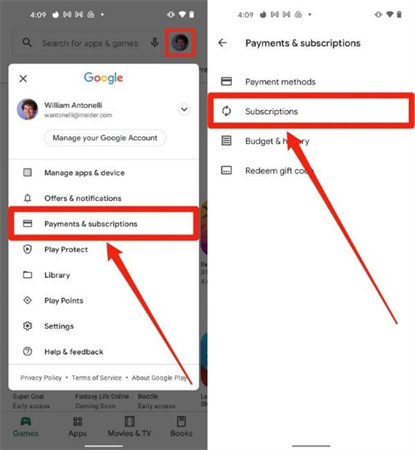

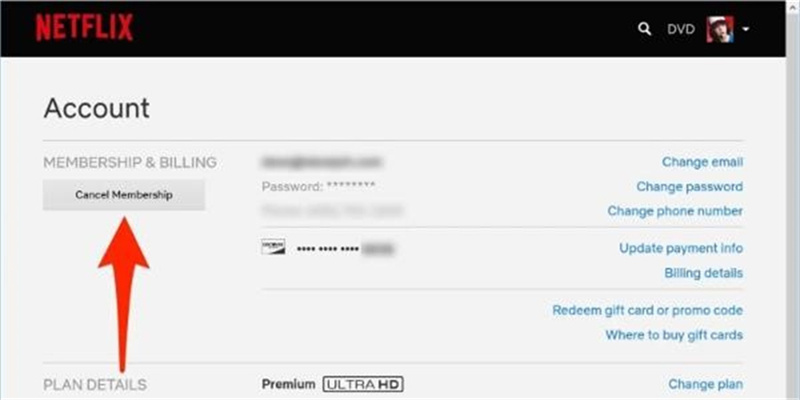










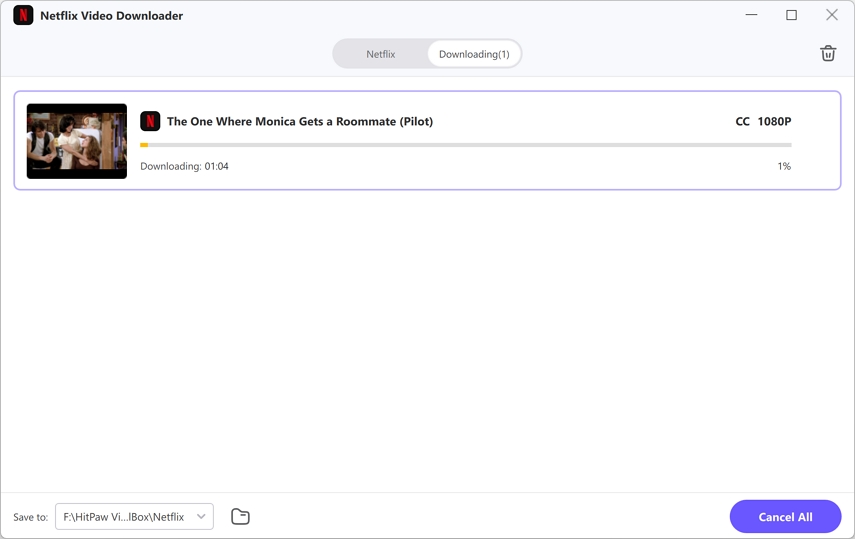

 HitPaw Edimakor
HitPaw Edimakor HitPaw VikPea (Video Enhancer)
HitPaw VikPea (Video Enhancer)


Share this article:
Select the product rating:
Daniel Walker
Editor-in-Chief
My passion lies in bridging the gap between cutting-edge technology and everyday creativity. With years of hands-on experience, I create content that not only informs but inspires our audience to embrace digital tools confidently.
View all ArticlesLeave a Comment
Create your review for HitPaw articles