Why Does Spotify Add Songs to My Playlist? 8 Fixes
Have you ever wondered why Spotify mysteriously adds songs to your playlists? The answer lies in the platform's effort to tailor your music experience.
In this exploration, we delve into the why behind Spotify's auto-addition phenomenon and explore diverse perspectives on its impact. Join us to uncover the details of this musical problem and discover how to regain control over your playlist destiny.

Part 1. Why Does Spotify Add Songs to My Playlist?
Sometimes, Spotify adds new songs to your playlist, sparking curiosity about the reasons behind this musical intervention. Here's a breakdown of possible explanations:
1. Free Spotify User Experience
If you're enjoying the perks of Spotify's free service, brace yourself for some unexpected playlist additions. Free users encounter platform-promoted songs and endure intermittent ads between tunes.
2. Sparse Playlist Syndrome
Should your playlist contain less than 15 songs, Spotify might assume you're on the hunt for musical variety. The platform adds recommended songs without prior notification to cater to your taste. This feature aims to enrich your playlist with tracks matching your preferences.
3. Spotify's Carefully Curated Playlists
Engaging with a playlist meticulously crafted by Spotify comes with its own set of rules. The platform autonomously infuses new songs into curated playlists based on your musical inclinations. Unfortunately, you relinquish control over playlist management in such instances.
4. The "Enhance" Feature
Since the September 2021 update, Spotify has introduced the "Enhance" feature. Enabled by users, it randomly injects a track after every two songs, up to a cap of 30 pieces. This method aims to expose listeners to songs akin to their playlist, broadening their musical horizons.
5. Autoplay Activation
A common culprit for unsolicited playlist additions is the "Autoplay" feature. Spotify seamlessly queues similar songs to play after your playlist concludes if activated. It's important to note that these songs are appended to your play queue, not directly to your playlist.
6. Collaborative Playlist Dynamics
In the realm of collaborative playlists, the actions of your friends directly influence your musical experience. Suppose a friend decides to add a song. It becomes a part of the shared playlist. Collaborative playlists embody shared musical exploration, allowing friends to shape the auditory journey collectively.
Part 2. How to Stop Spotify from Adding Songs to My Playlist
When preventing Spotify from sneakily adding songs to your playlists, here are some simple and practical solutions to keep your playlist just how you like it.
1. Add More Songs to Your Playlist
The first trick might sound counterintuitive, but it's effective. Spotify wants your playlists to be bustling with at least 15 songs. If your playlist falls short, Spotify takes matters into its own hands, filling in the gaps with pieces of its choice. To regain control, ensure your playlist boasts a minimum of 15 songs. Once you hit that magic number, Spotify will leave your playlist alone.
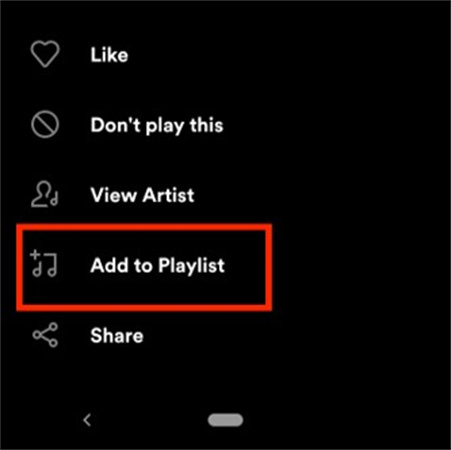
2. Upgrade to Spotify Premium
Consider splurging on Spotify Premium for an uninterrupted playlist experience. By going premium, you not only escape the auto-addition annoyance but also unlock additional perks like ad-free music, offline mode, and more. It's an investment in a hassle-free music journey tailored to your liking.
3. Stop Using Curated Playlists
Spotify's curated playlists, such as "Today's Top Hits" and "Discover Weekly," might be the culprit behind those unwanted additions. These playlists constantly evolve based on your listening habits. Avoid these Spotify-curated temptations if you're determined to curate your playlist without interference.
4. Turn Off the Enhance Feature
Spotify's Enhance feature is a double-edged sword. While it aims to enrich your playlist with similar songs, it can be a nuisance if you want complete control. Turn off the Enhance feature by locating the "Enhance" button at the playlist's top and flipping the switch. This simple action ensures Spotify stops slipping in extra songs.
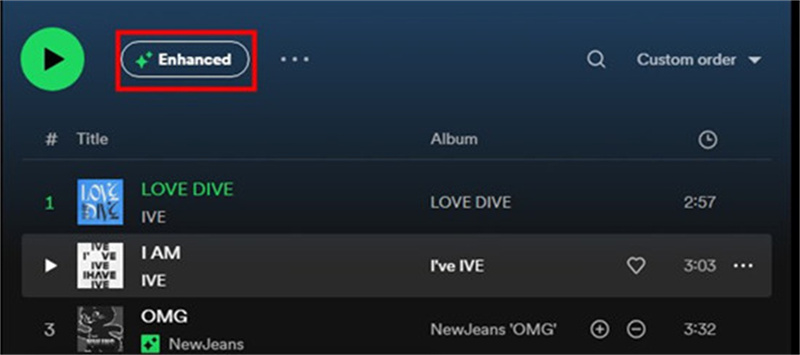
5. Turn Off Autoplay
Spotify's Autoplay can be a sneaky accomplice, continuously adding songs similar to your playlist after your chosen tunes end. Disable AutoPlay by venturing into the Spotify app settings. Click on the gear icon, find the "Autoplay'' option, and toggle it off. This way, you dictate when the music stops without any surprise additions.
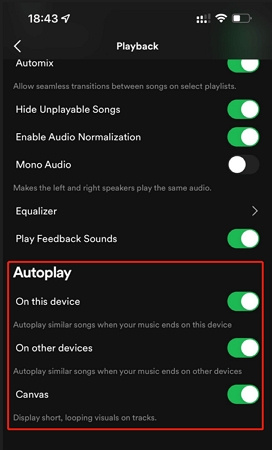
6. Turn Off Collaborative Playlists
Collaborative playlists, designed for communal music creation, might be the source of your playlist meddling. If others can add or remove songs, this could explain the unexpected additions. Make your playlist private by tapping the three-dot icon and selecting 'Make private' to regain exclusive control.
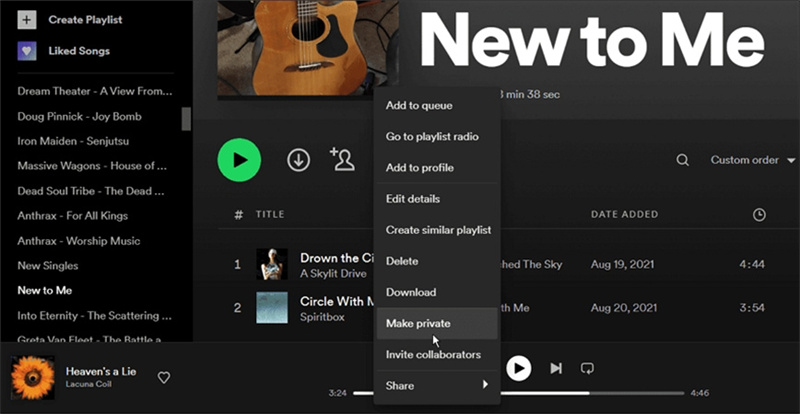
7. Use Spotify Private Session
Spotify's Private Session is the answer for those seeking the utmost privacy. Enable it in the app settings under "Social" to prevent Spotify from tailoring recommendations based on your listening habits. Remember to turn it off when you're ready to share your musical tastes again.
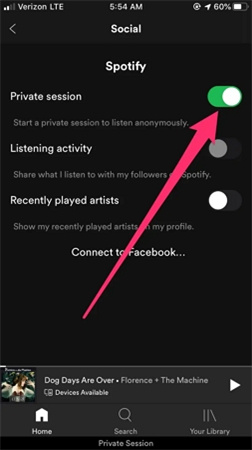
These user-friendly solutions ensure that you, not Spotify, remain the maestro of your playlist. By implementing these steps, you'll regain control, allowing your playlist to reflect your musical preferences without any unwanted surprises.
Have you fixed the issue of Spotify automatically adding songs to the playlist?
-
YES
- or
-
NO
Part 3. Download Spotify Playlist to Computer for Offline Listening
Downloading Spotify playlists for offline listening is a good way to stop Spotify from adding songs to playlist. Spotify premium subscribers can download songs offline but they are restricted to play the songs on authorized devices and apps only.
We recommend using HitPaw Spotify Music Converter, a user-friendly software that allows you to download Spotify playlists to MP3 without needing a premium account, and you can listen to Spotify songs on different devices and apps. Let's delve into the main features of the HitPaw Spotify Music Converter and provide a step-by-step guide for downloading your favorite music.
HitPaw Spotify Music Converter Features
- Format Compatibility: HitPaw Spotify Music Converter supports converting songs, albums, playlists, and podcasts to MP3, M4A, WAV and FLAC formats.
- HD quality. They WAV and FLAC keep original quality as original songs, and also, we can convert Spotify songs to MP3 320kpbs with best quality.
- ID3 metadata preserved: The ID3 tags including artist, album, length, etc. are well preserved after conersion.
- Batch Conversion: You can convert multiple songs simultaneously, saving time and effort.
- Built-in Spotify web player: No need to install Spotify app.
- Ease of Use: Users can easily use the software due to its simple and intuitive interface.
The Steps to Download Spotify Playlist to MP3
Step 1:Launch HitPaw Univd (HitPaw Video Converter) and either click "Convert Spotify Music" on the main interface or switch to the Toolbox and choose "Spotify Music Converter." This will open the Spotify conversion tool.

Step 2:Here you will open the embedded Spotify web player. We recommend you log in to your account to download songs.

Step 3:After successful login, you can explore millions of songs using the built-in Spotify web player. Search for your preferred artist or song. When you open a song, playlist, or album, click the Download button to start analyze the target URL.

Step 4:After analysis, you can preview all songs including the ID3 meta info. Choose an output format for all music files in the "Convert all to" option. Additionally, you can select a bitrate for the output music.
Step 5:Finally, click the "Convert All" button to initiate the batch conversion of Spotify playlist to MP3.

With HitPaw Spotify Music Converter, enjoy your Spotify playlists offline, hassle-free!
The Bottom Line
Spotify adds songs to your playlists to enhance your music enjoyment, tailoring recommendations to your taste. Yet, occasionally, it might need to hit the right note. Fear not! By following the suggested solutions, you can regain control and prevent Spotify from adding songs to your playlists.
For a seamless experience, we recommend trying HitPaw Spotify Music Converter. This user-friendly tool lets you download your favorite Spotify playlists as MP3 files, even without a premium account. With these tips and tools, you're on your way to curating the perfect playlist, ensuring your ears are treated to the music you love.











 HitPaw Edimakor
HitPaw Edimakor HitPaw VikPea (Video Enhancer)
HitPaw VikPea (Video Enhancer)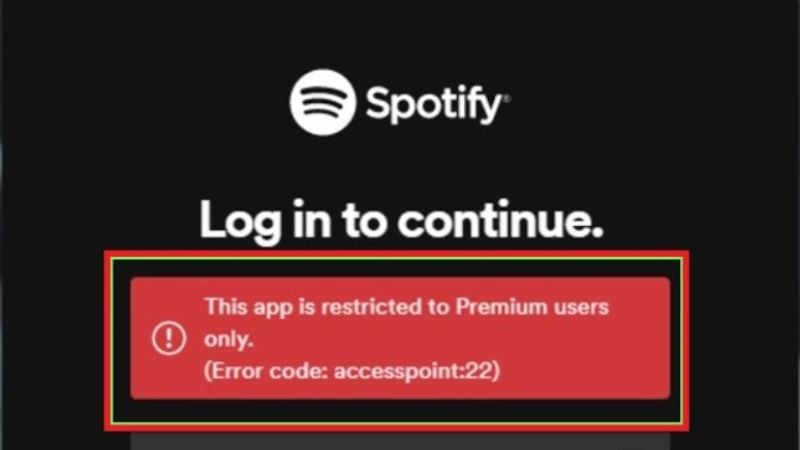

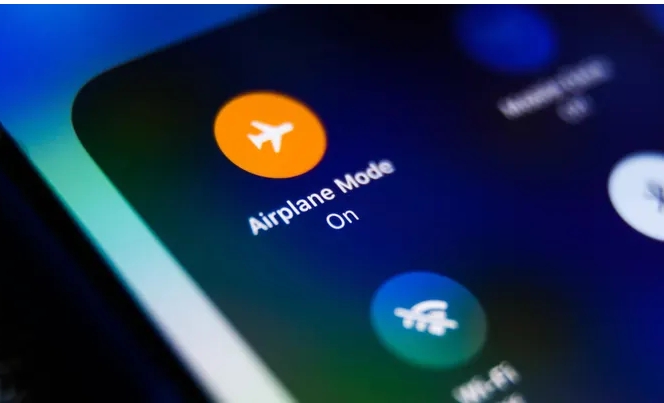

Share this article:
Select the product rating:
Daniel Walker
Editor-in-Chief
My passion lies in bridging the gap between cutting-edge technology and everyday creativity. With years of hands-on experience, I create content that not only informs but inspires our audience to embrace digital tools confidently.
View all ArticlesLeave a Comment
Create your review for HitPaw articles