We know WebM as a widely used format for producing high-quality videos, but there are many scenarios where users may need to convert WebM to separate audio files for multiple reasons.
Keeping in view this necessity and convenience, we’ve crafted a comprehensive guide highlighting the 8 best WebM format to MP3 converters available in 2024 to cater to the diverse needs and preferences of users.
Part 1. Convert WebM to MP3 with HitPaw Univd (HitPaw Video Converter)
There are quite a number of tools available in the market to convert WebM to MP3; however, users who need to process multiple files or handle large-sized videos should consider various factors such as features, ease of use, and reliability. Among various options, the HitPaw Univd is the top choice.
It is not just limited to converting WebM to MP3; HitPaw Univd also supports a wide range of other audio output formats including WAV, WMA, M4A, AAC, FLAC, and more, which provide users with versatile options for their audio conversion tasks.
Why HitPaw Univd Is the Best WebM to MP3 Converter?
- Advanced lossless conversion technology with GPU acceleration ensures a remarkable 120X faster conversion speed
- Allows users to convert videos into the best possible 320kbps bitrate and save them as separate audio files
- Batch conversion capability with even over 5000 videos at once with just a single click
- Offers the functionality to download high-quality videos and audio from over 10,000 online platforms
- Superb AI capabilities that will enable you to remove noise and unnecessary vocals from the audio files effortlessly
Steps to Use HitPaw Univd to Convert WebM to MP3
Step 1: Launch HitPaw Univd and Add WebM File
Once you have installed the HitPaw Univd on your computer, launch it and click on the “+Add Files” tab to import your WebM file directly to the program.

Step 2: Select the MP3 Output Format
Now, you can select a format to convert WebM to MP3 by clicking on the inverted triangle icon on the lower right side of the particular file. For this instance, select the MP3 format under the Audio tab and click “Convert all to” located at the lower left corner to select a unified output format for multiple imported files.

Step 3: Convert WebM to MP3
Finally, hit the Hardware Acceleration Detection and Lossless Conversion tab to enable this feature and click “Convert” after choosing a target folder in the interface
You can head over to the “Converted” tab from the top when the conversion process is completed, and simply access your MP3 file from there.
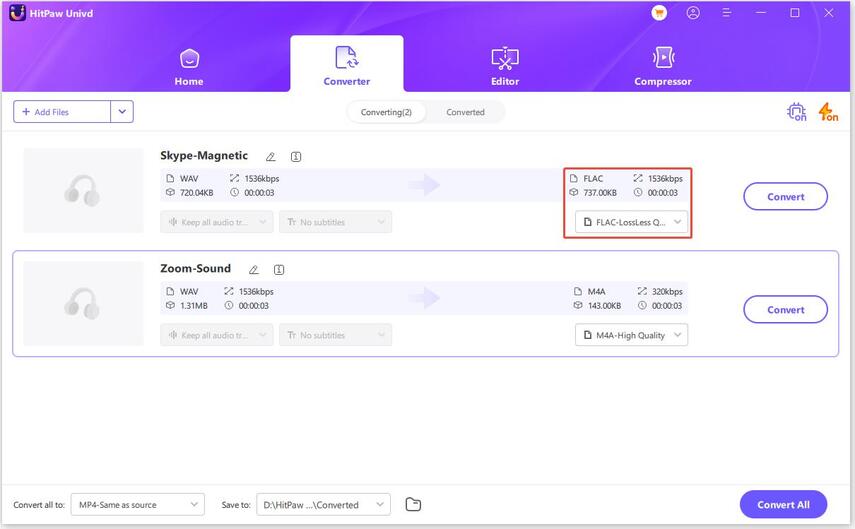
How to Use HitPaw Univd to Convert WebM to Other Formats?
As we have discussed, HitPaw Univd supports a wide range of other formats as well, both video and audio output formats. So, you can simply select any other preferred format in step 3 by clicking on the inverted triangle icon located on the lower right side of the particular file.
Part 2. Other 7 Useful Alternative WebM to MP3 Converters
It is safe to say that HitPaw Univd provides a comprehensive solution to convert WebM to MP3, but there are several other tools available as well that cater to this specific conversion need. Now in this section, we will explore 7 alternate WebM to MP3 converter options and provide an overview of their pros and cons to help you make an informed decision based on your requirements.
1. Any Video Converter
For converting WebM files to MP3, you can use Any Video Converter as a versatile tool that allows you to convert videos between various formats. It provides batch conversion, basic editing options, and customizable output settings that will enable the users to easily convert WebM to MP3 without compromising much on the quality.
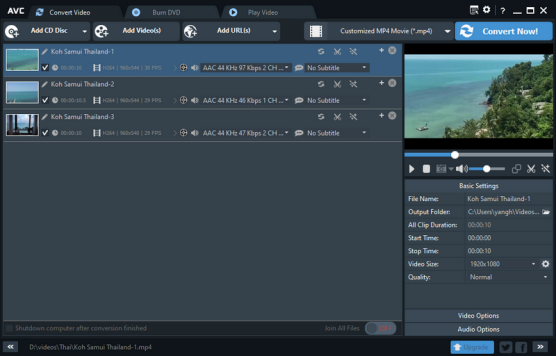
Pros
- Comes with a user-friendly interface for easy navigation of the tool
- Any Video Converter supports a wide range of input and output formats, including WebM and MP3
- It also offers basic editing features for videos
Cons
- The free version of the tool includes many disturbing ads
- You will get limited advanced features compared to HitPaw Univd or other similar options
- Conversion speed may vary based on the provided WebM file size
2. Adapter
Adapter Video Converter is another straightforward program for Windows and Mac computers that lets you convert your video files into MP3 with easy customizable settings. It offers a relatively faster conversion speed as compared to other free options and also supports batch processing, which makes it a decent option for users looking for a basic conversion solution.

Pros
- You will get a simple drag-and-drop interface for quick WebM to MP3 conversion
- It supports batch processing for converting multiple files at a time
- Can be downloaded and used for both Windows and macOS platforms
Cons
- Limited audio format support as it only provides the option to convert WebM to MP3 files
- The interface may appear basic or a bit outdated for advanced users
- You can face occasional compatibility issues with certain file types while using this tool
3. MediaHuman Audio Converter
As you may be impressed by the name, it is a program specialized in converting audio files between different formats, including WebM and MP3. Unlike the previous option discussed in this list, MediaHuman Audio Converter provides various audio settings such as bitrate and sample rate and can also extract audio tracks from video files.
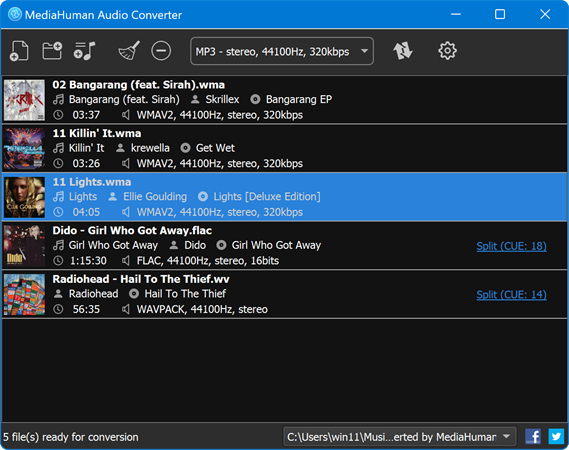
Pros
- MediaHuman Audio Converter has an intuitive interface with easy-to-use controls
- It supports high-quality WebM to MP3 audio conversion
- You will get options for customization of output settings
Cons
- This program offers limited format support beyond audio files
- Lack of advanced editing features
- Conversion speed and process may be slower for larger files
4. Zamzar
Now, the next name in our list of 7 alternate options to convert WebM to MP3 is Zamzar which provides an online solution for converting files without the need to install any software. You can upload your WebM file to the Zamzar website, select MP3 as the output format, and get the converted file via a download link or email.
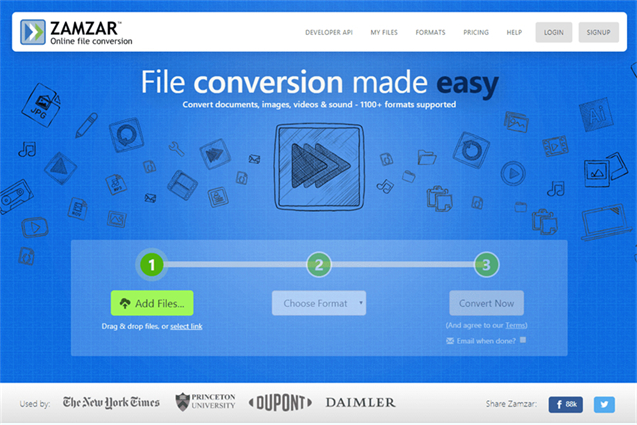
Pros
- Zamzar is an online file conversion tool with no software download or installation required
- It supports a wide range of file formats, including WebM and MP3
- Straightforward UI with an easy process to get your files converted into the required format
Cons
- Free users can only convert videos with up to limited file size
- As it is a web-based tool, internet connection dependency for conversion
- Processing time may vary based on server load that might be down at times
5. ConvertFiles
Just like Zamzar, it is also an online service that offers a simple and intuitive interface to support converting WebM format to MP3. ConvertFiles allows convenient and quick conversions with getting the files downloaded directly from the website but it may not offer the same level of customization and control as desktop software, such as HitPaw Univd.
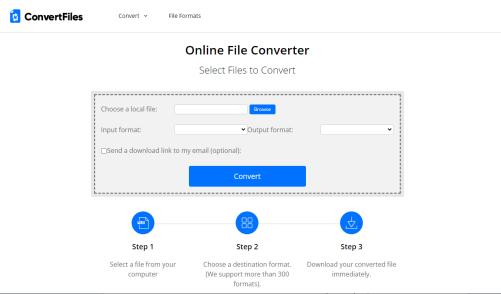
Pros
- Simple and straightforward conversion process similar to any online or web-based tool
- It supports a variety of input and output formats.
- No registration or logins are required for file WebM to MP3 conversion
Cons
- You will have to face file size restrictions as a free user
- Only limited customization options available for output settings
- Conversion speed will be slower for larger files
6. FileZigZag
This is yet another online file conversion service that supports a wide range of formats in addition to WebM and MP3. While it is convenient for one-time or occasional usage, we won’t recommend it for large-scale or confidential conversions because of its reliance on internet connectivity and file upload/download times.
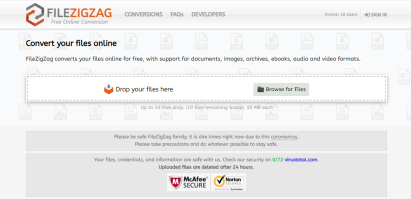
Pros
- It offers cloud storage integration for saving converted files
- The interface is very user-friendly and easy to operate with clear instructions
- Apart from converting WebM format to MP3, FileZigZag supports various other file types
Cons
- As an online service, the conversion speed may be affected by an internet connection
- Limited file size and quality options for free users
- You will get advanced features available only in the paid version
7. OnlineConvertFree
As the name suggests, the last option in our list is OnlineConvertFree which provides a free online file conversion solution for the users looking for how to convert WebM to MP3. You can directly upload your WebM file to the website and choose MP3 as the output format before initiating the conversion process; however, it should be kept in mind that you cannot be able to upload files larger than 500 MB.
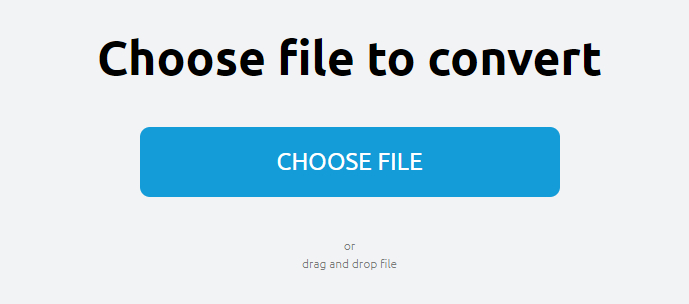
Pros
- Another free online tool for straightforward file conversion in your required format i.e. MP3
- It comes with a simple interface for hassle-free conversion
- You will get options to convert videos into different input and output formats
Cons
- You won’t be able to convert more than two WebM files to MP3 using the free version of this service
- Disturbing ads and distractions can interrupt you during the conversion process
- The maximum file size for converting WebM to MP3 is only 500 MB
Part 3. FAQs of WebM to MP3 Converter
Q1. What is FFMPEG WebM to MP3?
A1. FFMPEG is a command-line tool that also allows you to extract audio parts from a WebM video and save it as a separate MP3 file. However, you will need to have advanced knowledge and prior experience working with command-line interfaces to use FFMPEG to convert WebM to MP3.
Q2. Will the quality be lost if I convert WebM to MP3?
A2. The quality loss during converting WebM to MP3 depends on different factors such as the tool used, settings for conversion, and the source material. However, you can minimize the risk of any such degradation and get the best audio quality by using efficient programs like HitPaw Univd.
The Bottom Line
After reading this guide, we hope now you’ll be able to explore the top 8 WebM to MP3 converters available in 2024. Each of the fantastic tools listed above will help you convert WebM to MP3 to address your compatibility, convenience, or editing requirements.
The most efficient WebM to MP3 converter you can pick is undoubtedly HitPaw Univd, which will help convert videos to audio files like MP3, AAC FLAC, AIFF, or WAV, and that too with lossless quality and at 120X faster speed.






 HitPaw Photo Object Remover
HitPaw Photo Object Remover HitPaw Video Object Remover
HitPaw Video Object Remover HitPaw VikPea (Video Enhancer)
HitPaw VikPea (Video Enhancer)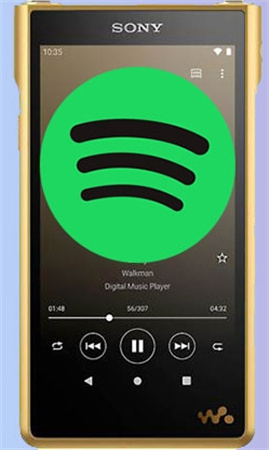



Share this article:
Select the product rating:
Daniel Walker
Editor-in-Chief
My passion lies in bridging the gap between cutting-edge technology and everyday creativity. With years of hands-on experience, I create content that not only informs but inspires our audience to embrace digital tools confidently.
View all ArticlesLeave a Comment
Create your review for HitPaw articles