Tidal vs Spotify: Is Tidal Better than Spotify
Streaming music online has been a trend now since almost a decade. Over the last few years, Spotify and Tidal has been some of the most popular services among users. Even though Spotify has been popular, Tidal also has made a huge name among the users since last few years. The lossless hi-res streaming and CD-quality makes Tidal one of the favorite among the users. But, how does Tidal vs Spotify compare when it comes to choosing any one of them. If you need to choose between two of these services, then this article is for you. Keep reading for a detailed Spotify vs Tidal comparison.
Part 1. Tidal vs Spotify: Music Library and Selection
While comparing Tidal versus Spotify, music library and selection is one of the important factors that play a major role. Spotify houses over 80 million songs, which is presently the same as Tidal. The strong influx of tracks by Spotify helped it take off when it launched, and with a reported 40000 songs added daily, Spotify seems to have a huge library of its own. The streaming service has a huge aim on promoting breakthrough artists and new tracks, through curated playlists such as New Music Friday acting as a platform for up-and-coming artists to break through into the big time.
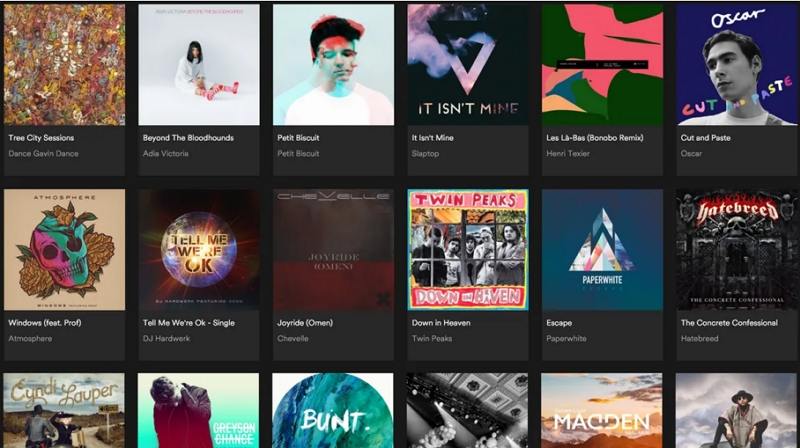
For artists who are absent from Spotify have close connection to Jay-Z and hence favor his platform, Tidal. With that said, Tidal does a good job of curating playlists on the basis of your listening habits, and users will find that just a few weeks of usage will give Tidal's algorithms sufficient data to serve them truly exciting suggestions. Apart from these personalized suggestions, Tidal also signposts the most popular releases and playlists on its service, as well as mood-based playlists. Also, the Tidal Rising section, promotes new talent.
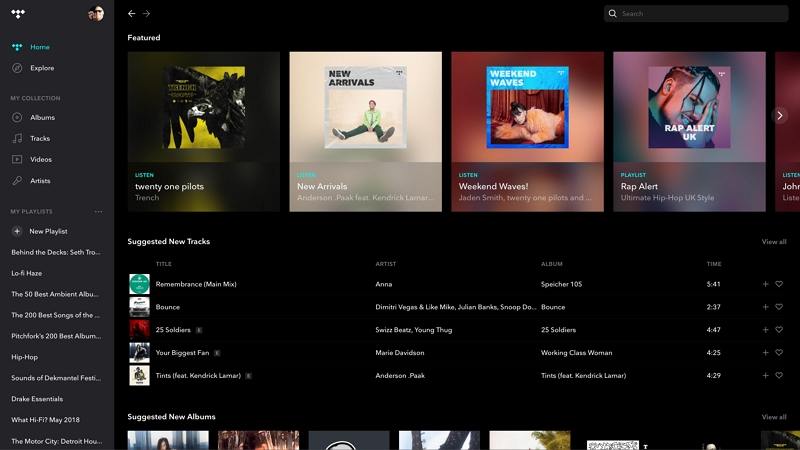
Part 2. Tidal vs Spotify: Sound Quality
The Spotify vs Tidal quality of sound if the essential point for users to have a look at. This is where major differences between Tidal and Spotify can be found. The streams by Spotify run at three compression rates: 96kbps, 160kbps, and 320kbps. If users paying for Spotify, instead of using it for free, everything streams across at 320kbps.
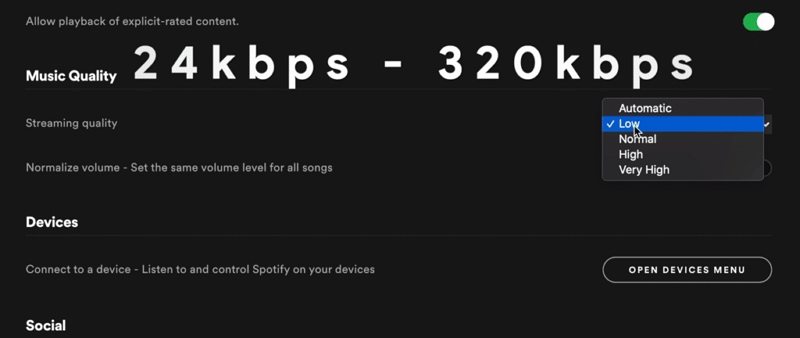
Tidal, on the other hand, streams at a CD-quality 1411kbps on its HiFi plan. This makes Tidal's side a bit heavy in the Spotify vs Tidal sound quality comparison. The HiFi Plus plan, in the meantime, offers access to some music mastered in Dolby Atmos spatial audio and Sony 360 Reality Audio, along with access to millions of truly high-resolution audio titles. Another point to mention in this Tidal vs Spotify quality is that Tidal Masters utilizes MQA technology to stream at a giddy 9216kbps.
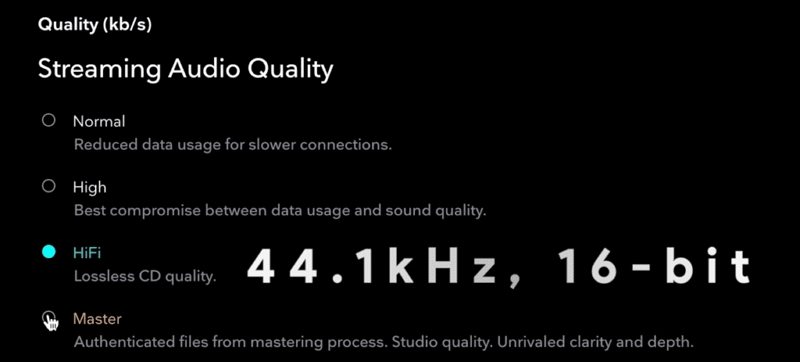
Part 3. Spotify vs Tidal: User Interface and Experience
With Tidal vs Spotify sound quality comparison, let use have a look at user experience. Tidal and Spotify have user-friendly interfaces, providing a smooth experience for all users. Both platforms' intuitive and clean designs make essential features easily accessible, ensuring ease of use and straightforward navigation.
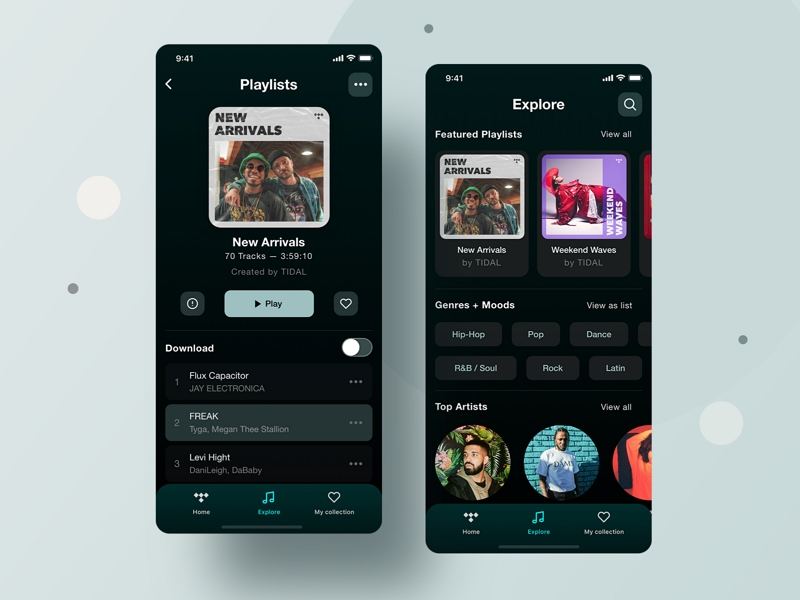
In Spotify's Your Library section, content filters permits sorting by artist, playlist, podcast, or album accessible on mobile. On the other hand, Tidal's My Collection section shows filters on the sidebar for quicker access. In addition to this, Tidal's artist profiles provide detailed insights. Apart from playlists and discography, there's a Social section at the bottom with links to the social accounts of the artist. Quick links to Artist Radio, Credits, and more are available for smooth navigation. The audio quality button for Tidal enables quick audio settings without navigating to app settings. It is accessible from the Now Playing bar on mobile and desktop.
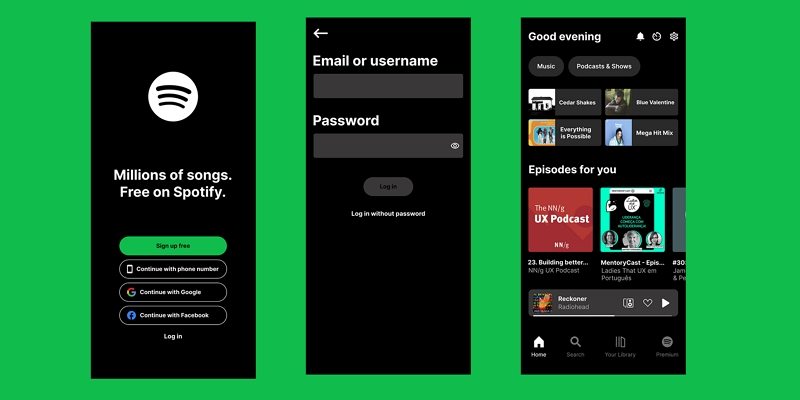
Part 4. Spotify vs Tidal: Pricing and Subscription Plans
Is Tidal better than Spotify when it comes to pricing? Let us see. You cannot ignore the fact that users can use Spotify for free. Spotify has a free plan supported by ads, but many restrictions exist. Users can skip tracks up to six times per hour and only play music in shuffle mode. Users also cannot download music for offline listening in this plan. Users will have to upgrade to a premium plan, which will cost $10.99 per month or $5.99 if you are a student. There is also a family plan for $16.99, permitting for up to 6 accounts. In addition to this, Spotify provides a Premium Duo plan for couples at $14.99 monthly.
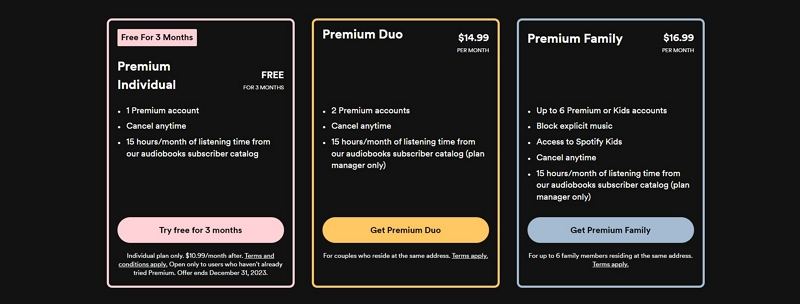
On the other hand, Tidal does not have a free plan but provides a free trial. A basic HiFi subscription comes for a price tag of $9.99 per month, while a family plan for 6 accounts comes for a price tag of $14.99 per month. Students also get a discount, with a monthly subscription that comes for a price tag of $4.99 per month. A basic HiFi Plus subscription comes for a price tag of $19.99 per month, a family plan goes comes for a price tag of $29.99 per month, and students plan comes for a price tag of $9.99 per month.
In addition to this, TIDAL also provides a discount to those who have served in the US military, unlike Spotify. A basic subscription comes for a price tag of $5.99, while the HiFi plan comes for a price tag of $11.99 monthly.

Part 5. Spotify vs Tidal: Offline Listening and Device Compatibility
In this Tidal HiFi vs Spotify, both services enable users to download songs for offline playback. Users can get Spotify on iOS, Android, and Windows Phone devices. Users also get a flash-based web player too. Support for Tidal is basically the same, so users can get it on devices that run Android 5 and higher, iOS 11 and higher, Windows, and macOS. Both services are available on a number of other platforms. Both support Apple AirPlay 2 and Google Chromecast, making it simpler to play music around the home, and both also supports in-car audio boxes, supporting Android Auto and Apple CarPlay.

With Tidal music vs Spotify, Spotify also offers Spotify Connect, which allows premium subscribers stream directly to speakers, TVs, or systems. The feature is common in many hi-fi and AV products such as Sonos speakers and is a big eye-catcher for people interested in bringing streaming into their existing.
On the other hand, Tidal hits back with its own feature, named Tidal Connect, which also enables the direct streaming of songs to compatible hardware within the app but uniquely supports the casting of Dolby Atmos and MQA songs. Tidal's app is part of different networked hi-fi products' streaming offerings such as Bluesound and Denon Heos kit, Sonos, McIntosh, Linn, Naim, and Cyrus players.

Part 6. Tidal or Spotify, Which One Should You Choose?
So, Tidal or Spotify? For most users, Spotify's enormous device support, its extensive music catalog, and variety of both free and paid plans make it the obvious selection. On the other hand, Tidal's HiFi Plus and HiFi plans enable users to enjoy true high-fidelity music from an easy-to-access subscription platform.
While choosing Spotify or Tidal, you need to take the requirements in consideration. If you have a high-quality pair of studio headphones or a really good home stereo setup and wish for the best quality music possible, then Tidal is a good fit. Everyone else will possibly enjoy Spotify more for its social integrations and song-suggestion algorithms. In short, both streaming services are popular for obvious reason, but you will have to decide which is the best for you.

Bonus Tip: All-in-one Music Converter to Download Tidal/Spotify Music
If you wish to download music from Spotify or Tidal to your local computer, you can use HitPaw Univd (HitPaw Video Converter) to convert Spotify or Tidal music to WAV, MP3, and M4A for normal playback. HitPaw allows users to download the songs in the highest possible quality.
- Convert Spotify or Tidal tracks to WAV, MP3, and M4A format.
- Download Spotify or Tidal music to computer.
- Keep high audio quality & ID3 tags post conversion.
- Convert music at 120X speed.
Step 1.Download, install, and launch HitPaw Univd on your PC. Click Convert Spotify music option on the main interface.
Step 2.Sign into your Spotify account to listen or download songs in Spotify. Tap the Log In option on the screen in the upper right corner.

Step 3.Tap the track, album, playlist, or artist that you wish to download. Users will see the link in the address bar. Tap the Download option.

Step 4.Select an output format for all the music files in the Convert all to drop down. Present, HitPaw supports the MP3, M4A, and WAV output formats.
Step 5.Tap the Convert All option to batch convert music at high speed.

Conclusion
In a nutshell, we just had a look at Spotify versus Tidal comparison, we had a look at different aspects such as music library, selection, sound quality, pricing, user experience, device compatibility, and offline playback. Both Spotify and Tidal are unique in their own way. Spotify caters more to the individual and what they wish to hear and share with the world. In addition to this, Spotify is more personalized. Tidal fosters a tighter connection between listeners and artists. They do this by highlighting their work and their stories, among many other things. We also saw that HitPaw Univd can be used to convert Spotify and Tidal music to WAV, MP3, and M4A and download them in the highest possible quality.










 HitPaw VikPea
HitPaw VikPea HitPaw Watermark Remover
HitPaw Watermark Remover 



Share this article:
Select the product rating:
Daniel Walker
Editor-in-Chief
My passion lies in bridging the gap between cutting-edge technology and everyday creativity. With years of hands-on experience, I create content that not only informs but inspires our audience to embrace digital tools confidently.
View all ArticlesLeave a Comment
Create your review for HitPaw articles