How to Get a Tidal Student Discount in 2025
Does Tidal have a student discount? If you are not aware, then here is a good news for students who like to stream music on Tidal. Now, students are eligible for a 50% percent discount to stream the Tidal app. College students can get the Tidal student discount on premium plans. Hence, if you are a student, then you only need to pay 50% less amount month. You can access more than 230000 videos and over 57 million songs online at discounted prices. Keep reading more to know about how to to get student discount on Tidal.
Part 1. Who are Eligible for a Tidal Student Discount?
Does Tidal have student discount? Of course, yes. To get a Tidal student discount, you must attend a degree-granting university or college in the United States. Tidal offers this discount to college students and US high school students 16 years or older. This shows the platform’s support for the young learners in their musical endeavors. While many classifications of schools and students are present, the Tidal discount does not extend to every case. Tidal uses a same process as Spotify and operates with SheerID for Tidal student verification for different promotions and grant the discount.

Part 2. What are the Subscription and Prices for Tidal Student Discount?
Speaking of Tidal for students discounted rates, the platform provides a 50% discount on student subscription plans. This offer is effective on both Tidal HiFi Plus and HiFi subscriptions. Before the discounted rate for students applied, each new sign-up can also get a free trial of 30 days.

The Tidal HiFi student plan comes at a price of $4.99 a month with high-definition music videos, standard sound quality, and expertly curated editorial. Similarly, the Tidal music student discount on HiFi Plus comes at $9.99 a month with high-definition music videos, lossless High Fidelity sound quality, and expertly curated editorial. The below table will help give a big picture of Tidal subscription prices and types. The Tidal student discounts plan certainly is the best amongst all the plans.
| Tidal Subscription Price Per Month | Individual | Family | Student | First Responder | Military |
|---|---|---|---|---|---|
| Free (Up to 160 kbps) | Free | NA | NA | NA | NA |
| HiFi (Up to 1411 kbps) | $10.99 | $16.99 | $4.99 | $5.99 | $5.99 |
| HiFi Plus (Up to 9216 kbps) | $19.99 | $29.99 | $9.99 | $11.99 | $11.99 |
Part 3. How to Get a Tidal Student Discount?
This section talks about how to get Tidal student discount. Follow the below steps to know more.
1. How to Sign up to Get Tidal Student Discount?
First, in order to get the discount, you need a Tidal student account. Follow the below steps to know more.
-
Step 1:Visit the official Tidal website and sign up for a new account. You can use your email ID or select to Continue with Facebook/Apple/Twitter.

-
Step 2:Add your basic info and tap Sign up option.
-
Step 3:Choose the subscription type. To get the Tidal student plan at discount, select between Student HiFi and Student HiFi Plus.

-
Step 4:Next, click Continue.
-
Step 5:Add your payment details to conclude the signup process.

2. How to Verify You Are a Student?
Next, after creating the Tidal account, you need to verify that you are a student to get benefit of Tidal student price. Follow the below steps to know more.
-
Step 1:Go to account.tidal.com >> Subscription and select the discount link that is applicable to you.
-
Step 2:Add your student status info to Create a Student Account and tap Continue.
-
Step 3:Tap the Add Document option to upload files to verify your student status.
-
Step 4:Click Submit Documentation to conclude the procedure.

Note: Student documentations for discount require to be issued within the last 4 months and they must display the users’ full name and school. The name on the account must match with that of the documents submitted.
Part 4. How to Download Tidal Music without Tidal Student Discount
How to hear favorite music offline without a student Tidal discount or Tidal subscription? HitPaw Univd (HitPaw Video Converter) is an efficient tool comes with advanced features to convert your Tidal albums, playlists, and music to common output formats without any compromise in the quality. These include FLAC, MP3, WAV, and M4A. You can use it to save and convert Tidal tracks and then hear them offline without a Tidal student discount on the device.
- Download Tidal albums, playlists, and music to MP3, M4A, WAV or FLAC
- Keep all the metadata such as artists, genre, album art, and track number
- Work at high speed of 120X and support batch download
- Offer 100% lossless high-quality Tidal music download
-
Step 1:Launch HitPaw and select TIDAL Converter on the main page.

-
Step 2:Open TIDAL on a browser and sign in with your account. Copy the link of the song, playlist, or album.

-
Step 3:Paste the TIDAL link in the HitPaw search box and tap Analysis option.

-
Step 4:Once the analysis is done, all songs are listed on the screen. You can select to convert the tracks to FLAC, MP3, WAV, and M4A.

-
Step 5:Lastly, tap Convert All to begin converting music from Tidal to computer.

Conclusion
All in all, we just had a look at the Tidal student discount plan that offers users access to more than 230000 videos and over 57 million songs online at discounted prices. In addition to this, we also saw that HitPaw Univd can be used to convert Tidal albums, playlists, and music to common output formats such as FLAC, MP3, WAV, and M4A without any compromise in the quality. You can use it to save and convert Tidal tracks and listen to them offline without a subscription.


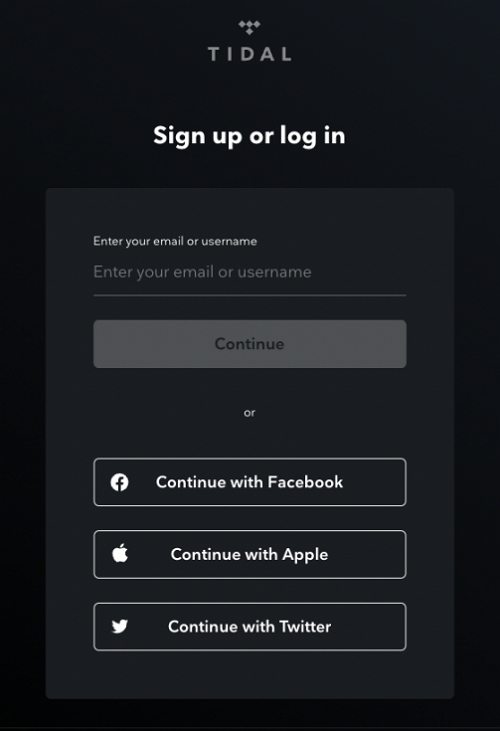
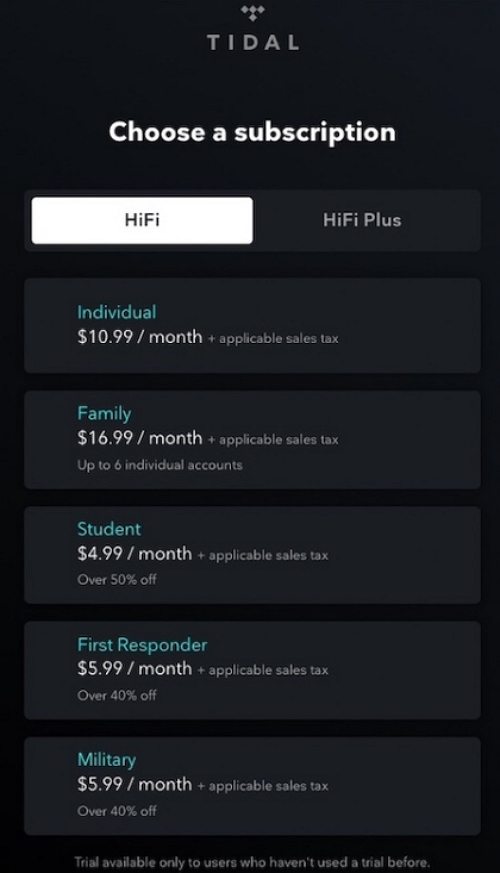
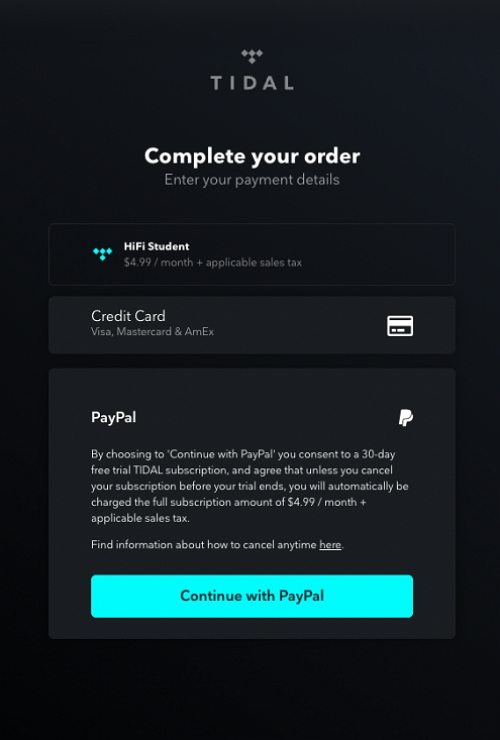






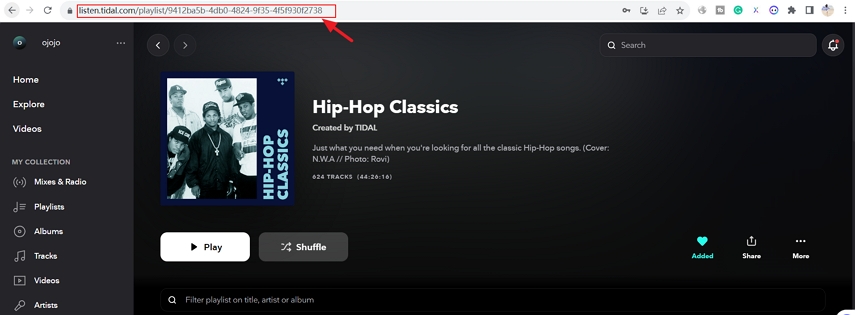

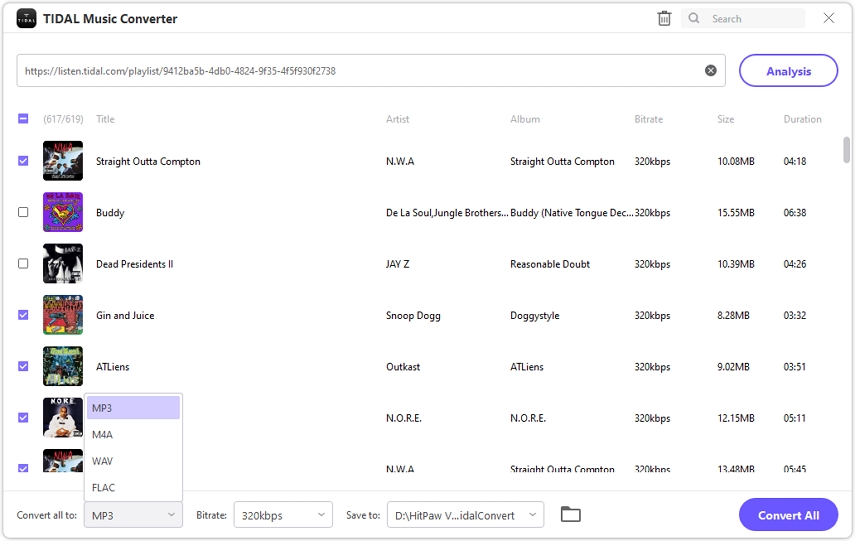


 HitPaw Edimakor
HitPaw Edimakor HitPaw Screen Recorder
HitPaw Screen Recorder HitPaw VikPea (Video Enhancer)
HitPaw VikPea (Video Enhancer)
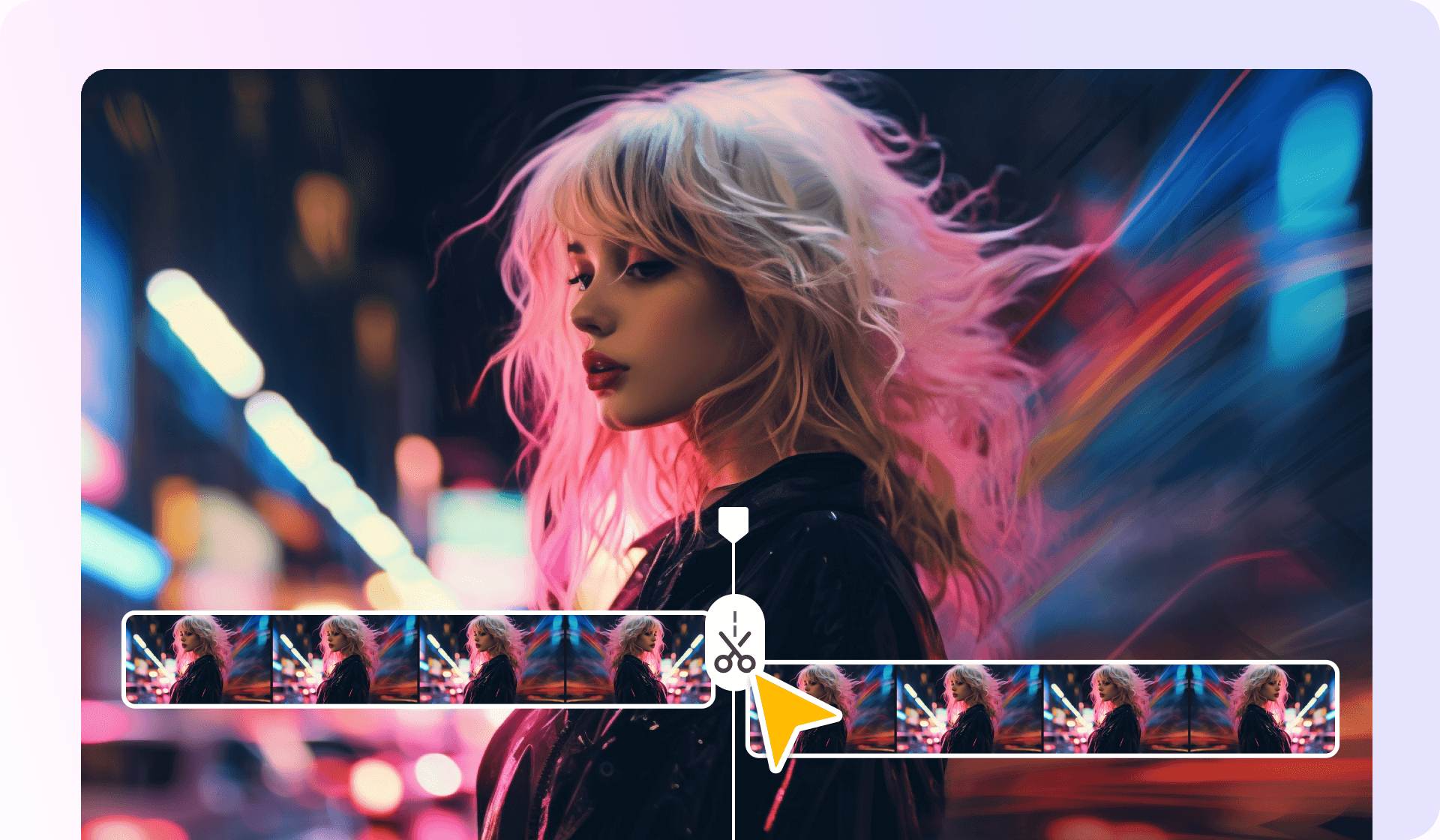
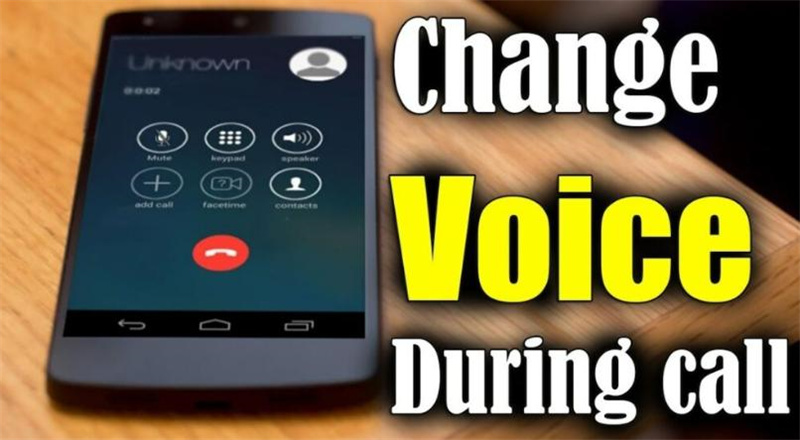

Share this article:
Select the product rating:
Daniel Walker
Editor-in-Chief
My passion lies in bridging the gap between cutting-edge technology and everyday creativity. With years of hands-on experience, I create content that not only informs but inspires our audience to embrace digital tools confidently.
View all ArticlesLeave a Comment
Create your review for HitPaw articles