Spotify for Students: How to Get Spotify Premium for Student
Are you a student looking for an affordable way to enjoy ad-free music streaming? Spotify's Student Plan offers a Spotify premium student discount that allows you to access all the premium features at a reduced price. In this ultimate guide, we'll explore everything you need to know about the Spotify Student Plan, including how to get student Spotify premium, its benefits, and how much is Spotify premium student. Let's dive in!

Part 1. What is Spotify Premium Student and Its Benefits?
The Spotify student plan is a discounted subscription service offered by Spotify to eligible students. It provides access to the full Spotify Premium experience, including ad-free music streaming, offline listening, and high-quality audio, at a reduced cost.
How Much is Spotify Premium Student?
The regular Spotify Premium subscription costs $10.99 per month. However, with the Spotify premium student discount, eligible students can enjoy the same benefits for just $5.99 per month, which is a 45% discount.
Eligibility Criteria for Spotify Student Plan
To qualify for the Spotify premium student plan, you must meet the following criteria:
- Be currently enrolled in an accredited college or university (undergraduate or graduate programs)
- Be at least 18 years old
- Provide proof of enrollment through a third-party verification service (SheerID)
Benefits of Spotify Premium Student Plan
- Ad-free music streaming
- Unlimited skips
- Offline listening (download songs, albums, and playlists for offline playback)
- High-quality audio streaming (up to 320 kbps)
- Access to exclusive content (live recordings, podcasts, and artist interviews)
- Hulu subscription included (ad-supported plan)
How Long Can You Get Spotify Student Discount?
You can enjoy the Spotify premium student discount for up to 48 months (4 years) from the date of your subscription. However, you'll need to re-verify your student status annually to continue receiving the discount. If you're no longer eligible, your subscription will automatically switch to the regular Spotify Premium plan.
Part 2. How to Get Student Spotify Premium
Getting the spotify premium student discount is a straightforward process. Here's how you can do it:
Step 1.Visit the Spotify Student page and click "Get 1 Month Free".

Step 2.Log in to your Spotify account or create a new one if you don't have one.
Step 3.Enter your student information, including your college or university name.
Step 4.Verify your student status through SheerID, a third-party verification service.

Step 5.If your school is not listed, you can choose the "Manual Verification" option and follow the instructions provided.

Step 6.Once your student status is verified, you'll be prompted to complete the payment process.
Step 7.Enjoy your Spotify Premium Student subscription!
Part 3. How to Switch to Spotify Student Plan
If you're already a Spotify Premium or Free user, you can easily switch to the Spotify student plan. Here's how:
- Log in to your Spotify account.
- Click on "Premium" at the top of the page and scroll down to "Spotify Premium for Students".

- Click "Get Started" and follow the steps to verify your student status.
- If your school is not listed, choose the "Manual Verification" option and provide the required documentation.
- Once verified, complete the payment process to switch to the Spotify Student Plan.
Part 4. Get Free Spotify Premium for Students Without Being a Student
If you're not a student but still want to enjoy Spotify Premium features without the subscription cost, HitPaw Spotify Music Converter is an excellent solution.
Introducing Hitpaw Spotify Music Converter:
HitPaw Spotify Music Converter is a powerful tool that allows you to download and convert Spotify songs, playlists, albums, and artists to various formats like MP3, M4A, FLAC, and WAV. It works with both Spotify Free and Premium accounts, ensuring you can access your favorite tracks offline without any restrictions.
Features of Hitpaw Spotify Music Converter:
- Download Spotify music without a Premium account
- Convert Spotify to MP3, WAV, FLAC, or M4A
- Play Spotify music anywhere and anytime offline
- Preserve ID3 tags and metadata information
- Batch convert Spotify songs at 120X faster speed
- Built-in Spotify Web Player for easy downloading
Steps to Download Spotify Songs without Premium
Here are step by step guide on how you can download Spotify music for offline listening:
Step 1:Launch the HitPaw Univd (HitPaw Video Converter) application on your computer. Upon opening, you'll be presented with the main interface. Here, switch to the Music tab and open Spotify Music Converter tool within the software.

Step 2:To download and convert Spotify music, we recommend that you log in to your Spotify account. Click the "Log In" button located in the top-right corner and enter your Spotify credentials.

Step 3:HitPaw Univd features a built-in Spotify Web Player, allowing you to browse and listen to millions of songs directly within the software. Use the search bar to find your favorite artists, albums, or playlists.

Step 4:Locate the desired track, playlist or album you wish to download and click the "Download" button adjacent to the address bar to initiate the analysis process.

Step 5:Once the analysis is complete, switch to the "Converting" tab to preview the songs .In the "Convert all to" dropdown menu, select the desired output format for your Spotify downloads. HitPaw Univd supports converting to MP3, M4A, WAV and FLAC formats. Additionally, you can choose the bitrate for the output audio files.
Step 6:With your desired output format selected, click the "Convert All" button to begin batch converting and downloading your selected Spotify music.

By following these steps, you'll be able to effortlessly download and convert your favorite Spotify songs, playlists, albums, and more using HitPaw Univd. Enjoy your music offline, on any compatible device, without the need for a Spotify Premium subscription.
Conclusion
The Spotify premium student plan is an excellent opportunity for college students to enjoy ad-free music streaming, offline listening, and high-quality audio at an affordable price. Whether you're eligible for the student discount or not, this guide has provided you with the necessary information and tools to make the most out of your Spotify experience. HitPaw Spotify Music Converter enables everyone to download songs from Spotify and other music streaming platforms without premium.















 HitPaw VikPea
HitPaw VikPea HitPaw Watermark Remover
HitPaw Watermark Remover 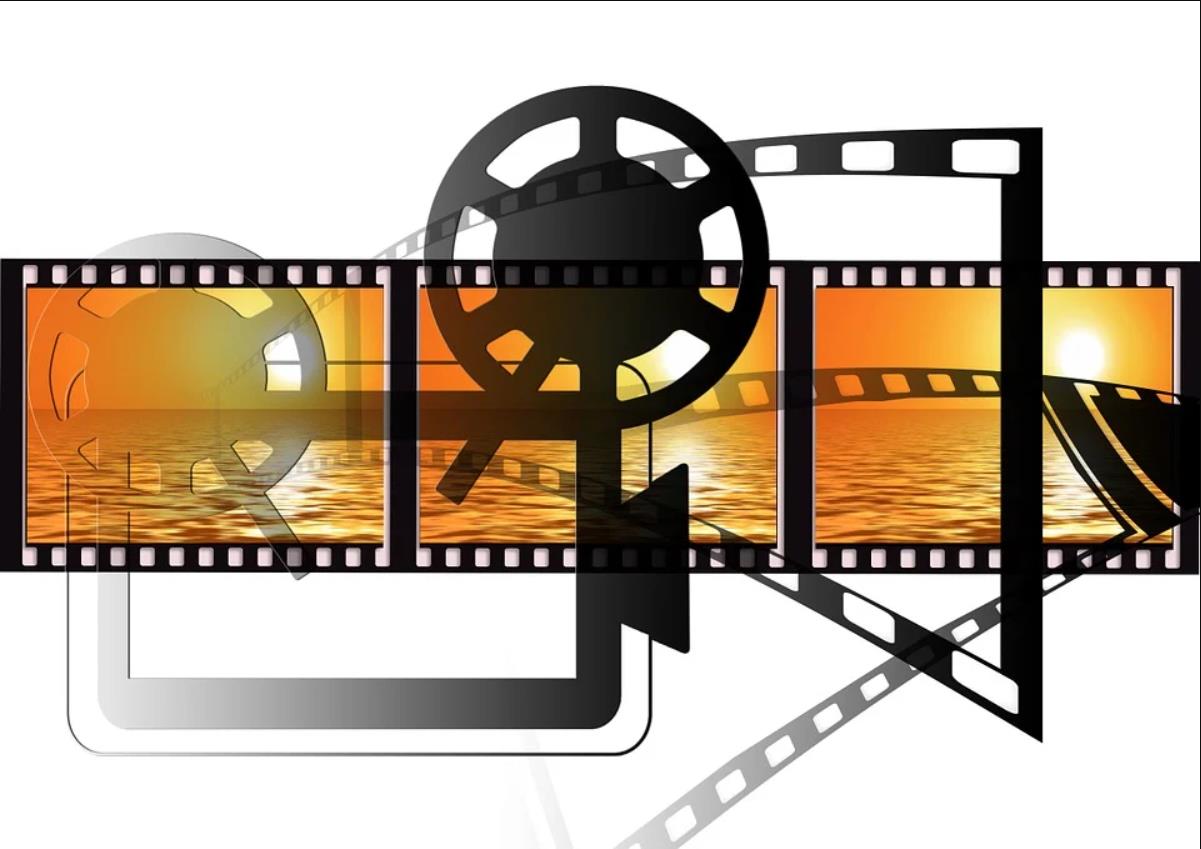



Share this article:
Select the product rating:
Daniel Walker
Editor-in-Chief
My passion lies in bridging the gap between cutting-edge technology and everyday creativity. With years of hands-on experience, I create content that not only informs but inspires our audience to embrace digital tools confidently.
View all ArticlesLeave a Comment
Create your review for HitPaw articles