9 Best Spotify Playlist Downloader [2024 Updated]
Instead of using the official download button by Spotify, an ideal Spotify playlist downloader can help users download music from Spotify offline for better listening experience. In addition to this, you can keep Spotify songs on your device permanently so that you can enjoy them anywhere and anytime. Additionally, you can use these downloaders irrespective of whether you are a Spotify free or premium user.
Different Spotify playlist downloader MP3 tools are presented in the market with different features, making it difficult to select from. To assist you download Spotify playlists with ease, this article offers the ultimate list of some of the best Spotify playlist downloaders for Mac, PC, Android, iOS, and online platform.
Part 1. Best Spotify Playlist Downloader MP3 with Highest Quality
HitPaw Video Converter is the best tool for downloading playlist from Spotify. It supports downloading not only playlists but also albums and music from Spotify to MP3. HitPaw Video Converter keeps the ID Tag information too. The tool also comes with batch downloads and offers conversion speed that is 120 faster as compared to other tools. The intuitive and user-friendly interface is perfect for new users to download music with ease.
Main Features of HitPaw Video Converter
- Easily download full playlist from Spotify, as well as albums, and podcasts.
- Convert Spotify's music to MP3/AAC/WAV/FLAC formats.
- Preserve full ID3 tags and Spotify's original audio quality (320kbps).
- Enjoy a 120x faster conversion speed and batch download capability.
- Effortlessly sort Spotify music files by playlist, artist, album, and more.
HitPaw makes sure that the favorite songs are readily available for offline usage on both Windows and Mac. If you need a dependable playlist spotify downloader for Mac/Windows tool, look no further because HitPaw Video Converter has got you covered.
Steps of Downloading Spotify Music Playlist with HitPaw Video Converter
Step 1: Open Spotify Music Converter
Download, install, and launch HitPaw Video Converter on your PC. Click Music tab and choose Spotify Music Converter option on the main interface.

Step 2: Log in to Spotify Account
Sign into your Spotify account to listen or download songs in Spotify. Tap the Log In option on the screen in the upper right corner.

Step 3: Search for Songs
Tap the playlist that you wish to download. Users will see the link in the address bar. Tap the Download option.

Step 4: Choose Output Parameters
HitPaw will start begin analyzing the playlist you selected. Select an output format for all the music files in the Convert all to drop down.

Step 5: Converting Spotify Music
Tap the Convert All option to batch convert music at high speed.

Part 2. Free Spotify Playlist Downloader Online Recommended
This section lists some of the best Spotify playlist downloader free online tools. Keep reading to know more.
1. Spotify Downloader
Spotify Downloader is one of the best Spotify playlist downloader online tools and is designed to permit users to download albums, songs, and playlists from Spotify. With this tool, users can easily get their favorite songs for offline playback without installing any other tool separately.
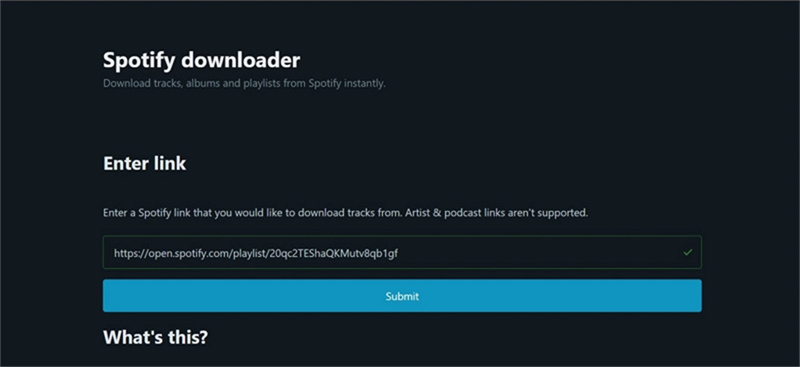
Pros
- Free to download Spotify playlists
- Keep tags of album, title, and year.
Cons
- Cannot analyze and save songs from Spotify show, podcast, and artist links
- Irritating ads
- Downloaded file has the webpage name
- Songs are downloaded at 128kbps only.
2. SpotifyMate Spotify Downloader
SpotifyMate is another online Spotify playlist downloader that permits users to convert Spotify music to MP3 format and save them. It is fast so users do not have to waste a lot of time. Users do not require installing any extensions or apps. Whether you are on a computer, mobile phone, or tablet, users can easily access it via different browsers such as Safari, Google Chrome, Microsoft Edge, FireFox, and more. The platform supports different languages such as German, English, and French, and also has user-friendly features.
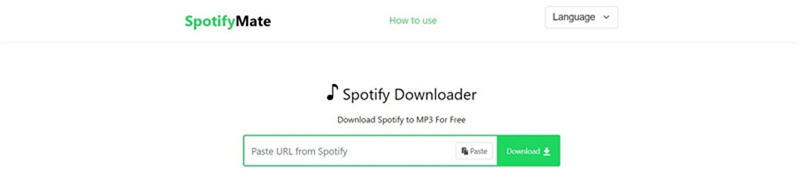
Pros
- Free to convert Spotify songs to MP3
- Supports downloading cover photos.
- Keeps ID3 tags, such as artist, title, year, album, and album art.
Cons
- Songs are downloaded at 128kbps only.
- No batch download feature
- Output file has the webpage name.
3. Spotidown Spotify Downloader
Spotidown is a Spotify downloader online free at your disposal. Users can add a link to download Spotify playlist, track, or album. On the other hand, users need to download each track one by one. It works great on both desktop and mobile web browsers. It also keeps all metadata information such as album, title, and cover image.
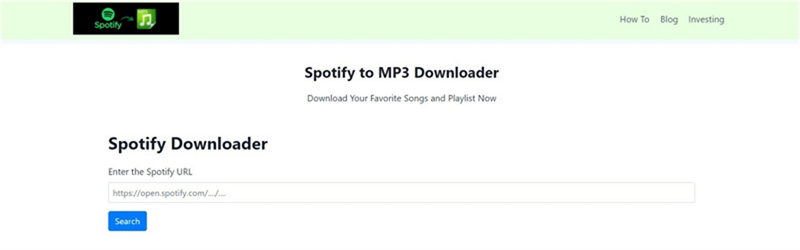
Pros
- Keep metatags such as album, title, and cover image.
- Converts and downloads Spotify songs for free.
Cons
- Songs are downloaded at 128kbps only.
- No batch download feature
- Output file has the webpage name.
4. SpotifyDown
SpotifyDown is the next online Spotify playlist downloader and supports not only Spotify songs but also albums and playlists. Additionally, it supports batch downloading too. Whether you are using a mobile browser or a desktop browser, users can easily access the website. It is very simple to use. All you have to do is just place the Spotify music link and start downloading music.
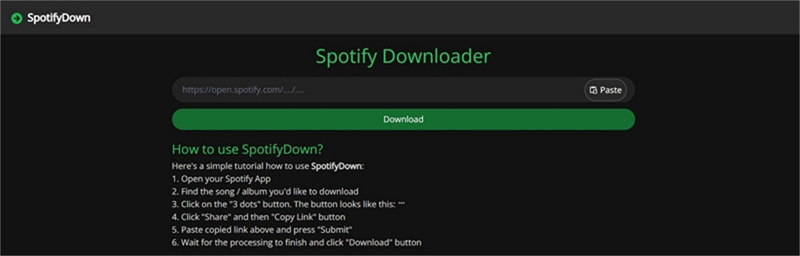
Pros
- Keep metatags such as album, title, and cover image.
- Converts and downloads Spotify songs for free.
Cons
- Songs are downloaded at 128kbps only.
- Irritating ads
- No batch download feature
- Output file has the webpage name.
5. Spotify Song Downloader
Spotify Song Downloader is an online Spotify playlist downloader MP3 tool that users can use without installing additional extensions or software. It has no annoying ads and the page is very clean. It permits users to download complete playlists directly to the computer or mobile device and download them in zip or MP3 format.

Pros
- No ads.
- Free download Spotify Music to MP3
Cons
- Keeps few ID3 meta tags.
- Only downloads two Spotify songs at a time.
Which is the best Spotify playlist downloader for you?
Part 3. Best Spotify Playlist Downloader Android and iPhone
This section lists some of the best Spotify playlist downloader Android apps that users can use. Keep reading to know more.
1. SpotiFlyer (Android)
Not everyone loves to download their music on Mac and Windows. There must be something for Android users as well. SpotiFlyer is an Android app that allows users download their favorite music from Spotify directly on their android device. The app is easy to user and does not require any API verification keys or license. There are specific frills users can expect when using this app. It has an inbuilt extension to mute whenever a Spotify ad plays. In addition to this, the app does not allow specific ads to show up on your screen.
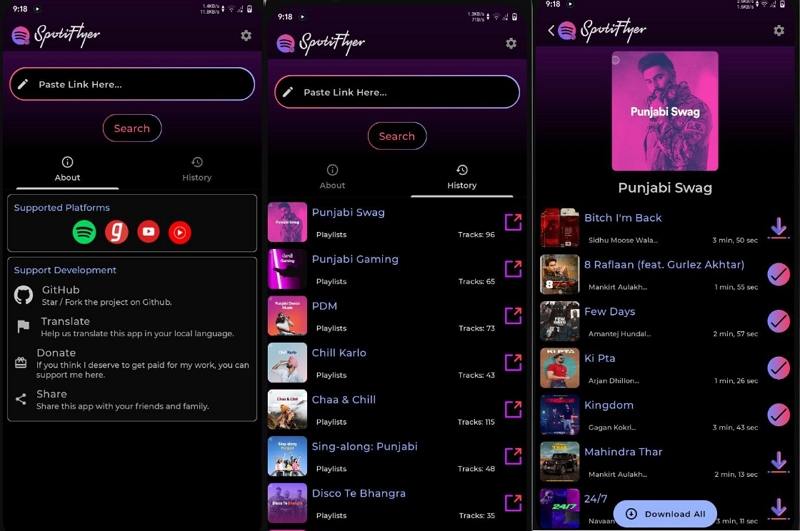
Pros
- Download music from different streaming services.
- Downloads Spotify music on Android for free.
Cons
- Low sound quality in downloaded files.
- Downloads Spotify music one by one
- Sometimes fails to download Spotify songs.
2. Fildo Spotify Mod (Android)
Fildo is another mod app that can help users download music from Spotify to MP3. It supports searching audios from different streaming platforms. Spotify users can use this tool to convert and download music to MP3 on Android devices. But it sometimes matches the music from other resources rather than Spotify.
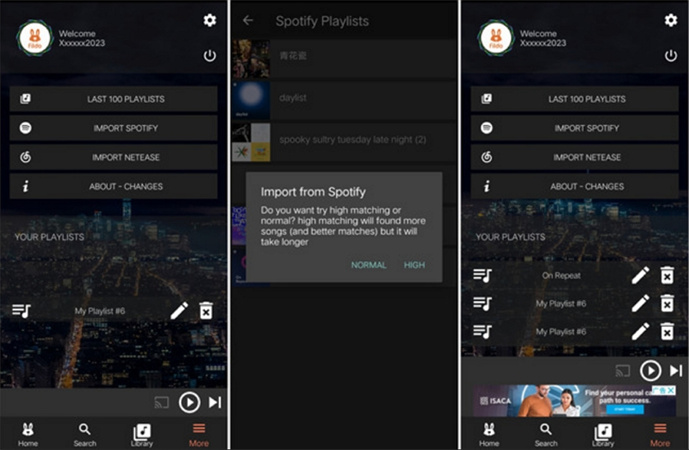
Pros
- Downloads music different streaming services to Android.
- Offers free recording feature.
Cons
- Sometimes cannot find Spotify songs.
- Compatible with Android devices only.
- Downloads music at very low speed.
3. Telegram Spotify Music Downloader (Android & iOS)
This Telegram bot allows users to easily get audio files of their favorite Spotify songs, making it a simple option to opt for. Users need to use the Telegram bot's search function to find the Spotify music they wish to download. Users can type the track name or offer a link to the Spotify track, then the bot will respond with steps on how to proceed. Once the bot processes your request, it will offer users a link to download the song in MP3 to your device.
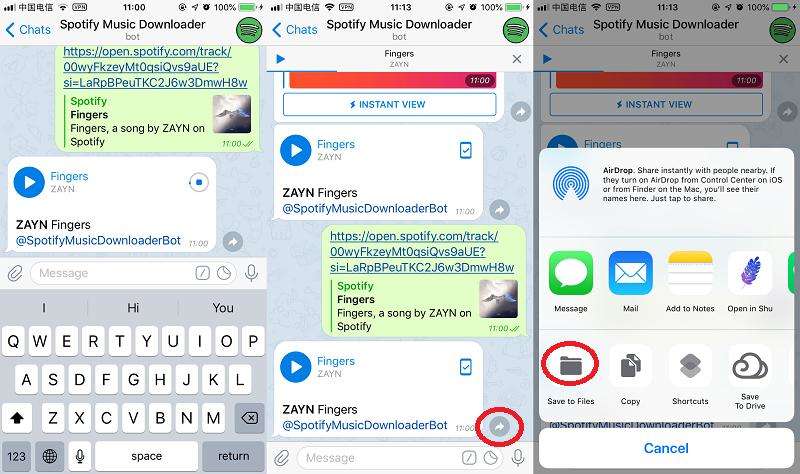
Pros
- Does not need an installation of addition applications or software as well as account creation.
- Offers a straightforward and simple method to receive and request the audio files.
- Provides a huge range of tracks to download.
- Accessible on mobile devices.
Cons
- Leads to issues like missing metadata, low audio quality, or incomplete downloads.
- Depends heavily on the bot's uptime and functionality.
- Might not provide advanced features to download audio files.
Conclusion
In short, we just had a look at different Spotify playlist downloader tools to download Spotify playlist to listen to songs offline anytime anywhere. The best of all is to use HitPaw Video Converter that supports downloading not only playlists but also serves as the best Spotify album downloader.











 HitPaw Watermark Remover
HitPaw Watermark Remover  HitPaw VikPea
HitPaw VikPea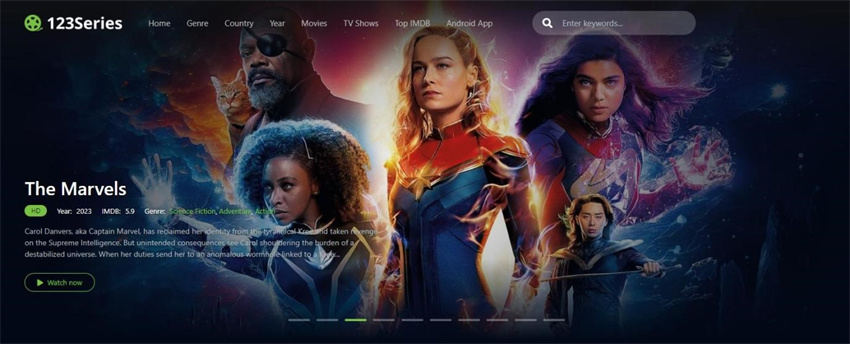



Share this article:
Select the product rating:
Joshua Hill
Editor-in-Chief
I have been working as a freelancer for more than five years. It always impresses me when I find new things and the latest knowledge. I think life is boundless but I know no bounds.
View all ArticlesLeave a Comment
Create your review for HitPaw articles