Spotify Free vs Premium vs Family: Which One is the Best for You?
Are you a music enthusiast looking to dive into the world of Spotify but unsure which plan suits you best? Look no further! In this comprehensive guide, we'll explore the differences between Spotify Free, Premium, and Family plans to help you make an informed decision. Whether you're on a tight budget, seeking an ad-free experience, or looking to share your love for music with your family, we've got you covered. Let's dive in and find out which Spotify plan is the perfect match for you.

Part 1. Spotify Free: Exploring the Basics
Spotify Free is the gateway for music lovers who want to enjoy their favorite tunes without opening their wallets. While it's enticingly free, there are some trade-offs. With Spotify Free, users can access millions of tracks, but they'll have to endure intermittent advertisements.
These ads may interrupt your listening experience, whether it's a catchy tune or a soothing melody. Additionally, Spotify Free users are restricted to shuffle play, and limited skips, and cannot download music for offline listening. If you're willing to tolerate ads and enjoy music without breaking the bank, Spotify Free might be for you.
Part 2. Spotify Premium: Elevating Your Experience
For those seeking an uninterrupted and enhanced music experience, Spotify Premium is the answer. By subscribing to Spotify Premium, users bid farewell to pesky advertisements and gain access to a plethora of premium features. With Spotify Premium, you can enjoy unlimited skips, offline listening, and high-quality audio streaming.
Imagine listening to your favorite tracks without any interruptions, whether you're commuting to work or unwinding at home. Additionally, Spotify Premium offers a 30-day free trial, allowing users to experience the perks before committing. For just $10.99 per month, indulge in a premium music experience tailored to your preferences.
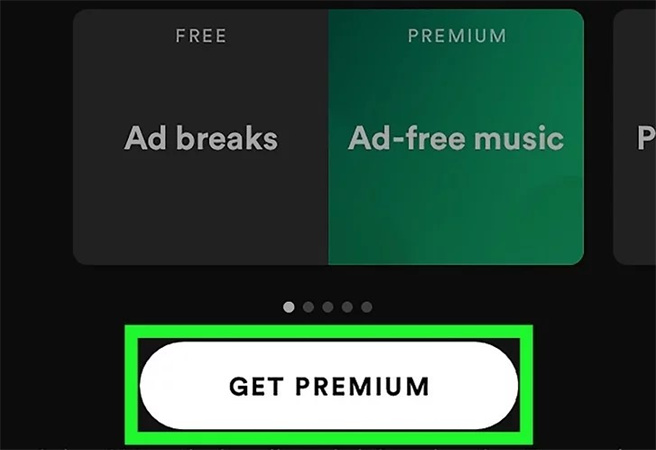
Part 3. Spotify Family: Sharing the Melodies
Are you a music-loving family looking to harmonize your Spotify experience? Enter Spotify Family, the ultimate solution for households with diverse musical tastes. With a Spotify Family plan, you can enjoy all the benefits of Spotify Premium while sharing the joy of music with up to six family members.
For just $16.99 per month, each family member gets their own Spotify account, complete with personalized playlists and recommendations. Say goodbye to squabbles over who gets to play their favorite tunes and embrace the harmony of shared playlists. With Spotify Family, the entire household can groove to their favorite beats simultaneously, anytime and anywhere.

Part 4. Making Your Decision
Now that you're acquainted with the trio of Spotify plans, it's time to choose the one that best suits your needs. Consider your budget, preferences, and lifestyle to determine the ideal plan for you. If you're content with occasional ads and limited features, Spotify Free might suffice.
However, if you crave a premium, ad-free experience with added perks like offline listening and unlimited skips, Spotify Premium is the way to go. Alternatively, if you're part of a music-loving family seeking harmony in your listening experience, Spotify Family offers the perfect solution.
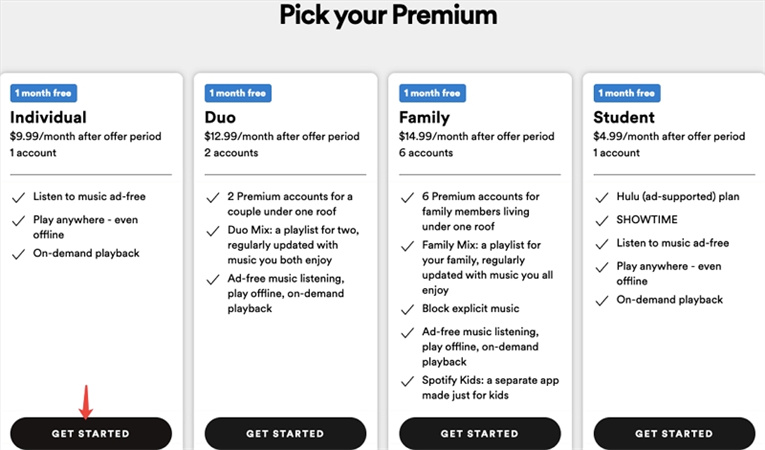
Part 5. How to Listen to Spotify Music without Premium
Spotify employs proprietary encoding for its music, making it inaccessible for streaming on certain devices like MP3 players or car stereos, even for Premium and Family users. Is there a workaround for this limitation? Fortunately, there is: HitPaw Spotify Music Converter.
HitPaw Spotify Music Converter is a versatile tool that converts Spotify music and playlists to various formats such as MP3, M4A, WAV or FLAC, all while preserving the original quality of the Spotify music. With this program, users can enjoy Spotify music without restrictions on any device of their choice.
HitPaw Spotify Music Converter Features
- Remove DRM protection from Spotify music
- Download Spotify music without needing premium subscription
- Listen to Spotify songs on any device after downloading
- Keep the downloaded songs permanently
- Preserve original ID3 tags after conversion
How to Convert Spotify to MP3
This tutorial will guide you through the process of using HitPaw Univd (HitPaw Video Converter)'s Spotify Music Converter feature to convert Spotify music with ease.
Step 1:Launch HitPaw Univd and navigate to the Music tab. Click on Spotify Music Converter.

Step 2:To access and download songs from Spotify, you'll need to sign in to your Spotify account. Click the "Log In" button located in the upper right corner of the interface.

Step 3:HitPaw Univd provides a built-in Spotify web player, allowing you to explore and listen to millions of songs directly within the application. Search for your favorite artists or songs using the web player. When you open a track, playlist, or album, click the Download button to analyze the music info.

Step 4:After analysis, switch to the "Converting" tab to preview the songs. You can easily search for or delete files within this tab. In the "Convert all to" option, choose the desired output format for all the downloaded music files.
Step 5:Once you've configured the output settings, click the "Convert All" button to initiate the batch converting Spotify songs to MP3 for offline listening without ads.

Conclusion
In the battle of Spotify Free vs Premium vs Family, there's no one-size-fits-all answer. Each plan caters to different preferences and lifestyles, offering a unique set of benefits and trade-offs. Whether you prioritize affordability, uninterrupted listening, or shared experiences, Spotify has a plan tailored to your needs. We also introduced a professional Spotify Music Converter to download and convert songs, playlists, artists, and albums from Spotify without premium subscription. You can enjoy the Spotify songs offline on any device.







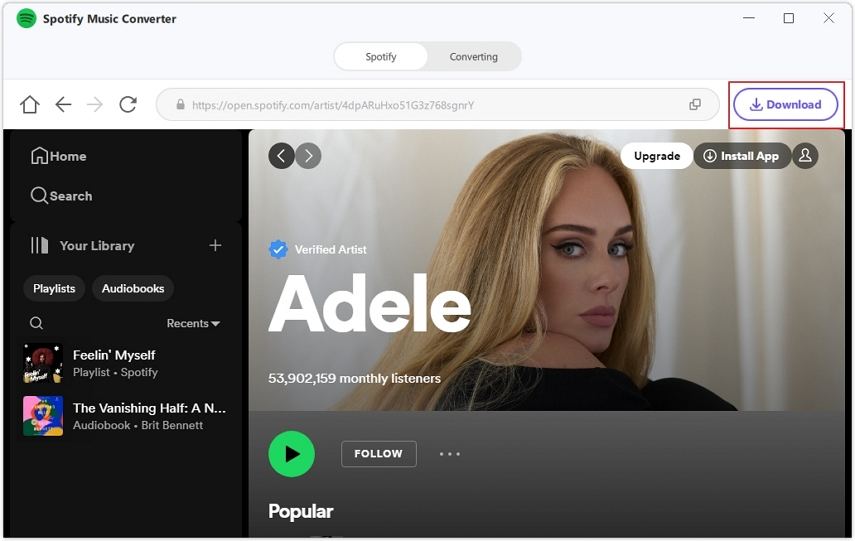


 HitPaw VikPea
HitPaw VikPea HitPaw Watermark Remover
HitPaw Watermark Remover 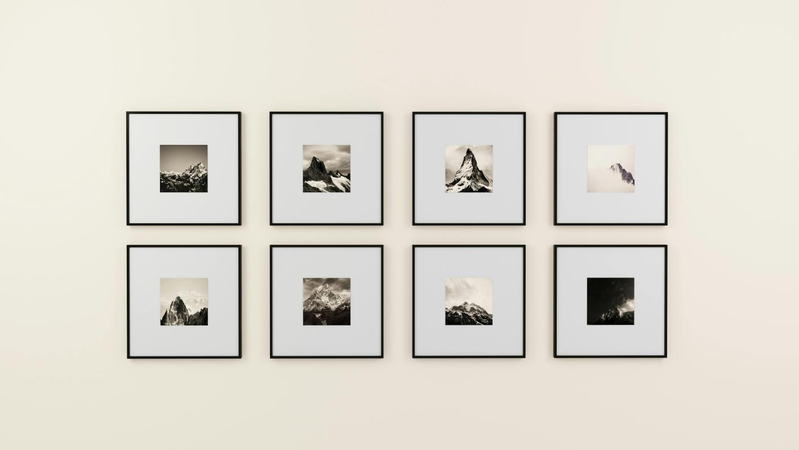
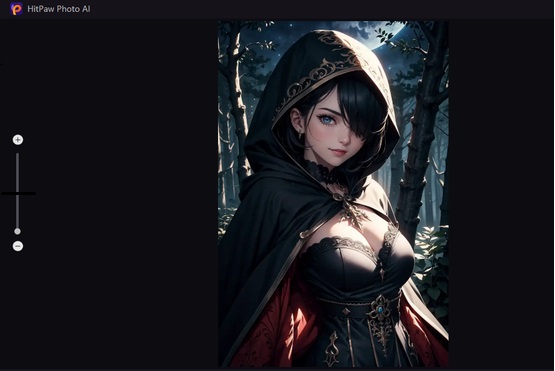


Share this article:
Select the product rating:
Daniel Walker
Editor-in-Chief
My passion lies in bridging the gap between cutting-edge technology and everyday creativity. With years of hands-on experience, I create content that not only informs but inspires our audience to embrace digital tools confidently.
View all ArticlesLeave a Comment
Create your review for HitPaw articles