Best Spotify Downloader Chrome Extensions in 2025
Spotify is one of the well-liked music streaming platforms with thousands of playlist collections and millions of songs. On the other hand, there are times when users may wish to download their Spotify tracks or playlists to their device for offline listening later. Is this possible? YES! This can be achieved with an ideal third-party Spotify downloader or a Spotify downloader Chrome extension. You will find a lot of Chrome extensions that can do this job when they search online but only a few can actually be helpful and download the Spotify songs of your choice. Today, we will have a look at some of the best Chrome extensions that can download Spotify songs and videos easily to your device.

HitPaw Univd - All-in-One Video Solutions for Win & Mac
Secure Verified. 254,145 people have downloaded it.
- Wide Format Compatibility: Convert videos & audios to/from over 1000 formats such as MP4, AVI, MOV, MP3, etc.
- Bulk Compressor: Batch compresse images and videos at the optiaml quality.
- Diverse Editor: Editor with features like Trim, cut, crop, rotate, add filters, add watermarks, to blur faces, etc.
- Advanced AI Tools: AI Speech to Text, Noise Remover, Vocal Remover, etc.
- Various Encoders: Support advanced encoders H265, VP9, AV1 and other HD video formats.
Secure Verified. 254,145 people have downloaded it.
Part 1. Top 3 Spotify Downloader Chrome Extensions to Save Music
In this section, we will talk about three useful and handy Chrome extensions to save music from Spotify. Also the pros and cons are mentioned below for your further choice.
1. Spotify VK Downloader
This Chrome extension Spotify downloader was earlier called Spotify VK downloader, but now is named as Spotiload. It is an effective music downloader, aimed at downloading playlists, tracks, and podcasts from Soundcloud, Deezer, Spotify, and other music platforms. The Spotify Chrome plugin will identify music on the web page and easily saves them. On the other hand, it is an illegal extension in some nations and only supports MP3 output format. Users can only download 10 songs at a time. The extension is risky to use as it needs tons of permissions that can possibly harm the browser and steal your info. Also, this extension supports only Spotify Web Player on Chrome.
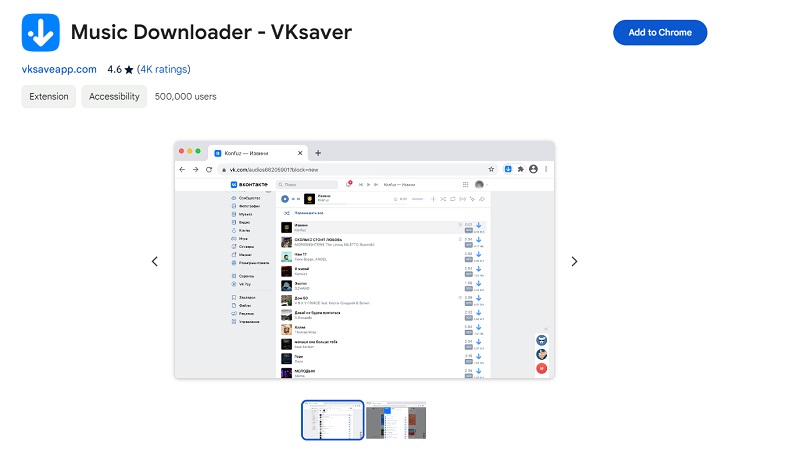
- Easily downloads playlists, tracks, and podcasts from Soundcloud, Deezer, Spotify, and other music platforms
- Identifies music on the web page and easily saves them
- Illegal extension in some countries
- Supports only MP3 as output format
- Caps the download at just 10 songs per time
- Risky to use as it can potentially harm the browser and steal your info
- Supports only Spotify Web Player on Chrome.
2. Spotify & Deezer Music Downloader
Spotify & Deezer Music Downloader Spotify downloader extension allows users to download songs from Deezer, Spotify, and SoundCloud easily. However, this Chrome extension is not available now. But users can install it or from a third-party website on Edge. When using this extension, it is simple to download Spotify music to MP3.

- Allows to download full playlists and songs from Spotify and Deezer web player
- Supports saving audio files as MP3
- Completely free to use
- Spotify tracks are not available for download due to the lack of specific tracks in the library
- Not available now
3. Skyload
Skyload is a useful Chrome extension Spotify downloader. It supports downloading videos and music from VK, Spotify, Facebook, YouTube, Deezer, SoundCloud, and many other platforms. In the meantime, all the downloaded files are saved with Ids tags and cover. You can also view and listen to songs before you download it. You can subscribe to the paid version of Skyload Spotify playlist downloader extension and get rid of advertisements.
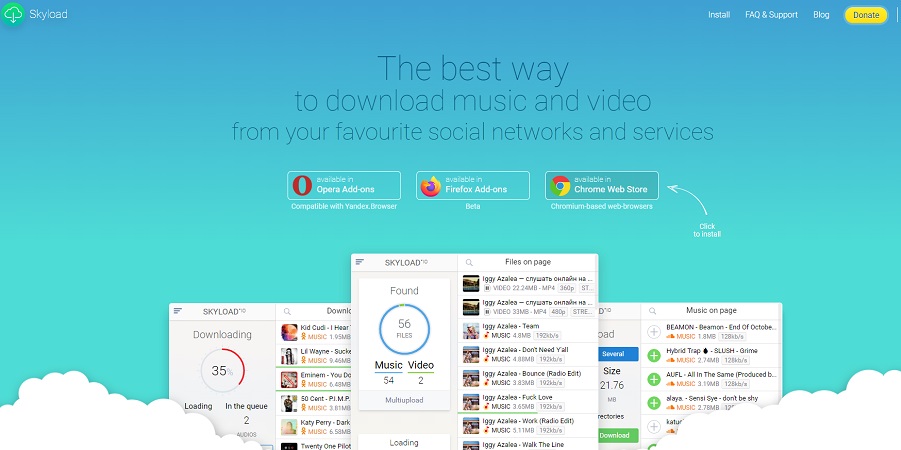
- Allows users to download videos and music from popular social services.
- Downloads Spotify music from Spotify Web Player in one click.
- Totally free.
- Contains advertising
- Often crashes while using
Part 2. Best 2 Spotify Video Downloaders Chrome
Besides music and songs, many users are still wondering how they can download video from Spotify. Here are two best Spotify video downloaders to be introduced.
1. Video Downloader professional
Video Downloader professional Spotify video downloader Chrome extension. Once installed, the extension detects the video on the page and users will see the icon turn into a green arrow. This free downloader supports video download from Spotify, Facebook, Vimeo, GoMovies, Dailymotion, TikTok, and FMovies, among others. It is good at downloading Spotify video to MP4. Different resolutions (from 240p to 1080p) and sizes will be offered to download. When it comes to other platforms, there are no resolutions to select from, but different sizes. Also, users can download videos to M3U8 as well.
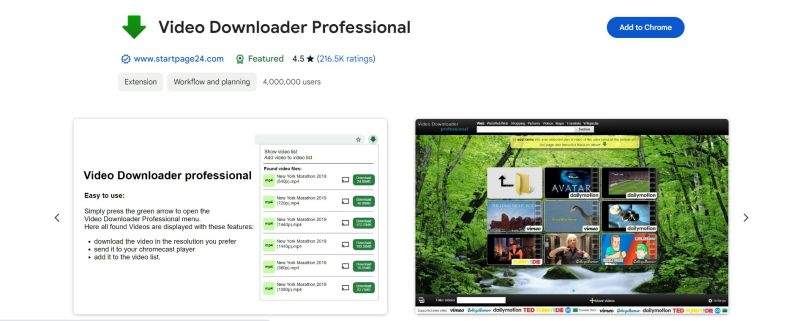
- Capture a video and stream on Chromecast
- Download video online between different resolutions
- Can't download 2k or higher-quality video
- Add ads to your Google search results
2. Video Downloader PLUS
This Spotify video downloader Chrome is one of the best Google Chrome extensions. Not ideal, but a good option. The tool can grab videos from most platforms. You need to pay attention to the file size, as there might be multiple videos on the page with the same name. In addition to this, this online extension provides a premium subscription as well, which needs $19.99 per month to download videos.
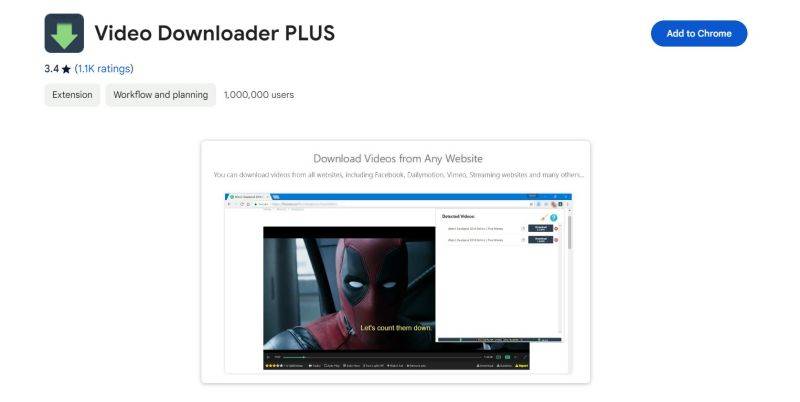
- Very intuitive
- Work well with most viewable videos on the web
- The video files they cache cannot be named correctly
- Monthly subscription to download any high-definition videos
Which one is the best Spotify downloader Chrome extension?
FAQs about Spotify Downloader Chrome
Q1.How do I convert Spotify to MP3 in Chrome?
If you are looking for a free online tool to convert Spotify Music to MP3, you should use SpotifyMate. It is an online Spotify to MP3 online free converter. SpotifyMate is a web-based tool, so you can access it through a web browser on any of your devices instead of downloading a specialized app for it.
Q2. Is there a Spotify to MP3 Converter Chrome?
The answer is a resounding yes! All you need is a reliable Spotify to MP3 converter that will successfully do the trick.
Q3. What is the best Spotify downloader Chrome extension?
The best one is Video Downloader professional.
Conclusion on Spotify Downloader Chrome
In short, we just had a look at different Chrome extensions that can download Spotify songs and videos easily to your device.






 HitPaw VikPea
HitPaw VikPea HitPaw Watermark Remover
HitPaw Watermark Remover 
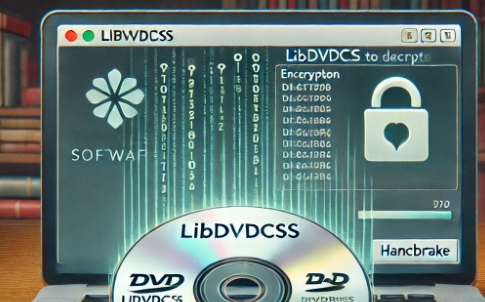
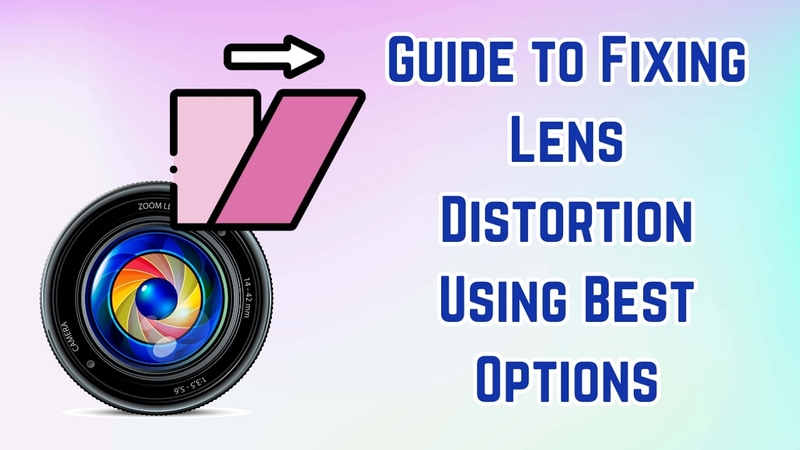

Share this article:
Select the product rating:
Daniel Walker
Editor-in-Chief
My passion lies in bridging the gap between cutting-edge technology and everyday creativity. With years of hands-on experience, I create content that not only informs but inspires our audience to embrace digital tools confidently.
View all ArticlesLeave a Comment
Create your review for HitPaw articles