Updated Spotify Bin 2025 to Get Spotify Music with Ease
Spotify is a popular music streaming platform that has revolutionized the way we listen to music. With millions of songs at our fingertips, it's no wonder that Spotify has become a household name. But the free tier comes with limitations—pesky ads interrupting your flow and the inability to download music for offline listening.
That's where the concept of "Spotify Bin" comes in—a method to get Spotify Premium for free. In this blog post, we'll explore what Spotify Bin is, how to use it, and provide a bonus tip on how to listen to Spotify music without using a bin.
Part 1. What is Bin Spotify Premium?

Bin Spotify Premium is a term used to describe a method of accessing Spotify's premium features without paying for a subscription. It refers to the Bank Identification Number (BIN), the first few digits of a credit card number that identify the issuing bank. The idea behind using a Spotify bin is to generate a credit card number using a valid BIN and then use that number to sign up for a Spotify Premium free trial. This tricks Spotify into thinking you've paid for a premium account.
Pros of using Bin Spotify Premium:
- Ad-free listening: no more annoying ads interrupting your music flow.
- Unlimited skips: skip as many songs as you want; curate your perfect listening experience.
- On-demand listening: Play any song, anytime, with full control.
- Offline listening: Download music to your device and listen without an internet connection.
- High-quality streaming: Enjoy crystal-clear audio for an enhanced listening experience.
Cons of using Bin Spotify Premium:
- Potential legal consequences for violating Spotify's terms of service.
- Risk of having your account suspended or terminated if detected by Spotify.
- Lack of support or updates from Spotify for bin users.
- Unreliable method because even if you manage to get premium initially, there's no guarantee it will last. The generated numbers might not work, or Spotify could deactivate your account.
Part 2. How to Use Bin de Spotify to Get Premium
If you've decided to take the risk and use a bin to get Spotify Premium, here are the steps you need to follow:
Requirements:
- Research BINs: You'll need to find a valid Spotify BIN that is known to work with Premium sign-ups. This information can be found on various websites (use caution as these sources might not be reliable).
- Generate a Credit Card Number: There are online tools that claim to generate credit card numbers based on a specific BIN.
- A compatible device or platform to access Spotify
Steps to use Spotify Bin:
Step 1. Open the Spotify app or website and attempt to sign up for a premium account.
Step 2. During the payment process, enter the credit card bin details instead of your actual card information.
Step 3. If the bin is valid, Spotify should grant you premium access without charging your account.
Part 3. Bonus Tips: How to Listen to Spotify Music without Bin for Spotify
If you'd prefer a legal and safer alternative to listening to Spotify music or are looking for a way to download your favorite Spotify songs for offline listening without compromising your security or violating Spotify's terms of service, Look no further than the HitPaw Univd (HitPaw Video Converter).

HitPaw Univd is a powerful and user-friendly tool that allows you to download and convert Spotify songs into various audio formats, such as MP3, AAC, and more.
Here are some of the main features:
- Intuitive Interface: HitPaw boasts a clean and user-friendly interface, making it easy for anyone to navigate and download their favorite music.
- Lightning-Fast Speeds: Download your music quickly and efficiently, saving valuable time waiting.
- Seamless Integration: Drag and drop links from Spotify or other platforms directly into HitPaw for effortless downloading.
- Download in Multiple Formats: Choose from a variety of audio formats, including MP3, AAC, FLAC, and WAV, to ensure compatibility with your preferred music players.
- High-Fidelity Audio: Maintain the original audio quality for an exceptional listening experience.
- Batch Downloads: Save time and effort by downloading multiple songs or entire playlists at once.
How to use HitPaw Univd to download:
Step 1: Head over to the HitPaw website and download the software for your Windows or Mac computer.
Step 2: Open HitPaw Univd and navigate to the "Convert" tab. There, Select “Spotify Music”

Step 3: Log in to your Spotify account and grant the necessary permissions to HitPaw Univd.

Step 4: Listen to the music you want with the built in web player

Step 5: Select the song, album or the playlist(s) you want to export and click on Download.

Step 6: Preview all the songs you have added

Step 7: Next, select the Output format, Bitrate and the location where you want to download

Step 8: Once everything is set, click the "Convert all" button. HitPaw will analyze the playlist and start downloading your music tracks.

Watch the following video to learn more details:
Your music will be downloaded to a designated folder on your computer, ready for offline listening.
Part 5. FAQs About Spotify Bins and HitPaw Univd
Q1. Is using a bin for Spotify Premium legal?
A1. No, using a bin to access Spotify Premium without paying for a subscription violates Spotify's terms of service and can be considered illegal.
Q2. Can Spotify detect if I'm using a bin for Premium?
A2. Yes, Spotify has measures in place to detect and prevent unauthorized access to their premium services, including the use of bins. If detected, your account may be suspended or terminated.
Q3. Is there a risk of getting my personal information compromised when using a bin?
A3. Yes, there is a potential risk of exposing your personal information or encountering malware when searching for or using unauthorized bins online.
Conclusion
Free Spotify Premium through Spotify bins might seem tempting, but the risks are simply not worth it. This method can lead to account suspensions, stolen information, and overall frustration. Luckily, there are safe and reliable alternatives, like HitPaw Univd. HitPaw empowers you to download your favorite music legally and conveniently, giving you complete control over your offline listening experience.






 HitPaw Watermark Remover
HitPaw Watermark Remover  HitPaw Photo Object Remover
HitPaw Photo Object Remover HitPaw VikPea (Video Enhancer)
HitPaw VikPea (Video Enhancer)
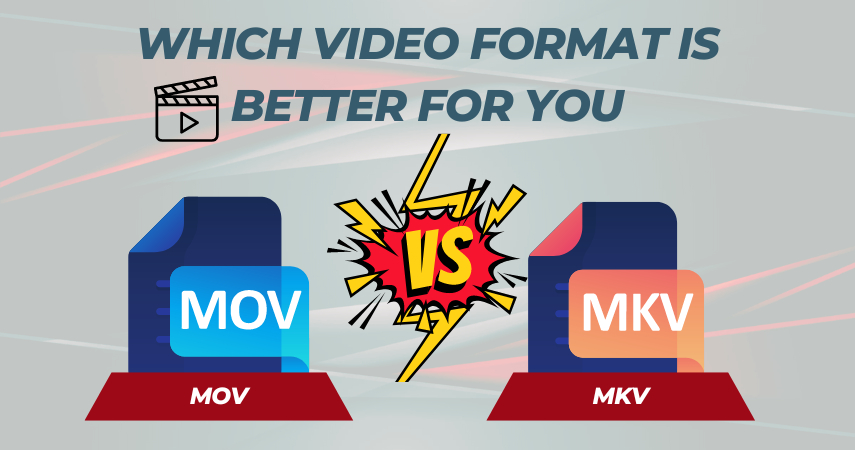
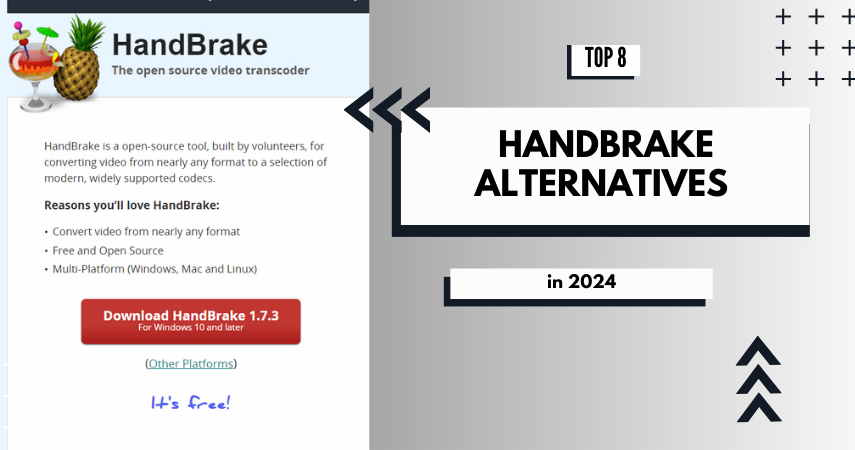

Share this article:
Select the product rating:
Daniel Walker
Editor-in-Chief
My passion lies in bridging the gap between cutting-edge technology and everyday creativity. With years of hands-on experience, I create content that not only informs but inspires our audience to embrace digital tools confidently.
View all ArticlesLeave a Comment
Create your review for HitPaw articles