Everything You Need to Know About Spotify Family Plan
Exploring the world of music streaming can be both exhilarating and overwhelming, but fear not! The Spotify Family Plan is here to simplify your experience and elevate your listening journey. In this comprehensive guide, we'll navigate through the intricacies of this subscription tier, uncovering its myriad benefits, cost-saving advantages, and practical tips for seamless usage.
Whether you're a parent looking to share your favorite tunes with your kids or a group of roommates aiming to split costs, the Spotify Family Plan has something for everyone. So, sit back, tune in, and unlock your musical oasis's full potential with Spotify Family Plan.
Part 1. Spotify Family Plan Introduction
Spotify Premium Family is an exclusive and affordable subscription for all Spotify customers. It can enable you to connect Spotify with family members who reside under the same roof. With this subscription, any member of your family can listen to music whenever and wherever they want.
The Premium Family account allows up to six members to share a single plan. Spotify will urge Family plan members to activate location services so that it may verify their location and home address using Google Maps. Each member has a Premium account with their own password and music saved separately.
Additionally, you will not be distracted by others while using Spotify and listening to music. Furthermore, participants can change plans once every twelve months, and the individual who initially signed up for the Family plan is the plan's manager. The Family plan includes a dedicated Spotify Kids music application. It includes content intended specifically for children. In this instance, you do not need to disable explicit content on Spotify for your children.
Spotify Family Plan Cost
Initially introduced in 2014, the Spotify family subscription option revolutionized shared music experiences by offering access for two users at $14.99 per month. Fast forward to today, and the deal has gotten even sweeter. Now, for just $16.99 per month, you can extend the joy of Spotify Premium to up to six family members. It is a significantly more economical choice than subscribing to six individual plans, which would set you back $65.94 each month.
But wait, there's more! If you're flying solo and just want to test the Premium waters, Spotify Official has you covered with a generous free 3-month trial of Spotify Premium. Signing up is a breeze on their website, and you can cancel anytime before it starts charging you.
And for those who want to share the Premium perks with a partner or close friend, the Spotify Premium Duo plan is the ideal choice. At $14.99 per month, it's a cost-effective option for a duo's musical journey, offering the spotify family plan price.
How to get a Spotify premium family plan?
If you're new to the world of Spotify, get ready to elevate your music experience with the spotify premium family plan! Whether you're a family or a group of friends, this membership offers an incredible way to enjoy music together. Follow these steps to join and unlock a world of ad-free listening, unlimited skips, and offline downloads for each member.
Step 1: Go to Spotify's official website on your mobile or desktop and register a new account.
Explore the family plan Spotify package on the website. Then, click the 'Get Premium Family' button and pay for it online using PayPal, credit card, or debit card, among other options.
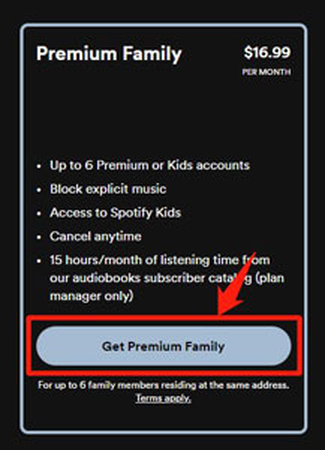
Step 2: Finally, click the 'Start my Premium for Family' option to complete the purchase.

Part 2. [Best Way] Download Spotify Music with HitPaw Univd (HitPaw Video Converter)
Looking to download your favorite Spotify songs for offline listening? Meet HitPaw Univd! It's not just for videos; it lets you download music from Spotify and other sites. With HitPaw, you can save Spotify songs with all the info like song titles and artist names.
But wait, there's more! HitPaw is super fast, converting songs up to 120 times quicker. You can quickly convert your Spotify songs into different formats like MP3 or WAV. And that's not all! HitPaw lets you edit your songs, too. You can cut, mix, adjust volume, and add effects before saving them to your device.
Best part? HitPaw is affordable, with options for everyone. You can try it for free before deciding to buy. Say goodbye to streaming limits and hello to endless offline tunes with HitPaw Univd!
Features
- Easy navigation with a user-friendly interface.
- Transcode Spotify music to high-fidelity formats.
- Supports various audio formats for flexibility.
- Batch mode for converting multiple Spotify audio files simultaneously.
- Compatible with both Windows and Mac computers.
- Ad-free experience for uninterrupted usage.
- Affordable premium package options available.
- Fast conversion speed for quick results.
- Maintains ID3 tags and metadata for organized music files.
How to download Spotify songs through HitPaw Univd
Step 1: Download and install the program from the official HitPaw Univd website. After installation, run the software and navigate to the Music tab. Select "Spotify Music Converter" from the list of available options.

Step 2: Log in to HitPaw Univd with your Spotify account to access its music catalog.

Step 3: Simply browse and listen to various Spotify music files. Look for certain musicians or song genres (e.g., Taylor Swift songs), and the app will analyze your choices immediately.

Step 4: After conducting the analysis, listen to song samples to determine which albums or singles to download in full.

Step 5: Choose a download format for your favorite audio files. HitPaw Univd supports a variety of codecs, including WAV, M4A, and MP3.

Step 6: Click the Convert All button to begin the downloading process. HitPaw Univd can convert Spotify music to your preferred audio format.

Part 3. FAQs of Family Plan Spotify
Q1. Can two people use the same Spotify account?
A1. Sharing the same Spotify account isn't ideal - you'll get kicked off if someone else tries to play music simultaneously. But there are solutions! If it's just your family, a Spotify Family Plan lets up to 6 people have their own logins and music for one price. If you want to listen together occasionally, check out the new Group Sessions beta feature - you can create a listening party for up to five friends on their own devices.
Q2. How does Spotify know if you live together?
A2.
Spotify relies on address verification, not live location tracking, for its Family Plan. Here's the key point:
However, Spotify doesn't seem to strictly enforce this. There have been reports of users successfully using the Family Plan without all members verifying the same address. Still, it's against their terms of service.
In Conclusion
Introducing the Spotify Family Plan! It's a special deal for families and groups who love music. With family plan spotify cost, you get ad-free listening, unlimited skips, and the ability to download songs for offline listening.
And for top-quality downloads, try HitPaw Univd. It's easy to use, downloads lots of songs at once, and works with different file types. Enjoy your favorite music hassle-free!







 HitPaw Watermark Remover
HitPaw Watermark Remover  HitPaw Photo Object Remover
HitPaw Photo Object Remover HitPaw VikPea (Video Enhancer)
HitPaw VikPea (Video Enhancer)



Share this article:
Select the product rating:
Daniel Walker
Editor-in-Chief
My passion lies in bridging the gap between cutting-edge technology and everyday creativity. With years of hands-on experience, I create content that not only informs but inspires our audience to embrace digital tools confidently.
View all ArticlesLeave a Comment
Create your review for HitPaw articles