Top 5 Soundgasm Audio Downloaders You Won't Miss
Delve into our guide to discover the top 5 Soundgasm audio downloaders, essential tools for capturing and enjoying your favorite audio content from Soundgasm offline. Whether you're into ASMR, erotica, or podcasts, these downloaders ensure you never miss out on captivating audio experiences. Let's explore the best options to enhance your Soundgasm listening pleasure.
Part 1. What Is Soundgasm?
Soundgasm is a popular platform for sharing and discovering audio content, ranging from ASMR to erotic audio and podcasts. Users can explore a vast library of audio recordings uploaded by creators worldwide, catering to various interests and preferences. Its sleek interface and intuitive navigation make it easy to find and enjoy audio content seamlessly.
Soundgasm offers a personalized listening experience, allowing users to create playlists, follow favorite creators, and receive recommendations based on their interests. With its diverse range of content and user-friendly features, Soundgasm has become a go-to destination for audio enthusiasts.
Part 2. Top 5 Ways to Download Soundgasm MP3
Looking to download your favorite audio content from Soundgasm for offline listening? In this section, we'll explore six effective methods to download Soundgasm MP3 files effortlessly. From browser extensions to dedicated software solutions, these tools cater to different preferences and provide convenient options for saving Soundgasm audio content to your device. Whether you're a fan of ASMR, erotic audio, or podcasts, these downloaders ensure you can enjoy your favorite Soundgasm content anytime, anywhere. Let's dive into the top six ways to download Soundgasm MP3 files.
1. Download from Soundgasm on the View Page Source Window
Downloading from Soundgasm using the "View Page Source" window involves accessing the HTML source code of the webpage to locate the direct link to the audio file. This method bypasses the need for third-party downloaders or converters.
Steps
- 1. Navigate to the Soundgasm Webpage:Visit the Soundgasm webpage where the audio file you want to download is located.
- 2. Right-click and Select "View Page Source":On the webpage, right-click anywhere on the page to open the context menu. From the menu, select "View Page Source" or "View Source" option. This will open a new tab or window displaying the HTML source code of the webpage.
- 3. Search for the Audio Element:In the source code window, use the search function (usually Ctrl + F or Command + F) to search for keywords related to the audio file. Look for elements such as "audio", "source", or the title of the audio.
- 4. Find the Direct Link:Within the audio element, there should be a direct link to the audio file hosted on Soundgasm's servers. This link typically appears as a URL ending with ".mp3" or another audio file format.
- 5. Copy the Link:Once you've located the direct link to the audio file, right-click on it and select "Copy Link Address" or similar option to copy the URL to your clipboard.
- 6. Open the Link in a New Tab:Paste the copied link into the address bar of a new browser tab and press Enter. This should open the audio file directly in your browser.
- 7. Download the Audio:With the audio file opened in a new tab, you can now download it by right-clicking on the player and selecting "Save Audio" or "Download" option from the context menu.
Using the "View Page Source" window to download audio from Soundgasm provides a direct method to access audio files without the need for third-party downloaders. By following these steps, you can easily save your favorite Soundgasm recordings for offline listening. Remember to respect the platform's terms of service and the rights of content creators when downloading audio files.
2. Pastedownload

Pastedownload is a versatile online tool that allows you to convert various types of media, including WhatsApp audio messages, into MP3 format for free. With a simple and intuitive interface, it enables users to quickly paste the URL of the WhatsApp audio file and convert it into an MP3 file, which can then be downloaded to your device.
Pros
- Simple and straightforward interface.
- Supports downloading Soundgasm audio files quickly.
- Offers options to choose audio quality before downloading.
Cons
- Limited features compared to other downloaders.
3. ClipConverter.cc
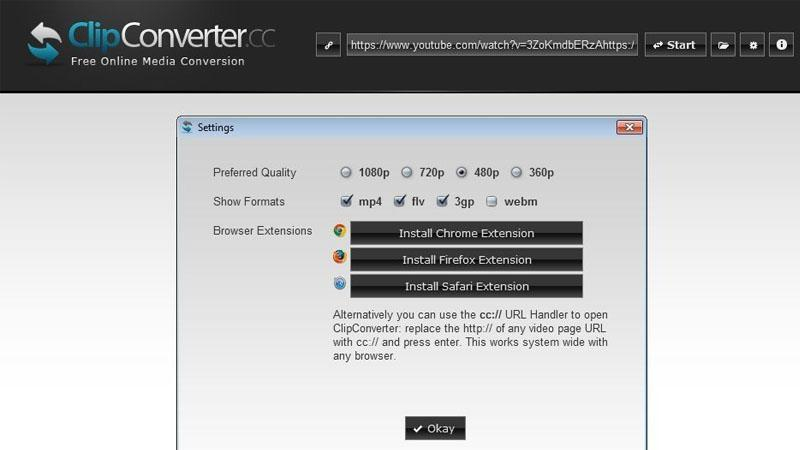
ClipConverter.cc is a popular online media conversion platform that supports converting WhatsApp audio messages to MP3 format among various other formats. It offers a user-friendly interface and allows you to convert audio files from WhatsApp by simply entering the URL or uploading the file directly. With additional features such as customizable settings for bitrate and audio quality, ClipConverter.cc provides a comprehensive solution for converting WhatsApp audio to MP3 for free.
Pros
- Versatile platform supporting various video and audio formats.
- Allows customization of audio settings before downloading.
- Supports downloading from multiple sources, including Soundgasm.
Cons
- Requires registration for some advanced features.
4. 9XBUDDY
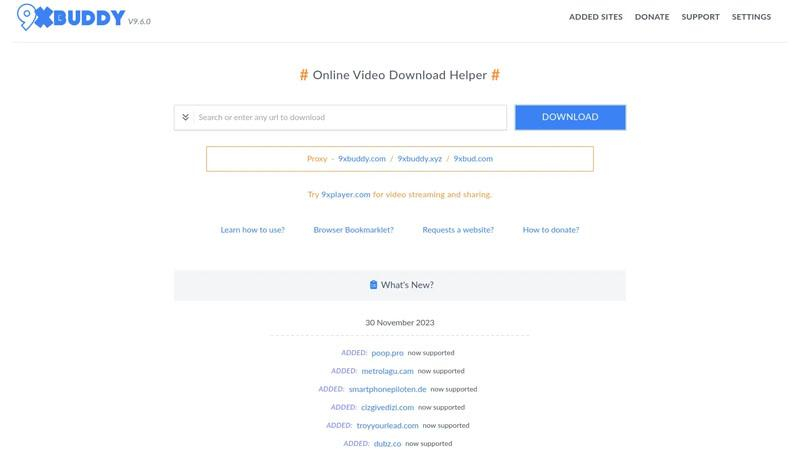
9XBUDDY is a versatile online service that allows users to download and convert media content from various sources, including WhatsApp, to MP3 format. With support for a wide range of websites and platforms, 9XBUDDY offers a seamless experience for converting WhatsApp audio messages to MP3 files. It provides multiple options for downloading and converting audio files, making it a convenient choice for users looking to extract audio from WhatsApp conversations.
Pros
- Supports downloading from Soundgasm and numerous other websites.
- Offers options to choose audio quality and format.
- No registration required for basic downloading.
Cons
- May encounter occasional compatibility issues with certain websites.
5. Audio Downloader Prime

Audio Downloader Prime is a browser extension designed specifically for downloading audio files from various websites, including WhatsApp. With a simple and intuitive interface, it allows users to easily extract audio from WhatsApp messages and convert them to MP3 format directly within their browser. Audio Downloader Prime offers fast and efficient conversion with minimal hassle, making it a convenient tool for users who frequently need to convert WhatsApp audio messages to MP3 files.
Pros
- Browser extension for convenient one-click downloads.
- Supports downloading audio from various websites, including Soundgasm.
- Offers options to choose audio quality and format.
Cons
- Limited to users of specific web browsers.
Part 3. FAQs of Soundgasm Audio Downloader
Q1. What is an audio extractor?
A1. An audio extractor is a tool or software that allows users to extract audio from various sources, such as videos, websites, or streaming platforms, and save it as a separate audio file in formats like MP3 or WAV.
Q2. Is Soundgasm still existing?
A2. Yes, as of the last update, Soundgasm is still active and providing a platform for users to upload and share audio content, including ASMR, erotica, and podcasts. Users can access Soundgasm's website to explore and listen to a diverse range of audio recordings.
Conclusion
In conclusion, exploring various Soundgasm audio downloaders offers versatile options for capturing and enjoying favorite audio content offline. While each downloader has its strengths, HitPaw Univd stands out as a comprehensive solution for diverse multimedia needs.
With its user-friendly interface and robust features, HitPaw ensures seamless downloading and conversion of audio files from Soundgasm and other platforms. Elevate your audio experience with HitPaw Univd today.






 HitPaw VikPea
HitPaw VikPea HitPaw Watermark Remover
HitPaw Watermark Remover 


Share this article:
Select the product rating:
Daniel Walker
Editor-in-Chief
My passion lies in bridging the gap between cutting-edge technology and everyday creativity. With years of hands-on experience, I create content that not only informs but inspires our audience to embrace digital tools confidently.
View all ArticlesLeave a Comment
Create your review for HitPaw articles