A New Overview of Lady Gaga Spotify
Dive into the vibrant world of Lady Gaga on Spotify with our comprehensive overview. From her latest releases to her most popular playlists, we'll explore everything you need to know about experiencing Lady Gaga's music on the world's leading streaming platform.
Part 1. Overview of Lady Gaga on Spotify
Lady Gaga, an iconic figure in the music industry, captivates audiences worldwide with her unique style, powerful vocals, and boundary-pushing creativity. Her presence on Spotify offers fans an immersive journey through her eclectic discography, showcasing her evolution as an artist and her ability to push artistic boundaries.
Lady Gaga
Known for her daring fashion choices and genre-defying music, Lady Gaga has established herself as a pop culture icon. With numerous chart-topping hits and critically acclaimed albums, she continues to influence and inspire fans around the globe.

Music of Lady Gaga on Spotify
Lady Gaga's music on Spotify spans a wide range of genres, including pop, dance, electronic, and more. Her discography features iconic albums such as "The Fame," "Born This Way," and "Joanne," each showcasing her versatility and innovation in music.
Most Streamed Albums
- 1."The Fame" - Lady Gaga's debut studio album, "The Fame," catapulted her to stardom with hits like "Just Dance" and "Poker Face." It remains one of her most streamed albums on Spotify, captivating listeners with its infectious beats and catchy hooks.
- 2."Born This Way" - Lady Gaga's second studio album, "Born This Way," celebrates self-expression and empowerment, featuring anthemic tracks like the title track "Born This Way" and "Bad Romance." It's another highly streamed album on Spotify, resonating with fans worldwide.
Lady Gaga's presence on Spotify offers fans a glimpse into her remarkable career and artistic journey, providing an immersive listening experience filled with chart-topping hits and timeless classics.
Part 2. How to Listen to Lady Gaga on Spotify?
Listening to Lady Gaga's music on Spotify is easy and convenient, allowing fans to enjoy her vast discography anytime, anywhere. Follow these simple steps to start streaming her iconic tracks and albums on Spotify.
Steps to Listen to Lady Gaga on Spotify
-
Step 1 — Download the Spotify App: If you haven't already, download the Spotify app on your mobile device or desktop. Sign up for an account or log in with your existing credentials.

-
Step 2 — Search for Lady Gaga: Use the search bar to find Lady Gaga's artist page on Spotify.

-
Step 3 — Explore Her Music: Browse through Lady Gaga's albums, singles, and playlists to discover her extensive discography.

-
Step 4 — Start Streaming: Select the album or playlist you want to listen to and hit the play button to start streaming Lady Gaga's music.

-
Step 5 — Enjoy Your Listening Experience: Sit back, relax, and immerse yourself in the captivating sounds of Lady Gaga's music on Spotify.
Listening to Lady Gaga on Spotify is a seamless experience, offering fans access to her chart-topping hits and timeless classics with just a few clicks.
Part 3. How to Listen to Spotify Music without Limitations?
For users looking to download Spotify music for free. HitPaw Univd (HitPaw Video Converter) provides ad-free listening and supports downloads from over 1000 different websites enhancing its versatility.
Why Choose HitPaw Univd to Download Spotify Music
- HitPaw Univd provides speedy conversions, saving its users their precious time.
- HitPaw Univd provides a wide range of output formats, making it compatible with different platforms.
- HitPaw Univd allows its users to make adjustments to settings such as bitrate, sample rate, and codec.
- HitPaw Univd consists of a user-friendly interface, making it easily accessible for users of all skill levels.
- HitPaw Univd allows its users to download multiple files at a time.
Steps to Download Spotify Music
-
Step 1. Download the HitPaw Univd software on your computer
-
Step 2. Click Convert Spotify music option on the main interface.
-
Step 3. Sign into your Spotify account to listen or download songs in Spotify. Tap the Log In option on the screen in the upper right corner.

-
Step 4. Tap the track, album, playlist, or artist that you wish to download. Users will see the link in the address bar. Tap the Download option.

-
Step 5. Select an output format for all the music files in the Convert all to drop down. Present, HitPaw supports the MP3, M4A, and WAV output formats. Tap the Convert All option to batch convert music at high speed.
Watch the following video to learn more details:
Part 4. FAQs of Lady Gaga on Spotify
Q1. Who has the most streams on Spotify ever?
A1. The title for the most streams on Spotify ever currently belongs to Ed Sheeran, with his songs amassing over 100 billion streams. This remarkable achievement underscores Sheeran's widespread popularity and the enduring appeal of his music across global audiences.
Q2. What’s the new album of Lady Gaga?
A2. Lady Gaga's newest album is "Chromatica," released in May 2020 to much anticipation from fans and critics alike. The album features a vibrant mix of pop, dance, and electronic music, with standout tracks like "Stupid Love" and the chart-topping collaboration "Rain on Me" with Ariana Grande. "Chromatica" showcases Gaga's versatile artistry and has been celebrated for its energetic beats and empowering themes.
Conclusion
In conclusion, Lady Gaga remains a powerhouse in the music industry, with her latest album "Chromatica" continuing to captivate audiences worldwide.
For fans looking to enjoy her music hassle-free, HitPaw Univd comes highly recommended. This versatile tool enables users to easily convert and enjoy Lady Gaga's tracks across various devices, ensuring an immersive listening experience.


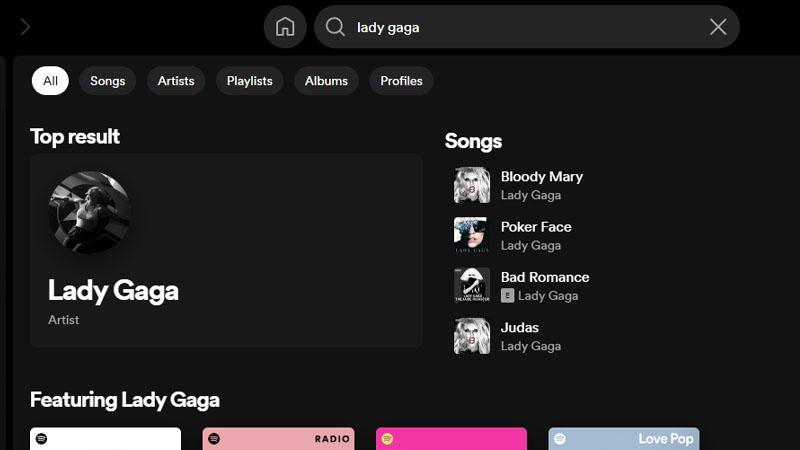







 HitPaw Video Object Remover
HitPaw Video Object Remover HitPaw Photo Object Remover
HitPaw Photo Object Remover HitPaw VikPea (Video Enhancer)
HitPaw VikPea (Video Enhancer)

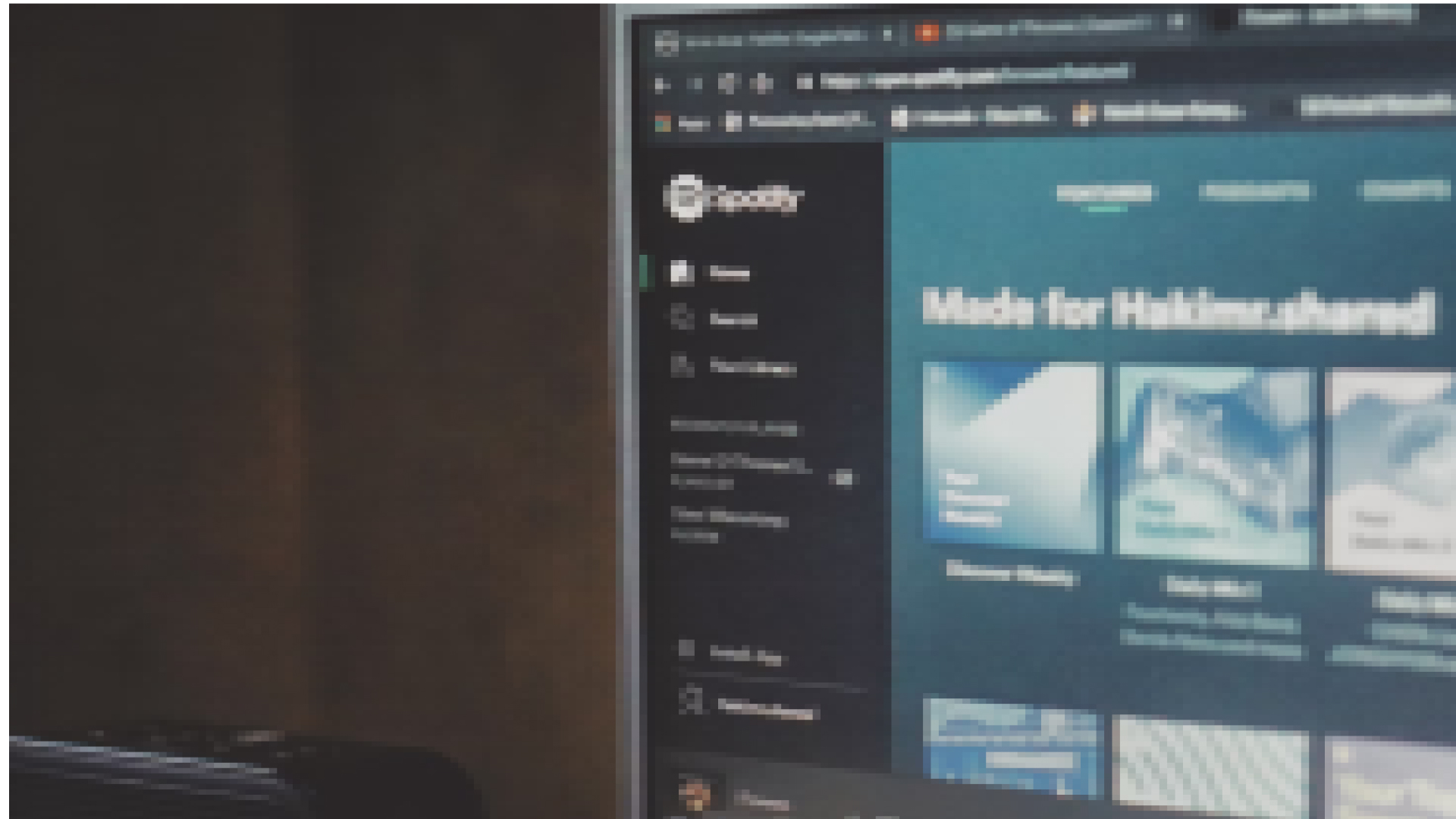

Share this article:
Select the product rating:
Daniel Walker
Editor-in-Chief
My passion lies in bridging the gap between cutting-edge technology and everyday creativity. With years of hands-on experience, I create content that not only informs but inspires our audience to embrace digital tools confidently.
View all ArticlesLeave a Comment
Create your review for HitPaw articles