The Ultimate Guide of Myspace to MP3
Converting Myspace to MP3 allows you to enjoy your favorite tracks anytime, anywhere. In this ultimate guide, we provide expert tips and tricks for downloading MP3s from Myspace. Whether you're looking to preserve old favorites or discover new music, our comprehensive instructions will help you navigate the process with ease. Get ready to enhance your music library with our step-by-step guide!
Part 1. What is Myspace?
Myspace, launched in 2003, is a social networking site that gained immense popularity in the mid-2000s. It was one of the first platforms where users could create personalized profiles, connect with friends, and share content.
Myspace was particularly notable for its music platform, which allowed artists to upload and share their music with a wide audience. This feature made it a favorite among musicians and music lovers, providing a space for discovering new artists and tracks. Despite its decline in popularity with the rise of other social media platforms, Myspace remains a valuable archive of music, hosting countless songs from various genres.
Part 2. Why Download Music from Myspace?
Download MP3 from Myspace is important for several reasons. Firstly, Myspace hosts a vast archive of songs, including rare tracks and independent artists that may not be available on other platforms. This makes it a treasure trove for music enthusiasts looking to explore unique and hard-to-find music.
Being able to download and convert Myspace songs to MP3 is essential for several practical reasons:
- Offline Access: Converting Myspace music to MP3 allows you to enjoy your favorite tracks offline, without the need for an internet connection. This is particularly useful for listening on-the-go, during travel, or in areas with limited connectivity.
- Preservation: As Myspace's popularity has waned, there's a risk of the platform becoming inaccessible or losing data. Downloading music ensures you have a personal copy of your favorite tracks, preserving them for future enjoyment.
- Versatility: MP3 is a universally compatible format that can be played on almost any device, from smartphones and tablets to computers and MP3 players. By converting Myspace songs to MP3, you ensure that your music can be easily transferred and played on various devices.
- Convenience: Having music files saved locally means you can organize your music library according to your preferences, create custom playlists, and use your preferred music player without relying on streaming services.
Need of downloading and converting Myspace songs
- Offline Enjoyment: Download Myspace songs to listen anytime, anywhere, even without internet access.
- Preservation: Safeguard rare or independent music from Myspace's potential platform changes or shutdowns.
- Universal Compatibility: Convert Myspace songs to MP3 for playback on any device or media player.
- Customization: Organize your music library, create personalized playlists, and tailor your listening experience.
- Convenience: Seamlessly transfer and share your favorite Myspace tracks with friends or across multiple devices.
Part 3. Top 5 Myspace to MP3 Converters
1. The best tool to download Myspace song: HitPaw Univd (HitPaw Video Converter)
HitPaw Univd is a top-rated tool for downloading and converting music. It stands out as the most-recommended Myspace MP3 converter online due to its user-friendly interface, fast conversion speeds, and high-quality output. With support for various formats and platforms, HitPaw makes it easy to convert Myspace songs to MP3, ensuring you can enjoy your music offline and on any device.
Features
- Convert Formats: Supports a wide range of photo and video formats.
- Extensive Download Options: Download videos from over 10,000 websites.
- Music Download: Easily download music from famous platforms, including Myspace.
- Video Editing: Comprehensive tools for editing videos.
- Additional Tools: Includes image compressor, screen recording, and 2D to 3D conversion.
- All-in-One Software: A versatile and powerful one-stop video processing solution.
Steps
Here is how to download myspace song using HitPaw Univd:
Step 1: Launch HitPaw UnivdOpen HitPaw Univd and navigate to the Download tab.
Step 2: Copy the Myspace Song URLGo to Myspace in your browser and copy the URL of the song you want to download.

Step 3: Paste the URL and Choose the Format
Return to the Download window in HitPaw Univd. Click on the Paste URL button, which will automatically paste the copied link into the interface, opening a dialog window. Alternatively, you can drag and drop the song URL into the interface box.

Once you paste the URL, HitPaw Univd will analyze the link automatically. It will display the available audio and video information from the original source. You can download music in various formats, including MP3 with up to 320kbps quality.

Step 4: Downloading Myspace Song
Click the Download button to start downloading the Myspace song. You can pause and resume the download as needed.

Step 5: Save and Edit
The completed download will be listed in the Finished tab. You can play the song with the built-in player, open the output folder to check the converted files, or start editing the downloaded music.

You can easily convert myspace music to mp3 and enjoy them offline in your preferred format using HitPaw Univd
Watch the following video to learn more details:
2. HD Video Converter Factory
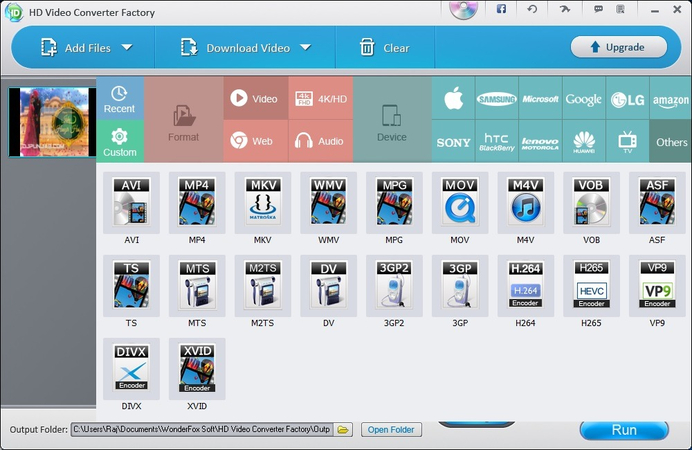
Features:
- Converts video and audio formats
- Downloads from popular video and music sites
- Batch processing capabilities
- Built-in video editor
- Supports high-quality video and audio output
Pros:
- Easy to use
- Batch conversion saves time
- High-quality conversions
Cons:
- Free version has limitations
- Interface could be more modern
3. online-downloader.com

Features:
- Web-based tool, no software installation needed
- Supports multiple video and audio formats
- Downloads from various platforms
- Simple and straightforward interface
- Free to use
Pros:
- No installation required
- Free service
- Easy to use
Cons:
- Limited features compared to software
- Dependent on internet connection
4. Acethinker

Features:
- Supports video and audio conversion
- Downloads from numerous sites
- Batch download and conversion
- Built-in screen recorder
- High-quality output options
Pros:
- Versatile tool with multiple features
- Supports batch processing
- User-friendly interface
Cons:
- Paid software with limited free version
- Requires installation
5. AudFree

Features:
- High-quality audio conversion
- Supports multiple audio formats
- Downloads music from various platforms
- Batch conversion supported
- ID3 tag editor for managing music library
Pros:
- Excellent audio quality
- Supports a wide range of formats
- Easy to manage music library
Cons:
- Primarily focused on audio, limited video features
- Paid software with limited trial version
Part 4. FAQs of Myspace to MP3
Q1. How can I download MP3 from Myspace?
A1. You can download MP3 from Myspace by using a Myspace to MP3 converter like HitPaw Univd. Simply copy the Myspace song URL, paste it into the converter, and select the desired format to start the download.
Q2. Is it legal to convert Myspace songs to MP3?
A2. Downloading music for personal use is generally legal, but distributing or using it for commercial purposes without permission can violate copyright laws. Always check the terms of service and copyright regulations of Myspace.
Q3. What is the best Myspace to MP3 converter?
A3. HitPaw Univd is highly recommended due to its user-friendly interface, support for multiple formats, and high-quality output. It also offers additional features like video editing and batch processing and is regarded as myspace MP3 converter.
Bottom Line
Converting Myspace to MP3 ensures you can enjoy your favorite music offline and on any device. HitPaw Univd stands out as a top choice with its powerful features and ease of use. Try out HitPaw Univd today to enhance your music experience and effortlessly download your favorite Myspace songs.







 HitPaw Watermark Remover
HitPaw Watermark Remover  HitPaw Photo Object Remover
HitPaw Photo Object Remover HitPaw VikPea (Video Enhancer)
HitPaw VikPea (Video Enhancer)
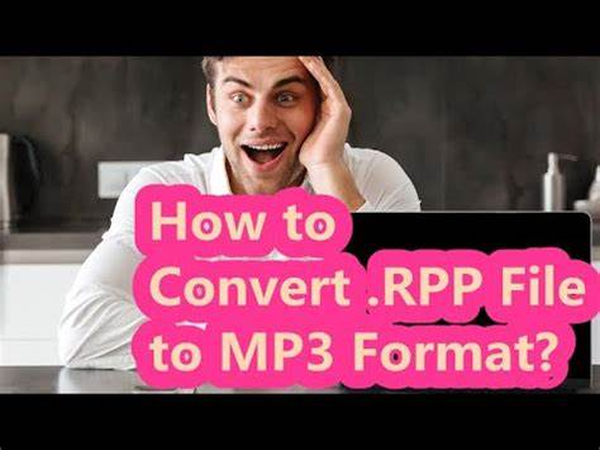


Share this article:
Select the product rating:
Daniel Walker
Editor-in-Chief
My passion lies in bridging the gap between cutting-edge technology and everyday creativity. With years of hands-on experience, I create content that not only informs but inspires our audience to embrace digital tools confidently.
View all ArticlesLeave a Comment
Create your review for HitPaw articles