You have just downloaded a new audio track in MP3 format, but unfortunately, your media player only supports WAV files. What do you do? This is where an MP3 to WAV converter comes in handy. In this blog, we will discuss the top 5 MP3 to WAV converters that you should know about and how to convert MP3 to WAV using these converters. Whether you are a Windows user or prefer online tools, there is an option for everyone.
Part 1. The Best MP3 to WAV Converter - HitPaw MP3 Converter
With the multitude of MP3 to WAV converters available, it can be overwhelming to choose the best one for your needs. HitPaw MP3 Converter is a versatile tool designed for converting MP3 files to WAV format and many other audio formats. It ensures fast and accurate conversion while maintaining the highest audio quality. With its batch conversion support and customizable settings, HitPaw MP3 Converter makes it simple to handle your audio conversion needs effortlessly.
Why HitPaw Univd (HitPaw Video Converter) Is the Best MP3 to WAV Converter
- Convert multiple MP3 files to WAV at once, saving you time and effort.
- Preserve the original audio quality when converting MP3 to WAV.
- Experience quick conversions without compromising on quality or performance.
- Adjust bit rate, sample rate, and audio channels for precise WAV output.
- Convert MP3 to WAV and other formats like FLAC, AAC, and more.
Steps to Use HitPaw Univd to Convert MP3 to WAV
- Step 1. Download and install HitPaw Univd on your computer.
- Step 2. Launch the program and click on the "Add Files" button to import your MP3 file.
- Step 3. Select WAV as the output format from the drop-down menu.
- Step 4. Click on the "Convert" button to start the conversion process. Once completed, you can locate your converted WAV file in the designated folder.



Part 2. Valuable 3 MP3 to WAV Converters Free Online
For those who prefer online tools, here are three reliable options:
1. Change MP3 to WAV Online using HitPaw Online Audio Converter
If you're looking for a quick and convenient way to convert MP3 files to WAV online, HitPaw Online Audio Converter is an excellent choice. This free, user-friendly tool allows you to easily upload your MP3 files and convert them to high-quality WAV format without needing to download any software, making it perfect for fast, hassle-free conversions.
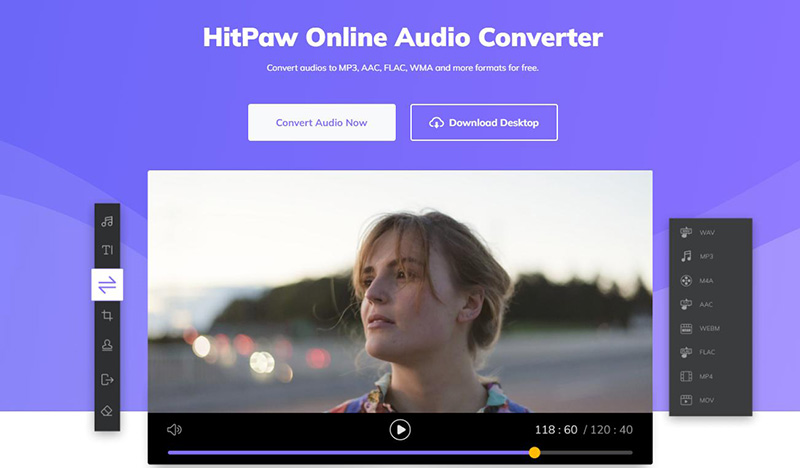
Pros and Cons of Using HitPaw Online MP3 to WAV Converter
- 100% safe and convenient to convert MP3 to WAV online
- Retains WAV audio clarity during conversion
- No software installation required; simple interface
- Requires a stable connection for file upload and download
- Fewer audio settings compared to desktop software
2. Convert MP3 file to WAV via Online Audio Converter
Online Audio Converter is a popular website that offers free online audio conversion services. It supports various audio formats, including MP3 and WAV, and requires no software installation. The process is simple – just upload your MP3 file, choose WAV as the output format, and click on the convert button.
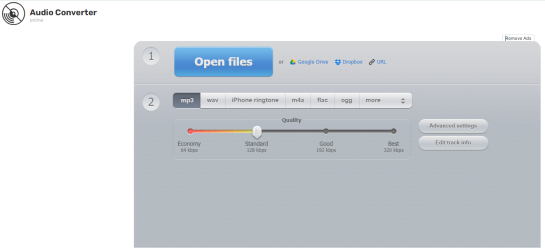
Pros and Cons of using Online Audio Converter
- Supports conversion of large audio files up to 200 MB
- Offers advanced settings for output quality control
- No registration or software installation required
- Limited file format options for the free version
- May have a slower conversion speed compared to desktop converters
3. Convert MP3 to WAV Audio File Online via Convertio
Convertio is another reliable online converter that can easily convert MP3 to WAV. It offers a simple drag-and-drop interface, making it easy to use even for beginners. The website also allows you to save the converted files directly to your cloud storage services like Dropbox or Google Drive.
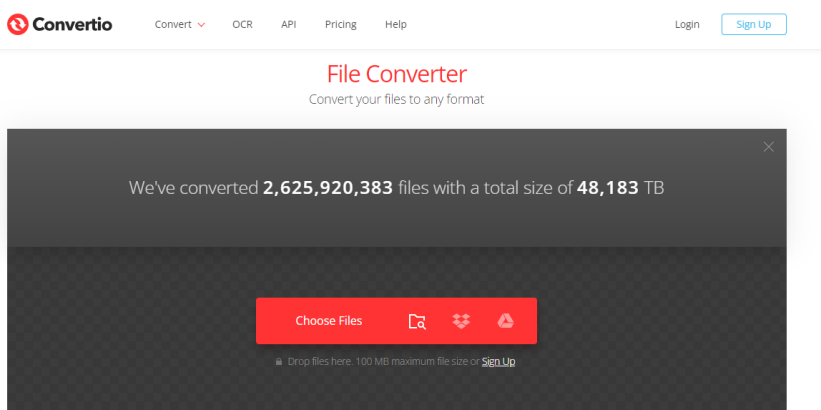
Pros and Cons of using Convertio Convert from MP3 to WAV Online
- Supports conversion of multiple files at once with a file size limit of 100 MB
- Offers conversion to various audio and video formats
- Requires registration for batch conversion
- May have limited features in the free version
Part 3. Top 2 MP3 to WAV Converters for Free on Windows
If you're a Windows user, these two converters are worth considering:
1. Convert MP3 to WAV with Audacity
Audacity allows you to convert MP3 to WAV with just a few simple steps. It supports a wide range of audio formats, including MP3 and WAV, making it a versatile tool for all your audio needs.
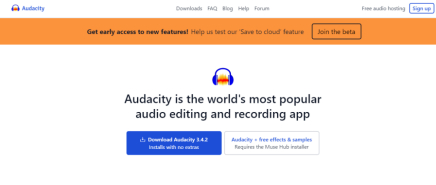
Pros and Cons of using Audacity
- Free and open-source software
- Supports multiple file formats for audio editing and conversion
- Includes advanced features like noise reduction and equalization
- May have a steep learning curve for beginners
- Conversion speed may be slower compared to other converters
2. Convert MP3 to WAV with Freemake Audio Converter
Freemake Audio Converter MP3 to WAV is a free, user-friendly audio conversion software that supports over 50 audio formats, including MP3 and WAV. It also has the ability to extract audio from videos and CDs, making it a comprehensive tool for all your audio needs.

Pros and Cons of using Freemake
- Simple and user-friendly interface
- Supports batch conversion of multiple files at once
- Offers additional features like audio merging and trimming
- Limited output formats for the free version
- May contain ads during the installation process
FAQs of MP3 to WAV
Q1. Will converting from MP3 to WAV affect the audio quality?
A1. Converting MP3 to WAV will not affect the audio quality as long as you use a reliable converter that preserves the original data.
Q2. Is MP3 a better format than WAV?
A2. It depends on your needs. MP3 offers smaller file sizes, making it easier to store and share, while WAV provides higher quality audio but at a larger file size.
The Bottom Line
Choosing the right MP3 to WAV converter depends on your preferences and requirements. However, HitPaw MP3 Converter stands out with its compatibility, functionality, and focus on preserving audio quality during conversion.
With this handy tool at your disposal, you can easily convert between various audio file formats without any hassle. Give it a try and experience the convenience and efficiency for yourself. So, if you're looking for the best MP3 to WAV converter, look no further than HitPaw Univd!





 HitPaw Video Object Remover
HitPaw Video Object Remover HitPaw Photo Object Remover
HitPaw Photo Object Remover HitPaw VikPea (Video Enhancer)
HitPaw VikPea (Video Enhancer)


Share this article:
Select the product rating:
Daniel Walker
Editor-in-Chief
My passion lies in bridging the gap between cutting-edge technology and everyday creativity. With years of hands-on experience, I create content that not only informs but inspires our audience to embrace digital tools confidently.
View all ArticlesLeave a Comment
Create your review for HitPaw articles