Tidal Dolby Atmos: How to Listen to Dolby Atmos on Tidal
Tidal started to unlock the support for Dolby Atmos Music to various lineup of devices since 2019. Users will require a Tidal HiFi subscription and compatible streaming device to enjoy Dolby Atmos on Tidal Android and iOS device,Windows and Mac device, TVs, soundbars, and AVR home theater systems equipped with Dolby Atmos tech. This article talks about this integration with Tidal and how to listen to Dolby Atmos.
Part 1. What Is Dolby Atmos Music on Tidal?
What is Atmos on Tidal? In simple terms, Dolby Atmos on Tidal unlocks a unique experience for music enthusiast. Dolby Atmos is an advanced feature that users can take advantage of to hear tracks in a new manner. It provides Tidal sounds precisely as well as creates and arranges dimensions for every sound in a manner so that you can experience a unique audio environment. Dolby Atmos Tidal provides music sounds from piano, guitar, bass, and other musical sources. With this, users can feel and know the intentions of the music writer.
Tidal Dolby Atmos is offering users the song’s intentions, feelings, and depth which the writer wishes to add. With Dolby Atmos of Tidal, the audio quality of tracks enhances and users get an exceptional music listening experience.

Part 2. What Devices Support Tidal Dolby Atmos?
with a Tidal HiFi Plus paid subscription can enjoy Dolby Atmos on AVRs, TVs, Android, and iOS smartphones. You can also listen to Dolby Atmos music on TVs.
| Supported Devices Types | Device Models |
|---|---|
| Mobile phones | Apple iPhones (with iOS 14 or later), Samsung Galaxy S20 Series, Sony Xperia 1, Samsung Galaxy Note 10, Oppo Reno Ace |
| Tablets | Apple iPads (with iPadOS 14 or later), Lenovo Yoga Smart Tab, Amazon Fire HD 10, Samsung Galaxy S5e, Galaxy Fold |
| TVs | Sony BRAVIA Z9G, Sony BRAVIA A9G |
| Streaming media players | Apple TV 4K, Fire TV Cube, Fire TV Stick 4K, MagentaTV One (Germany), MagentaTV Stick (Germany) |
Part 3. How to Listen to Dolby Atmos on Tidal?
You will need a Tidal HiFi Plus subscription, a Dolby Atmos-enabled device, and mixed music in Dolby Atmos. Once this is in place, follow the below steps to know how to listen to music in Dolby Atmos.
On Android and iOS Devices:
1.Open the Tidal app on your tablet, mobile device and log in to your Tidal HiFi Plus account.
2.On Tidal, go to Settings >> Sound quality and effects and make sure that Dolby Atmos toggle is turned on.

3.Next, tap the Explore tab >> Dolby Atmos option to search for Tidal Dolby Atmos.
4.Dolby Atmos albums will be shown to you. You can see options such as Dolby Atmos: Just Released, Dolby Atmos: Staff Picks, and Dolby Atmos: New Arrivals.

On TVs:
1.For TV users, launch the Tidal app on your smart TV and then sign in to your Tidal HiFi Plus.
2.Go to Home screen >> Available in Dolby Atmos option to play Tidal Dolby Atmos on smart TV.

3.Click on the 'Dolby Atmos' option and start to listen to Tidal Dolby Atmos tracks.
Part 4. How Do I Know If a Song is Available in Dolby Atmos on TIDAL?
To see if a song on TIDAL is available in Dolby Atmos, you can look for the Dolby Atmos badge in the "Playing From" panel while listening to the song. You can also look for the double-D symbol on each Dolby Atmos Music track.
- 1.Navigate to Explore in the TIDAL app. Scroll down to find and select Dolby Atmos Music.
- 2.You can also check for the Dolby Atmos logo when you click on an album that's in Dolby Atmos.
Part 5. How to Play Tidal Dolby Atmos Offline without HiFi Plus
As mentioned earlier, Dolby Atmos is available on Tidal only to users with a Tidal HiFi Plus paid plan.For hearing to Dolby Atmos music without a subscription or offline, you will need a downloader that will assist you download Dolby songs from Tidal to your device. It is suggested recommend to use HitPaw Univd (HitPaw Video Converter) to download and convert Tidal Dolby Atmos music easily.
- Download Dolby Atmos on Tidal as local audio files
- Play Tidal Dolby Atmos offline at any device any time
- Save high-quality Tidal songs with full ID3 tags
- Download and convert Dolby Atmos on Tidal with a faster 120X speed
- Work with all Tidal plans such as Tidal HiFi Plus, free account
Once Dolby Atmos music download on your local computer, you can listen to your favorite songs with top-notch lossless quality computers and mobile phones. Follow the below steps to know how to use this tool.
Step 1:Launch HitPaw and select TIDAL Converter on the main page.

Step 2:Open TIDAL on a browser and sign in with your account. Copy the link of the song, playlist, or album. Paste the TIDAL link in the HitPaw search box and tap Analysis option.

Step 3:Once the analysis is done, all songs are listed on the screen.

Step 4:Users can select to convert the tracks to FLAC, MP3, WAV, and M4A. Lastly, tap Convert All to begin converting music from Tidal to computer.

Conclusion
With that being said, we just had a look at how to listen to Dolby Atmos. We also saw that users can play Tidal Dolby Atmos offline without HiFi Plus paid plan. All you need is HitPaw Univd that can download and convert Tidal Dolby Atmos. With this tool, you can listen to your favorite songs with top-notch lossless quality wherever and whenever.

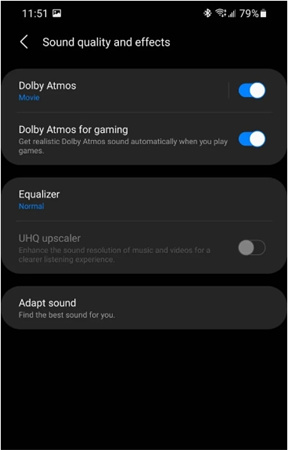
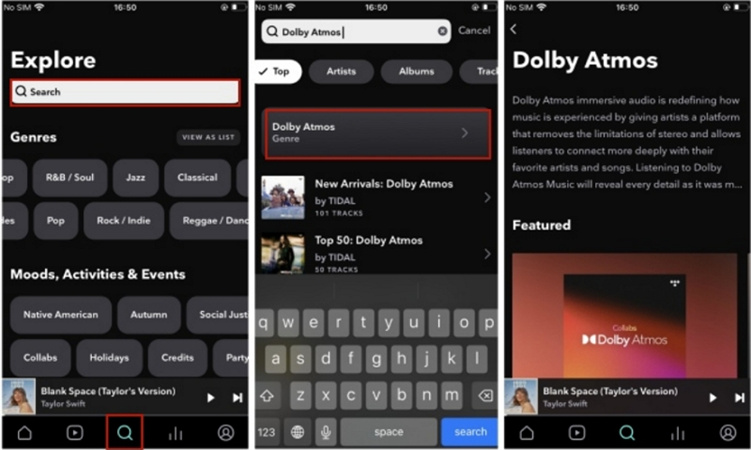
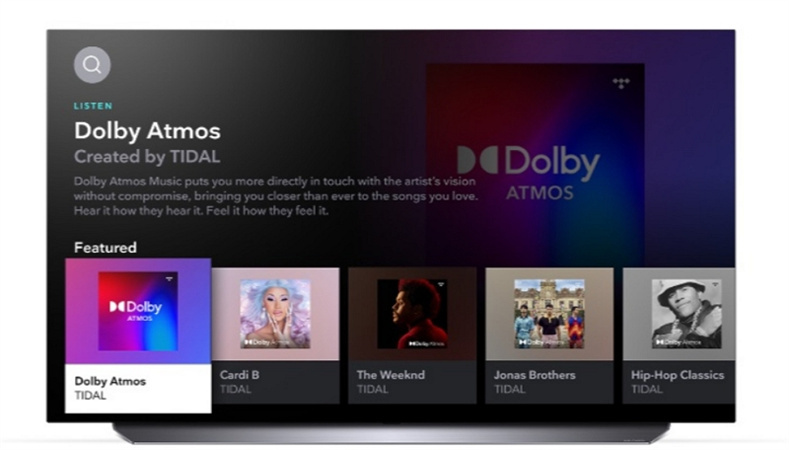






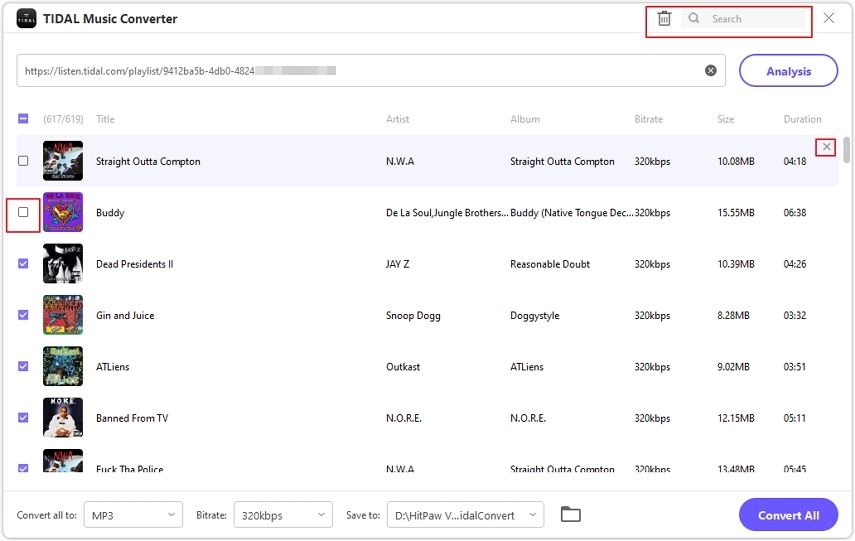


 HitPaw Edimakor
HitPaw Edimakor HitPaw VikPea (Video Enhancer)
HitPaw VikPea (Video Enhancer)



Share this article:
Select the product rating:
Daniel Walker
Editor-in-Chief
My passion lies in bridging the gap between cutting-edge technology and everyday creativity. With years of hands-on experience, I create content that not only informs but inspires our audience to embrace digital tools confidently.
View all ArticlesLeave a Comment
Create your review for HitPaw articles