Does TIDAL Work with Marantz, How to Do
How do I stream Tidal to my Marantz receiver? Even though it is hard to believe, it is possible to play Tidal on Marantz. Marantz is basically recognized for its old and vintage models that appear to be very unrealistically and incompatible with streaming services such as Tidal. Well, technically speaking Marantz is a receiver. And a receiver can act as a concentration point of all activities that happens within your music streaming device. Today, we will have a look at a couple of method to know how to establish this connection so that users can easily play Tidal on Marantz receiver.
Part 1. How to Connect Tidal to Marantz Receiver via HEOS App
Does Marantz support Tidal connect? Well, such receivers can easily connect to external speakers. Hence, it is quite easy and possible for Tidal being compatible with Marantz. This section talks about how the Marantz PM7000N Tidal connect process can be carried out with the help of HEOS app. Keep reading to know more.
1. How to Setup Marantz on HEOS App
Marantz receivers come with built-in HEOS system. This system permits users to stream webcasts, podcasts, music, and many more things. Users can use the HEOS app to play the same track in multiple rooms or different tracks in different rooms. It is simple to set up and use this app. Follow the below steps to know how to setup Marantz on the HEOS app.
- Step 1:Launch the HEOS app and navigate to Music section.
Step 2:Next, on the top-left corner, click Settings >> Add Device.

- Step 3:Connect the Marantz receiver and make sure the front light is solid amber.
Step 4:Once you have connected the receiver, click Next.

Step 5:Release the CONNECT button on your receiver and click Next on your phone.

- Step 6:Here, the HEOS app will detect your Marantz receiver.
Step 7:Once the front light turns green, click Next.

- Step 8:Connect to your Wi-Fi network by adding the Wi-Fi credentials.
Step 9:Next, select Join and select the name of your receiver and click Next.

- Step 10:This will connect your Marantz receiver to the network.
2. How to Access Tidal on Marantz Receiver
Once you are done setting up with the Marantz receiver, it is time for Tidal connect with the Marantz receiver. Users can enjoy Marantz Tidal MQA songs easily with this method. Follow the below steps to know how to access Tidal on Marantz Receiver.
Step 1:On the HEOS app, click Settings and create a new HEOS account, if you do not have one.

Step 2:Go to Music >> Settings >> Music Sources >> Online Music option.

Step 3:Here, select Tidal as the target music source.

Step 4:Sign in to your Tidal account.

- Step 5:Next, users have now connected Tidal with Marantz receiver. You can now enjoy Tidal music on Marantz receiver. Remember that, in order for this to work, users will need a Tidal subscription.
Part 2. How to Get Tidal on Marantz Receiver Offline
Is it possible to get Marantz Tidal offline streaming? You can download Tidal songs on local PC and import them to compatible format with HitPaw Univd (HitPaw Video Converter). It is a tool designed particularly for users who wish to enjoy their favorite Tidal music on a Marantz receiver for offline playback. It keeps hold off the original audio quality during the conversion and downloading of Tidal tracks with no loss.
- Download Tidal HiFi music to FLAC, MP3, WAV, and M4A in high quality
- Enjoy high-quality and MQA Tidal music on the Marantz receiver
- Personalize the output parameters for your favorite Tidal songs
- 120X faster speed to access Tidal on the Marantz receiver quickly
- Detect and retain the ID3 tags from the original songs
1. Download Tidal Music for Marantz Receiver
Follow the below steps to know how to use this tool for Tidal connect with Marantz. Once downloaded, you can easily access Tidal music to a Marantz receiver for offline listening to tracks at any time.
Step 1:Download, install, and launch HitPaw Univd on your PC. Click TIDAL Music Converter option on the main interface.

Step 2:Sign into your TIDAL account to listen or download songs in Spotify. Open a TIDAL playlist, track, artist, or album. Now, copy the link from the address bar.

Step 3:Paste the TIDAL link to the search box and tap Analysis.

Step 4:Once the analysis is done, select an output formats from FLAC, MP3, WAV, and M4A. The MP3 and M4A formats support 256kpb, 320kbps, and 128kbps.

Step 5:Lastly, tap the Convert All option to begin converting Tidal music. Once done, users can listen to Tidal music offline without limitation and restriction.

2. Transfer Tidal Music to Marantz Receiver
Once you have converted and downloaded the songs using HitPaw, all you need to do is import them in Marantz receiver. Follow the below steps to access the downloaded Tidal songs on Marantz receiver.
- Step 1:Tranger the converted and downloaded Tidal songs from your computer to a portable device such as MP3 player or iPod.
- Step 2:Connect the portable device into the Marantz receiver.
- Step 3:You can now enjoy high-quality and offline Marantz Tidal streaming music.
Part 3. FAQs about Tidal Marantz
Q1. Does TIDAL Work with Marantz?
A1. Yes, Tidal works with Marantz with the help HEOS app.
Q2. Can Marantz Play MQA Music?
A2. Marantz can play MQA songs from Tidal. However, users will need a subscription to achieve this.
Q3. Does HEOS support TIDAL connect?
A3. HEOS system offers HEOS app that allows users to stream Tidal music to the Marantz receiver.
Conclusion
All in all, we just had a look at how the Marantz PM7000N Tidal connect process works. Users can use the HEOS app to connect Tidal with Marantz. However, in order to stream in MQQA high quality, you need to have a subscription to one of the Tidal plans. It is better to use HitPaw Univd that can easily convert and download Tidal music for offline playback on a Marantz receiver. You can convert and download Tidal songs in FLAC, MP3, WAV, and M4A formats, which are compatible with Marantz receiver. The converted files can be played and transferred on any tablet, smartphone, smart TV, and MP3 player.


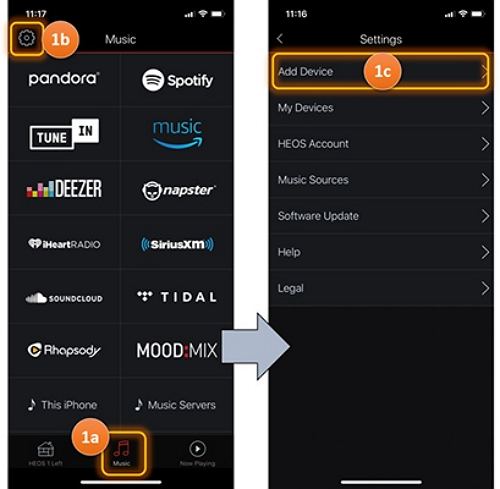
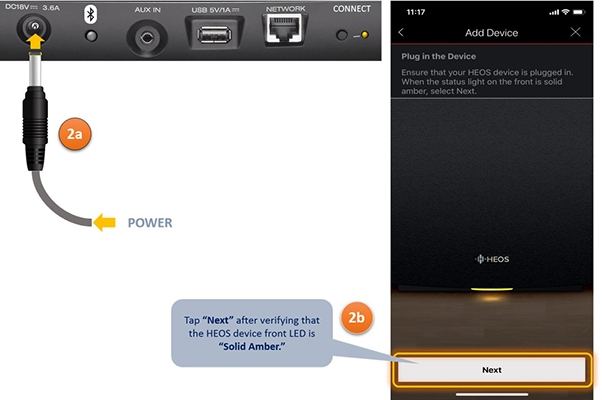
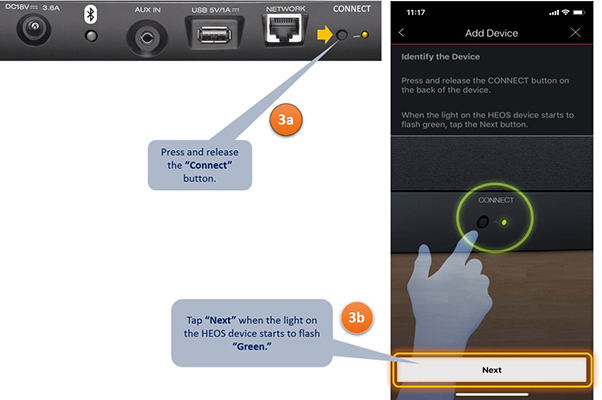
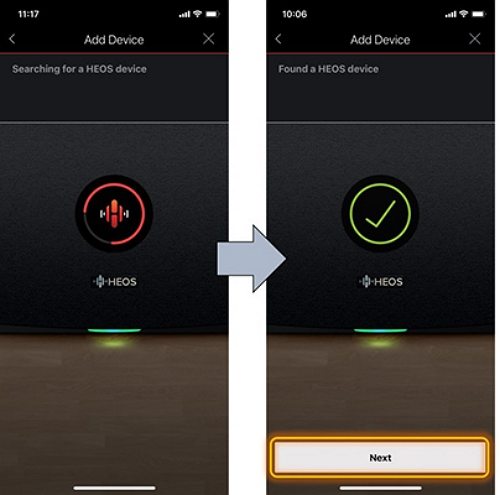
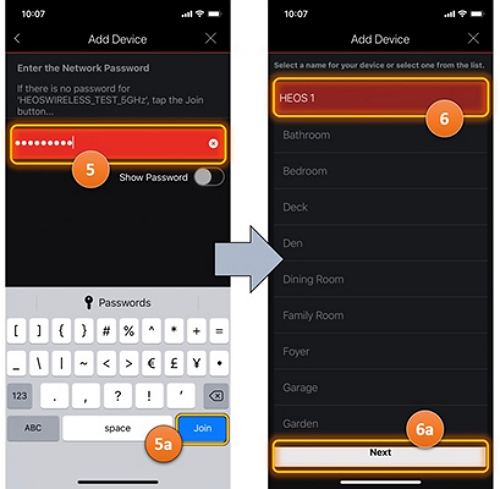


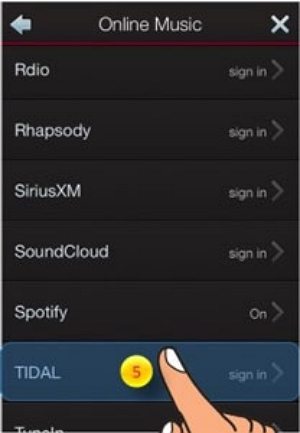






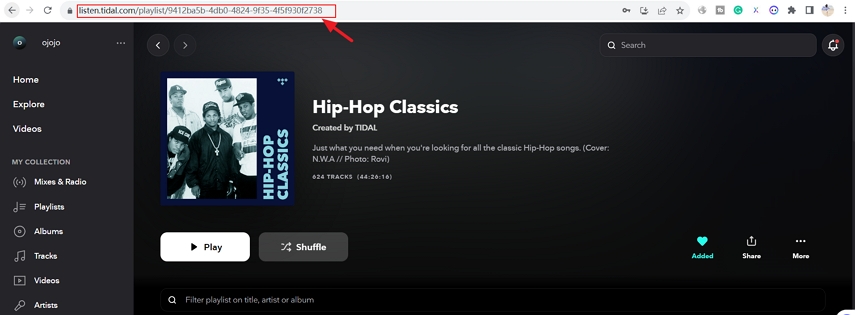

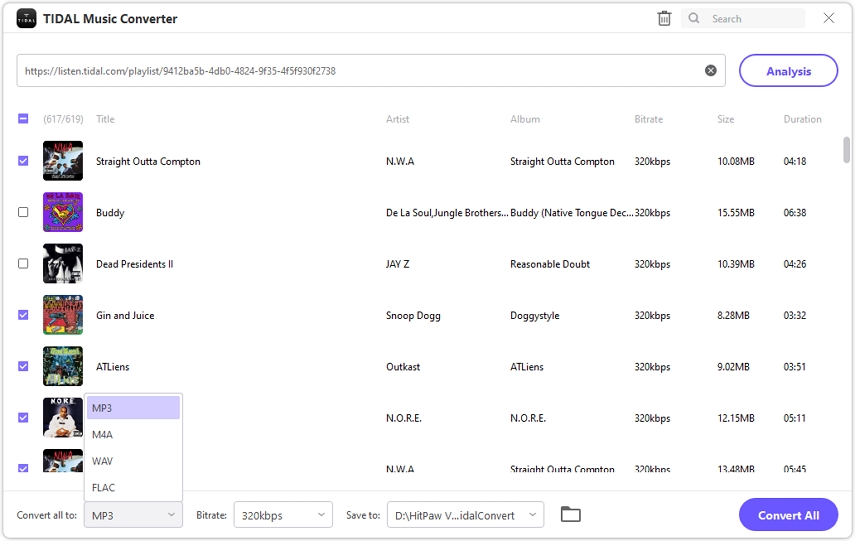


 HitPaw VikPea
HitPaw VikPea HitPaw Watermark Remover
HitPaw Watermark Remover 



Share this article:
Select the product rating:
Daniel Walker
Editor-in-Chief
My passion lies in bridging the gap between cutting-edge technology and everyday creativity. With years of hands-on experience, I create content that not only informs but inspires our audience to embrace digital tools confidently.
View all ArticlesLeave a Comment
Create your review for HitPaw articles