Solved! How to Play Audible on Alexa?
Experience the convenience of hands-free audiobook listening by playing Audible on Alexa devices. Unlock the seamless integration between Audible and Alexa with our simple guide. Discover how to effortlessly enjoy your favorite books using voice commands and immerse yourself in captivating storytelling with ease.
Part 1. Play Audible on Alexa with Alexa App Online
Playing Audible on Alexa using the Alexa app online opens up a world of hands-free audiobook listening. By leveraging the Alexa app's capabilities, you can seamlessly integrate Audible with your Alexa devices for an immersive listening experience. Follow these steps to enjoy your favorite audiobooks with just your voice commands.
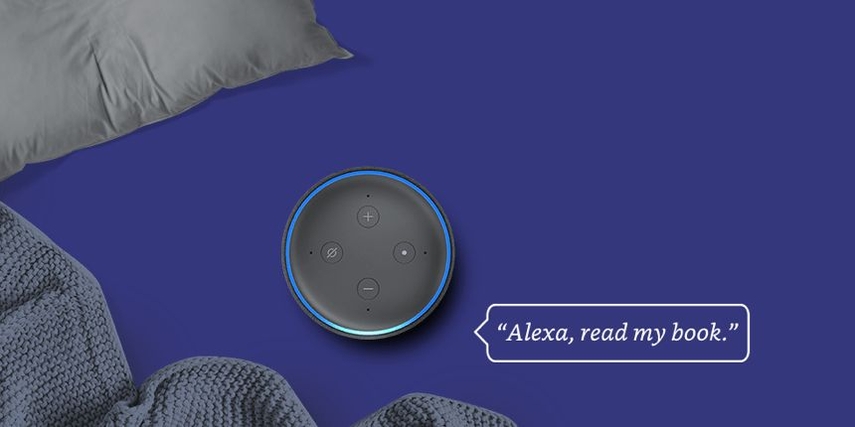
Steps to Play Audible on Alexa with Alexa App Online
- Step 1 — Open Alexa App: Launch the Alexa app on your smartphone or visit the Alexa website on your computer browser. Ensure you're logged in to your Amazon account associated with your Alexa devices.
- Step 2 — Navigate to Settings: Tap on the menu icon (three horizontal lines) located in the top-left corner of the Alexa app. From the dropdown menu, select "Settings".
- Step 3 — Select Music and Podcasts: In the Settings menu, choose the "Music & Podcasts" option. This will allow you to manage your music and podcast preferences for Alexa.
- Step 4 — Link Audible Account: Under the "Services" section, tap on "Link New Service". From the list of available services, select "Audible" and follow the prompts to link your Audible account to Alexa.
- Step 5 — Discover Audiobooks: Once your Audible account is linked, you can start listening to audiobooks on your Alexa devices. Use voice commands such as "Alexa, play [audiobook title]" to begin playback.
- Step 6 — Control Playback: Enjoy hands-free control over playback using voice commands. You can ask Alexa to pause, resume, rewind, or skip chapters as desired.
By following these steps, you can easily play Audible audiobooks on your Alexa devices using the Alexa app online, transforming your home into an audiobook haven with just your voice commands.
Part 2. Play Audible on Alexa with Audible App Online
Playing Audible audiobooks on Alexa through the Audible app online offers a convenient way to enjoy your favorite books hands-free. By leveraging the Audible app's features, you can seamlessly integrate Audible with your Alexa devices for an immersive listening experience. Follow these steps to unlock the synergy between Audible and Alexa.
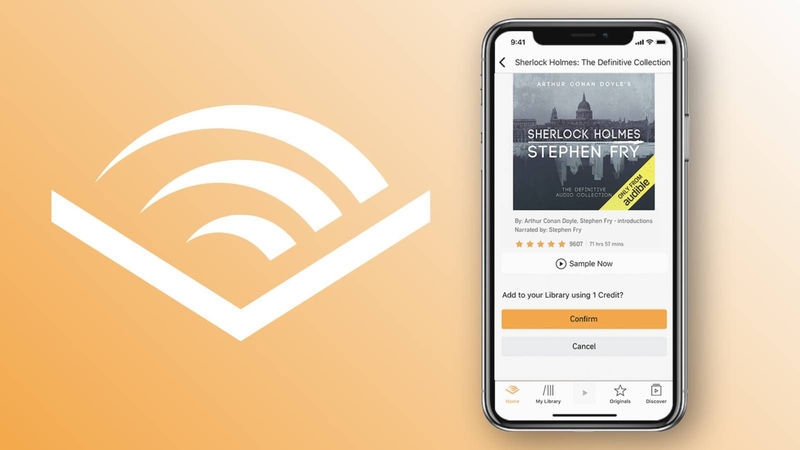
Steps to Play Audible on Alexa with Audible App Online
- Step 1 — Open Audible App: Launch the Audible app on your smartphone or visit the Audible website on your computer browser. Ensure you're logged in to your Audible account.
- Step 2 — Select Audiobook: Choose the audiobook you want to listen to on your Alexa device. You can browse your library or search for specific titles.
- Step 3 — Tap on "Play on Alexa: Look for the "Play on Alexa" option within the Audible app. Tap on it to initiate playback on your Alexa-enabled device.
- Step 4 — Choose Alexa Device: Select the Alexa device you want to play the audiobook on from the list of available devices. Ensure your Alexa device is powered on and connected to the internet.
- Step 5 — Enjoy Hands-Free Listening: Once you've selected the Alexa device, the audiobook will start playing automatically. You can use voice commands to control playback, such as "Alexa, pause" or "Alexa, skip ahead 30 seconds".
- Step 6 — Control Playback:Use the Audible app to control playback if needed. You can pause, resume, or adjust the volume directly from the app interface.
By following these steps, you can easily play Audible audiobooks on your Alexa devices using the Audible app online, immersing yourself in captivating storytelling with just your voice commands.
Part 3. Download Audible on Alexa without A Premium Offline
HitPaw Univd (HitPaw Video Converter) provides high-quality conversions to MP3 for users who feel frustrated because of restrictions of AAX files without a premium subscription, allowing them to listen to it anytime and anywhere.
Why Choose HitPaw Univd to Convert Audible
- HitPaw Univd allows its users to download content without any interruption of ads.
- HitPaw Univd allows its users to download multiple files simultaneously.
- HitPaw Univd provides high-quality outputs by maintaining the original quality of the audio.
- HitPaw Univd ensures the safety of the data of its users so they don't have to worry about the safety of their data.
- HitPaw Univd supports a user-friendly interface making it easy for users of all skill levels to use it.
Steps to Convert Audible
Step 1. Download the HitPaw Univd on your computer by following the on-screen instructions.
Step 2. Tap on the Toolbox and click on Audible Converter.

Step 3. Add Audible books to this program. The downloaded audiobooks from Audible are in .aax format.

Step 4. The default output format is MP3. If you want to split the audible books, please change the output format as M4B.

Step 5. Finally, click the Convert All button to download Audible to MP3 in batches.

Watch the following video to learn more details:
Part 4. FAQs of How to Play Audible on Alexa
Q1. Can I listen to Audible books on any device?
A1. Yes, you can listen to Audible books on a wide range of devices, including smartphones, tablets, computers, Amazon Echo devices, Kindle eReaders, and other compatible devices. Audible offers dedicated apps for iOS and Android devices, allowing you to listen on the go, and you can also listen on your Windows or Mac computer using the Audible Cloud Player or by downloading the audiobook files.
Q2. Can Siri play Audible books?
A2. Yes, Siri can play Audible books on devices that support Siri integration with the Audible app. You can use Siri to play, pause, resume, and navigate through your audiobooks hands-free.
Conclusion
Whether using the Alexa or Audible app online, following these steps ensures effortless playback on your Alexa-enabled devices.
For further enhancement of your digital media experience, consider HitPaw Univd, a versatile tool for downloading and converting your audiovisual content. With HitPaw Univd, complement your audiobook experience and unlock even more possibilities for multimedia enjoyment.










 HitPaw Watermark Remover
HitPaw Watermark Remover  HitPaw Edimakor
HitPaw Edimakor HitPaw VikPea (Video Enhancer)
HitPaw VikPea (Video Enhancer)
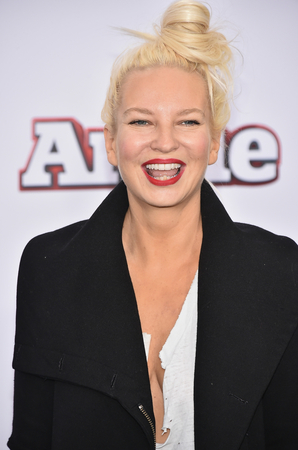


Share this article:
Select the product rating:
Daniel Walker
Editor-in-Chief
My passion lies in bridging the gap between cutting-edge technology and everyday creativity. With years of hands-on experience, I create content that not only informs but inspires our audience to embrace digital tools confidently.
View all ArticlesLeave a Comment
Create your review for HitPaw articles