What are YouTube Music Recaps? How to open your recap in YouTube Music
As the year winds down, music enthusiasts eagerly await the arrival of their personalized YouTube Music Recap - a nostalgic journey through their musical adventures of the past year. This highly anticipated feature from YouTube Music provides a delightful recap of your top songs, artists, and genres. In this guide, we'll explore the intricacies of the YouTube Music Recap, including when it's released, how to access it, and ways to share it with your friends, ensuring you don't miss out on this celebratory musical experience.

Part 1. FAQs about YouTube Music Recap
Q1. What are YouTube Music Recaps?
A1. YouTube Music Recaps are personalized playlists and visual stories that encapsulate your unique musical journey throughout the year or a specific season. These Recaps are meticulously curated by YouTube Music, drawing from your listening history across various YouTube platforms. They offer a nostalgic retrospective of your top songs, artists, and genres, and even highlight remarkable milestones or achievements, such as the number of hours you spent immersed in your favourite tunes.
Q2. When Does YouTube Wrapped Come Out?
A2. The anticipation for the annual YouTube Music Recap often referred to as "YouTube Wrapped", reaches a crescendo towards the end of each year. Typically, YouTube unveils this highly-anticipated feature in early December, allowing users to relive their musical odyssey before ringing in the new year. However, it's important to note that the release date can vary slightly from year to year, so it's advisable to keep an eye out for official announcements from YouTube Music.
Q3. Why Won't My YouTube Music Recap Work?
A3. To ensure you receive your personalized YouTube Music Recap, users must accumulate a minimum of 4 hours of listening time per season to access Seasonal recaps and 10 hours for End-of-Year Recaps on YouTube platforms. Recap is inaccessible to users with autodelete activated for activity older than 3 months. Also, ensure you have the latest version of the YouTube app (version 18.43 or newer) or YouTube Music app (version 5.32 or newer) installed on your mobile device.
Part 2. How to Open Your Recap in YouTube Music
Once the YouTube Music Recap is available, accessing it is a straightforward process across various devices. Here's how you can dive into your personalized musical retrospective:

For Android
- 1.Open the YouTube Music app on your Android device and sign in to your account.
- 2.Tap on your profile picture in the top-right corner, then select "Your Recap".
- 3.You'll be presented with your Recap stories, which you can watch, download, or share with others.
- 4.If you've opted into the photos feature and have images in Google Photos, your favorite tracks will be paired with your pictures, creating a visually stunning and immersive experience.
For Computer
- 1.Open the YouTube app on your computer and sign in to your account.
- 2.Navigate to the "You" tab at the bottom of the screen.
- 3.Click on "Your Recap is here!" to access your personalized Recap.
- 4.You can download and share your Recap stories or add your Recap playlist to your YouTube Library for easy access in the future.
For iPhone/iPad
- 1.Open the YouTube Music app on your iOS device and sign in to your account.
- 2.Tap on your profile photo in the top-right corner, then select "Your Recap".
- 3.Enjoy your Recap stories, download them, or share them with friends and family.
- 4.If you've connected your Google Photos account, your Recap will seamlessly integrate your favourite tracks with your cherished memories captured in pictures.
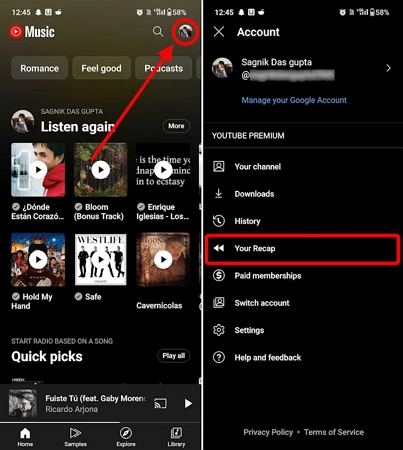
Part 3. How to Share Your YouTube Music Recap
The YouTube Music Recap is a celebration of your musical journey, and what better way to commemorate it than by sharing it with your loved ones? YouTube Music offers several options to help you spread the joy of your personalized Recap:
Sharing Your YouTube Music Recap Stories and Photo Cards
- 1.Within the YouTube Music app, navigate to your Recap page.
- 2.Tap on the "Share" icon when viewing your Recap stories or photo cards.
- 3.Alternatively, you can download your stories or photo cards by tapping the "Download" icon and then share them using your preferred social media platforms or messaging apps.

Sharing Your YouTube Music Recap Playlists
- 1.Open the YouTube Music app and navigate to your Recap page.
- 2.Scroll down to the "Your Recap Playlists" section and select the playlist you wish to share.
- 3.Tap the arrow icon next to the play button, and then select "Share".
- 4.This action will make your Recap playlist publicly visible, allowing you to share the link with your friends and family.
Part 4. How to Access Your YouTube Music History
While the YouTube Music Recap offers a delightful retrospective of your musical journey, you may sometimes wish to revisit your recent listening history without waiting for the end of the season or year. Fortunately, YouTube Music provides a straightforward way to access your listening history:
- 1.Open the YouTube Music app on your device.
- 2.Tap on your profile picture in the top-right corner, then select "History".
- 3.Your listening history will be organized by day, allowing you to easily find and relive the songs you've enjoyed recently.
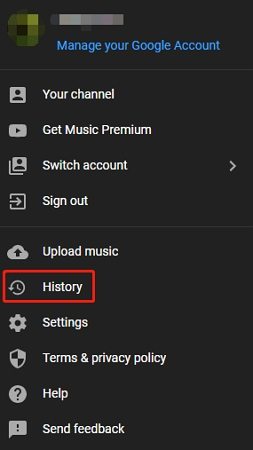
Part 5. How Can I Download Music from YouTube and YouTube Music?
While the YouTube Music Recap provides a captivating overview of your musical journey, you may occasionally want to download specific songs or videos from YouTube or YouTube Music for offline listening or personal use. This is where the HitPaw Univd (HitPaw Video Converter) comes into play.
HitPaw Univd is a powerful and versatile tool that allows you to download videos from over 10,000 popular sites, including YouTube Music, Bilibili, SoundCloud, Facebook, Amazon, and Instagram.
Features of HitPaw Univd
- Download videos and audio from 10000+ sites
- Download music from music streaming services like YouTube Music, Tidal, Spotify, Deezer, Amazon Music, and Apple Music
- Multiple formats support: MP4, MP3, WAV, M4A, FLAC, etc.
- Original ID3 tags are preserved for music downloads
- Preserve the original quality of your videos and audio, ensuring a seamless and enjoyable viewing or listening experience.
- Download and convert multiple videos simultaneously, saving you time and effort.
- Enhance your downloaded videos with the built-in editor, which offers various editing options, such as trimming, cropping, and adding watermarks.
Steps to Download YouTube Music to MP3
After installing the HitPaw Univd, follow the steps below to download YouTube Music to computer.
Step 1:Open the program and navigate to the Music tab, open YouTube Music Converter.

Step 2:Sign in to your YouTube music account in the built-in web player.

Step 3:Open the track, playlist, album or artist that you want to download in the built-in web player. Then click the Download button to start analyzing the track/playlist/album/artist.

Step 4:After analysis, you can preview the music info. Select an output format and bitrate.

Step 5:Finally, click Convert All button to start downloading and converting YouTube Music to MP3 320kbps.

Conclusion
The YouTube Music Recap is a delightful annual tradition that allows music enthusiasts to reminisce about their favourite tunes and artists from the past year. By following the steps outlined in this guide, you can easily access your personalized Recap, share your musical journey with loved ones, and even download specific songs or videos using the powerful HitPaw Univd.






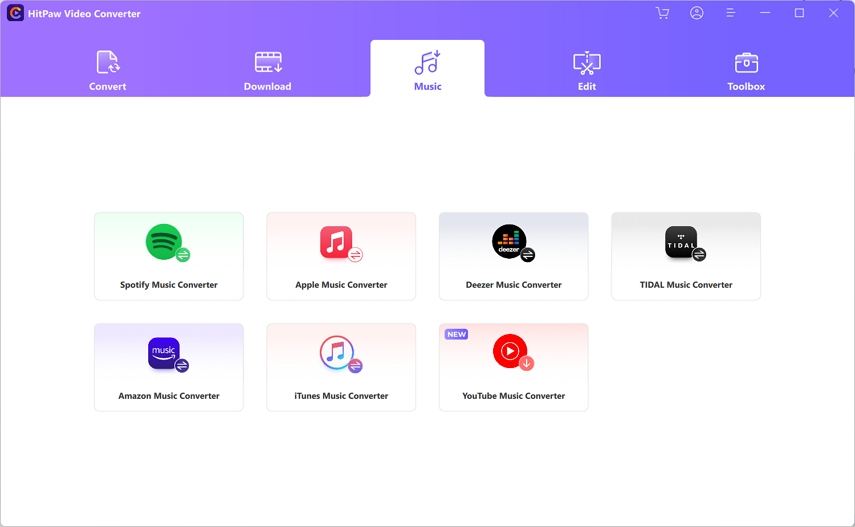
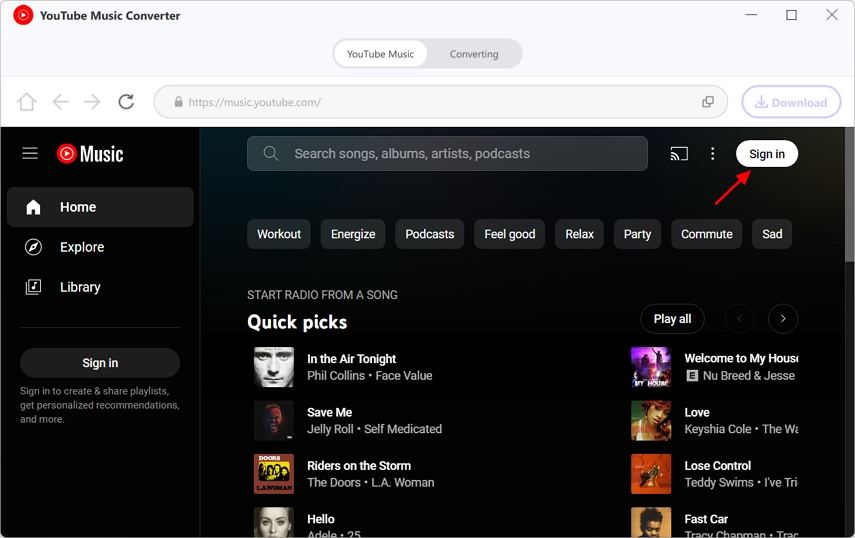
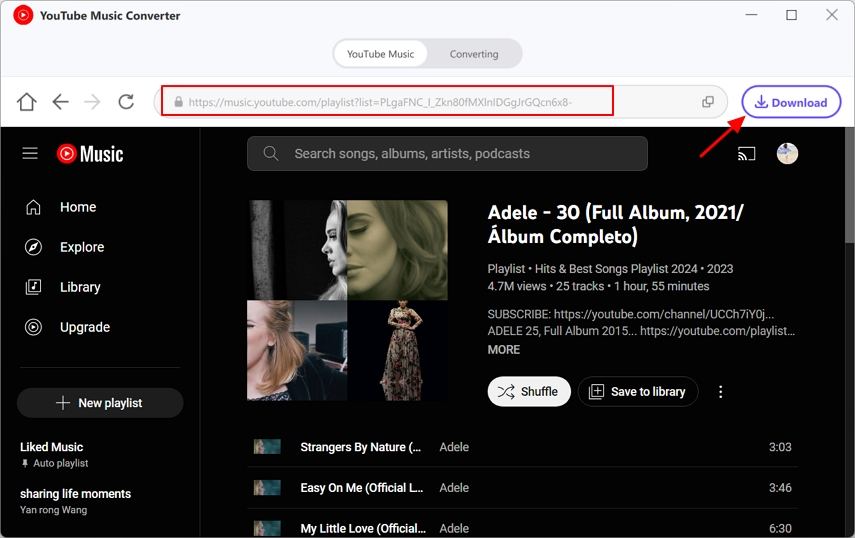
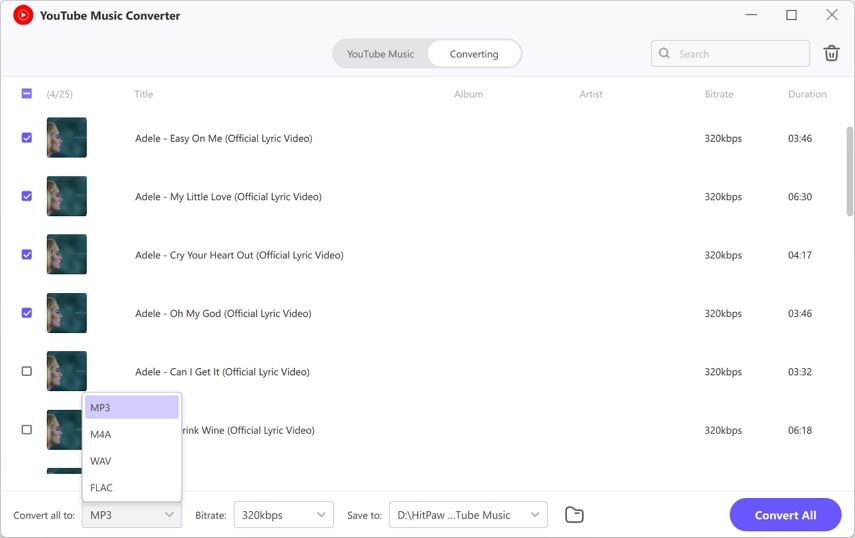
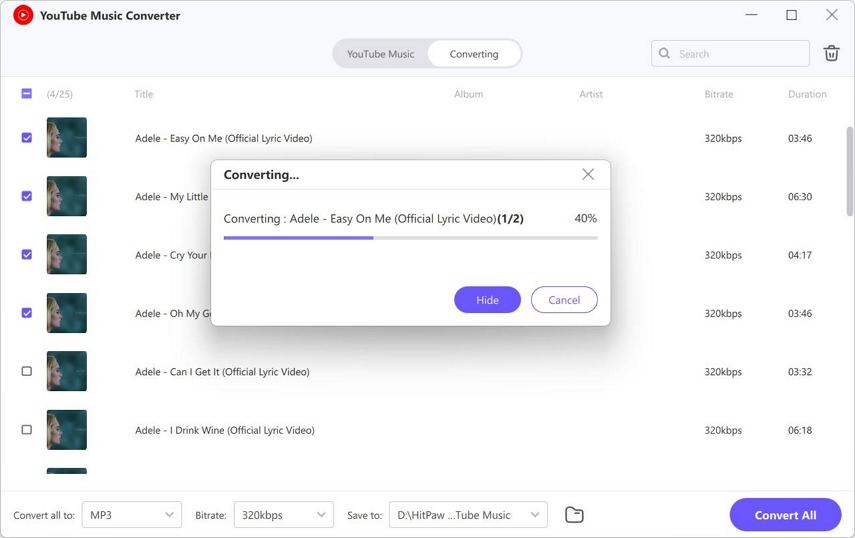

 HitPaw VikPea
HitPaw VikPea HitPaw Watermark Remover
HitPaw Watermark Remover 



Share this article:
Select the product rating:
Daniel Walker
Editor-in-Chief
My passion lies in bridging the gap between cutting-edge technology and everyday creativity. With years of hands-on experience, I create content that not only informs but inspires our audience to embrace digital tools confidently.
View all ArticlesLeave a Comment
Create your review for HitPaw articles