100% Working Ways to Download Spotify++ on iOS/Android/PC/Mac
Spotify++ is a modified version of Spotify that enriches users' music streaming experience without the limitations of a premium subscription. However, some users don't know how to download Spotify++ on different devices. To download and install Spotify++ without any troubles, below are various methods to acquire Spotify++ download on iOS, Android, or computer.
How to get Spotify++ features for free safely? HitPaw Spotify Music Converter will be the safest Spotify music downloader that can download music track, playlist, album or artist from Spotify. You can listen to Spotify music on any device without premium.

Part 1. What Is Spotify++: Spotify++ Overview
Spotify++ is a modified version of the original app that introduces additional features and functionalities not present in the standard version. For users seeking to elevate their Spotify experience, Spotify++ has gained popularity as a compelling alternative.
1. What is Spotify++?
Spotify plus plus is a modified version of the original Spotify app that grants premium features for free. It is not available on the App Store and can be downloaded from third-party app stores or websites.
- Enjoy Spotify without any interruptions from ads
- Convenient to navigate through playlists and skip songs
- Experience crystal-clear sound quality while streaming music on Spotify++
- Download tracks and enjoy them offline on any device without Premium
- Do not impose shuffle play on playlists, enhancing your listening experience
2. Pros and Cons of Spotify++
- No ads
- Unlimited skips
- High-quality audio streaming
- Offline listening without a Premium subscription
- No forced shuffle
- Local music downloads
- Potential security risks
- Advertisements
- Lower sound quality
- Download limitations
Part 2. How to Get Spotify++ on iOS?
How to get Spotify premium free? There are some platforms where you can download and install Spotify++ to your iPhone or iPad. Below are some platforms where you can download and install Spotify++ on iOS.
Way 1: Download Spotify++ on iOS Via TweakBox
TweakBox is a popular third-party app store that provides access to tweaked and modded apps, including Spotify++. You can download TweakBox from its official website and then install Spotify++ through the app.
- 1.Visit www.tweakboxapp.com and download TweakBox on your iOS device.
- 2.Open TweakBox, go to "Apps" > "Tweaked Apps", and search for "Spotify++".
- 3.Install the app and trust the enterprise profile in "Settings" to enjoy Spotify++.
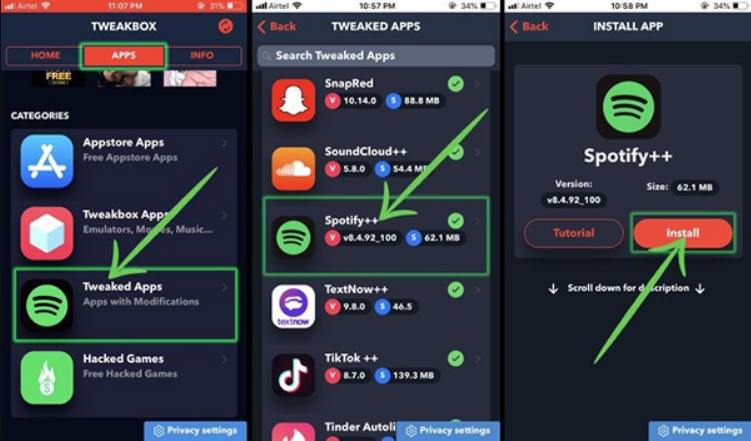
Way 2: Dlownload Spotify++ on iOS Via AppValley
AppValley is another reliable source for downloading tweaked apps like Spotify++. Visit the AppValley website on Safari, download the app, and then install Spotify++ from within the AppValley store.
- 1.Open Safari, go to https://appvalleyapp.com/download/, and install AppValley.
- 2.Trust the profile of AppValley in "Settings" > "General" > "Profiles".
- 3.Search for "Spotify++", tap "GET", and install it. Trust the developer in settings.
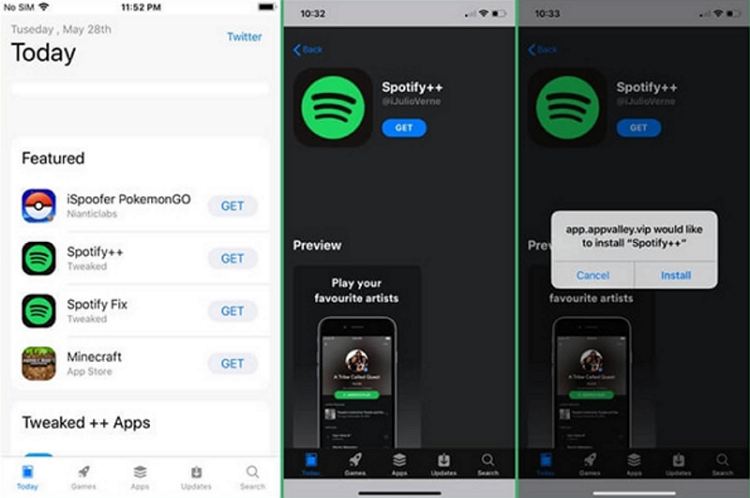
Way 3: Get Spotify++ on iOS Via TopStore
TopStore is a third-party app store catering to iPhone users, offering a wide array of apps, games, and emulators that are not typically found on the official Apple App Store. With TopStore, users can access a diverse selection of over 2000 apps, many of which have been modified to include additional features.
- 1.Visit the official TopStore website on Safari.
- 2.Download TopStore, trust the profile, and search for "Spotify++".
- 3.Install the app, trust the developer, and enjoy Spotify++.
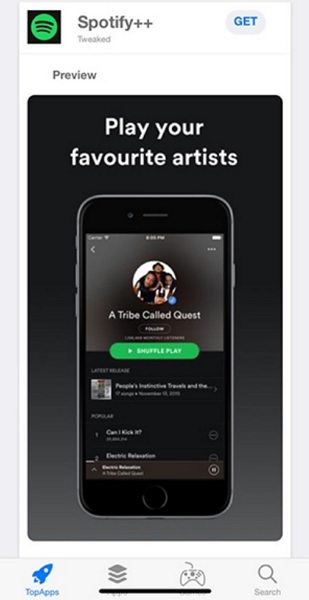
Way 4: Get Spotify++ on iOS Via Cydia Impactor
Cydia Impactor is a tool that allows you to sideload apps onto your iOS device. You can use Cydia Impactor along with the Spotify++ IPA file to install the app on your iPhone or iPad.
- 1.Download Cydia Impactor on your computer and obtain the Spotify++ IPA file.
- 2.Connect your iOS device to your computer and use Cydia Impactor to install Spotify++.
- 3.Trust the developer in settings and launch Spotify++ on your device.
Way 5: Download Spotify++ on iOS Via AppDB
AppDB is one of the platforms where you can find the Spotify++ IPA file (iOS app package) for installation on your iOS device. It is a third-party app repository allowing users to install apps unavailable on the official Store, including modified versions like Spotify++. Downloading Spotify++ via AppDB can provide you with all the Spotify premium features without paying for a subscription. Here's a step-by-step guide on how to use AppDB to download and install Spotify++ on your iOS device.
- Step 1: Go to the AppDB website and search for Spotify++IPA. Find the Spotify++ listing that matches your iOS version.
- Step 2: Download the Spotify++ IPA file and click to install it on your iOS devices.
- Step 3: Once the app is installed, go to Settings > General > Device Management (or Profiles & Device Management). Find the developer profile associated with the app and trust it to allow the app to run.
- Step 4: Now, you will have access to all the features that would normally require a Spotify Premium subscription!
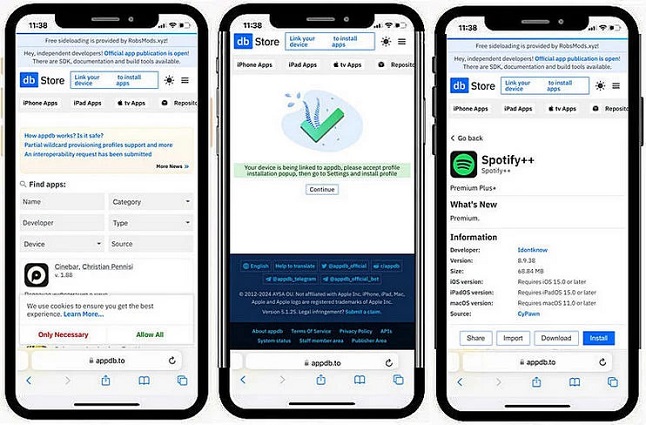
Part 3. How to Download Spotify ++ for Android?
Spotify++ is primarily associated with iOS devices, there is no third-party store to get Spotify++for Android. You access similar features on Android devices using the Spotify Premium APK. This modified version of the official Spotify app offers premium features without requiring a subscription. Here are the steps to install Spotify Premium APK on your Android device:
Visit a reputable source that provides the Spotify Premium APK.
- 1.Download the APK file to your Android device.
- 2.Open your Android device's Settings and navigate to Security Settings.
- 3.Enable the option for "Install apps from unknown sources".
- 4.Access your file manager and locate the downloaded Spotify Premium APK file in the "Downloads" folder.
- 5.Tap on the downloaded APK file. Allow the installation from the pop-up message and proceed with the on-screen instructions to finalize the installation process.
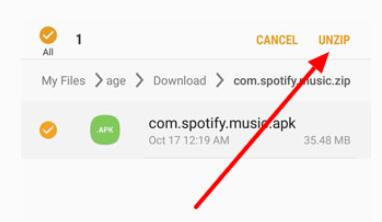
By following these steps, you can install the Spotify Premium APK on your Android device to enjoy premium features similar to Spotify++ on iOS.
What device do you commonly use to listen to Spotify?
Bonus. Alternative to Enjoy Spotify++ Premium Features on Windows and Mac
The safety of Spotify++ depends on the source of download. Downloading from trusted sources reduces risks associated with malware or account termination. How can I get premium Spotify for free safely on PC? You can consider using HitPaw Spotify Music Converter as a reliable and safe solution to download Spotify songs without premium. With it, you can download Spotify songs, albums, playlists, and podcasts with a free account.
Features of HitPaw Spotify Music Converter
- Download Spotify music without premium for offline playing for free
- Convert Spotify music to MP3, AAC, WAV
- Enjoy ad-free music on Spotify without Premium
- Keep 100% original sound quality and all ID3 tags
- Enjoy Spotify music on any device without DRM protection
- Free updates and technical support
Steps of Download Music from Spotify without Premium
Step 1:Free download and install HitPaw Univd on your computer. Navigate to the Music section and open Spotify Music Converter.

Step 2:Log into your Spotify account within the integrated Spotify web player in HitPaw Univd to listen to music directly. If you dont' have a Spotify account, you can also skip thish step and download songs without login.

Step 3:Select the Spotify songs you wish to download (tracks, artists, playlists, or albums) and click the Download button next to the address bar.

Step 4:Choose the desired songs and select an output format (e.g., MP3) for conversion.
Step 5:Initiate the conversion process by clicking the Convert All button to convert Spotify songs for offline listening.

Part 5. Frequently Asked Questions about Spotify++
Q1. Is Spotify++ trustable?
A1. Using modified apps like Spotify++ can pose risks. Exercise caution when using such apps.
Q2. Is it possible to get Spotify++ directly?
A2. Spotify++ is not available through official app stores but can be downloaded via third-party platforms.
Q3. What is the difference between Spotify and Spotify ++?
A3. Spotify offers an official app with both free and premium versions, while Spotify++ is a modified version with additional features.
Conclusion on Spotify++
The solutions provided for downloading Spotify++ on iOS, Android, and computers typically involve using third-party app stores like TweakBox, AppValley, TopStore, etc. However, it's important to note that while these methods offer access to Spotify++ and other tweaked apps, they may not always be safe. Consider using HitPaw Spotify Music Converter for a stable and reliable way to enjoy free Spotify premium free.










 HitPaw Watermark Remover
HitPaw Watermark Remover  HitPaw VikPea (Video Enhancer)
HitPaw VikPea (Video Enhancer)



Share this article:
Select the product rating:
Daniel Walker
Editor-in-Chief
My passion lies in bridging the gap between cutting-edge technology and everyday creativity. With years of hands-on experience, I create content that not only informs but inspires our audience to embrace digital tools confidently.
View all ArticlesLeave a Comment
Create your review for HitPaw articles