How to Download Music from Spotify to Computer
Spotify users can listen music for free online. But if you do not have a paid subscription, users will not be able to download songs from Spotify. Even with a premium membership, the downloaded songs from the Spotify app are encrypted in DRM-protected audio format. This means, you cannot play them on other players or apps. So, how to download music from Spotify onto my computer? Is there any method to pass this barrier so that users can download Spotify songs without any limitations and paid plans? The answer is yes. In this article, we will introduce you to the best tool that can help you to download music from Spotify on a computer without a premium account.
Part 1. How to Download Music from Spotify to PC/Mac without Premium?
How to download music from Spotify to computer? Is it possible to download music on a PC from Spotify without any subscription? HitPaw Video Converter is the ideal solution for this problem. You can easily download Spotify songs in different formats with this tool on PC. It is the most professional and best downloader that you can convert Spotify music to different audio formats and get rid of the DRM protection. In spite of all of this, the original audio quality is not lost and kept intact.
- No subscriptions to Spotify Premium required.
- Multiple output formats such as MP3, WAV, and M4A.
- Converted audio with any quality loss.
- Easily get rid of DRM to avoid copyright claims.
- Comes with batch conversion.
Downloading Spotify music is now easy, thanks to the simple and easy UI of HitPaw. Follow the below steps to know how to download music from Spotify to computer free using this tool.
Step 1:Download, install, and launch HitPaw Video Converter on your PC. Click Convert Spotify music option on the main interface.

Step 2:Sign into your Spotify account to listen or download songs in Spotify. Tap the Log In option on the screen in the upper right corner.

Step 3:Tap the track, album, playlist, or artist that you wish to download. Users will see the link in the address bar. Tap the Download option.

Step 4:Next, HitPaw will start begin analyzing the music you selected. When the process is done, users can switch to the Converting section to preview the music.

Step 5:Select an output format for all the music files in the Convert all to drop down. Present, HitPaw supports the MP3, M4A, and WAV output formats.

Step 6:Tap the Convert All option to batch convert music at high speed.

Part 2. How to Download Music from Spotify to Computer via Spotify Desktop App?
How can I download music from Spotify to my computer with the premium subscription? Well, in this section, we will have a look at downloading music from Spotify to your PC with the Spotify Premium membership. You cannot use the Spotify Web Player to save Spotify music to their PC. Firstly, download the desktop app and follow the below steps to
Step 1:Launch the Spotify desktop app and sign in to your Spotify Premium account.
Step 2:Look for the music that you want to download.
Step 3:Click the Download option next to the playlist you selected.

Step 4:The downloading process will automatically start.
Step 5:Next, all songs will be available for offline playback on your computer.
It is worth mentioning that this method downloads Spotify songs to your PC only as cache files. It is impossible to transfer them to other devices for other purposes using this method.
Part 3. How to Download Songs from Spotify to Computer Free Online?
Spotify Downloader is an online platform to download songs from Spotify without premium accounts. There is no requirement to install another tool. Users just have to navigate to its website in the web browser. Before users begin to use this method, there are some precautions that needs to be spoken. This conversion process is not stable. Users can get an error message ‘Error 404’ as well. Follow the below steps to know how to download music to Spotify from computer using this tool.
Step 1:Navigate to Spotify Downloader website in the browser’s address bar.
Step 2:Copy the Spotify music link and paste it in the search bar and click Submit.
Step 3:After processing, click the Download option, and the platform will begin to download music to your computer for free.

Part 4. FAQs about Downloading Spotify Songs to Computer
Q1. Can I keep downloaded music from Spotify on my computer forever?
A1. Well, as mentioned earlier, Spotify songs downloaded to PC from desktop app are downloaded only as cache files. It is impossible to transfer them to other devices for other purposes using this method. Also, You need to go online every 30 days to keep the downloaded music on your computer from Spotify so that the platform is able to collect the data. In addition to this, the downloaded music will be deleted once your Premium subscription ends. To avoid this, you can use HitPaw Video Converter and overcome all these limitations.
Q2. Can I download music from Spotify to my computer as MP3 files?
A2. You cannot download music from the Spotify desktop app on their computer as MP3 files. With the help of HitPaw Video Converter, converting Spotify music to MP3 is a child’s play.
Q3. Where to Find Downloaded Songs on Spotify on Your Computer?
A3.
The downloaded songs from Spotify desktop app are saved on C drive on Windows on the following path: C:\Users\AppData\Local\Spotify\Storage
On a Mac, the Spotify songs are located on the following path: /Users/""yourusername""/Library/Caches/com.Spotify.Client/storage
Conclusion
In short, we just had a look at different method that will help you how to download music from Spotify to computer. The best method is to use HitPaw Video Converter since it can easily download Spotify songs in different formats. With HitPaw Video Converter, you can convert Spotify music to different audio formats and get rid of the DRM protection.











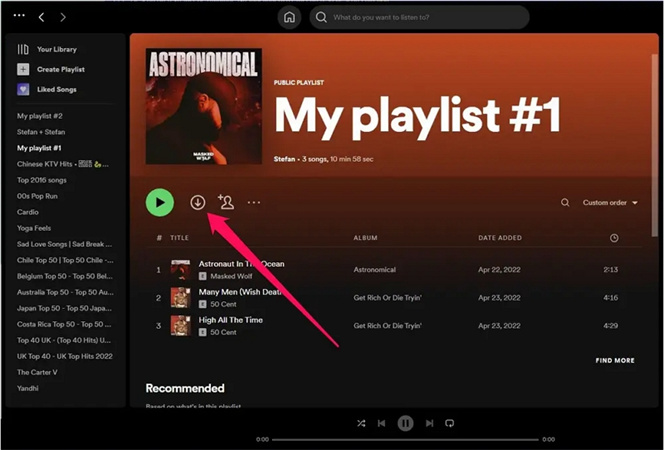


 HitPaw Edimakor
HitPaw Edimakor HitPaw VikPea
HitPaw VikPea



Share this article:
Select the product rating:
Joshua Hill
Editor-in-Chief
I have been working as a freelancer for more than five years. It always impresses me when I find new things and the latest knowledge. I think life is boundless but I know no bounds.
View all ArticlesLeave a Comment
Create your review for HitPaw articles