How to Download Music from Amazon Music
In the world of digital music, Amazon Music stands as a noteworthy player, offering various music services to cater to the diverse tastes of its users. This guide is your key to unlocking the realm of music downloads from Amazon, whether you're a member of Amazon Prime Music or have subscribed to Amazon Music Unlimited.
Part 1. Can I Download Music from Amazon Music?
Yes, you can download music from Amazon Music, but it depends on your membership. If you're an Amazon Prime member, you can listen to ad-free music and podcasts on your mobile or computer. However, you can only stream music online in shuffle mode, and downloading is not allowed for Prime members.
For Amazon Music Unlimited members, the story is different. They have access to a vast library of over 100 million songs and various playlists and stations. These lucky members can download songs, albums, and playlists for offline listening on their devices. But there's a catch: the downloaded songs are protected, which means you can only play them within the Amazon Music app.
In a unique twist, Amazon also offers the option to purchase digital music tracks, which you can download and listen to in offline mode using the Amazon Music app. Depending on your Amazon Music subscription, you may have different download options, making it easy to enjoy your favorite tunes anytime, anywhere.
Part 2. How to Download Purchased Amazon Music to MP3
Downloading the music you've bought on Amazon is easy, whether you're using a mobile device or a computer. You can download these purchased tunes using the Amazon Music app or through a web browser. Here's a simple guide to help you get your purchased Amazon Music in MP3 format.
For Android Users:
- Launch the Amazon Music app on your device, and tap on "Library" > "Purchased".
- Tap on the menu icon next to the song you want to download and select "Download”.
- Your downloaded music will be stored in an Amazon Music folder on your Android device.
For PC/Mac Users:
- Open the Amazon Music app or open Amazon Music website from a browser. You may need to log in to your Amazon account.
- Navigate to the Library and then find the Songs tab. Click Purchased to see all the music you’ve purchased from Amazon website.
- Click the three horizon lines next to the song to expand more options. Select Download from the options.
- All the music you select for downloading will be saved in an Amazon Music folder on your computer.
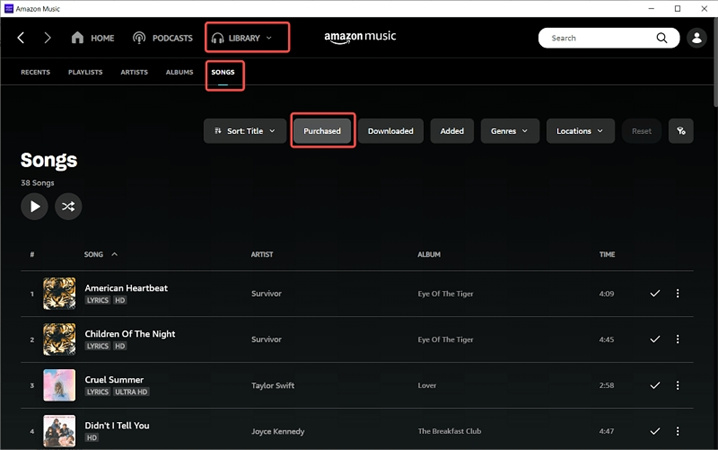
By following these straightforward steps, you can enjoy your purchased Amazon Music as MP3 files on various devices or media players of your choice. Happy listening!
Part 3. How to Download Songs from Amazon Music Unlimited
Amazon Music Unlimited offers a fantastic offline download feature that allows members to enjoy their favorite tunes, albums, and playlists without an internet connection.
However, it's essential to keep in mind that downloaded songs from Amazon Music Unlimited come with certain restrictions. They are DRM-protected, which means they can only be played through the Amazon Music app. These downloaded tracks cannot be transferred to your computer, so you'll need to use the app for playback.
To get started with downloading music on Amazon Music Unlimited, follow these simple steps:
1. Download Amazon Music Unlimited for Android/iOS
- You can download music from Amazon Music by launching the app on your Android or iOS device.
- To download your chosen Amazon Music Unlimited tracks directly to your phone, select "Download" from the "More options" menu.
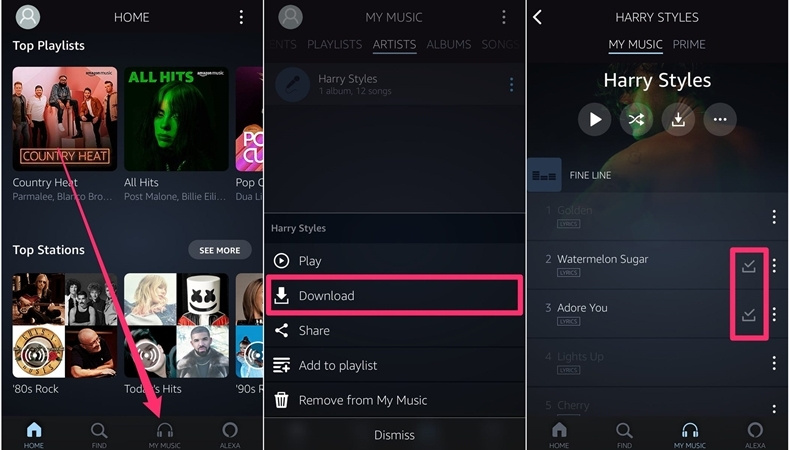
2. Download Amazon Music Unlimited for PC or Mac App
- Open Amazon Music app on your computer, and find the music track you’d like to download.
- Click the "Download" button, and the music will be downloaded and added to your library within the Amazon Music app.
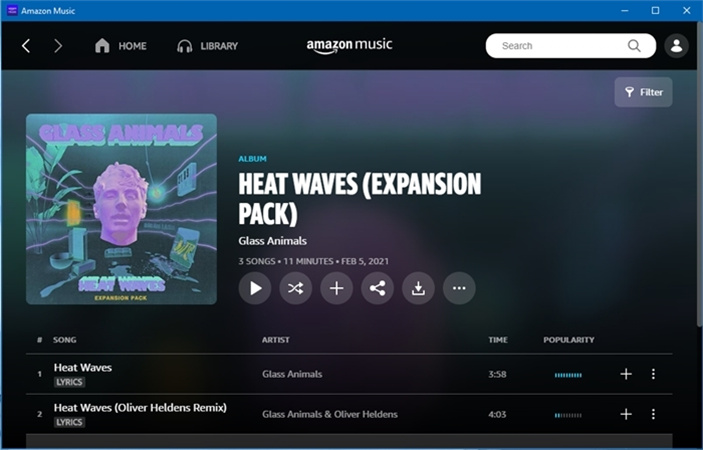
Part 4. How to Download Music from Amazon Prime to Computer
Amazon Prime offers a vast library of music for its subscribers, but it comes with certain restrictions. One of the main limitations is that you can't download Amazon Prime Music for offline listening on your computer. However, there's a solution to this problem, and that's by using HitPaw Amazon Music Converter. You can download Amazon Music tracks, playlists, and albums to popular audio formats like MP3, M4A, WAV, and FLAC while preserving the important ID3 tags.
Highlighted Features of HitPaw Amazon Music Converter
- You can download individual songs, entire playlists, or complete albums from Amazon Music with ease.
- Download Amazon Prime Music and Amazon Music Unlimited
- Multiple output formats support: MP3, M4A, WAV, and FLAC.
- Remove DRM protection from Amazon Music, so users can play the Amazon Music on MP3 players, mobile phones, smart watches, and etc.
- Get high-quality audio files with a bit rate of up to 320kbps, providing an excellent listening experience.
- Preserve complete ID3 tags after conversion
- Batch convert Amazon Music at 120x faster speed
- Available on both Windows and Mac computer
The Steps to Download Music from Amazon Music to MP3
Now, let's go through the step-by-step guide to download music from Amazon Prime to your computer using HitPaw Video Converter:
Step 1:Launch HitPaw Video Converter and open Amazon Music Converter from the Toolbox section.

Step 2:To access Amazon Music for downloading, you'll need to sign in to your Amazon account. Click the "Sign In" button located in the upper right corner of the software.Enter your Amazon account email and password, then click "Sign In" to proceed.

Step 3:The built-in Amazon Music web player within HitPaw Amazon Music Converter allows you to listen to millions of songs, search for artists or songs, and explore playlists. When you find a song, playlist, or album you want to download, click on it. You'll see its URL in the address bar, along with a "Download" button.
Click the "Download" button, and the software will begin analyzing the content.
Step 4:After the analysis is complete, go to the "Converting" tab to preview the songs. Here, you can view metadata information for each track, uncheck songs you don't wish to convert, or delete unwanted tracks. In the "Convert all to" option, you can choose your preferred output format for all the downloaded music files. HitPaw Amazon Music Converter supports MP3, M4A, WAV, and FLAC formats. You can also choose the bit rate, allowing you to download Amazon music up to 320kbps for the best quality.

Step 5:Finally, click the "Convert All" button to initiate the batch conversion process. HitPaw Amazon Music Converter will download and convert your chosen Amazon Music content to your specified format while keeping the crucial ID3 metadata intact.

Part 5. FAQs about Amazon Music Download
Q1. Where Does My Downloaded Amazon Music Go?
A1. When you download music from Amazon Music, it's conveniently stored on your computer in a specific location. For PC users, you'll find your downloaded Amazon Music in a folder named Amazon Music, typically located under My Music. If you're using a Mac, you can identify your downloaded music in the Music folder.
Q2. Can I Download Music from Amazon Prime?
A2. Amazon Music for Prime members can only download All-Access Playlists to listen offline. If you want to download songs from Amazon Prime Music, you can use third-party software like HitPaw Amazon Music Converter to download Amazon Prime Music to MP3 for unlimited offline enjoyment.
The Bottom Line
In a world filled with endless melodies, Amazon Prime beckons with its rich music treasury. But here's the catch - you can't snag those tunes for offline grooving on your computer. Enter the hero of the hour, the HitPaw Amazon Music Converter! You can download songs from Amazon Music for unlimited playback on any devices.






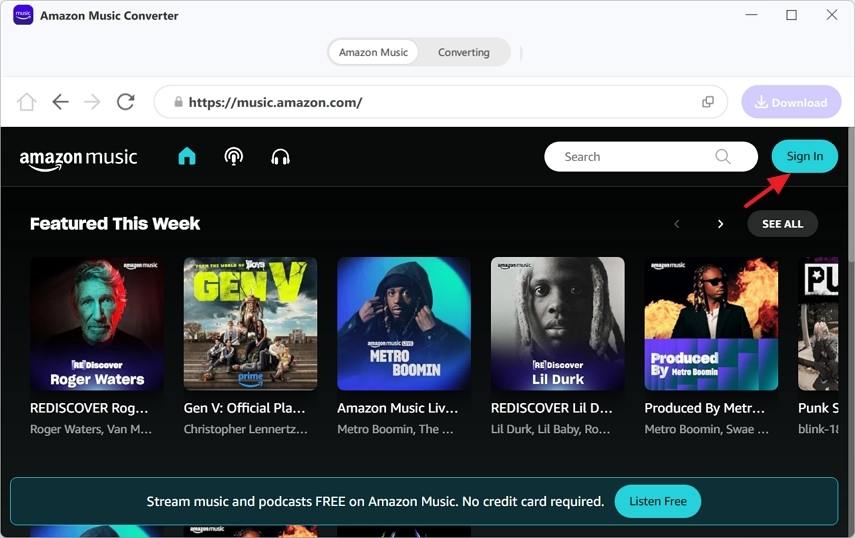
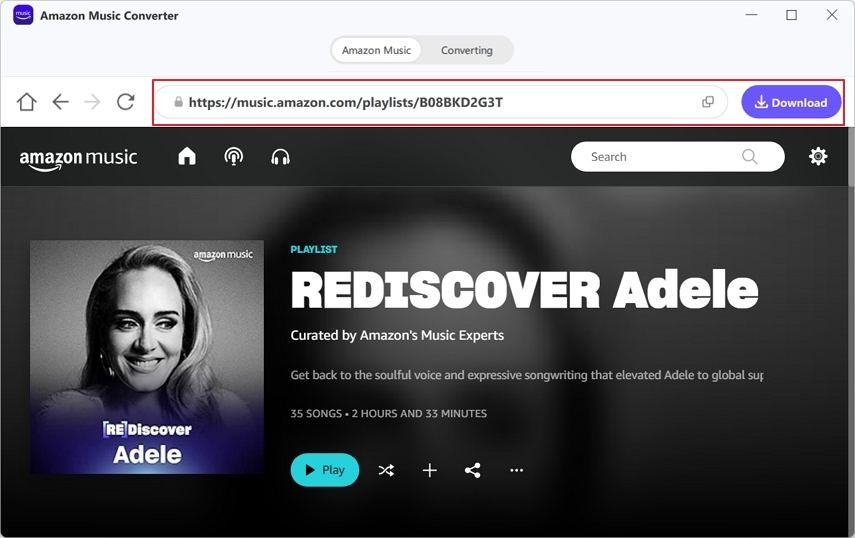

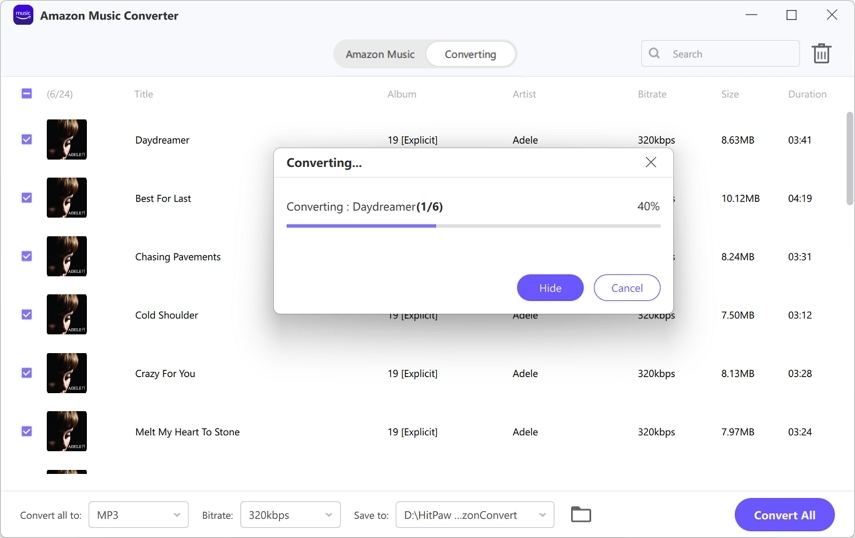

 HitPaw Edimakor
HitPaw Edimakor HitPaw VikPea
HitPaw VikPea



Share this article:
Select the product rating:
Joshua Hill
Editor-in-Chief
I have been working as a freelancer for more than five years. It always impresses me when I find new things and the latest knowledge. I think life is boundless but I know no bounds.
View all ArticlesLeave a Comment
Create your review for HitPaw articles