A Full Guide on Beatport Downloader
Discover the ultimate tool for electronic music enthusiasts: Beatport Downloader. From accessing exclusive tracks to building your personal library, Beatport Downloader offers a gateway to the world's largest electronic music store.
Explore its features, including seamless downloads, playlist management, and high-fidelity audio.
Part 1: What Is Beatport?
Dive into the vibrant world of electronic music with Beatport, the premier online platform for DJs, producers, and music enthusiasts worldwide. Founded in 2004, Beatport offers an extensive catalog of electronic music tracks, spanning various genres such as house, techno, trance, and more.
It serves as a hub for discovering new releases, accessing exclusive content, and connecting with like-minded individuals within the electronic music community. Whether you're a seasoned DJ or an avid listener, Beatport provides a dynamic and immersive experience at the forefront of electronic music culture.
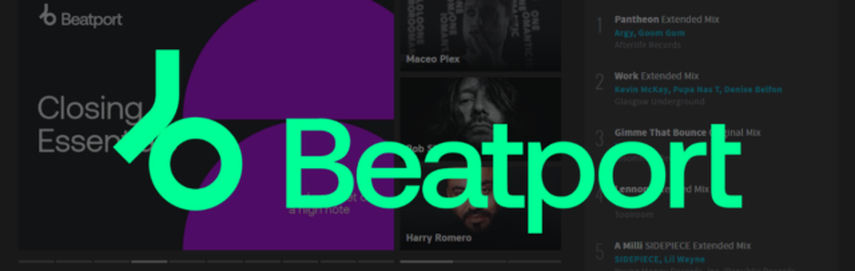
Features of Beatport
- Extensive Music Catalog: Beatport boasts a comprehensive collection of electronic music tracks spanning multiple genres and sub-genres.
- Exclusive Releases: Users can access exclusive releases and remixes not available on other platforms.
- DJ Tools and Resources: Beatport offers a range of DJ tools, including advanced search filters, key and BPM information, and curated charts to assist DJs in their music selection and mixing.
- Remix Contests: The platform hosts remix contests, providing opportunities for aspiring producers to showcase their skills and collaborate with established artists.
- Community Engagement: Beatport fosters a vibrant community of electronic music enthusiasts, offering forums, blogs, and social features for users to connect, share, and discover new music.
Part 2. Beatport Downloader: How to Use It Officially?
Beatport Downloader is an official tool provided by Beatport to enable users to download purchased tracks from their Beatport library. This tool ensures that users can access their music offline, even without an internet connection.
Below are the detailed steps to use the Beatport Downloader:
- Step 1 — Purchase Beats: First, ensure you have purchased the beats you want to download from Beatport.
- Step 2 — Download and Install Beatport Downloader: Visit the official Beatport website and download the Beatport Downloader application. Follow the installation instructions to install it on your computer.
- Step 3 — Launch Beatport Downloader: After installation, launch the Beatport Downloader application on your computer.
- Step 4 — Sign In: Sign in to your Beatport account within the downloader application using your credentials.
- Step 5 — Select Tracks: Choose the tracks you want to download from your Beatport library within the downloader interface.
- Step 6 — Download Tracks: Click on the "Download" button to initiate the downloading process. The tracks will be saved to your designated download folder on your computer.
- Step 7 — Access Downloaded Tracks: Once the download is complete, you can access your downloaded tracks from the designated download folder on your computer.
By following these steps, you can effectively use the Beatport Downloader to download purchased tracks from your Beatport library for offline listening.
Part 3. Alternative Beats Store of BeatBeatport
1. Traxsource

Traxsource is a renowned online music store specializing in underground house music, offering a diverse selection of tracks curated by experts in the genre. Established in 2004, Traxsource has earned a reputation for its commitment to quality and authenticity in the house music scene.
Key Features
- Traxsource offers exclusive releases from established and emerging artists in the underground house music scene.
- Users can explore music with advanced search filters based on genre, label, artist, and release date.
- The platform provides top-notch curated charts by industry professionals, offering insight into the latest trends and must-have tracks in house music.
2. Juno Download

Juno Download is a comprehensive online music store catering to a wide range of electronic music genres, including house, techno, drum and bass, and more. With a vast catalog of tracks and albums, Juno Download appeals to DJs, producers, and electronic music enthusiasts worldwide.
Key Features
- Juno Download offers an extensive catalog of electronic music spanning multiple genres.
- The platform provides flexible pricing options for individual tracks and albums, catering to various needs and budgets.
- Juno Download offers DJ-friendly audio formats like WAV and FLAC, suitable for professional mixing and mastering.
3. Bandcamp

Bandcamp is a unique online music marketplace that empowers independent artists and labels to sell their music directly to fans. With a focus on supporting independent music creators, Bandcamp offers a diverse array of music across various genres, including electronic music.
Key Features
- Bandcamp allows users to directly support artists by purchasing music and merchandise from their pages.
- Artists can set their pricing and offer music in various formats, giving users flexibility.
- The platform fosters community engagement through fan pages, comments, and recommendations, encouraging interaction and discovery.
4. DJ Tunes
DJ Tunes is a dedicated online music store catering to DJs and electronic music enthusiasts, offering a vast selection of tracks and remixes across various genres. With its focus on providing DJ-friendly music and tools, DJ Tunes has become a go-to destination for DJs seeking quality tracks for their sets.
Key Features
- DJ Tunes specializes in providing DJ-friendly edits and remixes of popular tracks.
- The platform features exclusive DJ charts curated by renowned DJs and tastemakers.
- DJs can create customizable profiles showcasing their favorite tracks, mixes, and upcoming gigs, connecting with fans and fellow DJs.
5. Trackitdown

Trackitdown is a leading online music store specializing in electronic dance music, offering a wide range of tracks and releases across various sub-genres, including house, techno, trance, and more. With its user-friendly interface and comprehensive catalog, Trackitdown caters to DJs, producers, and electronic music enthusiasts worldwide.
Key Features
- Trackitdown offers exclusive promos and pre-orders for upcoming releases, providing early access and special offers.
- The platform provides personalized track recommendations based on users' listening habits.
- Trackitdown features user-generated feedback and ratings for tracks, helping DJs and enthusiasts make informed decisions and share their opinions on the latest releases.
Part 4: Bonus Tips - Convert Videos/Audios with HitPaw Univd
Looking to convert your favorite videos/audios to popular formats for easy offline playback or sharing? HitPaw Univd video converter makes it easy to convert videos/audios into high-quality audio formats like MP4, MP3, WAV, or FLAC. Whether you're a music producer, content creator, or just love vibing to beats, this tool ensures you can access them anytime without buffering or ads.
Features of HitPaw Univd:
- Convert videos/audios to popular formats with a single click.
- Supports multiple formats like MP4, MP3, and more.
- Ultra-fast download speeds with high-quality output.
- Built-in video editor for trimming and merging clips.
- Compatible with both Windows and Mac.
Step 1: Open HitPaw Converter Tool
Open HitPaw Univd and navigate to add files.

Step 2: Edit Video Info
You can click the file name to edit the title. And click the pen icon or info icon to edit the media metainfo.
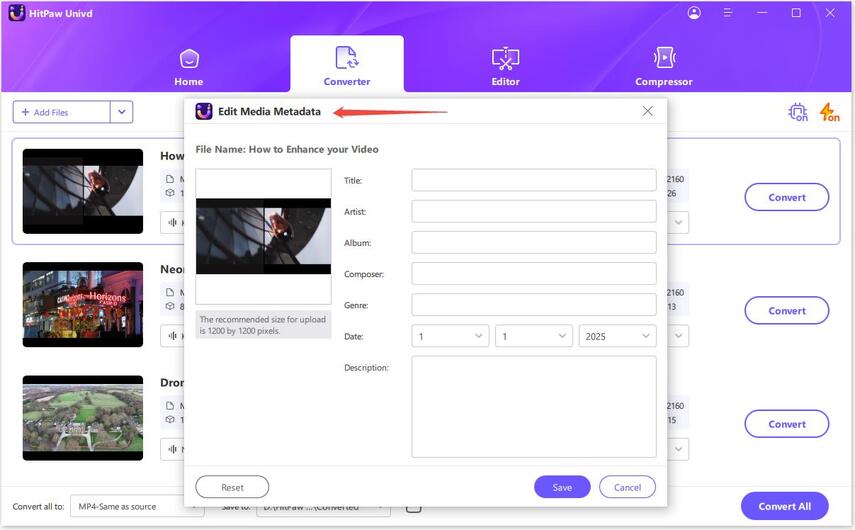
Step 3: Select an Output Format
You can select an output format for each file by clicking the inverted triangle icon on the lower right side of each file. Click "Convert all to" in the lower left corner to select a unified output format for all imported files.

Step 4: Convert the Video
Click on the Hardware Acceleration Detection and Lossless Conversion tab at the top-right corner.
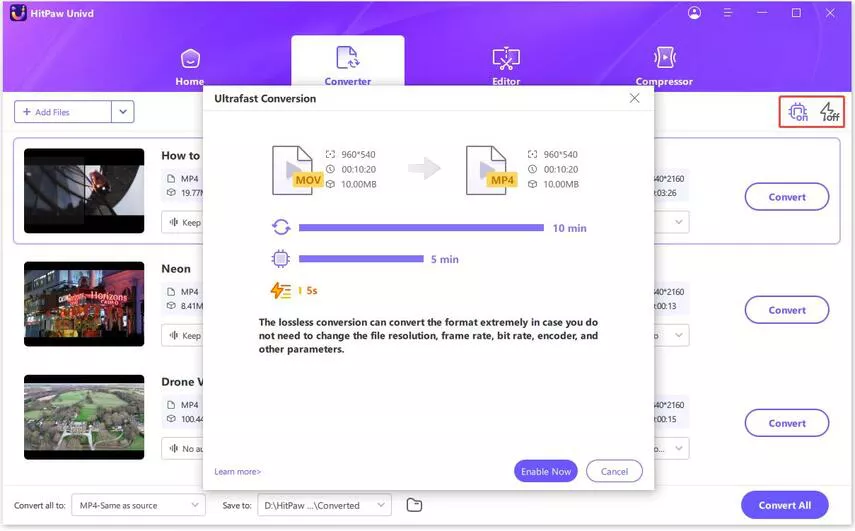
Conclusion
In conclusion, while Beatport remains a prominent choice for electronic music enthusiasts, exploring alternative beats stores like Traxsource, Juno Download, Bandcamp, DJ Tunes, and Trackitdown offers diverse catalogs and unique features.






 HitPaw Video Object Remover
HitPaw Video Object Remover HitPaw Photo Object Remover
HitPaw Photo Object Remover HitPaw VikPea (Video Enhancer)
HitPaw VikPea (Video Enhancer)
Share this article:
Select the product rating:
Daniel Walker
Editor-in-Chief
My passion lies in bridging the gap between cutting-edge technology and everyday creativity. With years of hands-on experience, I create content that not only informs but inspires our audience to embrace digital tools confidently.
View all ArticlesLeave a Comment
Create your review for HitPaw articles