How to Get Free Tidal without Purchasing Premium
Is Tidal free? Well, the good news is that Tidal offers free plan for its users. With this plan, users listen to more than 100 million songs. In addition to this, users get to enjoy customized playlists with high sound quality. However, Tidal free account has its disadvantages. You won’t get features such as unlimited skips and offline mode in Tidal Free. All these advanced features are available in paid plan. You can get access to this paid plans for free. How? Well, you need to go through this article to know how to get free Tidal subscription. Keep reading to know more.
Part 1. How to Get Free Tidal by Signing up for a Free Trial?
If you are a new user, you do not need to worry about how much is Tidal. Users can sign up for a free 30-day trial of Tidal HiFi or HiFi Plus plans. Users you can enjoy over a million lossless Tidal audio songs. Users can also explore exclusive videos and music. In addition to this, users can listen to Tidal music offline and so on. Hence, you do need to worry about how much does Tidal cost. All you need to do is follow the below steps to know how to get free Tidal.
-
Step 1:Go to the official Tidal website on any web browser.
-
Step 2:Tap the Start Free Trial option and sign up for a new free trial Tidal account.

-
Step 3:Users can link to their Twitter/Facebook account or use the email address.
-
Step 4:A new window will pop up for you to add in the password and other personal data.
-
Step 5:Next, click Continue to proceed step.
-
Step 6:Please choose which plan you wish to select, HiFi or HiFi Plus.

-
Step 7:Please provide your credit card details or link your PayPal.
-
Step 8:Once finish the registration, you can get Tidal Premium for free without the need to be concerned about how much is Tidal subscription
Note:Initially, users will not be charged. Once the free trial ends, users will need to shell out $19.99 for HiFi Plus and $9.99 for HiFi. Hence, you need to cancel Tidal subscription at any time during the free trial period to avoid being charged.)
Part 2. How to Get Tidal Free with Tidal Access?
For those who are not aware, Tidal lately launched subscription named Tidal Access. The Tidal subscription cost for this plan is free. Tidal Access plan allows access to limited songs with ads on Tidal and ad-free viewing of video content at no cost. There are 4 different video channels of value: performances, conversations, spotlights, and documentaries.
Since this Tidal subscriptions is free, the only thing you require to do is to sign up for a free account with your email address. This Tidal subscription levels only enables users to listen to curated content on the homepage. Follow the below steps to know more.
-
Step 1:Open any browser and navigate to https://tidal.com/tiers/free.
-
Step 2:Scroll down and tap the Get Started option.
-
Step 3:Next, follow the onscreen instructions to sign up for one of the free Tidal plans using your email address, Twitter, or Facebook account.

If you are true music enthusiast, the free 30-day trial period will not be enough for you. Also, the Tidal monthly cost will be a deciding factor here. If you wish to listen to freely share your favorite tracks with family and friends, Tidal music for longer, or play Tidal tracks on many devices such as smart TVs and MP3 players, you will need a way to download the tracks forever and make sure the audio files are genuine.
Part 3. How to Get Tidal for Free Offline Listening without Premium
HitPaw Univd (HitPaw Video Converter) has consistently outperformed the competition when it comes to downloading and converting Tidal songs. You can use the tool to download Tidal to FLAC, MP3, WAV, M4A, and different other formats from Tidal. With any Tidal account, you can download Tidal songs to enjoy offline without being concerned about Tidal membership cost.
- Convert all Tidal tracks to FLAC, MP3, WAV, M4A, and more formats
- Download music from Tidal for offline listening on the computer
- Allows users offline playback of Tidal music without Premium on any device
- Export Tidal music with all ID3 information in lossless quality along
- Convert audio 120X faster and batch converting supported
-
Step 1:Launch HitPaw and select TIDAL Converter on the main page.

-
Step 2:Open TIDAL on a browser and sign in with your account. Copy the link of the song, playlist, or album. Paste the TIDAL link in the HitPaw search box and tap Analysis option.

-
Step 3:Once the analysis is done, all songs are listed on the screen.

-
Step 4:Users can select to convert the tracks to FLAC, MP3, WAV, and M4A. Lastly, tap Convert All to begin converting music from Tidal to computer.

Part 4. Frequently Asked Questions about Tidal Free
Q1. Is Tidal Free?
A1. Yes. Users can freely download and install the Tidal app. However, if you wish to opt for a paid plan , you will need to shell out money. Alternatively, users can use its free plan to listen to Tidal music online with ads.
Q2. How much is Tidal?
A2. After from the Free plan, Tidal offers HiFi and HiFi Plus plans. Tidal HiFi comes for a price tag of $9.99 per month. The student version of this plan costs $9.99 per month. For US military and First Responders it has a price tag of $5.99. The Tidal family version comes at a price tag of $14.99 per month. The HiFi Plus comes at a price tag of $19.99. The US Military and First Responder version costs $11.99 per month. The Family version of the plan costs $22.99 per month.
Q3. Is it worth paying for Tidal?
A3. If you are looking for sound quality, then you can opt for any of the Tidal paid plans. The Tidal HiFi plan offers high-fidelity lossless audio and supports CD-quality audio streaming at a bit rate of 1411kbps or 44.1 kHz. The HiFi Plus plan provides audio at 192kHz or 9216kbps. With this quality, users can get closer to the feelings that the music artist is actually performing live.
Conclusion
To conclude, we just had a look at different ways to get Tidal for free. The best method is to use HitPaw Univd since it can easily download and convert Tidal songs. You can use the tool to download Tidal to FLAC, MP3, WAV, M4A, and different other formats from Tidal.


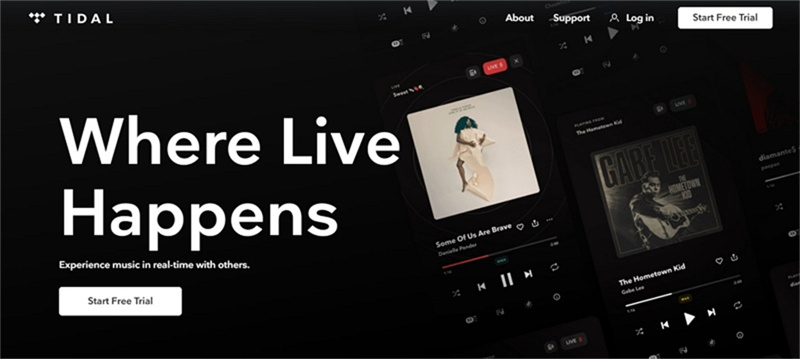
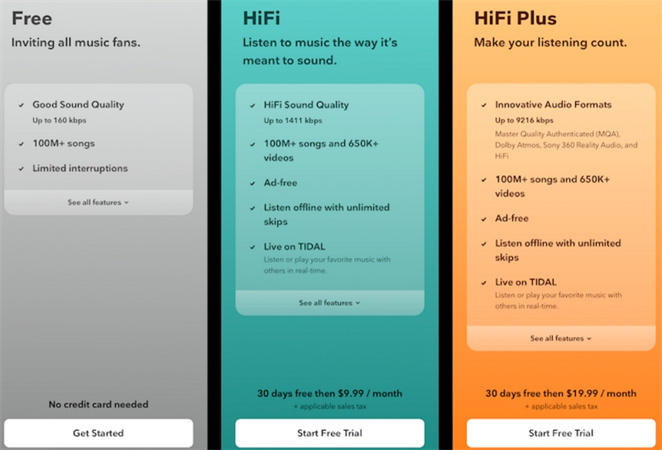
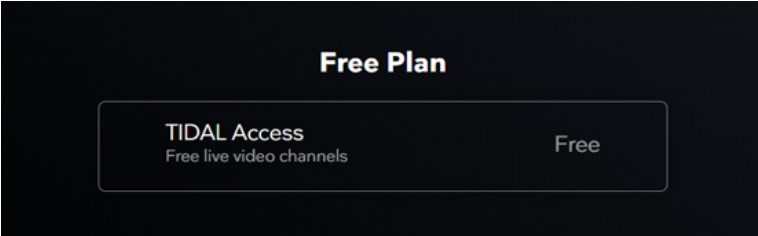






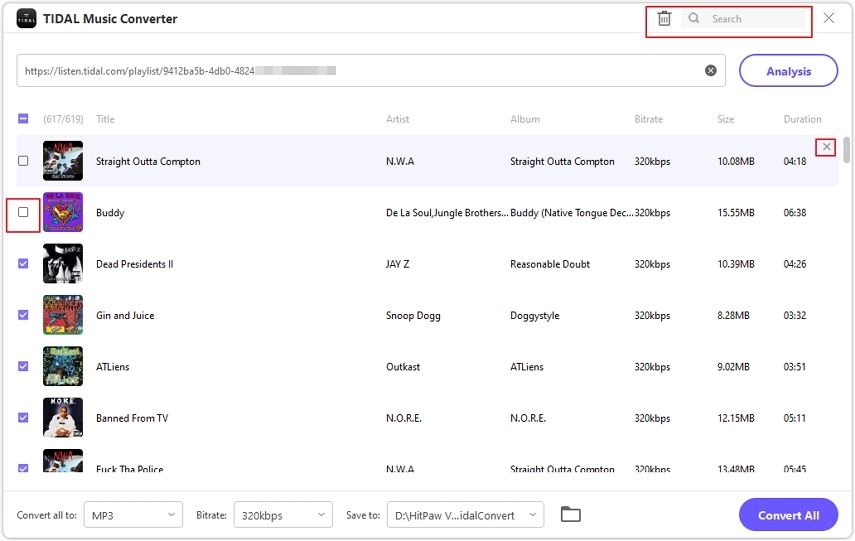


 HitPaw Edimakor
HitPaw Edimakor HitPaw VikPea (Video Enhancer)
HitPaw VikPea (Video Enhancer)

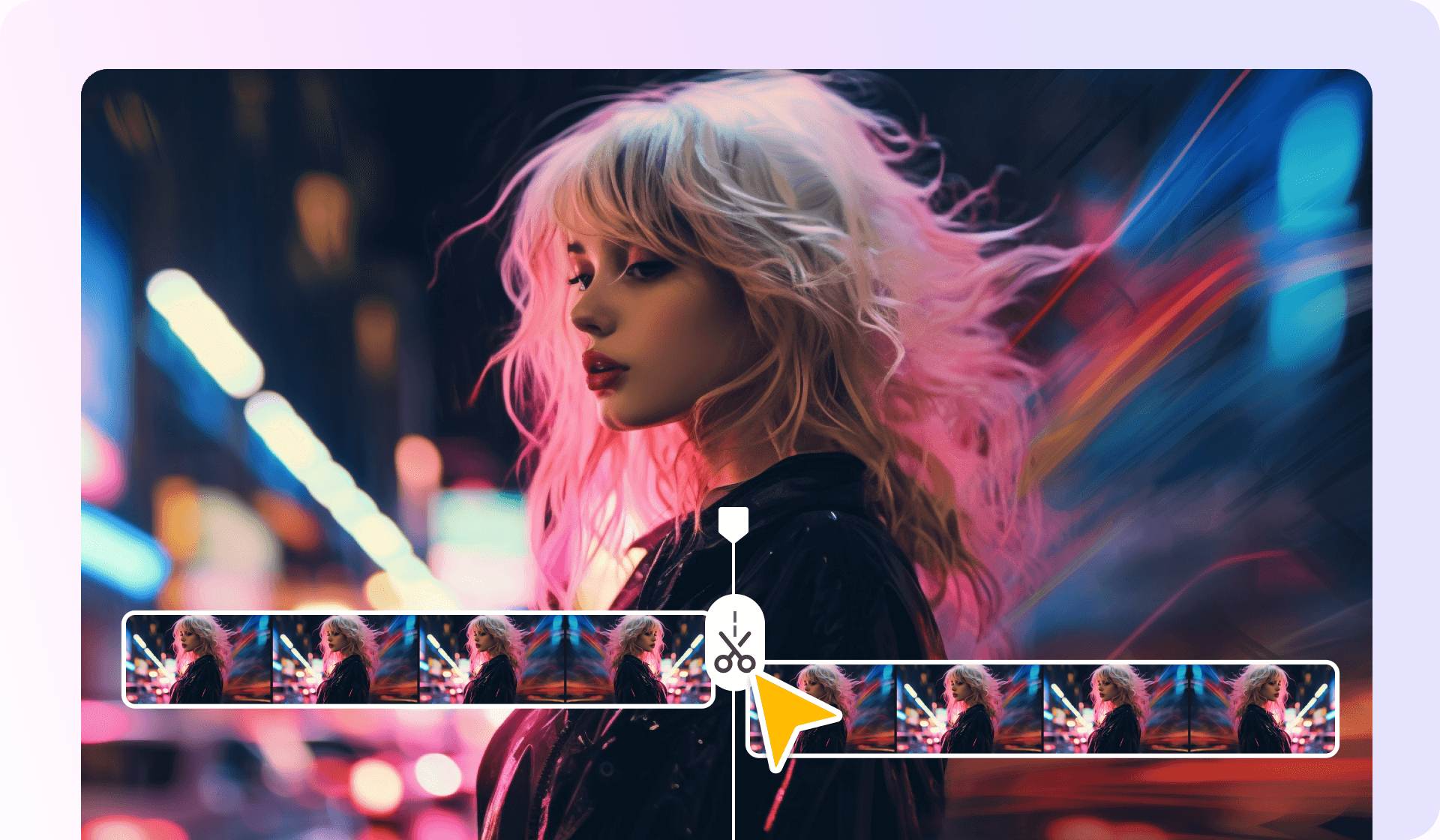

Share this article:
Select the product rating:
Daniel Walker
Editor-in-Chief
My passion lies in bridging the gap between cutting-edge technology and everyday creativity. With years of hands-on experience, I create content that not only informs but inspires our audience to embrace digital tools confidently.
View all ArticlesLeave a Comment
Create your review for HitPaw articles