Best SoundCloud Track Downloader to Download Music
SoundCloud offers high-quality audio in 256kbps AAC for its paid subscribers. This quality is equivalent to a 320kbps MP3. Rather than paying monthly charges to the platform or finding the songs you wish are not downloadable after subscribing to paid plans, why not use downloaders to download SoundCloud tracks for free and enjoy them offline? In this article, we will talk about some of the best SoundCloud music downloaders. These tools work well to download SoundCloud songs in high quality in compatible format, allowing users to enjoy high-quality, free, and flexible offline playback.
Part 1. How to Download SoundCloud Tracks without Limits?
From all the methods that are mentioned in this article, HitPaw Video Converter is the best SoundCloud track downloader with advanced features. With batch download feature and 120 X faster speed, HitPaw downloads music from SoundCloud easily and quickly. All you have to do is provide the music link to download your favorite tracks. For music fans who care about sound quality, HitPaw provides bit rates with the highest possible quality, with which users can download endless SoundCloud tracks in compatible format.
- Convert tracks from Soundcloud into a downloadable MP3 format
- Download favorite songs and tracks from SoundCloud for offline listening
- Support single tracks but also entire Soundcloud playlists downloader
- Download more than one track at a time, increasing efficiency
Follow the below steps to know how to download tracks from SoundCloud using this tool.
Step 1:Download, install, and launch HitPaw on your computer. Go to official website of SoundCloud and select the songs you wish to download. Copy the URLs of the songs.

Step 2:In HitPaw, click the Download tab and click Download Playlist.

Step 3:Paste the copied URL and HitPaw will analyze the links. Select any compatible format to download.

Step 4:Click Download option to download SoundCloud tracks. After that, you will see your downloaded SoundCloud trcks under the Downloaded section.

Part 2. How to Download SoundCloud Tracks Officially
Users can also know how to download SoundCloud tracks using the official method by SoundCloud. The platform provides its artists the option to make their tracks downloadable to listeners with a SoundCloud account. The feature is not without its limitations, unless users are paying for the service, in which users can download entire albums. Follow the below steps to know how to download a track from SoundCloud using this method.
- Step 1:If you are using a browser, first ensure that you are logged into your SoundCloud account.
- Step 2:Now, just hit the button marked Download under the soundwave of a song.
- Step 3:You can also can find the Download button in the More dropdown menu. If it is not present, it is because it has not been marked available for download by the artist.
- Step 4:If you wish to download a SoundCloud track to a mobile device with the app, present the only method to do this is with a SoundCloud Go or SoundCloud Go+ subscription.
- Step 5:Subscribers can download entire playlists or albums to their mobile devices for offline listening.
Step 6:Just click the Download option next to the track or playlist you want.

Step 7:You can also download the whole playlist and Likes library for offline listening. This can be done by going to Settings >> Downloads >> turn on Download automatically.

- Step 8:Here you can also set the download quality, remove all their downloads, and set it to download over Wi-Fi only.
Part 3. How to Download a SoundCloud Track Using Online Tools
This section talks about different online tools that can be used to know how to download track from SoundCloud. Keep reading to know more.
1. KlickAud
KlickAud is a free online service that allows users to download SoundCloud track, podcasts, and playlists as well as from other platforms easily. Users can select whatever song they like, copy the link, go to the tool, add the URL, and download the track. It is worth noting that this online tool is one of the best online options. Apart from this, the tool can automatically convert high-quality files to MP3. The tool also saves an album title in the name of a downloaded file, which makes it simpler for users to find it later. Users can access the tool via Mozilla Firefox or Google Chrome browsers from their PC or download the Android app on smartphone.
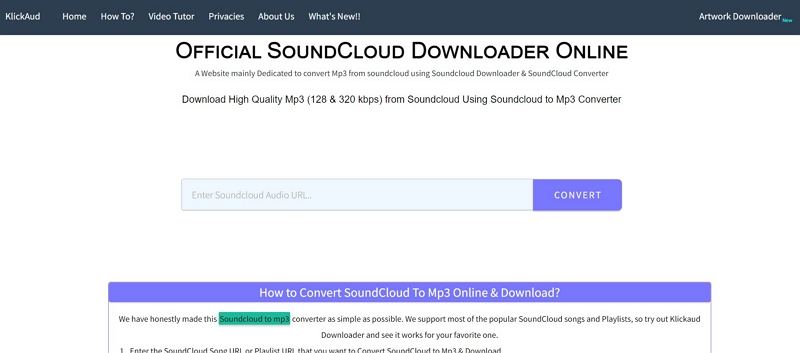
2. ScloudDownloader
ScloudDownloader is another online designed to download track from SoundCloud,, just like other options in this article. The tool allows users to select the quality of a downloaded song. Users can use a link and download music in 320Kbps and 128Kbps quality, which enables users to save space on their device. While the tool does not enable users to download copyright-protected songs, users can share any songs on their social network pages on Google Plus, Facebook, or Twitter. Next, users can also edit these songs with the help of any other editing tool. It is worth nothing that this recently came with a new feature for downloading playlists.
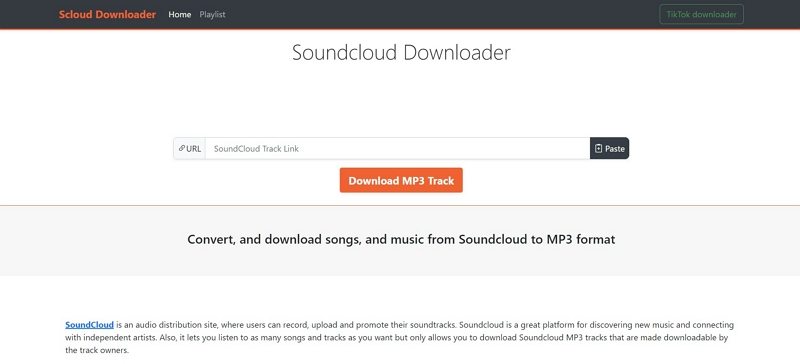
Part 4. How to Download SoundCloud Track Using Browser Extension
This section talks about different browser extensions that can be used to know how to download track from SoundCloud. Keep reading to know more.
1. Music downloader for SoundCloud™
This extension works similar to other tools mentioned in the article to download SoundCloud tracks. In addition to this, the extension can download all metadata information of the track you want, including the Artists, Title, Artwork, and Album. Moreover, it is compatible with Firefox, Chrome, and other web browsers. However, users might require to subscribe to its paid version if they want to download high-quality audio.
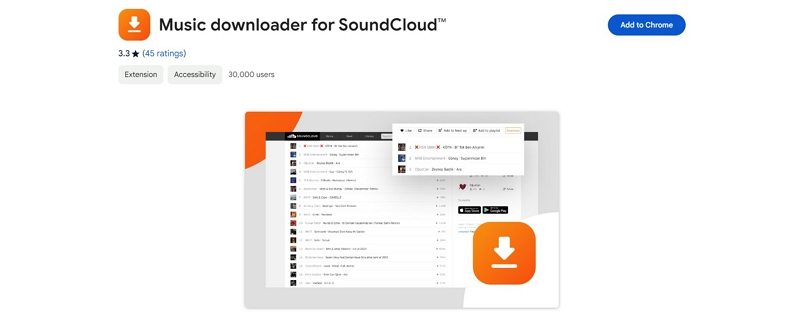
2. SoundCloud to Mp3 - SoundCloud Downloader
This is another addon that operates on an auto-detect plan. The extension promises to facilitate downloads from SoundCloud with a single click. Upon adding the plug-in, users need to click the icon for them to direct to the SoundCloud music download website. The site supports juggling between tons of languages. All you have to do is copy-paste the SoundCloud song URL to begin downloading. However, this site has a lot of ads, is slow, and does not detect all the songs in an album.
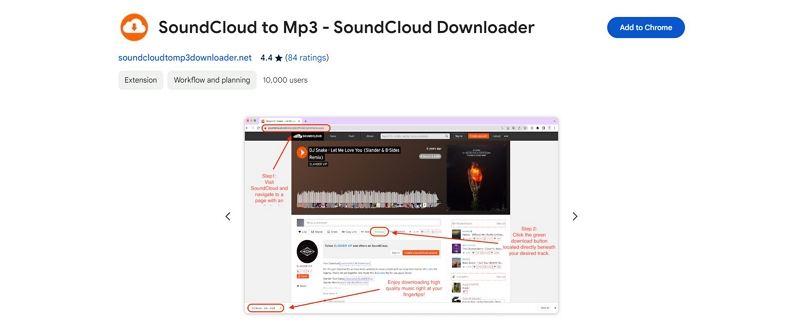
Conclusion
All in all, we just had a look at different ways to download SoundCloud tracks for offline listening on your tablet, phone, or computer devices. We also saw that the best method is to use HitPaw Video Converter to download music from SoundCloud easily and quickly.





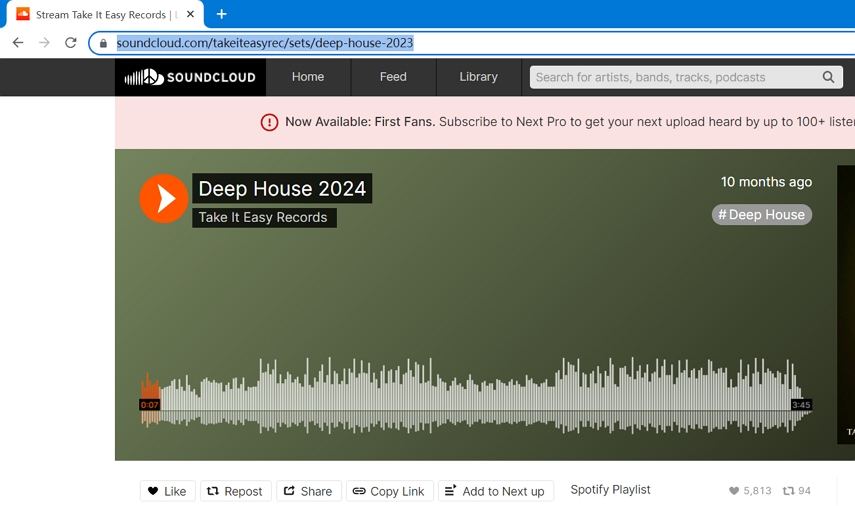
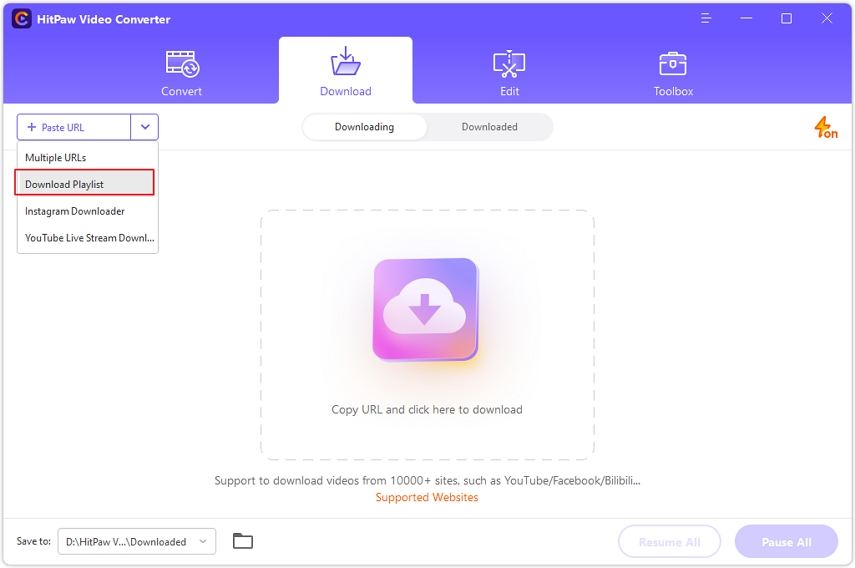
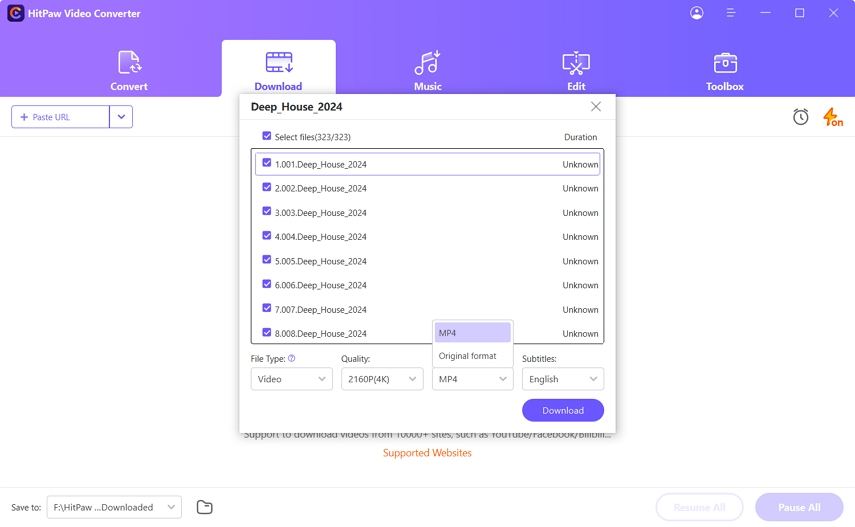
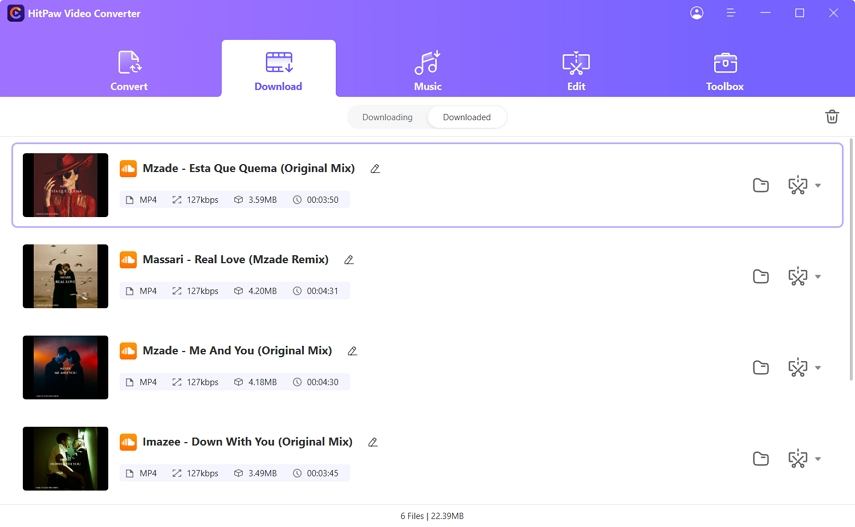



 HitPaw VikPea
HitPaw VikPea HitPaw Watermark Remover
HitPaw Watermark Remover 



Share this article:
Select the product rating:
Joshua Hill
Editor-in-Chief
I have been working as a freelancer for more than five years. It always impresses me when I find new things and the latest knowledge. I think life is boundless but I know no bounds.
View all ArticlesLeave a Comment
Create your review for HitPaw articles