How to Download Amazon Music on Mac in 2024
Many people know that Amazon is one of the most prominent online shopping spaces on the internet, operating globally. However, in addition to its exceptional shopping service, the service also has a brilliant music streaming platform for its users. With an Amazon Music account, users can access thousands of stations and playlists for free through the Amazon Music app for Mac and others.
Through a subscription to Amazon Music Unlimited, users can access millions of songs ad-free and can download them too. If you want to explore the alternatives to it and learn how to download Amazon music on Mac? This article has you covered.
Part 1: Best Way to Download Amazon Music for Mac Instantly
The best way for Amazon Music Mac download is through HitPaw Video Converter. It has instantly gained well-deserved hype in the Amazon music download for Mac world. Hop on below to have a look at a few exceptional features listed for you below!
Features that Make the Amazon Music Converter the Best
- Download songs from Amazon Music for unlimited and easy offline streaming.
- It helps convert Amazon music to MP4. WAV, MP4A, or FLAC format with HD/Ultra HD sound without losing any quality.
- Offers batch conversions, which are 120x faster than any other downloading platform.
- It has a built-in Amazon Music web player without installing the Amazon Music application
- The service keeps the original ID3 tags and HD quality intact even after converting it into different formats.
How Do you Download Amazon music with HitPaw Video Converter on Mac?
Wondering how to download Amazon Music Mac through this service? Well, lucky for you, we have this aspect covered for you as well. All you have to get the Amazon music app for Mac download.
Simple steps to use HitPaw Video Converter
Step 1: First free install the HitPaw Video Converter and launch the program on your computer.
Step 2: After launching it, choose the Amazon Music Converter from the Toolbox. Before listening to or downloading music through HitPaw Video Converter, you will first need to sign in to your Amazon Music Account.


Step 3: Search for an artist or song which you want to listen to.

Step 4: To continue with the Amazon Music Mac app download, in the address bar on the top, you will see the album URL along with a download button. Click it to go on.

Step 5: Select the format in which you want to download the music and the quality according to your preference.

Step 6: When done, tap on the “Convert All” button to start downloading your music. Your Amazon Music for Mac download will be made.

Pros and Cons of HitPaw Video Converter
Pros
- It has a simple interface and hence offers ease of use.
- Allows you to retain the ID3 tag information.
- Ensures that the quality remains intact despite conversions.
- Super-fast downloading and conversion speed.
Cons
- You need to install it before use it.
Part 2: Download Amazon Music on Amazon Music App for Mac
While the HitPaw Video Converter is excellent, there are many other exceptional ways to make the Amazon Prime Music Download Mac. A few of these methods are listed below:
Way One: Download Amazon Music on Mac with Amazon Prime/Unlimited
To make Amazon Prime Music Mac Download using this method, you should download the Amazon Music application on your Mac first. Once done, you should then proceed to follow the steps mentioned below:
- Open the Amazon Music app on your computer and log into your Amazon account.
- Select any track or playlist that you want to download. Tap on the 'More' option menu and then select Download.
- When downloading is complete, go to Library>Music>Songs and then use the 'Downloaded' button to filter all your downloaded tracks.
To learn how to download Amazon music app on Mac, you can follow the multiple guides present online.
Pros
- The Amazon Music app download for Mac provides an expansive Music Catalog.
- Relatively easy to make downloads
Cons
- Limitations of free and prime versions
- Limitations of High-quality audio.
Way Two: Download Purchased Amazon Music on Mac
If you don't have an Amazon Music subscription, you may think that you won't be able to download the purchased songs. However, this is not the case. For purchased Music, follow the steps we have mentioned below:
- To download Amazon Music to Mac, first navigate to Amazon Music on your web browser and select Buy Music.
- Now, select digital music and browse or search for a song. Select buy song (price) and then select 'Pay with (your currency) to confirm the purchase.
- Select the library and click on 'Songs' you purchased. Now, tap on the download icon next to the song or album. Users can also drag and drop the songs and albums to the Download section under 'Actions' present on the right sidebar.
- Wondering where does Amazon Music download to on Mac? Well, the downloaded music will be stored in the 'Music' folder on your Mac.
Pros
- This Amazon Music App Download Mac gives you access to a wide variety of music and artists to download.
Cons
- You will have to purchase each song before downloading it.
FAQs about Downloading Amazon Music on Mac
Q1. Where Do I Find Downloaded Amazon Music on my Mac?
A1. The downloaded music will be stored in the 'Music' folder on your Mac.
Q2. Can I get the Amazon Music App on My Computer?
A2. Yes! The Amazon Music Application works on all devices and hence can be downloaded to your computer as well.
Q3. How do I Convert Amazon Music to MP3 on Mac?
A3. There are multiple amazing Amazon Music to MP3 converters in the market, but we recommend you use the HitPaw Video converter for its ease of use and exceptional features. It doesn’t require users to go through detailed procedures for downloading music, all you have to do is get the software, launch it, and go with the flow to get offline access to your favorite songs.
Wrapping It Up
If you are someone who was wondering how to download Amazon music to Mac then we hope this article was helpful for you. It features multiple ways to get offline access to your favorite Amazon Music content. While all methods are exceptional, the use of HitPaw Video Converter HitPaw Video Converter is what tops the list for us. Let us know whether you gave it a try and what you think about its exceptional features.






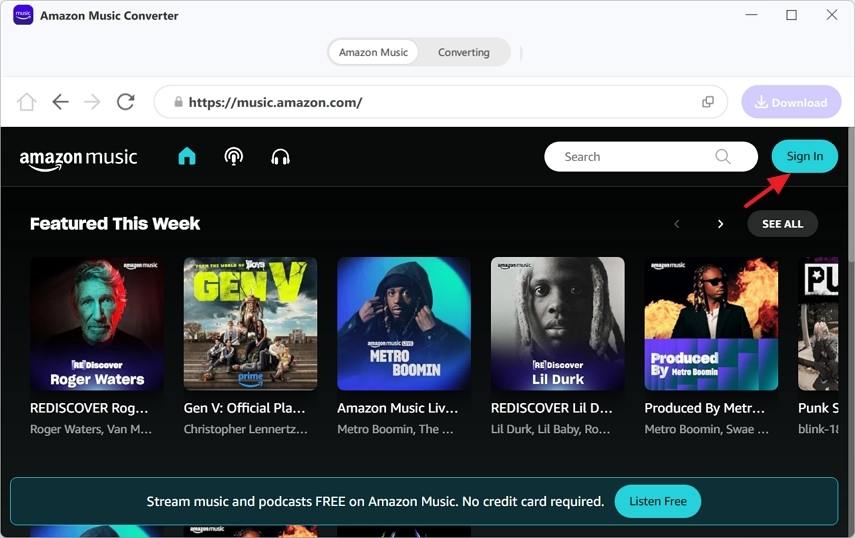
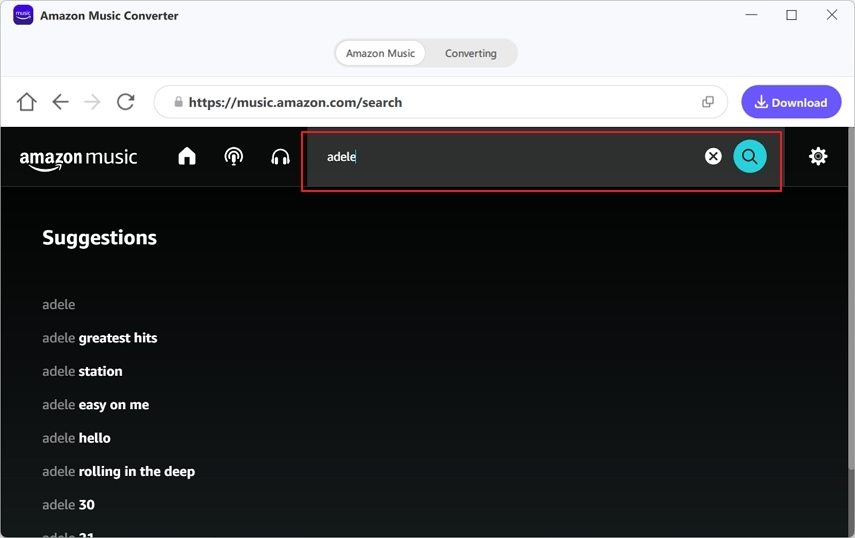
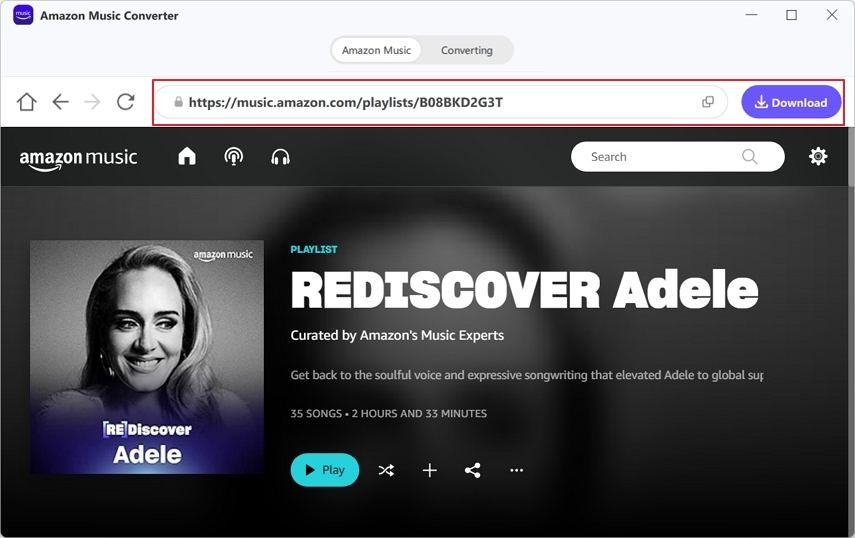

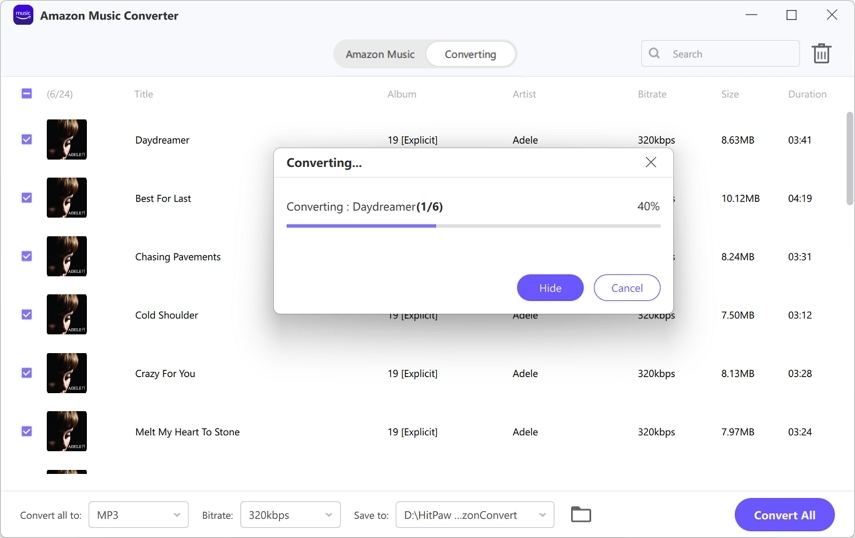

 HitPaw Edimakor
HitPaw Edimakor HitPaw Video Object Remover
HitPaw Video Object Remover HitPaw VikPea
HitPaw VikPea



Share this article:
Select the product rating:
Joshua Hill
Editor-in-Chief
I have been working as a freelancer for more than five years. It always impresses me when I find new things and the latest knowledge. I think life is boundless but I know no bounds.
View all ArticlesLeave a Comment
Create your review for HitPaw articles