Deezer vs Tidal: A Comparative Analysis of Music Streaming Services
Music streaming services have revolutionized how we listen to music, providing instant access to a vast library of songs on demand. Instead of buying albums or tracks, users can subscribe to streaming platforms for unlimited music.
Deezer and Tidal are two popular music streaming services that compete in the market with giants like Spotify and Apple Music. Both platforms offer extensive music catalogs, curated playlists, and features designed to enhance the music listening experience.
However. there are some important distinctions between Deezer and Tidal that may sway your decision when choosing a streaming service.
In this article, we’ll discuss the key differences between Deezer and Tidal so you can make an informed decision. So let's get started!
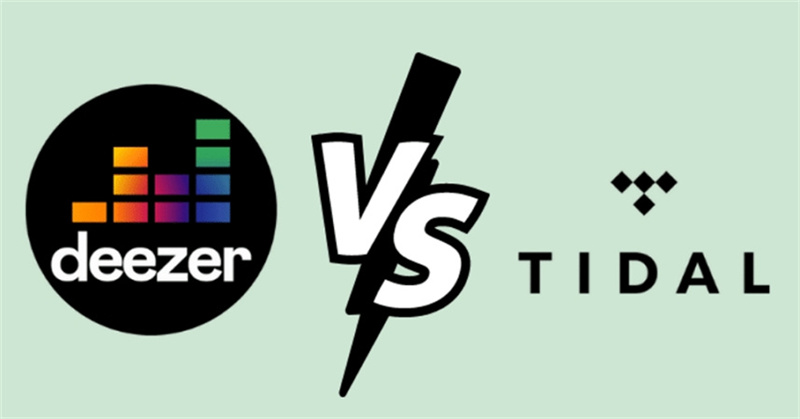
Part 1. Deezer VS Tidal: Interface
Deezer and Tidal differ in terms of their user interfaces. Here's a breakdown of their interface characteristics:
Deezer
User-friendly interface:
Deezer has a clean and intuitive interface that is easy to navigate. The main sections, such as Home, My Music, and Search, are prominently displayed, making it simple to find and access your desired features.
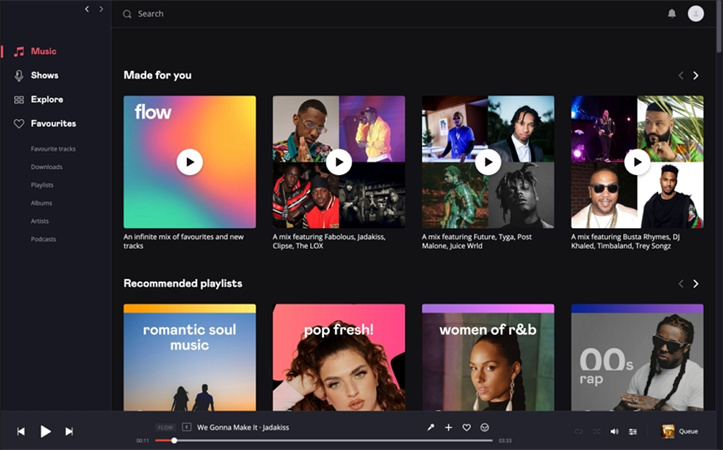
My Music section:
Deezer organizes your saved music, playlists, albums, and artists in the "My Music" section, allowing for easy management and access to your favorite content.
Flow feature:
The Flow feature is prominently placed on the home screen, providing a personalized playlist based on your listening habits.

Mixes and playlists:
Deezer offers curated mixes and playlists based on different moods, genres, and themes, making it easy to discover new music.
Customizable homepage:
You can customize your homepage by selecting favorite artists, genres, and playlists to have personalized recommendations.
Tidal
Modern and sleek design:
Tidal boasts a visually appealing interface with a modern and dark-themed design, which some users find more aesthetically pleasing.
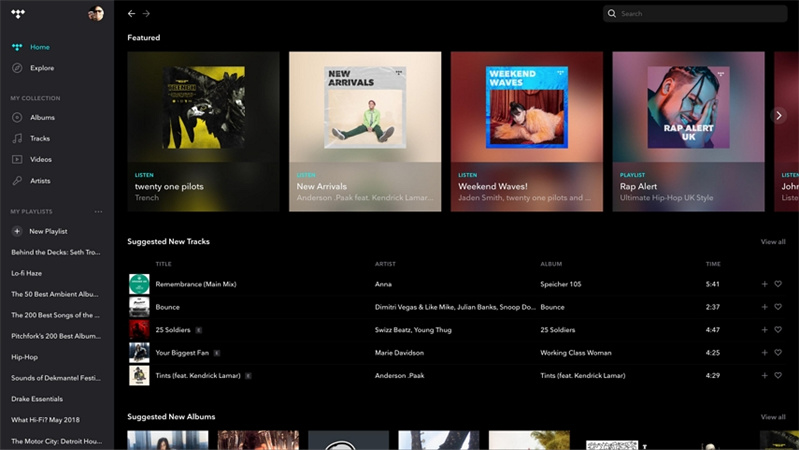
Sections for different content types:
Tidal has separate sections for music, videos, and podcasts, allowing users to explore and access different types of media easily.
Artist pages:
Tidal's artist pages provide comprehensive information about the artists, including their discography, biographies, and exclusive content.
Exclusive content and live performances:
Tidal is known for its focus on exclusive content, such as live performances and music videos from various artists.
HiFi audio settings:
Tidal allows users to customize their audio quality settings, including options for lossless, high-fidelity audio streaming.
Part 2. Deezer VS Tidal: Price
| Free Tier | Premium Tier | HiFi Tier | |
|---|---|---|---|
| Deezer | Yes | Deezer Premium: $9.99/month | |
| Tidal | Yes | Tidal Premium: $9.99/month | Tidal HiFi: $19.99/month |
Now let's delve into the free and premium subscriptions offered by both platforms:
Deezer
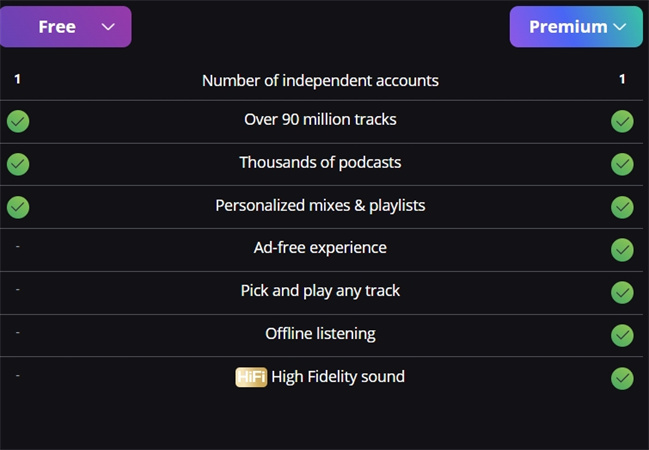
Free Tier:
Deezer offers a free ad-supported version that provides limited features. With the free tier, you can listen to music on-demand but will encounter advertisements between songs. However, the free tier doesn't offer offline listening or higher audio quality.
Deezer Premium:
This subscription tier costs $9.99 per month and provides an ad-free experience with unlimited skips, offline listening, and access to Deezer's full music catalog. It also includes personalized recommendations and the ability to create and save playlists.
Tidal
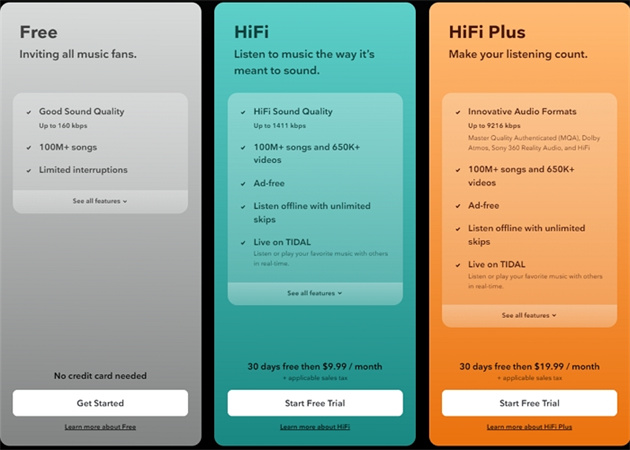
Tidal Free:
Tidal also offers a free tier, but it has limited features compared to the premium tiers. With Tidal Free, users can access a limited music catalog and enjoy a limited number of audio and video ads. However, features like offline listening and high-quality audio streaming are not available in the free version.
Tidal HiFi:
The Tidal Premium subscription costs $9.99 per month and provides ad-free access to Tidal's extensive music library. It includes high-quality audio streaming and the ability to create and save playlists. However, it does not offer lossless, high-fidelity audio.
Tidal HiFi Plus:
Tidal HiFi is the top-tier subscription, priced at $19.99 per month. It includes all the features of Tidal Premium but also offers lossless, high-fidelity audio streaming, giving audiophiles an enhanced listening experience. HiFi subscribers can enjoy high-quality music with better clarity and depth.
Part 3. Deezer VS Tidal: Music library
1. Music Catalog of Deezer
- Deezer offers a vast music catalog of 73+ million tracks across various genres and artists. This diverse library ensures users can find music to suit their preferences.
- Deezer offers a wide range of genres and sub-genres, from popular ones like pop, rock, hip-hop, R&B, and electronic, to niche genres. Find the music you love with Deezer!
- Deezer has secured exclusive content deals and collaborations with artists, including album releases, live recordings, and platform-only sessions. These exclusives offer a unique listening experience for Deezer subscribers.
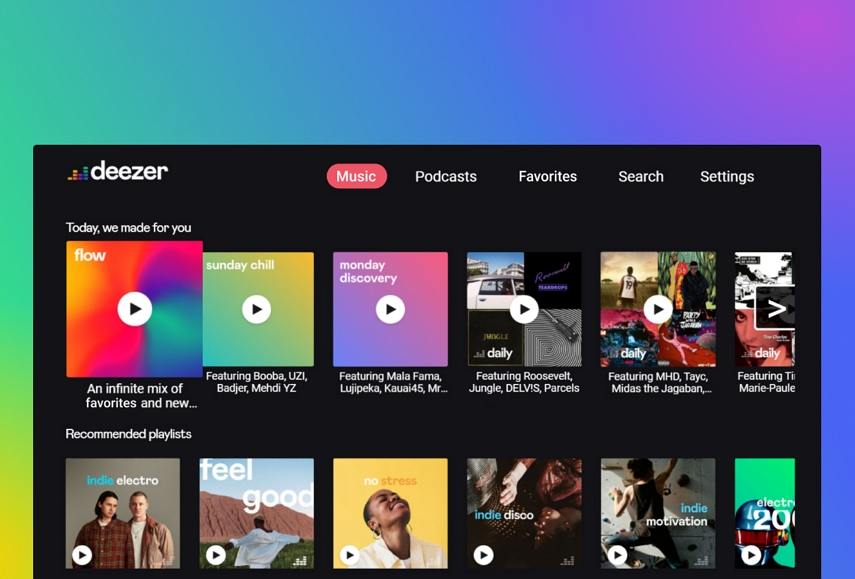
2. Music Catalog of Tidal
- Tidal has an extensive music catalog with over 70 million tracks, guaranteeing a wide selection for users. The exact number of tracks may vary.
- Tidal offers a variety of genres and sub-genres to suit diverse musical tastes. From mainstream to niche styles, Tidal aims to provide a comprehensive collection that appeals to a broad audience.
- This renowned for its exclusive content and collaborations. The platform partners with artists to offer exclusive album releases, music videos, and behind-the-scenes footage
3. Comparison of Music Libraries in Deezer and Tidal
Deezer and Tidal offer vast music catalogs with millions of tracks across diverse genres. They prioritize exclusive content and collaborations, providing unique offerings to subscribers.
The number of tracks may slightly differ between Deezer and Tidal, but it's not significant. Choosing between their music libraries ultimately depends on personal preferences for exclusive content, collaborations, and the available selection of artists or genres on each platform.
Part 4. Deezer VS Tidal: Sound quality
1. Audio Quality in Deezer:
- Available streaming options: Deezer offers multiple streaming options, including Standard and HiFi.
- Bitrate and audio formats: The Standard streaming option in Deezer uses a bitrate of up to 320 kbps in the MP3 format. This format provides good quality audio and is compatible with most devices.
- HiFi and lossless audio options: Deezer HiFi is the premium tier that provides lossless, CD-quality audio using FLAC format at 1,411 kbps. It's designed for audiophiles and those seeking the best audio experience possible.
2. Audio Quality in Tidal:
- Available streaming options: Tidal provides different streaming options, including Premium and HiFi.
- Bitrate and audio formats: Tidal's Premium streaming uses up to 320 kbps AAC for high-quality audio. Tidal HiFi, the premium tier for audiophiles, offers lossless, high-fidelity audio in a 1,411 kbps FLAC format.
- HiFi and lossless audio options: Tidal HiFi guarantees high-quality, lossless audio playback for subscribers. With HiFi, listeners can enjoy music with exceptional detail and clarity, capturing the original recordings' nuances.
3. Comparison of Sound Quality in Deezer and Tidal
Deezer and Tidal both provide high-quality audio streaming. Deezer HiFi and Tidal HiFi cater to audiophiles and those who desire lossless, high-fidelity sound. Here are the key differences in sound quality between the two platforms:
- Bitrate: Both platforms offer a standard streaming option with a bitrate of up to 320 kbps, providing good quality audio. However, when it comes to lossless audio, Tidal HiFi offers a higher bitrate of 1,411 kbps compared to Deezer HiFi, which also uses FLAC format but with a similar bitrate.
- Audio formats: Both platforms utilize FLAC format for lossless audio streaming, ensuring that the audio quality is preserved without any compression or loss of data. This allows for an accurate reproduction of the original recordings.
In terms of sound quality, Tidal HiFi has a slight edge with its higher bitrate. However, the difference in sound quality between the two platforms may not be noticeable to all listeners, especially on regular audio equipment.
Part 5. Deezer VS Tidal: Availability and Device Compatibility
1. Deezer's Availability and Supported Devices
- Geographic availability: Deezer is available in over 180 countries, making it widely accessible to users around the world. It has a broad global presence.
- Mobile, web, and desktop compatibility: Deezer works on multiple platforms and devices. It has mobile apps for iOS and Android, letting users stream music on smartphones and tablets.
- Integration with smart speakers and other devices: Deezer integrates with various devices and platforms, including Amazon Echo, Google Home, Sonos, car audio systems, smart TVs, wearables, and more.

2. Tidal's Availability and Supported Devices
- Geographic availability: Tidal is available in 60+ countries, including major markets worldwide. Though not as extensive as Deezer, its reach continues to expand.
- Mobile, web, and desktop compatibility: Tidal offers mobile apps for iOS and Android, allowing users to access the service on their smartphones and tablets. It also provides web browser and desktop applications for Windows and macOS.
- Integration with smart speakers and other devices: Tidal works with smart speakers like Amazon Echo, Google Home, and Sonos. It also integrates with car audio systems, smart TVs, and other compatible devices.

Part 6. Tips: Download Deezer to MP3 for All Devices
Music on these streaming platforms is usually protected and can be played on authorized devices. Then, how to listen to music offline and on any music player? These platforms support downloading music for offline listening for premium subscriptions. Nevertheless, the downloaded music is restricted to play on limited devices.
HitPaw Univd (HitPaw Video Converter) provides a powerful Deezer music downloader feature that supports downloading Deezer to MP3 and other formats easily.
Advantages of HitPaw Univd’s Deezer Music Converter Feature
- Download Deezer to MP3, M4A, or lossless WAV and FLAC
- Remove protection from Deezer music after conversion
- Download from tracks, playlist and artists in batch
- 120x faster download speed
- You can also download Spotify songs to MP3, convert Apple Music to MP3, and even remove backgrounds using this AI-powered converter.
The Steps to Download Deezer Music using HitPaw Univd
Step 1: Install and launch HitPaw Univd and select the Deezer Music feature from the Convert tab on the main interface.

Step 2: Visit Deezer web browser and open the track/playlist/album that you want to download music from, and copy its link from the browser address bar.

Step 3: Copy the link to HitPaw Deezer Music Converter and click Analysis.

Step 4: After analysis, you can preview the music, select the desired songs, and then choose an output format and bitrate that you want. The default format is MP3 320kbps.

Step 5: Finally, click Convert All button to start converting Deezer to MP3 320kbps.

Part 7. The Bottom Line
When it comes to choosing between Deezer and Tidal, there are a number of factors to consider. Both services offer excellent audio quality, streaming options, availability and device compatibility.
However, Deezer has a slight edge in terms of global reach due to its wider availability. So if you're looking for an international service with broad compatibility, then Deezer is the way to go.
If you want to make sure you have access to your favorite music, wherever you are, it's also important to consider tools for downloading Deezer music. HitPaw Univd offers a reliable and fast Deezer Music Converter feature that can batch convert Deezer without restrictions.






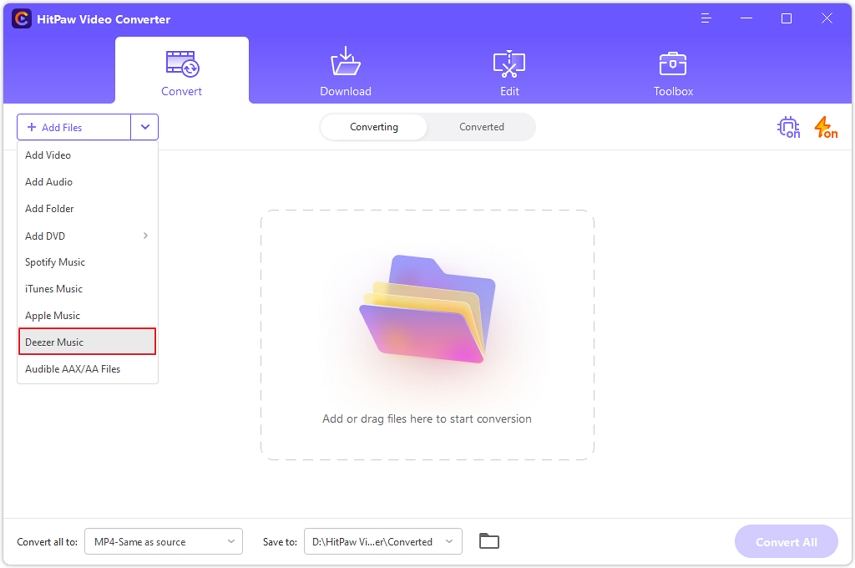
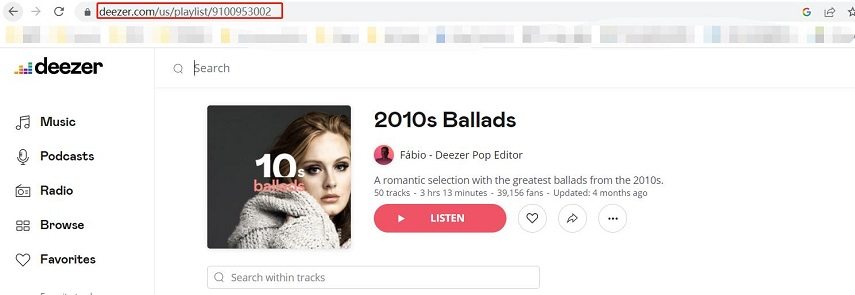
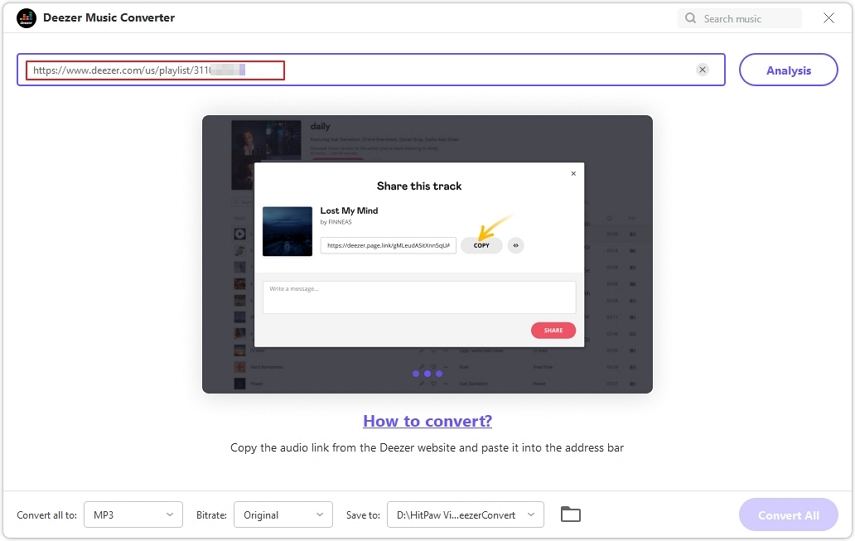
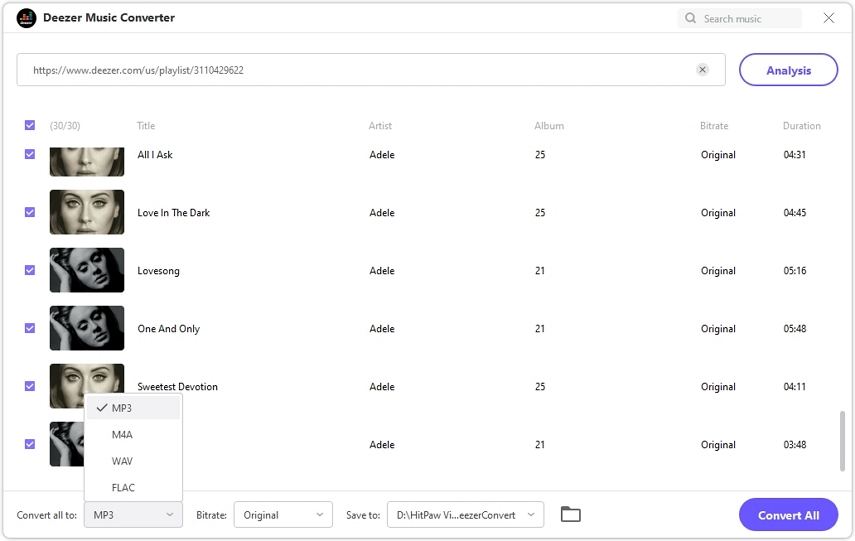
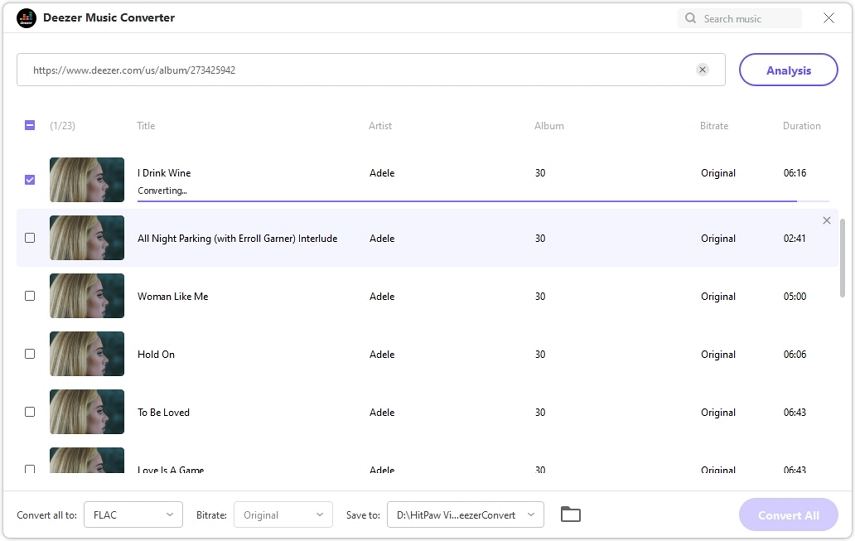

 HitPaw VikPea
HitPaw VikPea HitPaw Edimakor
HitPaw Edimakor

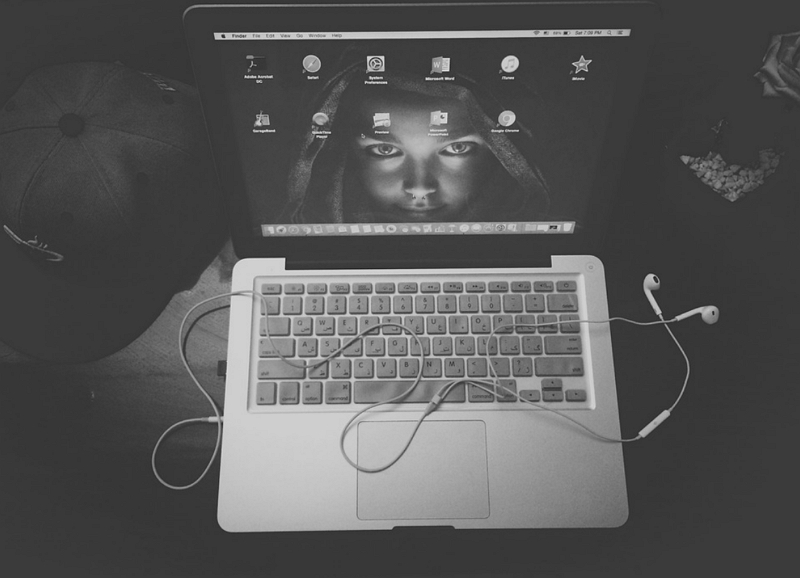

Share this article:
Select the product rating:
Daniel Walker
Editor-in-Chief
My passion lies in bridging the gap between cutting-edge technology and everyday creativity. With years of hands-on experience, I create content that not only informs but inspires our audience to embrace digital tools confidently.
View all ArticlesLeave a Comment
Create your review for HitPaw articles