Top 5 CD to MP3 Converters You Should Know
Imagine you've just found a stack of old CDs in your attic. You'd love to listen to these classics again, but your CD player is long gone, replaced by your smartphone and MP3 player. Wouldn't it be great to convert these old tunes into a format that's accessible anywhere, anytime? That's where CD to MP3 converter comes into play.
Let's explore some of the best tools available in 2024 for converting CDs to MP3, ensuring your music collection moves with you into the digital age.
Part 1. 5 Workable CD to MP3 Converters in 2024
Converting your CD collection to MP3 files is a great way to digitize your music library, making it portable and easily accessible. Here are five reliable CD to MP3 converters, each with unique features to suit different needs.
1. Windows Media Player
Windows Media Player, a staple in Windows operating systems, offers a straightforward way to convert audio CD to MP3. It's more than just a media player; it's a competent CD ripper that can transfer your CDs into MP3 files directly.
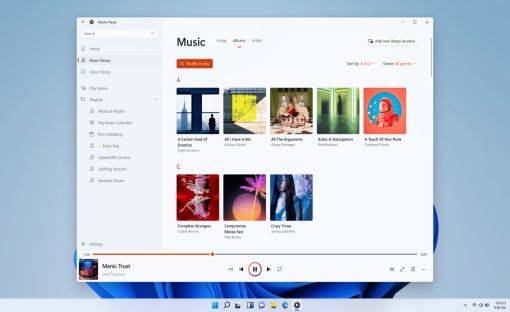
Features:
- Automatic CD Detection
- Customizable Rip Settings
- Automatic Metadata Tagging
- Rip Selection
- Easy Library Integration
2. iTunes
iTunes, while primarily known for its role in managing Apple devices, also functions as an audio converter CD to MP3. It’s compatible with both Windows and Mac, offering a seamless way to convert a CD to MP3 and other formats.
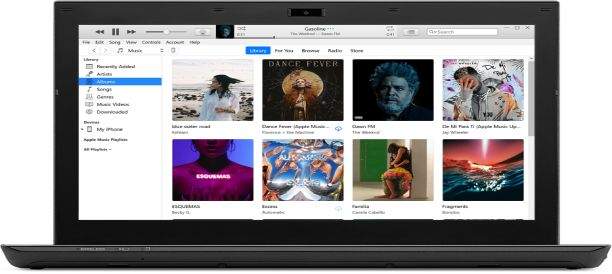
Features:
- Automatic Track Recognition
- Customizable Import Settings
- Selective Importing
- Direct CD Import
- High-quality MP3 Conversion
3. Fre:ac
Fre:ac stands out as a free, open-source audio converter that supports a wide range of formats including the option to convert from CD to MP3. It's available for multiple platforms and is designed with efficiency in mind.
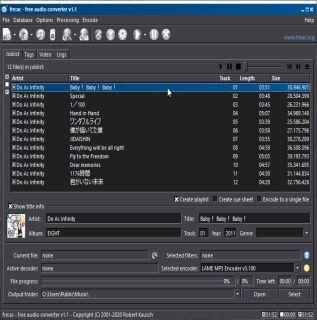
Features:
- Support for Various Formats
- Integrated CD Ripper
- Batch Processing
- User-Friendly Interface
- Portable Version Available
4. Exact Audio Copy (EAC)
Exact Audio Copy is renowned for its accuracy in ripping CDs, particularly valuable for extracting audio from slightly damaged or worn discs.
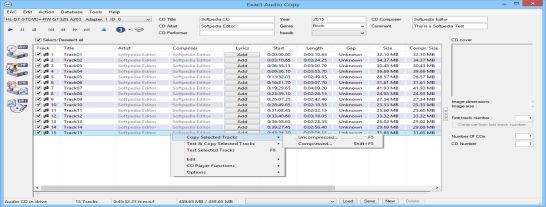
Features:
- Error Correction
- Secure Ripping Mode
- Automatic Metadata Tagging
- Customizable Output Formats
- Detailed Log Files
5. Foobar2000
Foobar2000 is a versatile and customizable audio player that includes features to convert CD audio track to MP3. It appeals to users who appreciate a minimalist design coupled with powerful functionality.

Features:
- Support for Multiple Formats
- Customizable User Interface
- Advanced Tagging Capabilities
- Gapless Playback
- Components and Extensions
Part 2. Why We Need to Convert CD to MP3?
Shifting from CDs to MP3s is more than just keeping up with technology; it's about making your music timeless, space-efficient, and universally playable. Here's why it's a smart move:
1.Digitize Music Collection
Converting CDs to MP3 breathes new digital life into your old tunes, protecting them from physical wear while keeping them playable on modern devices.
2.Save Storage Space
Ditch the bulky cases and shelves of CDs for digital files that occupy minimal space on your devices or cloud storage, making your collection more manageable.
3.Convenient Transfer
MP3s can easily hop between your computer, phone, or any digital music player, simplifying how you listen to and share your favorite songs.
4.Compatibility
MP3 is the go-to audio format, ensuring your music library plays smoothly on any device, anywhere, without fuss over format issues.
Part 3. Pro-Tips: Upscale Your Audio Quality After Decoding CD to MP3
While converting CD to MP3 ensures your music collection is more portable and accessible, it's worth noting that MP3 is a compressed format, which can sometimes lead to a loss in audio quality.
For those who prioritize sound fidelity, upgrading your MP3 files to a higher-quality format like WAV is a smart move. This is where HitPaw Univd (HitPaw Video Converter) comes into play, offering a seamless way to enhance your audio files.It supports a wide range of formats, ensuring that your audio and video files are compatible with various devices and platforms.
Why Choose HitPaw Univd to Convert MP3?
- Supports a plethora of audio and video formats, allowing for flexible conversions.
- Ensures that the converted files maintain, or even improve, their audio quality.
- Designed for ease of use, making it accessible even for those new to audio conversion.
- Save time by converting multiple files simultaneously without compromising on quality.
- Offers options to tweak and fine-tune audio parameters like encoder, sample rate, and bit rate to meet specific needs.
Steps to Convert MP3 to Better Formats
Step 1. Download HitPaw Univd.
Start by installing this AI tool on your PC.Step 2. Import the Audio File.
Launch the HitPaw Univd and select “Add Audio” or drag and drop the audio file onto the conversion board. Alternatively, choose “Add Video” to extract audio from a video file.
Step 3. Choose the Output Format.
Select the desired output format for each file by clicking the dropdown menu on the lower right side. Navigate to the “Audio” tab and select MP3 as the output format, adjusting quality settings if necessary.
Step 4. Access the Converted Files.
Once satisfied with the settings, click “Convert” or “Convert All” to initiate the conversion process with lossless quality. And then navigate to the “Converted” tab to view the converted files. Click “Open Folder” to access the converted MP3 files or “Add to edit list” for further editing.
This streamlined process with HitPaw Univd not only elevates your audio files to superior formats but also enhances your overall music listening experience by retaining, or even improving the original sound quality.
Conclusion
Transforming CDs to MP3s breathes new digital life into your music collection, making it more accessible and portable. However, if you're keen on preserving or enhancing the audio quality, converting MP3s to higher-quality formats like WAV is a smart move.
HitPaw Univd is an excellent choice for this task. It's user-friendly, supports a wide range of formats, and ensures high-quality output, making it an ideal tool for upgrading your music files. Elevate your audio experience by choosing HitPaw Univd for your conversion needs.









 HitPaw VikPea
HitPaw VikPea HitPaw Video Object Remover
HitPaw Video Object Remover



Share this article:
Select the product rating:
Daniel Walker
Editor-in-Chief
My passion lies in bridging the gap between cutting-edge technology and everyday creativity. With years of hands-on experience, I create content that not only informs but inspires our audience to embrace digital tools confidently.
View all ArticlesLeave a Comment
Create your review for HitPaw articles