Top 10 YouTube Music Downloader Online You Can Try
In the digital era, music is an integral part of our daily lives, and YouTube has become a vast repository of music videos, concerts, covers, and original tracks. However, sometimes we want to enjoy these tracks offline or on devices that don't have direct access to YouTube. This need has given rise to the popularity of online YouTube music downloaders. We list the best online YouTube music downloaders to offer a seamless experience when downloading music from YouTube.
HitPaw Video Converter is the best YouTube music downloader that allows you download YouTube playlist to MP3 320kbps with a 120X fast speed. Moreover, you can also download video from over 10000 popular websites.

Part 1. 10 Best Online YouTube Music Downloaders in 2024
Best Online YouTube Music Downloaders are tools or services that allow users to download music videos from YouTube and convert them into audio formats like MP3, making it possible to listen to them without the need for an internet connection. Here is a list of 10 popular YouTube music downloaders online.
1. Download4.cc
Download4.cc has gained recognition as a leading solution for converting YouTube videos to MP3 format. It distinguishes itself as a premier online YouTube audio ripper, facilitating the effortless downloading of videos from over 1000 platforms with a single click. Its compatibility with all devices, irrespective of their operating systems, ensures accessibility for users worldwide. In addition to video downloads, it empowers users to extract audio from YouTube videos seamlessly.

2. SaveFrom.net
SaveFrom.net YouTube to MP3 Converter is a versatile online tool that specializes in converting YouTube videos into MP3 audio files. With its user-friendly interface and efficient conversion process, SaveFrom.net allows users to extract audio from YouTube videos quickly and conveniently. Users can simply paste the URL of the desired YouTube video into the converter, select the MP3 format, and initiate the conversion process. SaveFrom.net is a popular choice for individuals seeking a hassle-free solution to enjoy their favorite YouTube content as audio files.
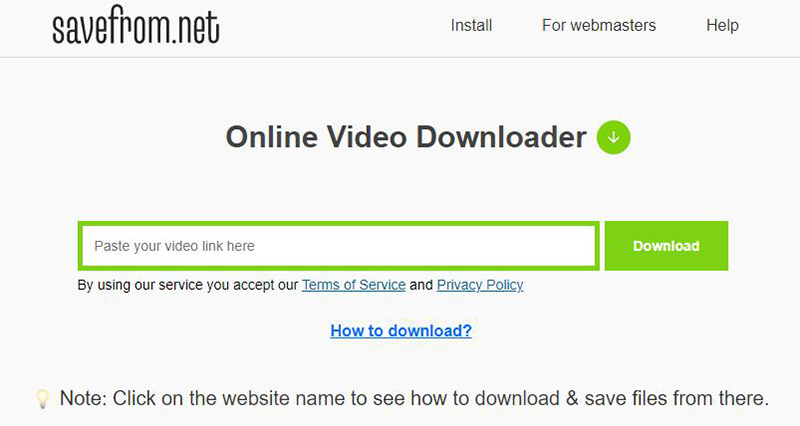
3. 4K Video Downloader
A comprehensive video downloader that supports YouTube and other platforms. It offers to download videos in various formats, including MP3, MP4, and WebM. The interface is user-friendly, and it supports batch downloads.

4. Y2Mate YouTube to MP3 Converter
Y2Mate YouTube to MP3 Converter is a popular online tool that specializes in converting YouTube videos into MP3 format. With its user-friendly interface and efficient conversion process, Y2Mate allows users to extract audio from YouTube videos quickly and conveniently. It offers a seamless experience for converting and downloading MP3 files, making it a go-to choice for individuals looking to enjoy their favorite YouTube content in audio format.
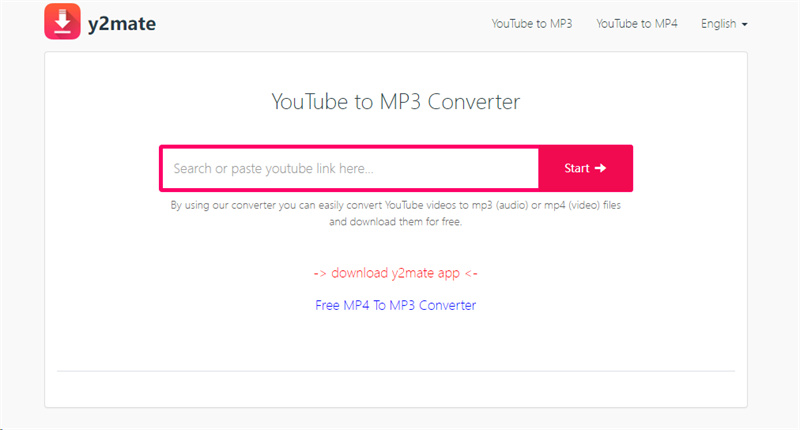
5. YouTube4K
YouTube4K is an online website that offers a one-click solution to download YouTube videos and convert them to various formats, including MP3. It supports multiple platforms and offers additional features like video recording and playlist downloading.
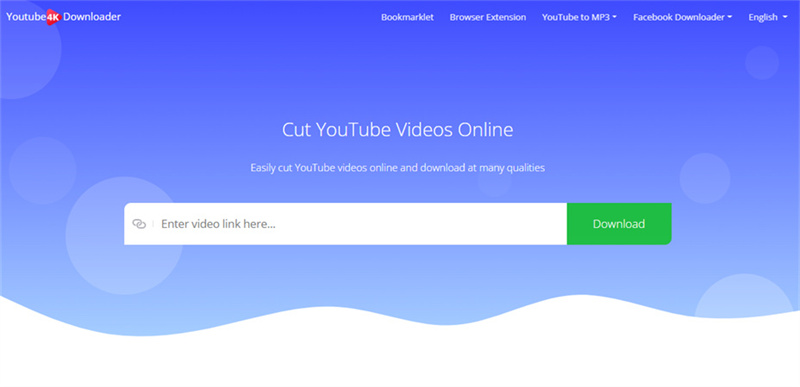
6. YTMP3
YTMP3 YouTube to MP3 Converter is an online YouTube music downloader to convert YouTube videos into MP3 format effortlessly. With it, you can easily extract audio from YouTube videos directly on any device. It offers a user-friendly interface and a range of features, including the ability to download videos from various platforms, making it a convenient solution for music enthusiasts who want to enjoy their favorite YouTube content in audio format on the go.
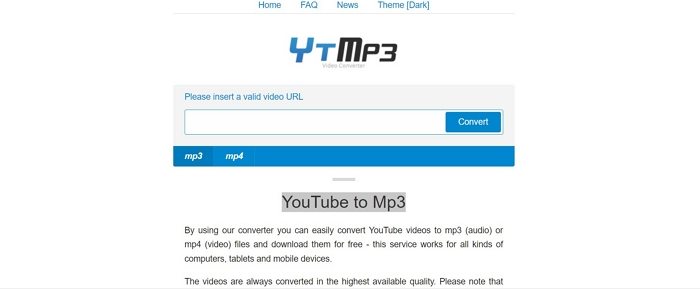
7. MP3download.to
This is a popular music downloader online from YouTube that converts YouTube videos to MP3 format. It's user-friendly, supports high-quality downloads, and provides additional features like audio tagging and playlist downloading.

8. ClipConverter
ClipConverter is a widely used online platform that specializes in converting YouTube videos into MP3 format. With its simple and intuitive interface, ClipConverter allows users to easily extract audio from YouTube videos by simply entering the video URL. It offers various options for audio quality and format, making it suitable for different preferences and devices. ClipConverter is a convenient tool for anyone looking to convert YouTube videos to MP3 quickly and efficiently.
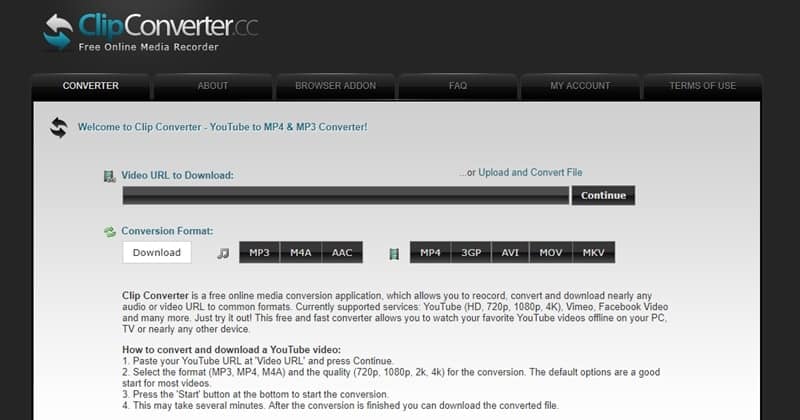
9. MP3Convert - 320kbps YTMP3 Converter
MP3Convert is a popular music downloader online from YouTube service dedicated to converting YouTube videos into MP3 format. With its straightforward interface, users can easily paste the URL of the desired YouTube video and convert it into an audio file in MP3 format. It offers quick and hassle-free conversion, making it a convenient choice for users who want to enjoy their favorite YouTube content as audio files.
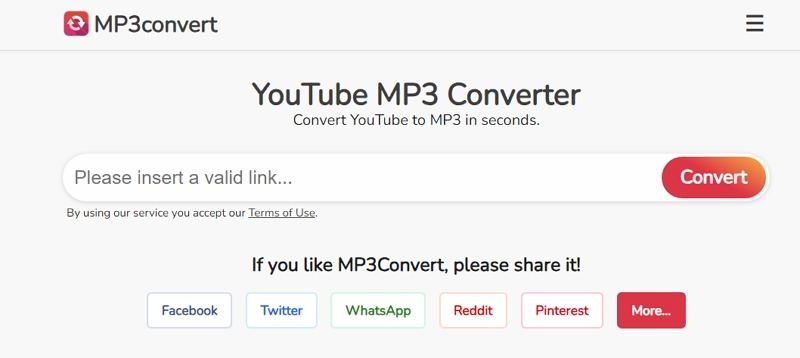
10. TubeMate YouTube Downloader
TubeMate is an YouTube downloader music mp3 online that allows you to download YouTube videos and convert them to MP3 format. The site is user-friendly and supports high-speed downloads. It offers to download videos and convert them to various formats, including MP3.
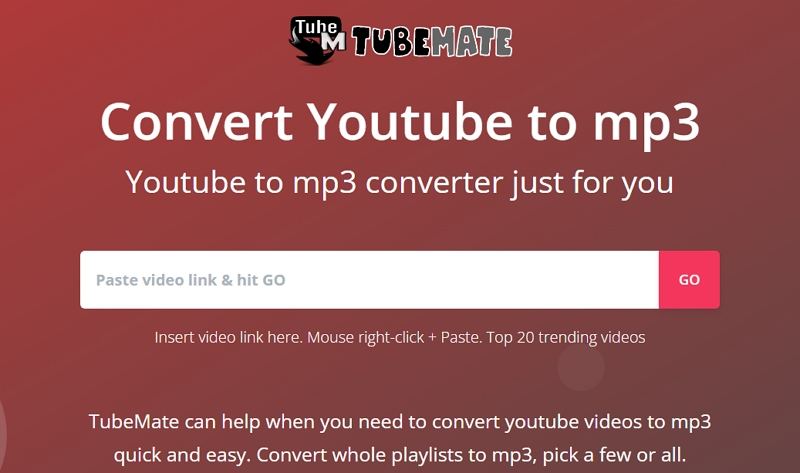
Part 2. Pros and Cons of Using Online YouTube Song Downloaders
While music downloader free online from YouTube offer convenience and accessibility, users should be cautious of potential quality issues, legal concerns, and security risks associated with their use. Here's a list of pros and cons for using online YouTube music downloaders:
Pros of Using Online YouTube Music Downloaders
- Convenience: Online YouTube music downloaders offer a convenient way to download music directly from YouTube without the need for additional software installation.
- Accessibility: They are accessible from any device with an internet connection, including computers, smartphones, and tablets.
- Ease of Use: Most online YouTube music downloaders have a simple and user-friendly interface, making them easy to use even for beginners.
- Wide Compatibility: Many online downloaders support various audio and video formats, allowing users to download music in their preferred format.
- Free of Charge: Most online YouTube music downloaders are free to use, making them a cost-effective solution for downloading music.
Cons of Using online YouTube Song downloaders
- Quality Concerns: Some online downloaders may compromise the quality of downloaded music files, resulting in lower audio quality compared to the original YouTube videos.
- Legal Issues: Downloading copyrighted music from YouTube without permission may violate copyright laws in some jurisdictions, potentially leading to legal consequences.
- Intrusive Ads: Many online YouTube music downloaders display ads, which can be intrusive and detract from the user experience.
- Risk of Malware: You may encounter websites posing as YouTube downloaders that distribute malware or other harmful software.
- Limited Features: Online YouTube music downloaders may lack advanced features available in dedicated software, such as batch downloading or audio editing capabilities.
Part 3. Best YouTube Music Downloader to Download from YouTube with Highest Quality
For seamlessly downloading music from YouTube to your computer, HitPaw Video Converter stands as the premier tool. It allows you to extract audio from YouTube videos and save it in formats such as MP3 or WAV. Enjoy your favorite tracks offline, without the need for continuous streaming, on various devices. You can build your personalized music collection and enjoying it offline has become easier and more convenient.
- Download music from YouTube without limits
- Convert YouTube videos to audio files (MP3, WAV, etc.)
- Preserve the original audio quality of YouTube videos
- Download multiple music tracks simultaneously
- Customize output settings like audio format, bitrate, and quality
- Download entire YouTube playlists or channels in a single click
- Fast download speeds for efficient music retrieval
Download music from YouTube with HitPaw Video Converter
Step 1:Download, install, and launch HitPaw on your computer. Navigate to YouTube and open the video, playlist, or channel with the desired music. Copy the video's link from the address bar.

Step 2:Open HitPaw and navigate to the Download section. Click on "Paste URL" to insert the copied video link. Then, click "Analysis" to begin processing the video.

Step 3:Once the analysis is complete, select the MP3 format and the desired audio quality. Click on "Download" to commence the audio extraction.

Step 4:After the playlist or songs are downloaded to your computer, you can connect your device and transfer the files for offline playback.

FAQs about yt Music Downloader
Q1. Can I download entire playlists or albums from YouTube?
A1. Yes, HitPaw Video Converter supports downloading entire playlists or albums at once. This feature is very convenient for users who want to download multiple songs at once for offline listening.
Q2. What is the safest way to download YouTube Music?
A2. Although it is very convenient to download youtube music online, there are a lot of pop-up ads on these sites, and accidentally clicking on them will encounter spreading malware or other harmful software. So the safest way is to use desktop software like HitPaw Video Converter, which has an easy-to-use interface and doesn't have any ads.
Conclusion
In conclusion, best free online music downloads from YouTube provide a convenient way to access and enjoy music offline. With a wide range of options available, you can choose the tool that best suits their needs, ensuring a smooth and enjoyable music listening experience. Compared to Online tools, HitPaw Video Converter will be a better choice to download unlimited YouTube music.







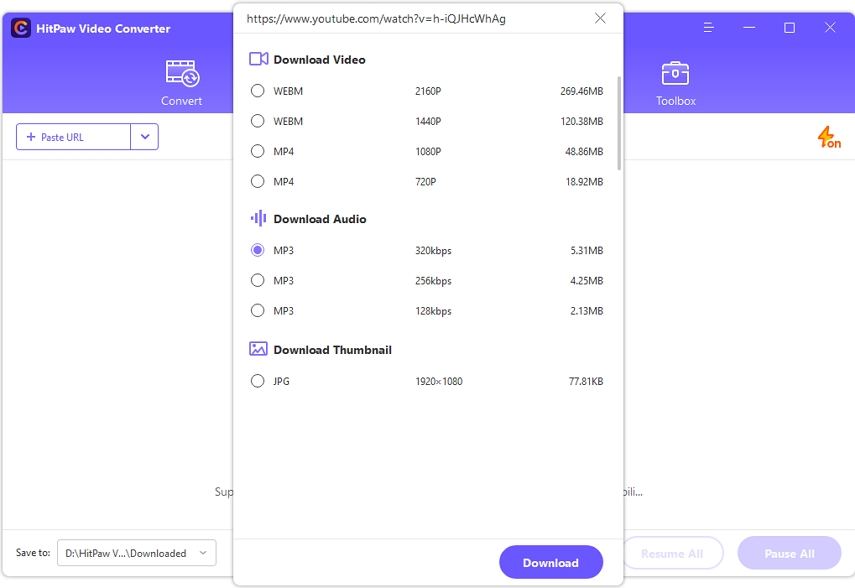
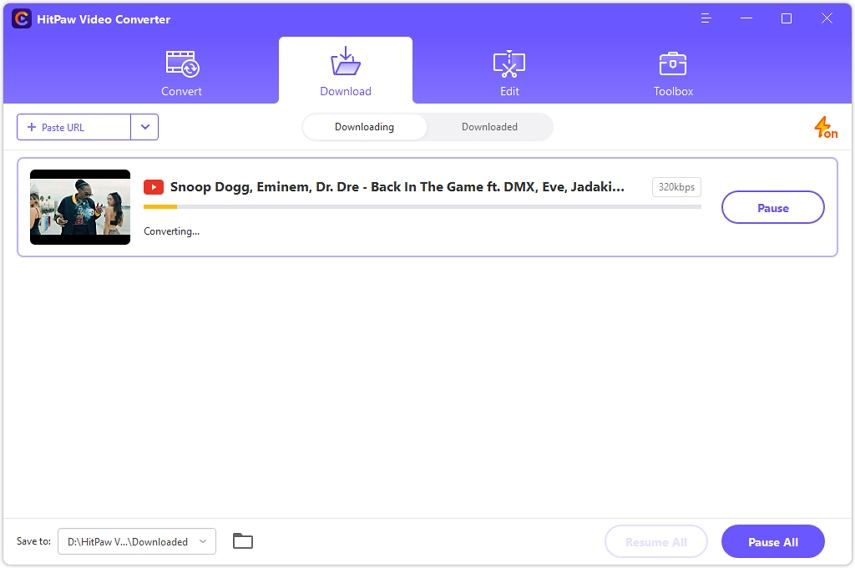

 HitPaw VikPea
HitPaw VikPea HitPaw Watermark Remover
HitPaw Watermark Remover 

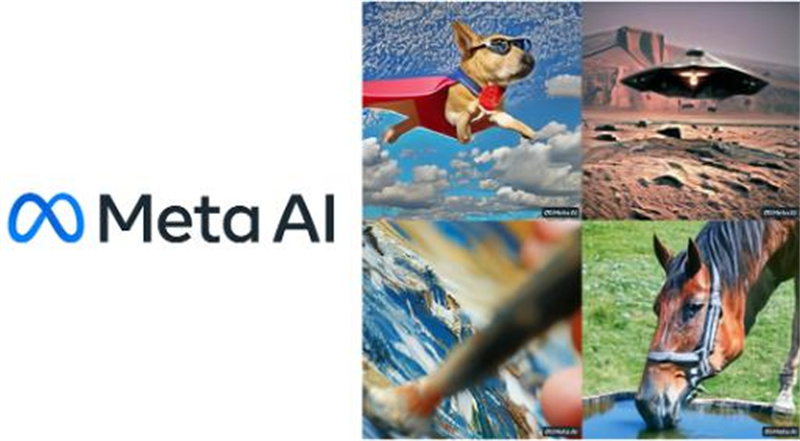

Share this article:
Select the product rating:
Joshua Hill
Editor-in-Chief
I have been working as a freelancer for more than five years. It always impresses me when I find new things and the latest knowledge. I think life is boundless but I know no bounds.
View all ArticlesLeave a Comment
Create your review for HitPaw articles