Download Bandcamp to MP3 with Step-By-Step Guide
Bandcamp is an excellent platform for exploring and supporting independent musicians. It allows viewers to directly buy music from their favorite independent artists or just stream their selected music online on Bandcamp. However, If you are someone who doesn't like to stream their music online and prefers downloading it, this can be a bit frustrating.
In this article, we'll list the best tools for converting Bandcamp music into MP3. Using these tools, you'll be equipped to transform your preferred Bandcamp tracks into high-fidelity MP3 files, perfect for listening on the go. So, if you're ready to enhance your music library, dive in!
Part 1. Download Bandcamp to MP3 with HitPaw Univd (HitPaw Video Converter)
When choosing a converter to get the best quality of your music and other audio, you should consider several factors. These factors may include functionality, security, stability, speed, easy and convenient use, and editing features. When talking about these factors, HitPaw Univd stands out from the rest.
It is a software application designed to convert video files to your desired format. It consists of multiple tools combined in a single interface and offers various features to make the conversion process easy and convenient.
Why HitPaw Univd Is the Best Bandcamp to MP3 Converter
- Maintains the quality of your video and ensures minimal loss during conversion.
- A+ fast conversion speed, even for larger files or batch conversions.
- A range of editing features, which include trimming, cropping, adding watermarks, and adjusting video parameters./li>
- Supports various video formats, allowing users to convert files according to their needs.
- Timely updates to the software, allowing compatibility with the latest formats and operating systems.
Steps to Use HitPaw Univd to Download Bandcamp to MP3
Here is a step-by-step guide on how you can use the HitPaw Univd to download Bandcamp to MP3:
Step 1. Download the HitPaw Univd on your PC.
Step 2. Click the “Download” and then choose “Download Playlist”.

Step 3. Paste the link to the music playlist you copied from Bandcamp.

Step 4. Select output format as MP3. Click "Download" to start grabbing the whole playlist.

Step 5. After downloading, you can save the downloaded MP3 audio to any specified output folder.

Part 2. Other Useful Ways to Download Bandcamp to MP3
Other than that, many more tools exist to convert Bandcamp to MP3. You can consider one of these three top tools to download Bandcamp from MP3.
1. BandcampDownloader
Bandcamp Downloader enables you to download music from Bandcamp in multiple formats. It seamlessly works across all devices and ensures top-notch MP3 quality. Its intuitive interface simplifies the process, making accessing the music you cherish incredibly convenient.

Pros
- Easy access to music anywhere, anytime, without an internet connection.
- Various formats for downloading, ensuring high quality.
- Ability to curate and organize your music collection according to personal preferences.
Cons
- There is a cost involved, as some albums may require payment.
- Need to ensure the legality of downloaded music.
- High-quality audio formats may consume significant space on your system.
2. AnyDownloader
AnyDownloader enables quick and effortless downloading of any video or music from any platform. It also supports downloading from Ok.ru, VK, Vimeo, Dailymotion, and other popular websites.

Pros
- Versatility in its functionality
- Time-saving feature through direct content downloads
- Convenient for offline viewing
Cons
- Risk of copyright infringement when downloading from specific sources
- Irregular updates and potentially limited customer support
- Potential exposure to malware or unwanted programs during downloads
3. Locoloader
Locoloader is designed to download videos, music, and other media content from online platforms. It operates on a freemium model, allowing users to extract 2 URLs every 6 hours at no cost.
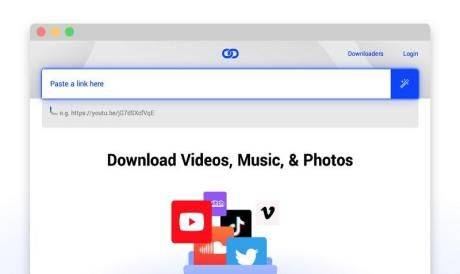
Pros
- User-friendly interface and time-saving
- Straightforward downloading process
- Accessible offline and versatile functionality
Cons
- Risk of malware during installation
- Limited compatibility with specific sites
- Lack of updates and insufficient customer support
Part 3. FAQs of Bandcamp to MP3
Q1. Does downloading Bandcamp to MP3 cause loss or corruption of file quality?
A1. Downloading music from Bandcamp to MP3 format can result in some audio quality loss. This can happen, especially if the original file was in a lossless format or a low-quality downloader is used. This happens primarily due to the irreversible compression format or transcoding issue. However, choosing a high bitrate and using a reputable downloader can help minimize the quality loss, and the difference might not be noticeable to most listeners.
Q2. Is MP3 the best format to save audio from Bandcamp?
A2. The answer to this might depend on various factors, including personal preferences, intended use, and the quality of the original audio file. While MP3 is widely compatible, it's not the best choice for Bandcamp downloads if you value high sound quality. Formats like FLAC and WAV preserve all audio data or lossy formats like AAC and Ogg Vorbis with higher fidelity than MP3.
The Bottom Line
To conclude the article, downloading music from Bandcamp to MP3 format is a convenient way to enjoy your favorite audio offline. Users can access and enjoy their favorite music by following the steps discussed in this article.
Downloading music from Bandcamp to MP3 provides an enjoyable listening experience and shares support with independent artists. The best software for downloading MP3 files from Bandcamp is HitPaw Univd due to its easy usage, fast conversion, and support for various formats.





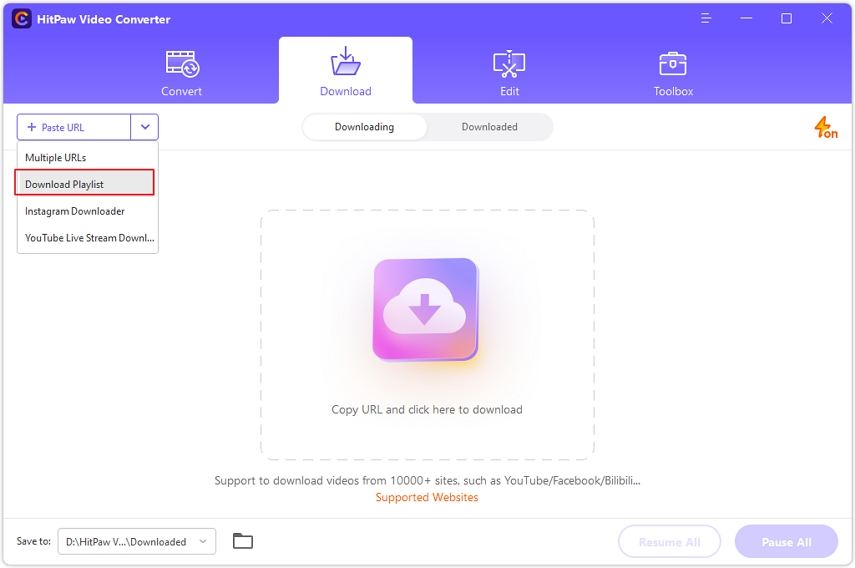
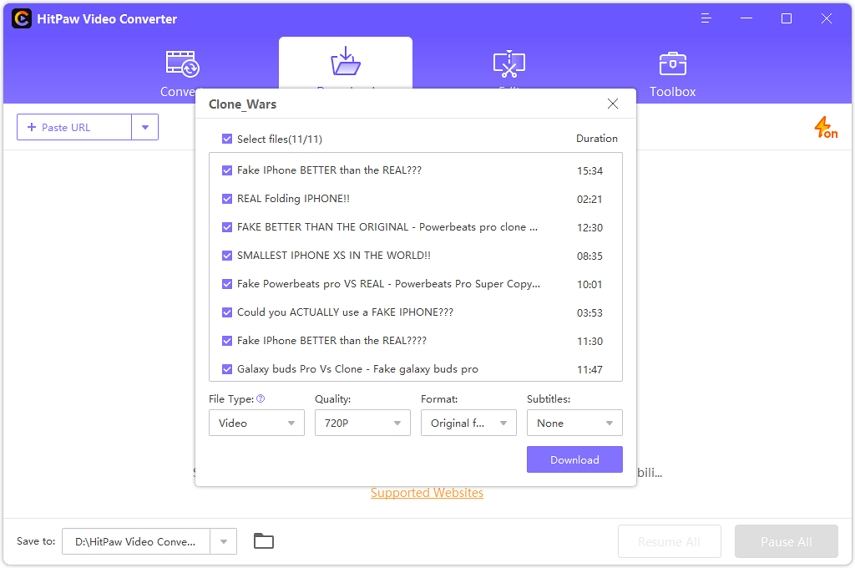
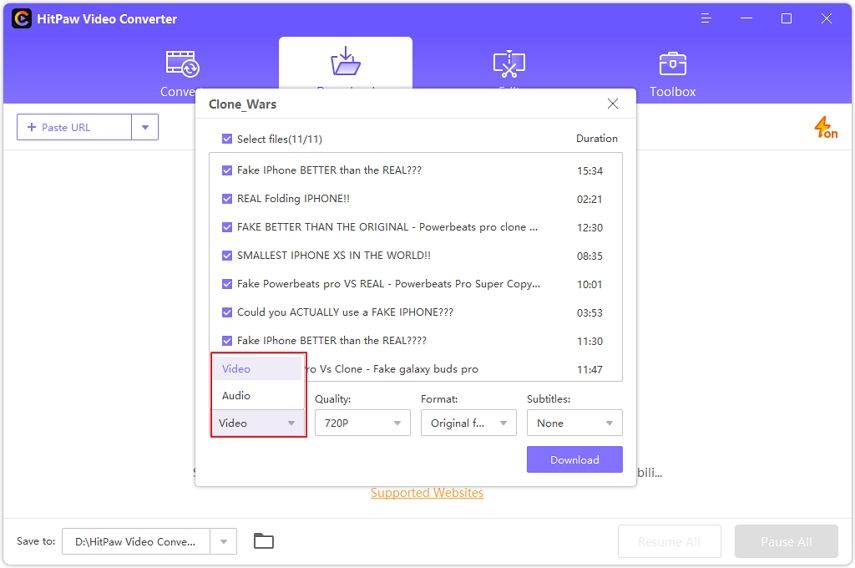
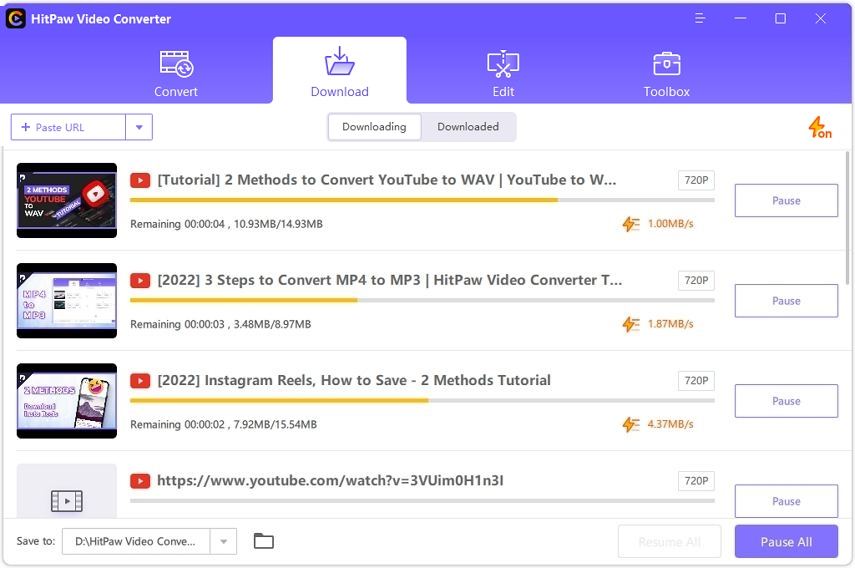

 HitPaw VikPea
HitPaw VikPea HitPaw Video Object Remover
HitPaw Video Object Remover



Share this article:
Select the product rating:
Daniel Walker
Editor-in-Chief
My passion lies in bridging the gap between cutting-edge technology and everyday creativity. With years of hands-on experience, I create content that not only informs but inspires our audience to embrace digital tools confidently.
View all ArticlesLeave a Comment
Create your review for HitPaw articles