Guide on Amazon Music Stats
Welcome to our guide on navigating Amazon Music's features and statistics. As one of the leading platforms in the digital music streaming landscape, Amazon Music offers a wealth of content and insights for music enthusiasts.
In this article, we delve into understanding Amazon Music's stats, troubleshooting common issues, and answering frequently asked questions. Join us as we uncover the secrets behind your streaming habits and preferences on Amazon Music.
Part 1. What Is Amazon Music?
Amazon Music, a leading player in the digital music streaming landscape, offers a vast collection of songs, albums, and playlists to its subscribers. With its user-friendly interface and extensive library, Amazon Music caters to diverse musical tastes and preferences.
Let's delve into the features and offerings of Amazon Music, exploring how it has become a staple platform for music enthusiasts around the world.

Main Features of Amazon Music:
- 1. Extensive Library:Amazon Music boasts a vast library of millions of songs across various genres, ensuring there's something for everyone.
- 2. Personalized Recommendations:Utilizing advanced algorithms, Amazon Music provides personalized recommendations based on listening history and preferences.
- 3. Offline Listening:Subscribers can download songs and playlists for offline listening, ideal for enjoying music on the go without an internet connection.
- 4. Alexa Integration:Amazon Music seamlessly integrates with Amazon's virtual assistant, Alexa, allowing users to control playback with voice commands.
- 5. Multiple Plans:Amazon Music offers multiple subscription plans, including ad-supported, individual, family, and HD options, catering to different user needs and budgets.
Part 2. What Is Amazon Music Stats?
Amazon Music Stats provide insights into the streaming habits and preferences of users on the platform. These statistics include metrics such as the most streamed songs, top genres, and trending artists.
By analyzing these stats, Amazon Music gains valuable insights into listener behavior, enabling them to tailor their offerings and recommendations accordingly. Additionally, Amazon Music Stats may also highlight emerging trends in the music industry, helping artists and record labels understand and capitalize on shifts in consumer preferences.
Part 3. How to See Your Amazon Music Stats?
Amazon Music makes it easy for users to access their streaming statistics through the platform's website or mobile app. Here's how to view your Amazon Music stats:
- 1.Open the Amazon Music app on your mobile device or visit the Amazon Music website on your computer.
- 2.Log in to your Amazon Music account using your credentials.
- 3.Navigate to the "Your Library" section in the app or website.
- 4.Look for the "Your Stats" or "Your Listening Activity" option. This may be located under a menu or tab labeled "Settings" or "Account".
- 5.Click on "Your Stats" or "Your Listening Activity" to access your personalized streaming statistics.
- 6.Here, you'll find information such as your most played songs, top genres, total listening time, and more.
- 7.To view detailed statistics or insights, explore different tabs or options within the "Your Stats" section.
- 8.You can also customize the time period for which you want to view your stats, such as the past month, year, or all-time.
By following these steps, you can easily see your Amazon Music stats and gain insights into your listening habits and preferences. Enjoy exploring your personalized streaming data!
Part 4. Pro-Tips. Download Amazon Music without Limitations
Interruptive ads might occur while listening to Amazon Music online. However, HitPaw Univd (HitPaw Video Converter) provides free and reliable downloads for Amazon Music and Spotify Music. HitPaw Univd also provides customized choices.
Why Choose HitPaw Univd to Download Amazon Music
- HitPaw Univd allows users to download more than one video at a time, requiring minimum effort.
- HitPaw Univd provides regular updates and reliable customer service so that its users get a seamless downloading experience.
- HitPaw Univd consists of a user-friendly interface, making it easily accessible for users of all skill levels.
- HitPaw Univd supports a wide range of output formats, allowing compatibility with different platforms.
- HitPaw Univd provides high-speed downloads, saving users precious time.
Steps to Download Amazon Music
Step 1.Download HitPaw Univd and install it on your computer.
Step 2.After launching, go to the Toolbox tab, which is the last one from the left. Once here, choose Amazon Music Converter.

Step 3.You now need to sign in to your Amazon Music account to download or play any music on the in-built Amazon Music player.

Step 4.Enter your account information on the sign-in page and click the 'Sign in' button.

Step 5.Now that you have signed in, you can choose songs, playlists, and artists that you want to listen to or download. You will see the 'Download' button right next to the URL of the song/playlist on the

Step 6.The app will then analyze the song, and once it is done, you can choose the songs and their settings like format, bitrate, and location, press the 'Convert' or 'Convert All' button.

Step 7.All the songs will be converted to your desired format while keeping the metadata and ID3 information of the songs intact.
Watch the following video to learn more details:
Part 5. What If I Can't See My Amazon Music Stats?
Experiencing difficulties in accessing your Amazon Music stats can be frustrating, but fear not! Here are some troubleshooting steps to help you resolve the issue and get back to exploring your streaming data.
1. Check Subscription Level
Ensure that you are subscribed to a tier of Amazon Music that offers access to personalized stats. Some subscription levels may not include this feature, so upgrading your plan may be necessary.
2. Update App
If you're using the Amazon Music app, make sure it is updated to the latest version. Updates often include bug fixes and improvements that may resolve issues with accessing stats.
3. Restart App
Sometimes, simply closing and reopening the Amazon Music app can resolve minor glitches or connectivity issues that may be preventing you from viewing your stats.
4. Check Internet Connection
Ensure that your device is connected to a stable internet connection. Poor connectivity can hinder the app's ability to retrieve and display your streaming statistics.
By following these troubleshooting steps, you can hopefully resolve any issues preventing you from seeing your Amazon Music stats and gain insights into your listening habits once again. If problems persist, consider reaching out to Amazon Music support for further assistance.
Part 6. FAQs of Amazon Music Stats
Q1. Does Amazon Music have a listening history?
A1. Yes, Amazon Music maintains a listening history for each user, allowing them to track their past listening activity and preferences.
Q2. Can you see how many hours you've listened to Amazon music?
A2. Yes, Amazon Music provides users with insights into their total listening time, allowing them to see how many hours they've spent enjoying music on the platform.
Conclusion
In conclusion, exploring Amazon Music stats offers valuable insights into personal listening habits and preferences. By troubleshooting any issues, users can access their streaming data effortlessly.
For seamless music enjoyment across platforms, consider HitPaw Univd. With its versatile features and user-friendly interface, HitPaw provides a reliable solution for downloading and enjoying your favorite tracks. Elevate your music experience with HitPaw Univd.







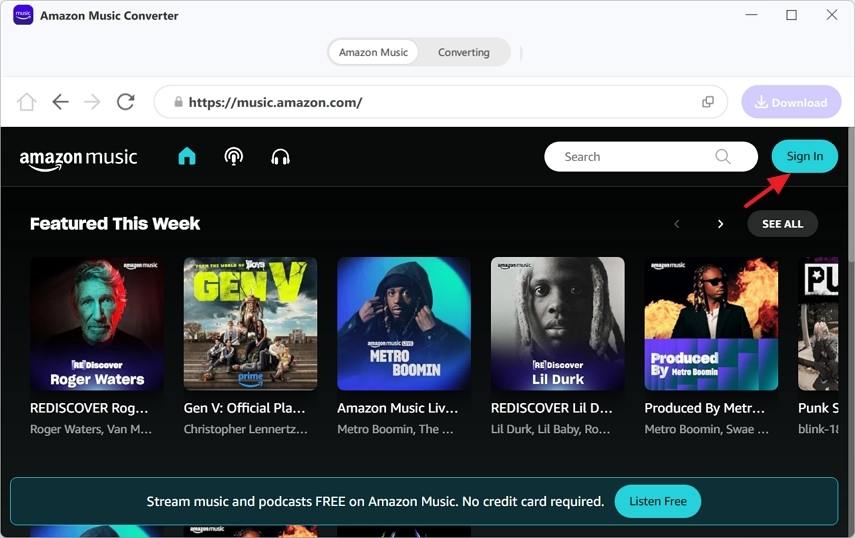
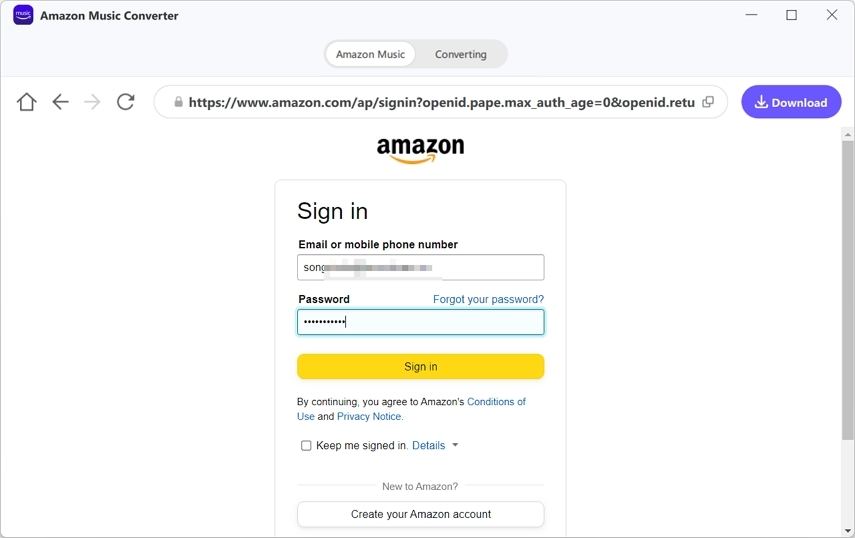
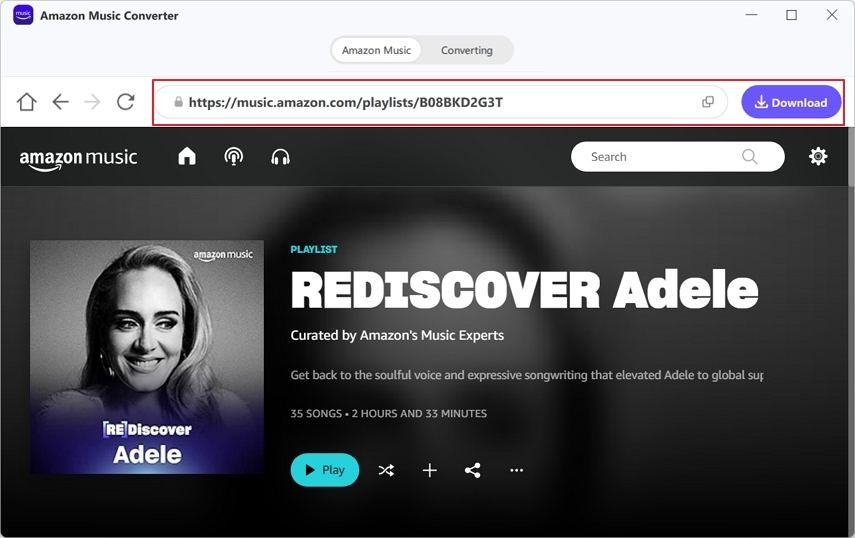
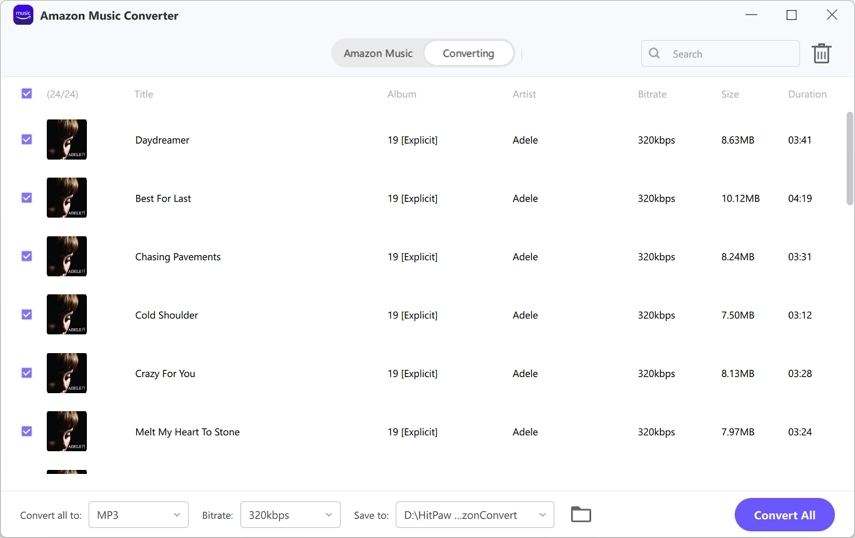

 HitPaw VikPea
HitPaw VikPea HitPaw Watermark Remover
HitPaw Watermark Remover 

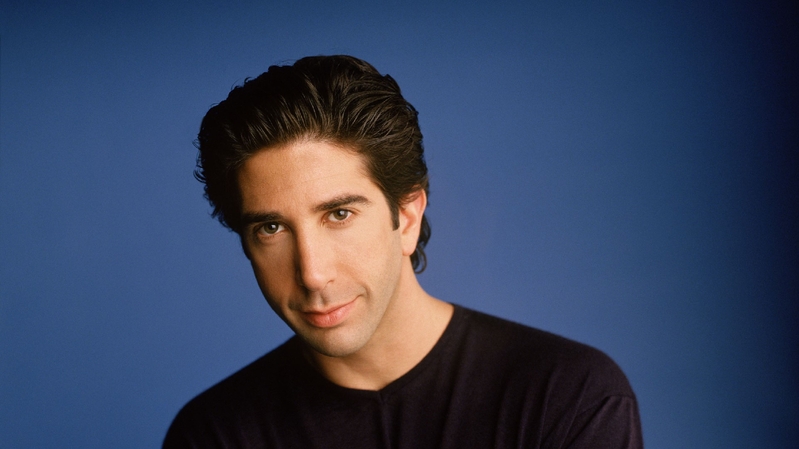

Share this article:
Select the product rating:
Daniel Walker
Editor-in-Chief
My passion lies in bridging the gap between cutting-edge technology and everyday creativity. With years of hands-on experience, I create content that not only informs but inspires our audience to embrace digital tools confidently.
View all ArticlesLeave a Comment
Create your review for HitPaw articles