Can You Play Amazon Music on Fitbit Versa 4/3/2
Being one of the popular smartwatch among the users, the Fitbit Versa is known for its advanced features such as built-in Amazon Alexa, Daily Readiness Score, different fitness features, new sleep features, and bigger AMOLED display, among others. The watch supports streaming music from different platforms, thereby allowing users to listen to their favorite tracks throughout the day. But, can you play Amazon Music on Fitbit Sense? Well, if you wish to know the answer, then this article can definitely help you. Keep reading to know how to listen to Amazon Music on your Fitbit device.
Part 1. Can You Get Amazon Music on Fitbit Versa?
Well, to begin with, it is very simple to listen to songs and music on Fitbit Versa and other versions of it. Click Music icon on their Fitbit device and that’s it. However, only Deezer, Pandora, and Spotify supports Fitbit Watch for streaming music with Premium account.
Can you play Amazon Music on Fitbit Versa 2? Unfortunately, there is no official way to play Amazon Music on Fitbit. However, Amazon Music’s music files can be directly imported to the Fitbit watch. The supported file formats are MP4, MP3, and WMA format. Interestingly though, there is a tool that makes it possible to convert Amazon Music files into compatible formats. This, after all, is a feasible way of getting Amazon Music on Fitbit devices.
Part 2. Download and Convert Amazon Music to Fitbit Versa Playable Format
Can you play Amazon Music on Fitbit Versa 3? You can download Amazon podcast and music to Fitbit watch for playing with the built-in Music app. Fitbit supports playing those audio files including WMA, MP3, and M4P files. Note that those Amazon Music files cannot be transferred directly owing to copyright protections, AKA DRM encryption.
All music files from Amazon Music comes encrypted with DRM protection, which avoids users from moving songs to other devices for playing. To get rid of DRM from Amazon Music, you can use HitPaw Univd (HitPaw Video Converter). The tool helps convert and download songs from Amazon Music to MP3 or other plain audio formats. You can then move Amazon Music on Fitbit Sense.
- Download songs from Amazon Music for playing on Fitbit offline
- Convert Amazon Music files to M4A, MP3, FLAC, and WAV
- Download songs from Amazon Music Unlimited, Prime, and HD Music
- Support personalizing the output audio parameters for Amazon Music
- Get lossless audio quality and the original ID3 tags of Amazon Music
Step 1:Begin by downloading, installing, and launching HitPaw Univd. Next, navigate to the Toolbox tab and select Amazon Music Converter.

Step 2:To proceed further, users will need to sign into their Amazon account. Tap the Sign In option on the screen.

Step 3:When you open a playlist, song, or album, you will see the URL from the address bar with a Download button.

Step 4:Click the Download button to start analyzing the target music. Once the analysis is complete, users can go to the Converting tab to preview the songs.

Step 5:In the Convert all to option, users can select an output format for all the music files. Presently, HitPaw Amazon Music Converter supports converting Amazon Music to M4A, MP3, FLAC, and WAV.

Step 6:Tap the Convert All option to batch convert songs with ID3 metadata kept from Amazon Music.

Part 3. Put Amazon Music on Fitbit Versa and Play Them Smoothly
Now that you have successfully converted and downloaded favorite songs from Amazon Music, all you have to do is put them on your Fitbit Versa. Usually, Fitbit versa comes with 4 GB of memory. This means users can move over 300 Amazon songs to Fitbit device. Fitbit Versa supports WMA, MP3, and MP4. Follow the below steps to know how to transfer converted Amazon Music on Fitbit Versa 2.
Step 1:Connect your computer and Fitbit to the same Wi-Fi network.
Step 2:Navigate to fitbit.com/global/us/setup to download and install the Fitbit Connect app. This app is available for both Mac and Windows OS.
Step 3:Launch the Fitbit Connect app and tap the Manage My Music option.

Step 4:Launch the Music app on your Fitbit and click Transfer Music option.

Step 5:Once the connection between your Fitbit Versa and computer is established, users can choose local Amazon music songs to move it to Fitbit Versa for playback.

Conclusion
Having said that we, we saw that it is easy to listen to Amazon Music on Fitbit Versa with few simple steps. HitPaw Amazon Music Converter comes with user-friendly UI and offers ultra-convenience with intact converted audio quality. It easily converts and downloads songs from Amazon Music to MP3 or other plain audio formats. You can then move Amazon Music on Fitbit Sense.







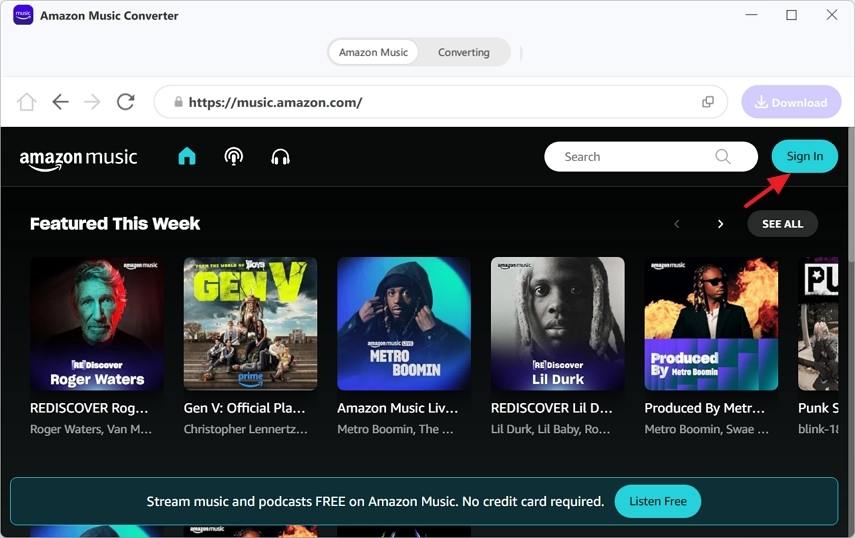
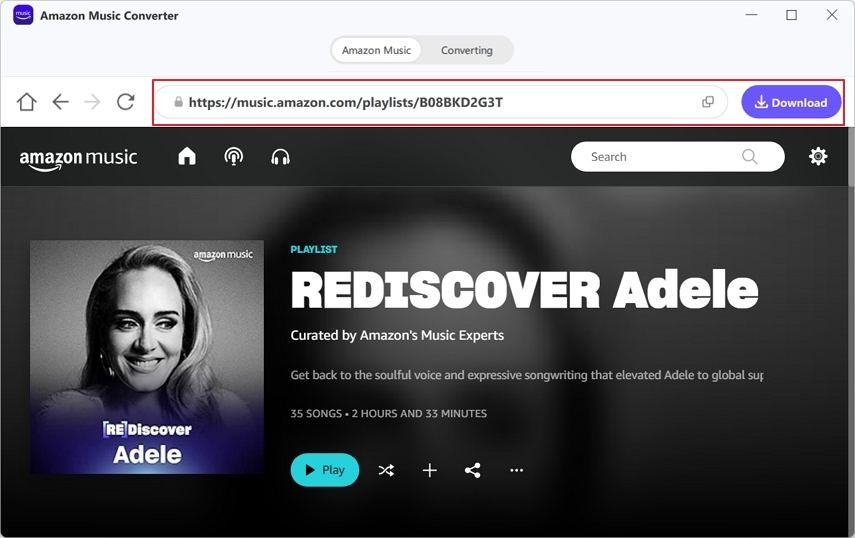
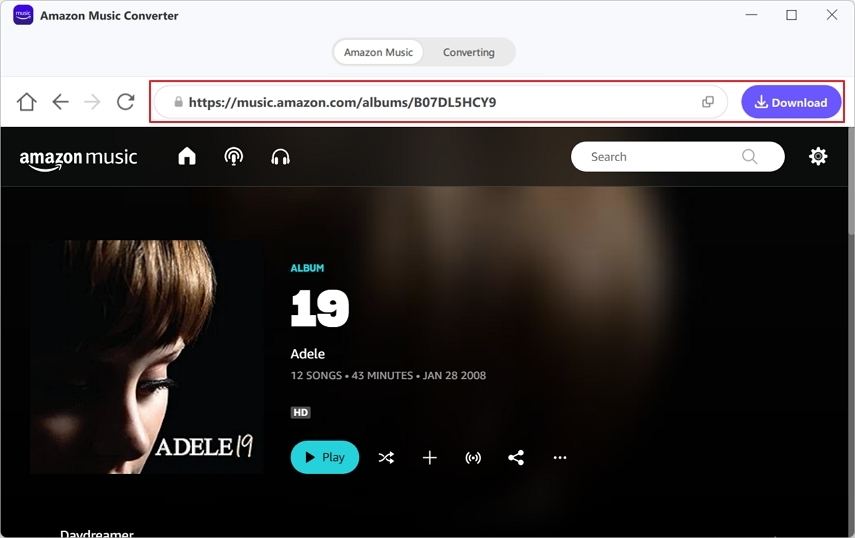

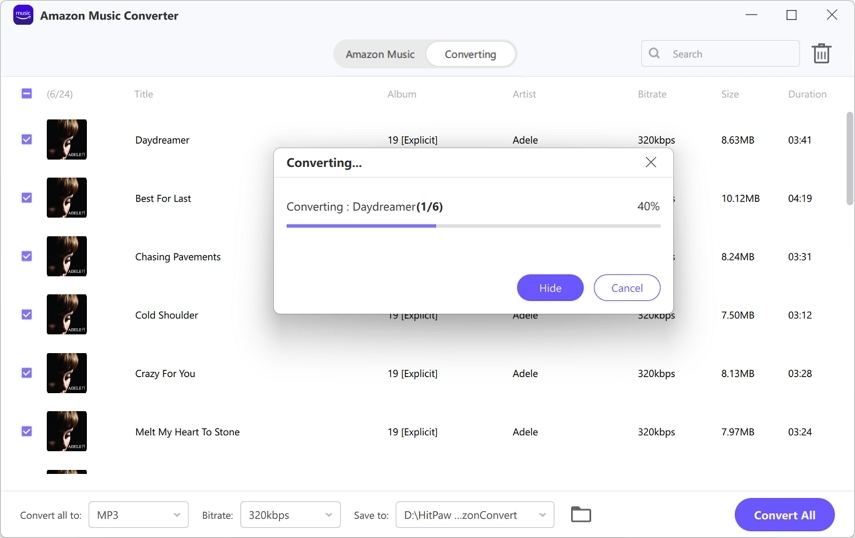
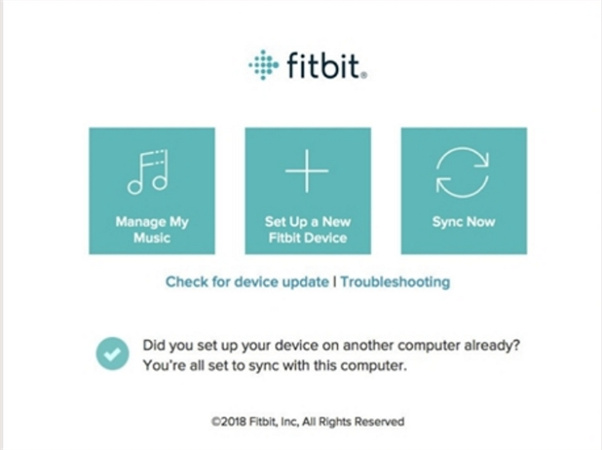

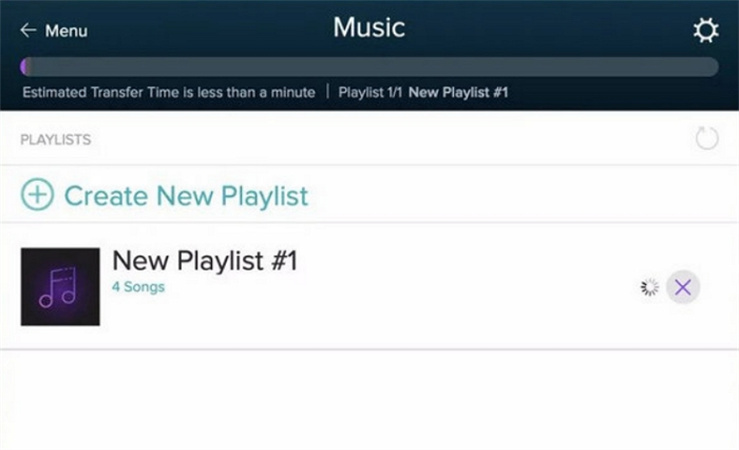

 HitPaw Edimakor
HitPaw Edimakor HitPaw Watermark Remover
HitPaw Watermark Remover  HitPaw VikPea (Video Enhancer)
HitPaw VikPea (Video Enhancer)
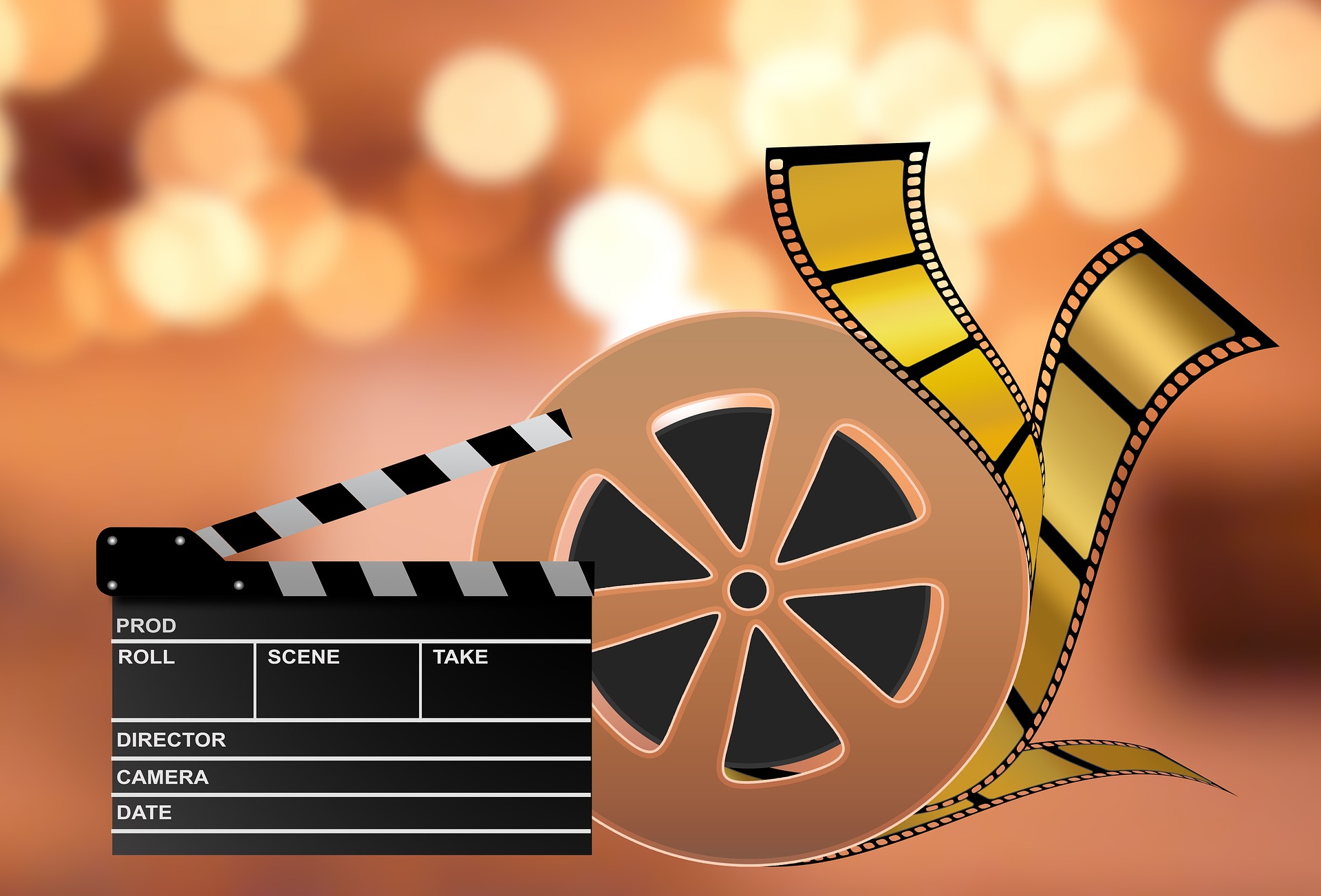

Share this article:
Select the product rating:
Daniel Walker
Editor-in-Chief
My passion lies in bridging the gap between cutting-edge technology and everyday creativity. With years of hands-on experience, I create content that not only informs but inspires our audience to embrace digital tools confidently.
View all ArticlesLeave a Comment
Create your review for HitPaw articles